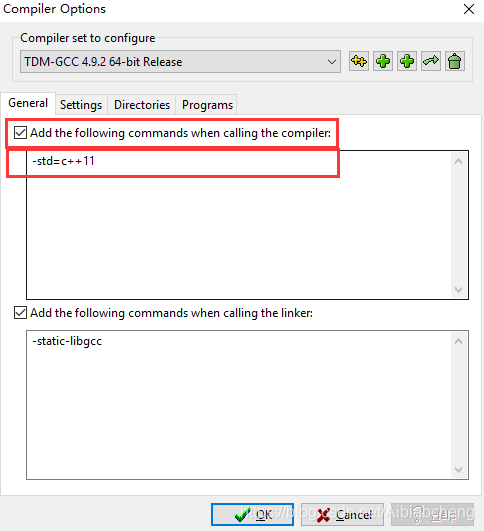最新版本的Dev C++(即5.11版),经过以下操作后可完美使用新版本C++标准。
1、Tools ——> Compiler Options.
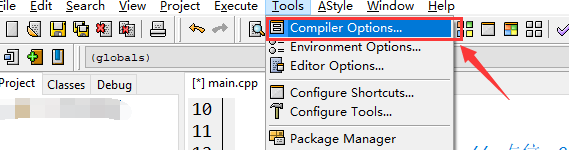
2、勾选“Add the following commands when calling the compiler:”,填入"-std=c++11" 或者"-std=gnu++11"
如果要支持c++14,可以填入"-std=c++14" 或者"-std=gnu++14"
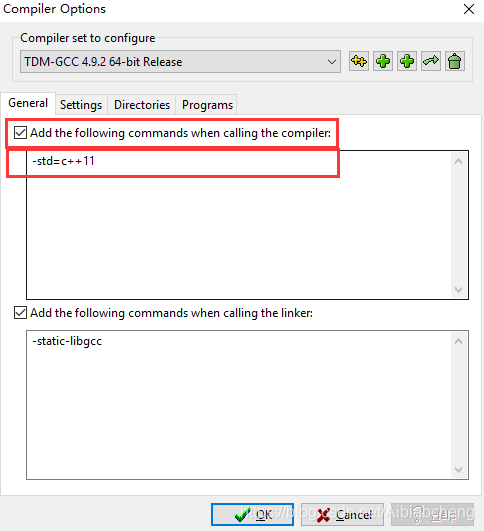
1、Tools ——> Compiler Options.
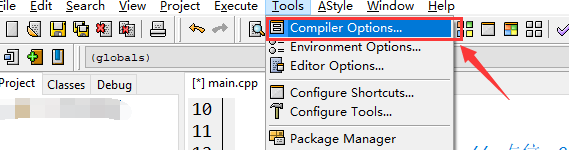
2、勾选“Add the following commands when calling the compiler:”,填入"-std=c++11" 或者"-std=gnu++11"
如果要支持c++14,可以填入"-std=c++14" 或者"-std=gnu++14"