Window
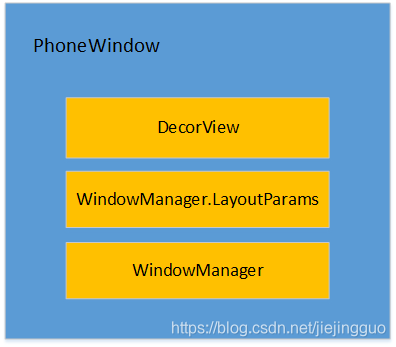
Window是个抽象类,PhoneWindow是Window唯一的实现类。PhoneWindow像是一个工具箱,封装了三种工具:DecorView、WindowManager.LayoutParams、WindowManager。其中DecorView和WindowManager.LayoutParams负责窗口的静态属性,比如窗口的标题、背景、输入法模式、屏幕方向等等。WindowManager负责窗口的动态操作,比如窗口的增、删、改。
Window抽象类对WindowManager.LayoutParams相关的属性(如:输入法模式、屏幕方向)都提供了具体的方法。而对DecorView相关的属性(如:标题、背景),只提供了抽象方法,这些抽象方法由PhoneWindow实现。
public abstract class Window {
// The current window attributes.
private final WindowManager.LayoutParams mWindowAttributes =
new WindowManager.LayoutParams();
public void setLayout(int width, int height) {
final WindowManager.LayoutParams attrs = getAttributes();
attrs.width = width;
attrs.height = height;
dispatchWindowAttributesChanged(attrs);
}
public void setGravity(int gravity) {
final WindowManager.LayoutParams attrs = getAttributes();
attrs.gravity = gravity;
dispatchWindowAttributesChanged(attrs);
}
public void setSoftInputMode(int mode) {
final WindowManager.LayoutParams attrs = getAttributes();
if (mode != WindowManager.LayoutParams.SOFT_INPUT_STATE_UNSPECIFIED) {
attrs.softInputMode = mode;
mHasSoftInputMode = true;
} else {
mHasSoftInputMode = false;
}
dispatchWindowAttributesChanged(attrs);
}
//下面三个抽象方法将由PhoneWindow实现
public abstract void setTitle(CharSequence title);
public abstract void setContentView(View view, ViewGroup.LayoutParams params);
public abstract void setBackgroundDrawable(Drawable drawable);
}
public class PhoneWindow extends Window implements MenuBuilder.Callback {
@Override
public void setTitle(CharSequence title) {
if (mTitleView != null) {
mTitleView.setText(title);
} else if (mDecorContentParent != null) {
mDecorContentParent.setWindowTitle(title);
}
mTitle = title;
}
@Override
public void setContentView(View view, ViewGroup.LayoutParams params) {
// Note: FEATURE_CONTENT_TRANSITIONS may be set in the process of installing the window
// decor, when theme attributes and the like are crystalized. Do not check the feature
// before this happens.
if (mContentParent == null) {
installDecor();
} else if (!hasFeature(FEATURE_CONTENT_TRANSITIONS)) {
mContentParent.removeAllViews();
}
if (hasFeature(FEATURE_CONTENT_TRANSITIONS)) {
view.setLayoutParams(params);
final Scene newScene = new Scene(mContentParent, view);
transitionTo(newScene);
} else {
mContentParent.addView(view, params);
}
mContentParent.requestApplyInsets();
final Callback cb = getCallback();
if (cb != null && !isDestroyed()) {
cb.onContentChanged();
}
}
@Override
public final void setBackgroundDrawable(Drawable drawable) {
if (drawable != mBackgroundDrawable || mBackgroundResource != 0) {
mBackgroundResource = 0;
mBackgroundDrawable = drawable;
if (mDecor != null) {
mDecor.setWindowBackground(drawable);
}
if (mBackgroundFallbackResource != 0) {
mDecor.setBackgroundFallback(drawable != null ? 0 : mBackgroundFallbackResource);
}
}
}
}
Window分类
Window 有三种类型,分别是应用 Window、子 Window 和系统 Window。
应用Window,如:Activity和Dialog。
子Window,如:PopupWindow。
系统窗口,如:Toast,输入法,状态栏,导航栏。
Window 是分层的,每个 Window 都有对应的 z-ordered,层级大的会覆盖在层级小的 Window 上面。在三种 Window 中,应用 Window 层级范围是 1~99,子 Window 层级范围是1000~1999,系统 Window 层级范围是 2000~2999,我们可以用一个表格来直观的表示:
| Window | 层级 |
|---|---|
| 应用 Window | 1~99 |
| 子Window | 1000~1999 |
| 系统 Window | 2000~2999 |
这些层级范围对应着 WindowManager.LayoutParams 的 type 参数,如果想要 Window 位于所有 Window 的最顶层,那么采用较大的层级即可,很显然系统 Window 的层级是最大的。当我们采用系统层级时,一般选用TYPE_SYSTEM_ERROR或者TYPE_SYSTEM_OVERLAY,还需要声明权限。
<uses-permission android:name="android.permission.SYSTEM_ALERT_WINDOW" />
Window并不存在
Window并不是真实地存在着的,而是以View的形式存在。好吧,我知道这句话听起来有点矛盾。Window本身就只是一个抽象的概念,而View是Window的表现形式,也就是说View是Window的代表。当我们在谈论Window时其实是在谈论Window的根View。
要想显示窗口,就必须调用WindowManager.addView(View view, ViewGroup.LayoutParams params)。参数view就代表着一个窗口。在Activity和Dialog的显示过程中都会调用到wm.addView(decor, l);所以Activity和Dialog的DecorView就代表着各自的窗口。
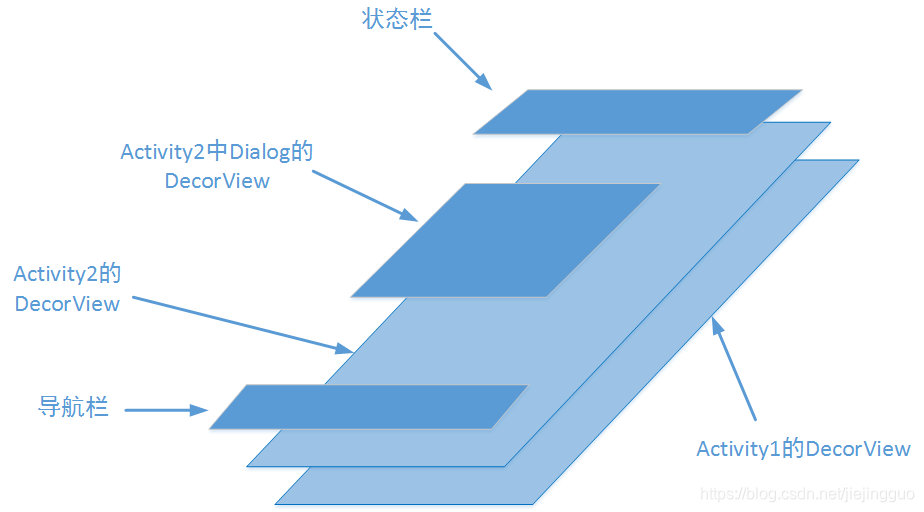
子窗口
上文中提到Dialog也是应用窗口,不知道大家对此是否有疑惑。一开始的时候,我一直以为Dialog是子窗口,至少从直观上来说Dialog应该是个子窗口。

但实际上Dialog的确是一个应用窗口。我们看下Dialog的show()方法就知道了。
public void show() {
……
if (!mCreated) {
dispatchOnCreate(null);
}
onStart();
mDecor = mWindow.getDecorView();
……
WindowManager.LayoutParams l = mWindow.getAttributes();
……
try {
mWindowManager.addView(mDecor, l);
mShowing = true;
sendShowMessage();
} finally {
}
}
public abstract class Window {
// The current window attributes.
private final WindowManager.LayoutParams mWindowAttributes =
new WindowManager.LayoutParams();
/**
* Retrieve the current window attributes associated with this panel.
*
* @return WindowManager.LayoutParams Either the existing window
* attributes object, or a freshly created one if there is none.
*/
public final WindowManager.LayoutParams getAttributes() {
return mWindowAttributes;
}
}
public interface WindowManager extends ViewManager {
public static class LayoutParams extends ViewGroup.LayoutParams
implements Parcelable {
public LayoutParams() {
super(LayoutParams.MATCH_PARENT, LayoutParams.MATCH_PARENT);
type = TYPE_APPLICATION;
format = PixelFormat.OPAQUE;
}
}
}
从代码中可以看到Dialog的WindowManager.LayoutParams是从Window中直接取出来的。而Window.getAttributes()返回的LayoutParams是用无参构造函数创建的,这时LayoutParams.type的值为TYPE_APPLICATION(TYPE_APPLICATION = 2),位于应用Window的层级范围内,所以Dialog属于应用窗口。
那么应用窗口和子窗口就仅仅只是LayoutParams.type的差别?在UI方面就没有直观的差别了吗?
要搞清楚上面的问题,就得先回顾下控件与子控件的关系。将子控件加入父控件时需要为子控件设置一个布局参数,即LayoutParams。这个布局参数是指子控件相对于父控件的布局参数。例如:当父控件B为FrameLayout时,为子控件C设置布局参数FrameLayout.LayoutParams(WRAP_CONTENT, WRAP_CONTENT, Gravity.TOP)。这里的Gravity.TOP是指父控件的顶部,也就是相对于控件B的位置。所以控件C位于控件B顶部,而不是控件A的顶部。
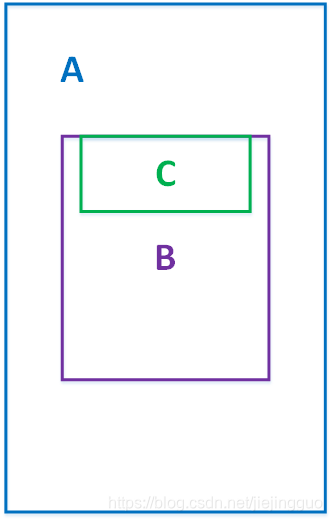
Window也有布局参数,即WindowManager.LayoutParams。同理,WindowManager.LayoutParams也应该是窗口相对于父窗口的布局参数。经过观察,我得出了这样一个结论:应用窗口的WindowManager.LayoutParams是相对于屏幕,而子窗口的WindowManager.LayoutParams相对于应用窗口。
下面我们通过一个Demo来验证一下。下面的代码中先将WindowTestActivity的窗口高度设置成屏幕的一半,然后再弹出一个应用窗口,且该应用窗口在纵向上偏移屏幕高度的一半。

public class WindowTestActivity extends Activity {
private Button popupWin;
@Override
protected void onCreate(@Nullable Bundle savedInstanceState) {
super.onCreate(savedInstanceState);
setContentView(R.layout.activity_window_test);//布局文件中就只有几个按钮而已,所以就不贴出来了。
}
boolean isFirst = true;
@Override
public void onWindowFocusChanged(boolean hasFocus) {
super.onWindowFocusChanged(hasFocus);
if (hasFocus && isFirst) {
isFirst = false;
DisplayMetrics dm = getResources().getDisplayMetrics();
WindowManager.LayoutParams wmLp = getWindow().getAttributes();
wmLp.height = dm.heightPixels/2;//将Activity的窗口高度设置为屏幕的一半
wmLp.gravity = Gravity.TOP;//Activity的窗口位于屏幕顶部
// wmLp.y = 100;//Activity的窗口位置在纵向上偏移屏幕顶部100个像素
getWindow().setAttributes(wmLp);
}
}
/**
* 弹出应用窗口
* @param view
*/
public void onClickPopupApplicationWindow(View view) {
DisplayMetrics dm = getResources().getDisplayMetrics();
//调用无参构造函数,wLayoutParams.type = TYPE_APPLICATION,说明该窗口是应用窗口
WindowManager.LayoutParams wLayoutParams = new WindowManager.LayoutParams();
wLayoutParams.width = dm.widthPixels/2;//窗口的宽度设置成屏幕宽度的一半
wLayoutParams.height = dm.heightPixels/4;//窗口的高度设置成屏幕高度的四分之一
wLayoutParams.gravity = Gravity.CENTER_HORIZONTAL|Gravity.TOP;//窗口水平居中且位于屏幕顶部
wLayoutParams.y = dm.heightPixels/2;//窗口的位置在纵向上偏移屏幕高度的一半
wLayoutParams.dimAmount = 0.4f;//当前窗口后方增加阴影时阴影的透明度
/*
WindowManager.LayoutParams.flags中增加WindowManager.LayoutParams.FLAG_DIM_BEHIND
表示当前窗口后方增加阴影;其余三个flag是为了将窗口外围的点击事件透传到后方的窗口
*/
wLayoutParams.flags = WindowManager.LayoutParams.FLAG_NOT_FOCUSABLE
|WindowManager.LayoutParams.FLAG_NOT_TOUCH_MODAL
| WindowManager.LayoutParams.FLAG_LAYOUT_IN_SCREEN
|WindowManager.LayoutParams.FLAG_DIM_BEHIND;
popupWin = new Button(this);
popupWin.setGravity(Gravity.CENTER);
popupWin.setText("这里是弹出的应用窗口");
popupWin.setBackgroundResource(R.color.colorAccent);
popupWin.setOnClickListener(new View.OnClickListener() {
@Override
public void onClick(View v) {
getWindowManager().removeView(popupWin);//移除应用窗口
popupWin = null;
}
});
getWindowManager().addView(popupWin, wLayoutParams);//弹出应用窗口
}
}
上图中,我们可以看到Activity的DecorView的高度只占了屏幕高度的一半,且弹出的应用窗口紧接在它的正下方。那么现在将代码中wmLp.y = 100;的注释去掉,令Activity的DecorView在纵向上偏移100个像素。看看效果是怎么样的。

从图中可以看到Activity的DecorView虽然纵向偏移了100个像素,但是弹出的应用窗口的位置却没有变,即并没有随着Activity的DecorView一起偏移。这说明了这个应用窗口的WindowManager.LayoutParams是相对于屏幕的,而不是相对于Activity的DecorView。
PopupWindow.showAtLocation(View parent, int gravity, int x, int y)是相对于整个窗口来显示PopupWindow的。至于相对于哪个窗口,就取决于参数parent属于哪个窗口。在上面的代码中,再新增如下显示PopupWindow的代码。
public class WindowTestActivity extends Activity {
private Button popupWin;
……
/**
* 在Activity的DecorView上弹出PopupWindow
* @param view
*/
public void onClickOnDecorViewPopupSubWindow(View view) {
Button btn = new Button(this);
btn.setGravity(Gravity.CENTER);
btn.setAllCaps(false);
btn.setText("在DecorView上弹出的PopupWindow");
btn.setBackgroundResource(R.color.colorPrimary);
PopupWindow popupWindow = new PopupWindow(btn, ViewGroup.LayoutParams.MATCH_PARENT, 200, true);
popupWindow.setBackgroundDrawable(new BitmapDrawable());
popupWindow.showAtLocation(view, Gravity.BOTTOM, 0, 0);
}
/**
* 在弹出的应用窗口上弹出PopupWindow
* @param view
*/
public void onClickOnPopupAppWinPopupSubWin(View view) {
if (popupWin != null) {
Button btn = new Button(this);
btn.setGravity(Gravity.CENTER);
btn.setAllCaps(false);
btn.setText("在已弹出的应用窗口上弹出的PopupWindow");
btn.setBackgroundResource(R.color.colorPrimary);
PopupWindow popupWindow = new PopupWindow(btn, ViewGroup.LayoutParams.MATCH_PARENT, 200, true);
popupWindow.setBackgroundDrawable(new BitmapDrawable());
popupWindow.showAtLocation(popupWin, Gravity.BOTTOM, 0, 0);//以弹出的应用窗口作为parent
}
}
}

从代码和效果图中可以看出来,只因为参数parent不同,就使得PopupWindow的相对位置不同。而PopupWindow是一个子窗口,所以子窗口的WindowManager.LayoutParams是相对于应用窗口的。
LayoutParams.token
WindowManager.LayoutParams.token在代码中的注释是指标识窗口。
/**
* Identifier for this window. This will usually be filled in for
* you.
*/
public IBinder token = null;
那为什么要标识窗口呢。我们先来看看应用窗口和子窗口的token分别是什么。
不论是Activity还是Dialog的WindowManager.LayoutParams.token都是被赋值了ActivityRecord.appToken。而ActivityRecord.appToken就是Activity的一个标识。所以应用窗口的token是为了标识该应用窗口属于哪个Activity。
如果不了解Activity与Dialog的WindowManager.LayoutParams.token赋值过程的同学,可以看看下面这两篇文章
ActivityRecord、ActivityClientRecord、Activity的关系
Android窗口机制(五)最终章:WindowManager.LayoutParams和Token以及其他窗口Dialog,Toast
接着再来看看PopupWindow
public class PopupWindow {
private int mWindowLayoutType = WindowManager.LayoutParams.TYPE_APPLICATION_PANEL;
public void showAtLocation(View parent, int gravity, int x, int y) {
showAtLocation(parent.getWindowToken(), gravity, x, y);
}
public void showAtLocation(IBinder token, int gravity, int x, int y) {
if (isShowing() || mContentView == null) {
return;
}
……
final WindowManager.LayoutParams p = createPopupLayoutParams(token);
……
invokePopup(p);
}
private WindowManager.LayoutParams createPopupLayoutParams(IBinder token) {
final WindowManager.LayoutParams p = new WindowManager.LayoutParams();
// These gravity settings put the view at the top left corner of the
// screen. The view is then positioned to the appropriate location by
// setting the x and y offsets to match the anchor's bottom-left
// corner.
p.gravity = Gravity.START | Gravity.TOP;
p.flags = computeFlags(p.flags);
p.type = mWindowLayoutType;
p.token = token;
……
return p;
}
}
从代码中可以看到PopupWindow中WindowManager.LayoutParams.type = WindowManager.LayoutParams.TYPE_APPLICATION_PANEL。TYPE_APPLICATION_PANEL = 1000,属于子窗口层级。所以PopupWindow是子窗口。
另外我们还发现PopupWindow中WindowManager.LayoutParams.token的值并不是ActivityRecord.appToken,而是View…getWindowToken(),也就是AttachInfo.mWindowToken。
public class View {
/**
* Retrieve a unique token identifying the window this view is attached to.
* @return Return the window's token for use in
* {@link WindowManager.LayoutParams#token WindowManager.LayoutParams.token}.
*/
public IBinder getWindowToken() {
return mAttachInfo != null ? mAttachInfo.mWindowToken : null;
}
}
一个根View及其下的所有子View都拥有相同的AttachInfo,mWindowToken自然也就相同。而根View又代表着一个窗口,所以mWindowToken可以标识一个窗口。对此不了解的同学可以查看这篇文章
Android窗口机制(五)最终章:WindowManager.LayoutParams和Token以及其他窗口Dialog,Toast
由此得出一个结论:子窗口的token是为了标识哪一个应用窗口是它的父窗口。
