文件管理
(1)用Directory类提供的方法确定指定的目录是否存在。如果不存在,则创建
目录然后在其中创建一个文件,并将一个字符串写入文件
(2)使用File类实现删除指定目录下的文件
(3)使用StreamReader和StreamWriter完成文本文件的读写
using System;
using System.Collections.Generic;
using System.ComponentModel;
using System.Data;
using System.Drawing;
using System.Linq;
using System.Text;
using System.Threading.Tasks;
using System.Windows.Forms;
using System.IO;
namespace WindowsFormsApp1501
{
public partial class Form1 : Form
{
public Form1()
{
InitializeComponent();
}
private void label1_Click(object sender, EventArgs e)
{
}
private void textBox1_TextChanged(object sender, EventArgs e)
{
}
private void button1_Click(object sender, EventArgs e)
{
string path1 = textBox1.Text;
if (Directory.Exists(@textBox1.Text))
{
MessageBox.Show("该路径存在现有目录");
}
else
{
DialogResult dr = MessageBox.Show("该路径不存在现有目录,是否创建","判断", MessageBoxButtons.OKCancel);
if(dr == DialogResult.OK)
{
if(@textBox1.Text == null)
{
MessageBox.Show("路径出错");
}
else
{
try
{
Directory.CreateDirectory(@path1);
}
catch
{
MessageBox.Show("路径出错");
}
}
}
else
{
}
}
}
private void label2_Click(object sender, EventArgs e)
{
}
private void textBox2_TextChanged(object sender, EventArgs e)
{
}
private void button2_Click(object sender, EventArgs e)
{
if(File.Exists(@textBox1.Text))
{
MessageBox.Show("路径已存在文件,无须创建", "创建");
}
else
{
try
{
File.Create(@textBox1.Text).Close();
MessageBox.Show("创建成功", "创建");
}
catch
{
MessageBox.Show("路径出错");
}
}
}
private void Form1_Load(object sender, EventArgs e)
{
}
private void button3_Click(object sender, EventArgs e)
{
try
{
File.AppendAllText(@textBox1.Text, textBox2.Text.ToString(),Encoding.Default);
MessageBox.Show("插入成功");
}
catch
{
MessageBox.Show("路径出错或未填写输入字符");
}
}
private void button4_Click(object sender, EventArgs e)
{
try
{
if (File.Exists(@textBox1.Text))
{
File.Delete(@textBox1.Text);
MessageBox.Show("删除成功");
}
}
catch
{
MessageBox.Show("文件不存在");
}
}
private void button5_Click(object sender, EventArgs e)
{
try
{
using (StreamReader sr = new StreamReader(textBox1.Text))
{
String line;
while((line = sr.ReadLine())!=null)
{
MessageBox.Show(line);
}
if((line = sr.ReadLine())== null)
{
MessageBox.Show("为空");
}
}
}
catch
{
MessageBox.Show("文件不存在或该文件不可读");
}
}
private void button6_Click(object sender, EventArgs e)
{
try
{
using (StreamWriter sw = new StreamWriter(textBox1.Text))
{
sw.WriteLine(textBox2.Text);
MessageBox.Show("写入成功");
}
}
catch
{
MessageBox.Show("字符串不存在或该文件不可写");
}
}
}
}
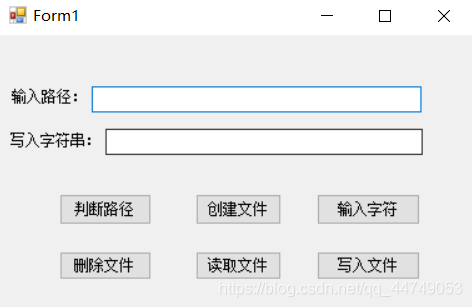
特别注意:
仅供参考学习,转载请附上原文链接
分享学习心得,如有侵权,望联系本人处理
还在读大学的程序员,项目经验少,如有纰漏,感谢指正
需要源代码请联系本人
谢谢配合
如果这篇文章对您有帮助,小小的点个赞,算是给小学弟的鼓励吧!谢谢大佬!!/呱呱.jpg
