解决 Java poi 3.8等版本操作word插入图片不成功的问题
问题:
最近有一个需求是将Excel中的数据转换到word中,其中包括了文字和图片,
在使用 poi 3.8 向word中写入图片的时候发现怎么都不成功,具体过程如下:
使用 poi 写入图片到word,我用户鼠标点击文档中插入图片的表格发现里面是有内容的,是一个图片的框,但是框里面看不见任何东西,将这个图片框 右键 —— 另存为,发现里面不是没有图片,而是插入了一张透明的png 图片,所以看不见。
我经过了各种艰苦的思想斗争、各种猜测、各种测试,最后一一落败 。。。 。。。
解决思路:
后来在网上看到有人说 poi 本身就存在BUG,我当时是不信的,网址是 https://www.xuebuyuan.com/577192.html
但是没办法了,既然他说解决了那就试试看吧,
来一波复制粘贴,DeBug 运行 还真就把图片完美的加进去了,好吧,那你说的对,咱也不知道,咱也不敢问。
据这篇博客介绍,问题在于 在\word\document.xml文件中关于图片的一大串XML内容没有被正确地生成,而图片本身被添加到正确的位置\word\media\xxxx.xxx,而且引用关系也正确添加。
word2007以后文件的默认存储格式不再是二进制文件格式,而是Microsoft Office Word XML格式(Word XML格式)。这种格式基于开放打包约定(Open Packaging Conventions),Microsoft Office 97到Microsoft Office 2003中使用的二进制文件格式仍然可以作为一种保存格式来使用,但是它不是保存新文档时的默认文档。
那么,上面的问题应该就是在插入图片时部分XML没有正确生成(\word\document.xml中)。
而且这位高手在第15楼也给出了变通方案:就是自定义一个XWPFDocument来完成缺陷XML内容的添加。
https://issues.apache.org/bugzilla/show_bug.cgi?id=49765#c15
这位前辈解决了在 XWPFDocument 层面直接添加图片的问题,但是并不是我需要的,我需要在表格中添加图片。
那就按照这个思路看看怎么解决我的问题。
效果:
准备一个文档 一张图片
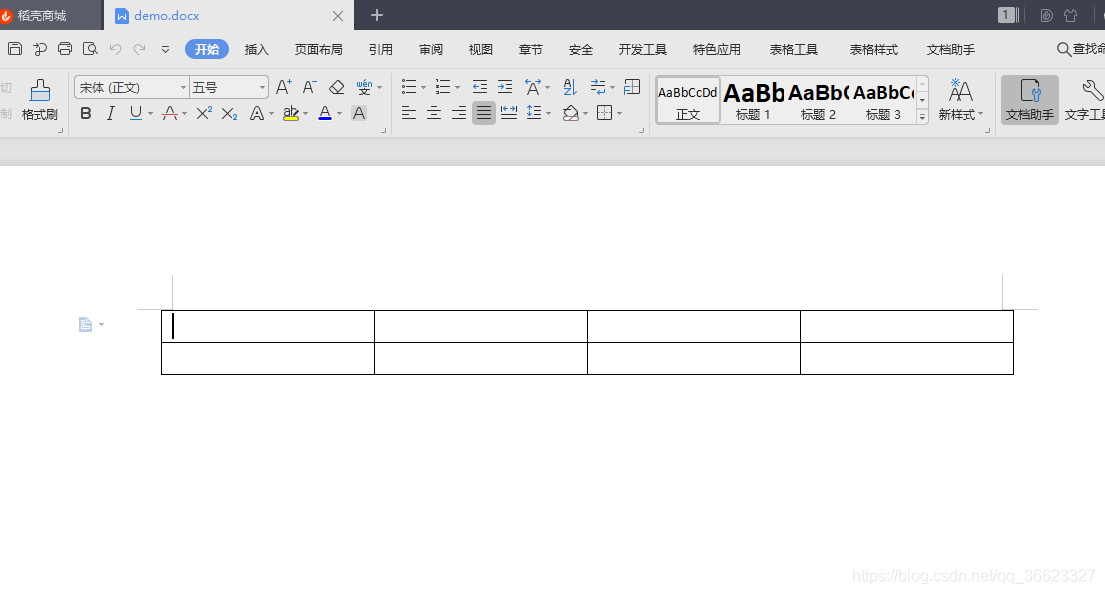
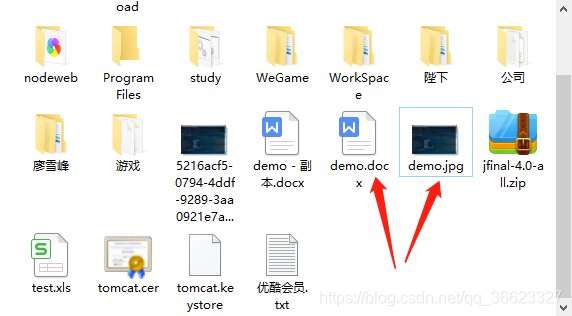
最后出来的结果:

代码:
奉劝各位不要在使用 poi 3.8 这些低版本 ,抓紧换高版本,因为我还发现了一些BUG,伤不起啊。。。。
package com.soft.word;
import java.io.File;
import java.io.FileInputStream;
import java.io.FileOutputStream;
import java.io.InputStream;
import java.io.OutputStream;
import java.util.List;
import org.apache.poi.xwpf.usermodel.XWPFDocument;
import org.apache.poi.xwpf.usermodel.XWPFParagraph;
import org.apache.poi.xwpf.usermodel.XWPFRun;
import org.apache.poi.xwpf.usermodel.XWPFTable;
import org.apache.poi.xwpf.usermodel.XWPFTableCell;
import org.apache.poi.xwpf.usermodel.XWPFTableRow;
import org.apache.xmlbeans.XmlException;
import org.apache.xmlbeans.XmlToken;
import org.openxmlformats.schemas.drawingml.x2006.main.CTNonVisualDrawingProps;
import org.openxmlformats.schemas.drawingml.x2006.main.CTPositiveSize2D;
import org.openxmlformats.schemas.drawingml.x2006.wordprocessingDrawing.CTInline;
public class MyRun {
public static final String filePath = "F:\\demo.docx";
public static final String imgPath = "F:\\demo.jpg";
public static void main(String[] args) throws Exception {
InputStream inStream = new FileInputStream(new File(filePath));
XWPFDocument doc = new XWPFDocument(inStream);
List<XWPFTable> xwpfTables = doc.getTables();
XWPFTable xwpfTable = xwpfTables.get(0);
List<XWPFTableRow> rows = xwpfTable.getRows();
XWPFTableRow xwpfTableRow = rows.get(0);
List<XWPFTableCell> tableCells = xwpfTableRow.getTableCells();
XWPFTableCell xwpfTableCell = tableCells.get(0);
List<XWPFParagraph> paragraphs = xwpfTableCell.getParagraphs();
XWPFParagraph xwpfParagraph = paragraphs.get(0);
String picId = doc.addPictureData(new FileInputStream(new File(imgPath)), XWPFDocument.PICTURE_TYPE_JPEG);
addPictureToRun(xwpfParagraph.createRun(), picId, XWPFDocument.PICTURE_TYPE_JPEG, 100, 100);
OutputStream outputStream = new FileOutputStream(filePath);
doc.write(outputStream);
outputStream.flush();
outputStream.close();
inStream.close();
}
/**因POI 3.8自带的BUG 导致添加进的图片不显示,只有一个图片框,将图片另存为发现里面的图片是一个PNG格式的透明图片
* 这里自定义添加图片的方法
* 往Run中插入图片(解决在word中不显示的问题)
* @param run
* @param blipId 图片的id
* @param id 图片的类型
* @param width 图片的宽
* @param height 图片的高
* @author lgj
*/
public static void addPictureToRun(XWPFRun run,String blipId,int id,int width, int height){
final int EMU = 9525;
width *= EMU;
height *= EMU;
CTInline inline =run.getCTR().addNewDrawing().addNewInline();
String picXml = "" +
"<a:graphic xmlns:a=\"http://schemas.openxmlformats.org/drawingml/2006/main\">" +
" <a:graphicData uri=\"http://schemas.openxmlformats.org/drawingml/2006/picture\">" +
" <pic:pic xmlns:pic=\"http://schemas.openxmlformats.org/drawingml/2006/picture\">" +
" <pic:nvPicPr>" +
" <pic:cNvPr id=\"" + id + "\" name=\"Generated\"/>" +
" <pic:cNvPicPr/>" +
" </pic:nvPicPr>" +
" <pic:blipFill>" +
" <a:blip r:embed=\"" + blipId + "\" xmlns:r=\"http://schemas.openxmlformats.org/officeDocument/2006/relationships\"/>" +
" <a:stretch>" +
" <a:fillRect/>" +
" </a:stretch>" +
" </pic:blipFill>" +
" <pic:spPr>" +
" <a:xfrm>" +
" <a:off x=\"0\" y=\"0\"/>" +
" <a:ext cx=\"" + width + "\" cy=\"" + height + "\"/>" +
" </a:xfrm>" +
" <a:prstGeom prst=\"rect\">" +
" <a:avLst/>" +
" </a:prstGeom>" +
" </pic:spPr>" +
" </pic:pic>" +
" </a:graphicData>" +
"</a:graphic>";
//CTGraphicalObjectData graphicData = inline.addNewGraphic().addNewGraphicData();
XmlToken xmlToken = null;
try {
xmlToken = XmlToken.Factory.parse(picXml);
} catch(XmlException xe) {
xe.printStackTrace();
}
inline.set(xmlToken);
//graphicData.set(xmlToken);
inline.setDistT(0);
inline.setDistB(0);
inline.setDistL(0);
inline.setDistR(0);
CTPositiveSize2D extent = inline.addNewExtent();
extent.setCx(width);
extent.setCy(height);
CTNonVisualDrawingProps docPr = inline.addNewDocPr();
docPr.setId(id);
docPr.setName("Picture " + id);
docPr.setDescr("Generated");
}
}
另外粘一下直接用 document对象添加图片的
package com.soft.word;
import java.io.File;
import java.io.FileInputStream;
import java.io.FileNotFoundException;
import java.io.FileOutputStream;
import java.io.IOException;
import java.io.InputStream;
import org.apache.poi.openxml4j.exceptions.InvalidFormatException;
import org.apache.poi.openxml4j.opc.OPCPackage;
import org.apache.poi.xwpf.usermodel.XWPFDocument;
import org.apache.xmlbeans.XmlException;
import org.apache.xmlbeans.XmlToken;
import org.openxmlformats.schemas.drawingml.x2006.main.CTNonVisualDrawingProps;
import org.openxmlformats.schemas.drawingml.x2006.main.CTPositiveSize2D;
import org.openxmlformats.schemas.drawingml.x2006.wordprocessingDrawing.CTInline;
/**
* 以为POI 3.8 自带的BUG,导致添加图片无法正确显示,这里重写POI添加图片的方法
* @author 十年饮冰,难凉热血 !!!
*
*/
public class CustomXWPFDocument extends XWPFDocument {
public static final String filePath = "F:\\demo.docx";
public static final String imgPath = "F:\\demo.jpg";
public static void main(String[] args) {
CustomXWPFDocument document = new CustomXWPFDocument();
try {
String picId = document.addPictureData(new FileInputStream(imgPath), XWPFDocument.PICTURE_TYPE_PNG);
document.createPicture(picId, document.getNextPicNameNumber(XWPFDocument.PICTURE_TYPE_PNG), 200, 150);
FileOutputStream fos = new FileOutputStream(new File(filePath));
document.write(fos);
fos.close();
} catch (InvalidFormatException e) {
e.printStackTrace();
} catch (FileNotFoundException e) {
e.printStackTrace();
} catch (IOException e) {
e.printStackTrace();
}
}
public CustomXWPFDocument() {
super();
}
public CustomXWPFDocument(OPCPackage opcPackage) throws IOException {
super(opcPackage);
}
public CustomXWPFDocument(InputStream in) throws IOException {
super(in);
}
public void createPicture(String blipId,int id, int width, int height) {
final int EMU = 9525;
width *= EMU;
height *= EMU;
//String blipId = getAllPictures().get(id).getPackageRelationship().getId();
CTInline inline = createParagraph().createRun().getCTR().addNewDrawing().addNewInline();
String picXml = "" +
"<a:graphic xmlns:a=\"http://schemas.openxmlformats.org/drawingml/2006/main\">" +
" <a:graphicData uri=\"http://schemas.openxmlformats.org/drawingml/2006/picture\">" +
" <pic:pic xmlns:pic=\"http://schemas.openxmlformats.org/drawingml/2006/picture\">" +
" <pic:nvPicPr>" +
" <pic:cNvPr id=\"" + id + "\" name=\"Generated\"/>" +
" <pic:cNvPicPr/>" +
" </pic:nvPicPr>" +
" <pic:blipFill>" +
" <a:blip r:embed=\"" + blipId + "\" xmlns:r=\"http://schemas.openxmlformats.org/officeDocument/2006/relationships\"/>" +
" <a:stretch>" +
" <a:fillRect/>" +
" </a:stretch>" +
" </pic:blipFill>" +
" <pic:spPr>" +
" <a:xfrm>" +
" <a:off x=\"0\" y=\"0\"/>" +
" <a:ext cx=\"" + width + "\" cy=\"" + height + "\"/>" +
" </a:xfrm>" +
" <a:prstGeom prst=\"rect\">" +
" <a:avLst/>" +
" </a:prstGeom>" +
" </pic:spPr>" +
" </pic:pic>" +
" </a:graphicData>" +
"</a:graphic>";
//CTGraphicalObjectData graphicData = inline.addNewGraphic().addNewGraphicData();
XmlToken xmlToken = null;
try {
xmlToken = XmlToken.Factory.parse(picXml);
} catch(XmlException xe) {
xe.printStackTrace();
}
inline.set(xmlToken);
//graphicData.set(xmlToken);
inline.setDistT(0);
inline.setDistB(0);
inline.setDistL(0);
inline.setDistR(0);
CTPositiveSize2D extent = inline.addNewExtent();
extent.setCx(width);
extent.setCy(height);
CTNonVisualDrawingProps docPr = inline.addNewDocPr();
docPr.setId(id);
docPr.setName("Picture " + id);
docPr.setDescr("Generated");
}
}