一、计算图
1.1 计算图定义
定义: 计算图是用来描述运算的有向无环图
计算图有两个主要元素:
- 结点(Node):表示数据,如向量,矩阵,张量
- 边(Edge):表示运算,如加减乘除卷积等
示例:
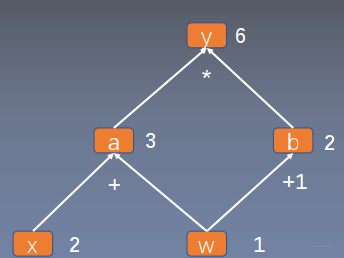
用计算图表示:y = (x + w)*(w + 1)
- a = x + w
- b = w + 1
- y = a * b
1.2 计算图与梯度求导
y=(x + w)*(w + 1)
- a = x + w
- b = w + 1
- y = a * b
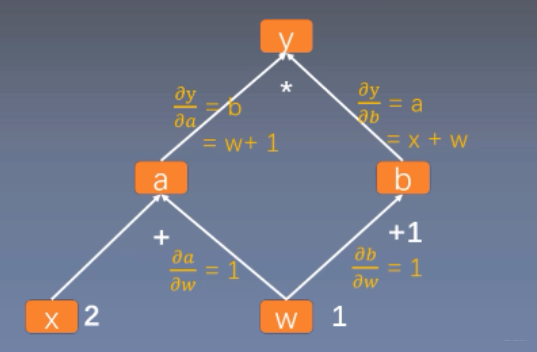
# -*- coding:utf-8 -*-
import torch
w = torch.tensor([1.], requires_grad=True)
x = torch.tensor([2.], requires_grad=True)
a = torch.add(w, x) # retain_grad()
b = torch.add(w, 1)
y = torch.mul(a, b)
y.backward()
print(w.grad)
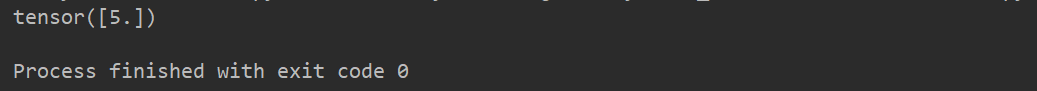
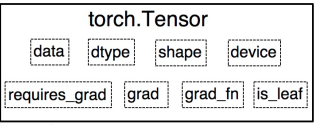
叶子结点: 用户创建的结点,如图中的x和w
- is_leaf:指示张量是否为叶子结点
- grad_fn:记录创建该张量时所用的方法(函数)
注意: 反向传播过程中,Pytorch默认只记录叶子结点的梯度,如果需要记录非叶子结点的梯度,则使用retain_grad()方法
# -*- coding:utf-8 -*-
import torch
w = torch.tensor([1.], requires_grad=True)
x = torch.tensor([2.], requires_grad=True)
a = torch.add(w, x)
# a.retain_grad() # 保存非叶子结点的梯度
b = torch.add(w, 1)
y = torch.mul(a, b)
y.backward()
print(w.grad)
# 查看叶子结点
print("is_leaf:\n", w.is_leaf, x.is_leaf, a.is_leaf, b.is_leaf, y.is_leaf)
# 查看梯度
print("gradient:\n", w.grad, x.grad, a.grad, b.grad, y.grad)
# 查看 grad_fn
print("grad_fn:\n", w.grad_fn, x.grad_fn, a.grad_fn, b.grad_fn, y.grad_fn)
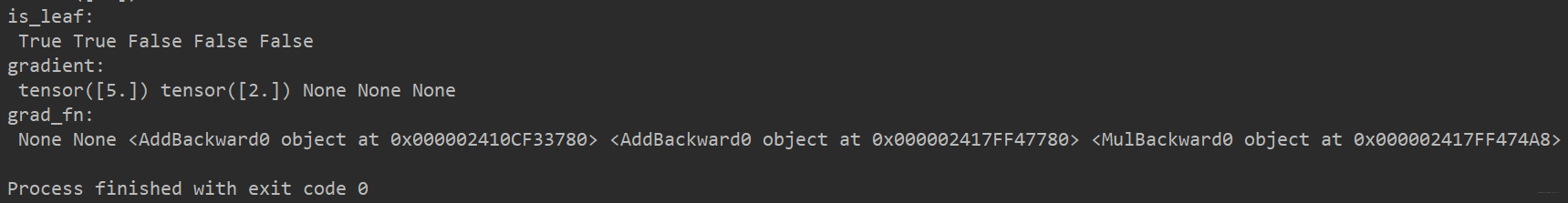
二、Pytorch的动态图机制
根据计算图搭建方式,可以将计算图分为动态图和静态图
动态图:运算与搭建图同时进行,灵活,易调节
静态图:先搭建图,后运算,高效,但不灵活
#TensorFlow
import tensorflow as tf
first_counter = tf.constant(0)
second_counter = tf.constant(10)
def cond(first_counter,second_counter,*args):
return first_counter < second_counter
def body(first_counter, second_counter):
first_counter = tf.add(first_counter,2)
second_counter = tf.add(second_counter,1)
return first_counter,second_counter
c1,c2 = tf.while_loop(cond, body, [first_counter,second_counter])
with tf.Session() as sess:
counter_1_res, counter_2_res = sess.run([c1,c2])
print("counter_1_res:",counter_1_res)
print("counter_2_res:",counter_2_res)
运行结果:
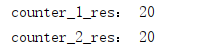
import torch
first_counter = torch.Tensor([0])
second_counter = torch.Tensor([10])
while (first_counter < second_counter)[0]:
first_counter += 2
second_counter += 1
print(first_counter)
print(second_counter)
输出:

