java多线程是java高级阶段的知识点,也是java中比较难学的一部分,今天我们来初步学习一下java的多线程知识。说在前面,只是简单的入门,更高深的讲解可以参考其它大牛博文。
一、首先对于学习多线程有必要先了解一些概念:
1、什么是并行?什么是并发?
并行是指真正意义上的在同一时刻同时执行多个任务,比如多处理机的电脑就可以在同一时刻处理多个任务。
并发是虚拟上的同时执行,比如我们平时玩电脑,同时听歌,玩游戏,看电视,貌似是同时进行的,但是其实没有,只是cpu工作切换的时间很快,我们根本无法感受到,导致我们认为是同时进行的。并发的意义就在于充分利用cpu资源。对于java中的多线程就是并发程序。在某一刻只能有一个任务执行,cpu调度任务执行。
2、进程、线程、程序的区别?
首先说程序,它是静态的,它只是一连串的字符组成的代码块
进程:进程是操作系统的资源分配的基本空间,操作系统会为其分配对应的内存空间,而且进程有自己的代码和数据空间。不存在没有线程的进程
线程:线程是cpu调度的基本单位,没有自己的内存空间,线程可以理解为轻量级的进程,一个进程中可以有多个线程。
二、多线程实现的两者方式:
继承Thread类和实现Runnable接口
package com.yxc.thread;
/**
* 多线程的学习
* 创建多线程的两种方式
* 第一继承Thread类
* 第二种实现Runable接口
*/
public class MyThread extends Thread{
private String name;
//通过构造方法进行初始化工作
public MyThread(String name){
this.name=name;
}
//继承了Thread类,可以重写里面的run方法,这个方法是多线程的核心方法
public void run(){
//这个线程的工作根简单,就是从1打印到19
System.out.println(name+"开始执行");
for(int i=0;i<20;i++){
System.out.println(i);
try {
Thread.sleep(20);
} catch (InterruptedException e) {
e.printStackTrace();
}
}
System.out.println(name+"结束执行");
}
}
package com.yxc.thread;
/**
* 通过实现接口实现多线程
*/
public class MyThread2 implements Runnable{
private String name;
public MyThread2(String name){
this.name=name;
}
@Override
public void run() {
System.out.println(name+"开始执行");
for(int i=0;i<10;i++){
System.out.println("java多线程的学习 使用runnable实现");
try {
Thread.sleep(20);
} catch (InterruptedException e) {
e.printStackTrace();
}
}
System.out.println(name+"结束执行");
}
}
package com.yxc.thread;
/**
* 大部分情况下,我们都使用第二种方式实现多线程
* 因为在java中继承是有限制的,那就是单继承,如果继承了这个类以后,如果这个
* 类还想继承其它的类,那么就不可以,但是实现接口可以实现多个。
*/
public class TestThread {
public static void main(String[] args) {
//下面是实现两者多线程方式的测试代码
MyThread myThread = new MyThread("打印线程");
//对于实现接口来说。最终还是要通过Thread类来创建执行多线程的对象
MyThread2 myThread2=new MyThread2("输出线程");
Thread thread=new Thread(myThread2);
//开启线程一定是调用start()方法,而不是通过对象调用run方法
myThread.start();
thread.start();
//最后的执行效果的肯定是没有规律的,因为多线程的执行情况我们根本无法预知,是操作系统随机调度的
//后面的学习中还会涉及到这个概念
}
}
这里面涉及到几个常用的多线程中的方法:
start():开启线程,注意开启线程不一定就开始执行了,只是进入就绪态,要想真正执行需要cpu的调度
Sleep():休眠,传入一个毫秒数,表示当前线程休眠一定时间后又进入就绪态
三、线程的五种状态
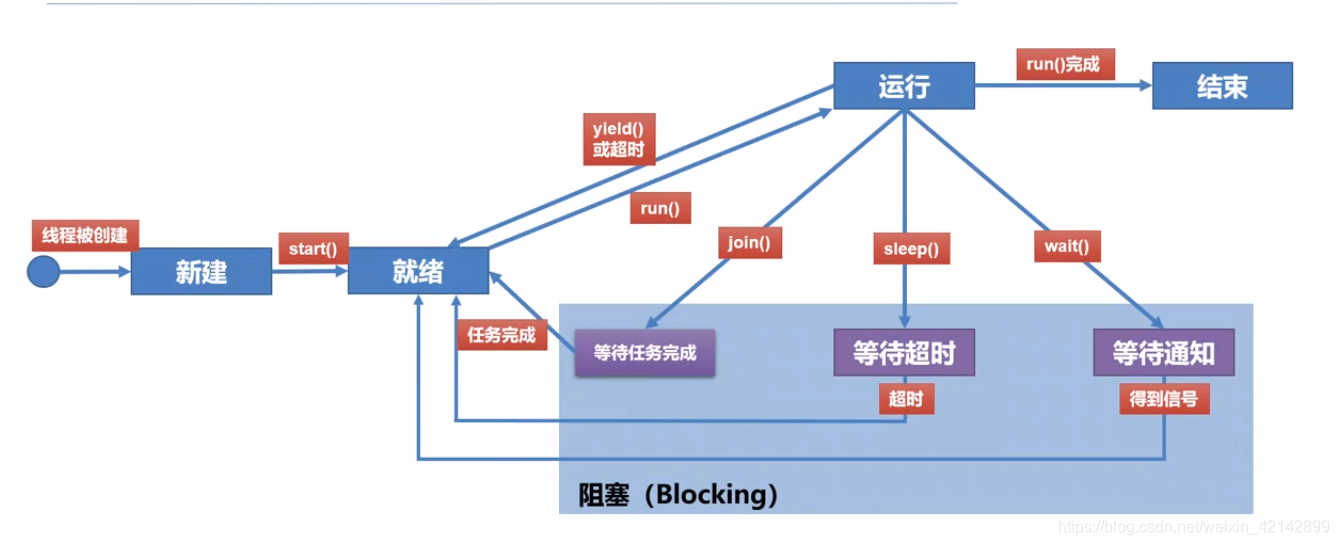
下面通过一段案例来了解这几种状态的具体情况:
package com.yxc.thread;
/**
* 线程的五种状态的了解
*/
public class ThreadStatusDemo {
public static void main(String[] args) {
PrintStar printStar=new PrintStar();
System.out.println("线程新建状态");
Thread thread=new Thread(printStar,"数星星线程");
thread.start();
System.out.println("线程进入就绪转状态");
//这个时候还不一定指定,要等待cpu调用才进入真正的运行态
}
}
//一个数星星的线程
class PrintStar implements Runnable{
@Override
public void run() {
System.out.println(Thread.currentThread().getName()+"线程进入运行态");
for(int i=1;i<100;i++){
System.out.println("第"+i+"颗星星");
try {
Thread.sleep(10);
System.out.println(Thread.currentThread().getName()+"线程进入阻塞态");
} catch (InterruptedException e) {
e.printStackTrace();
}
System.out.println("线程阻塞结束进入就绪态");
}
System.out.println(Thread.currentThread().getName()+"线程结束");
}
}
4、几种方法的学习以及对比:
sleep():让当前线程休眠指定的时间,线程进入阻塞态,时间到以后又进入就绪态,开始抢占cpu资源
yield ():这个方法比较有意思,表面上是让出,让其它线程执行,但是它让出以后又马上进入就绪态,同其它的线程抢占资源,可以理解为给你们个机会,公平竞争。
join(); 等待其它的线程执行完以后再执行,前面的两个方法都是属于类方法,这个是实例方法,要通过对象来调用的,这个方法是用在其它线程里面的,通过单词join(加入)也可以理解,强行加入到某一个线程中去执行
wait():实例方法,调用这个方法以后线程进入阻塞状态,而且需要等待其它线程的唤起才能进入就绪态,而且调用它,资源会被释放
package com.yxc.thread;
public class MthodDemo {
public static void main(String[] args) {
Thread thread=new Thread(new MyThread1());
thread.start();
for(int i=100;i<120;i++){
if(i==105) {
try {
thread.join();
} catch (InterruptedException e) {
e.printStackTrace();
}
}
System.out.println(i);
}
}
}
class MyThread1 implements Runnable{
@Override
public void run() {
for(int i=0;i<20;i++){
System.out.println(i);
}
}
}
在代码中join()方法加入到了main线程中去,当main线程中的执行到105的时候将不再执行,线程将强行加入到main线程中执行。
5、经典的生产者与消费者模式:
下面通过代码实现多线程最经典的生产者与消费者模式,通过两个线程之前的通知等待来实现,也学习一下wait方法和notify()、notifyAll()三个方法的使用。我们写一个简单的,一个机器负责生产和消费,然后两个线程去执行,话不多说,直接上代码。
package com.yxc.producerAndConsumer;
import java.util.ArrayDeque;
import java.util.Queue;
/**
* 这个类是生产和消费冰淇淋的机器类
*/
public class IceMachine {
//定义一个机器中最大的容量
private static final int MAX_BUFFER=20;
//定义一个队列来存放冰淇淋
Queue<Integer> IceQueue=new ArrayDeque<>();
/**生产者生产冰淇淋的方法*/
public synchronized void produceIce(){
//如果机器中的数量达到了上线,那么通知生产者暂时不要生产
//直接调用wait()方法就可以
while(IceQueue.size()==MAX_BUFFER){
try {
wait();
} catch (InterruptedException e) {
e.printStackTrace();
}
}
int count=0;
//如果机器中数量没有达到限定,那么就不断的生产
while(IceQueue.size()<MAX_BUFFER){
//随机产生一个1~100整数
int i = (int)(Math.random()*100+1);
//将编号为I的冰淇淋添加到队列中,等待消费者的消费
IceQueue.offer(i);
count++;
}
System.out.println("入库了"+count);
//通知消费者可以消费了
notify();
}
/**消费者消费方法*/
public synchronized int ConsumeIce(){
//如果队列中的产品数量为零,那么通知消费者等待
while(IceQueue.size()==0){
try {
wait();
} catch (InterruptedException e) {
e.printStackTrace();
}
}
Integer i = IceQueue.poll();
System.out.println(i+"号产品被消费");
return i;
}
}
package com.yxc.producerAndConsumer;
/**
* 消费者线程
*/
public class Consumer implements Runnable{
//将生产机器传进来
private IceMachine iceMachine=null;
//通过构造方法初始化
public Consumer(IceMachine iceMachine){
this.iceMachine=iceMachine;
}
@Override
public void run() {
System.out.println("消费者开始消费产品");
while(true){
try {
iceMachine.ConsumeIce();
Thread.sleep(100);
} catch (InterruptedException e) {
e.printStackTrace();
}
}
}
}
package com.yxc.producerAndConsumer;
/**
* 生产者线程
*/
public class Producer implements Runnable{
//将生产机器传进来
private IceMachine iceMachine=null;
//通过构造方法初始化
public Producer(IceMachine iceMachine){
this.iceMachine=iceMachine;
}
@Override
public void run() {
System.out.println("生产者开始生产产品");
while(true){
try {
iceMachine.produceIce();
Thread.sleep(200);
} catch (InterruptedException e) {
e.printStackTrace();
}
}
}
}
package com.yxc.producerAndConsumer;
/**
* 测试类
*/
public class TestMain {
public static void main(String[] args) {
IceMachine iceMachine=new IceMachine();
Producer produce=new Producer(iceMachine);
Consumer consumer=new Consumer(iceMachine);
new Thread(produce).start();
new Thread(consumer).start();
}
}
部分实现的结果图:
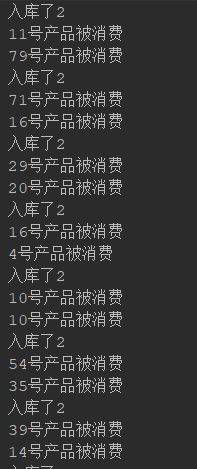
6、线程池
*概念:*池顾名思义就是由很多线程组成的一个集合,系统启动时系统就创建了很多空的线程保存在线程池中,程序将一个任务传给线程池时,系统就会在线程池中寻找空闲的线程来执行这个任务。
优势:大量的创建线程、释放线程需要花费很多的系统资源,有了线程池以后,有效的提高了性能。减少了资源的消耗
线程池工作原理:任务直接提交给线程池,又线程池寻找空闲线程执行任务,执行完以后,线程又返回空的状态,返回线程池中,等待下一个任务的执行。一个任务只能有分配一个线程,但是可以同时向线程池发送多个任务。
下面通过代码实现集中常见的创建线程池的方法
为了方便,我将四种常见的创建方法以静态方法的形式实现,然后在主方法中直接调用四种方式,每一种都写了注释。
package com.yxc.threadPool;
import java.util.concurrent.*;
/**
* 线程池的学习使用
*/
public class ThreadPoolDemo {
public static void main(String[] args) {
test1();
test2();
test3();
test4();
}
/**创建指定个数的线程池*/
public static void test1(){
//创建一个容量为3的线程池
ExecutorService executorService = Executors.newFixedThreadPool(3);
for(int i=0;i<10;i++){
executorService.execute(new Runnable() {
@Override
public void run() {
System.out.println(Thread.currentThread().getName()+"线程被执行");
try {
Thread.sleep(2000);
} catch (InterruptedException e) {
e.printStackTrace();
}
}
});
}
}
/**执行线程池的个数,而且有定时效果的 */
public static void test2(){
//创建一个这样的线程池,可以定时以及周期性执行任务
ScheduledExecutorService scheduledExecutorService = Executors.newScheduledThreadPool(3);
scheduledExecutorService.scheduleAtFixedRate(new Runnable() {
@Override
public void run() {
System.out.println("延迟一秒以后每两秒执行一次");
}
},1,2,TimeUnit.SECONDS);//这里两个参数 延时时间和周期时间
}
/**创建一个单例线程,线程池中只有一个线程可以执行任务,这样符合先来先执行的规则*/
public static void test3(){
ExecutorService executorService = Executors.newSingleThreadExecutor();
for(int i=0;i<10;i++){
int index=i;
executorService.execute(new Runnable() {
@Override
public void run() {
System.out.println(index);
try {
Thread.sleep(20);
} catch (InterruptedException e) {
e.printStackTrace();
}
}
});
}
}
/**带缓存的线程池,如果这个线程被用过,直接分配,如果没有被用过,那么就生成一个新的线程分配给任务,然后将线程添加到线程池中*/
public static void test4(){
ExecutorService executorService = Executors.newCachedThreadPool();
for(int i=0;i<10;i++){
try {
Thread.sleep(100);
} catch (InterruptedException e) {
e.printStackTrace();
}
executorService.execute(new Runnable() {
@Override
public void run() {
System.out.println(Thread.currentThread().getName()+"在被执行");
}
});
}
}
}
代码执行结果:
test1:
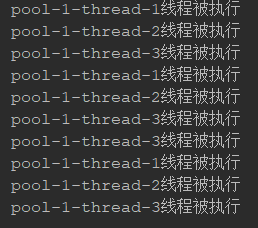
test3:
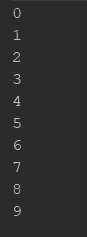
test4:
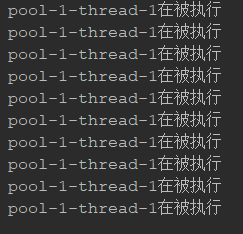
对于测试2,代码延迟一秒执行,然后之后每两秒执行一次,无限循环下去
当然对于多线程这一章,代码一样,很可能执行的结果是不一样的,总结它是一个不靠谱的东西。这一章还有一些方法,没有说明,比如设置权限,设置权限只能优先级高一点,但是不能保证一定被执行。还有设置守护线程等等。
