1.把vendor/mediatek/proprietary/bootable/bootloader/lk/dev/logo/wuxga/中充电的图片旋转合适的方向;
比如wuxga_bat_100.bmp(1200*1920)修改前:
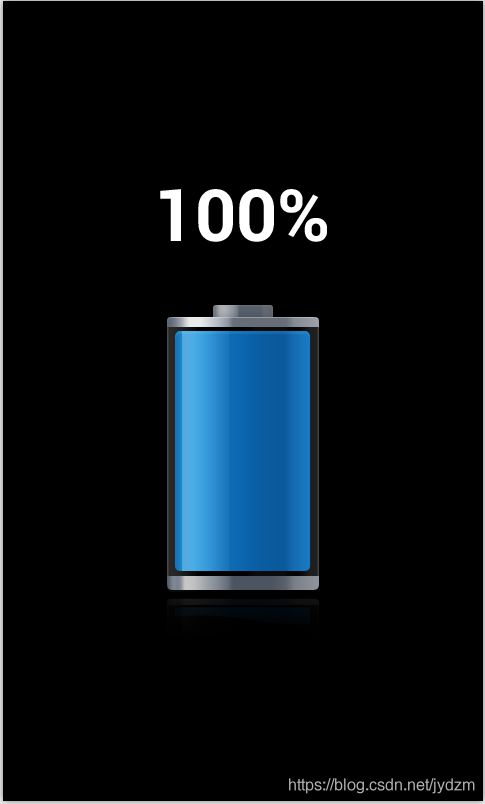
旋转修改后的
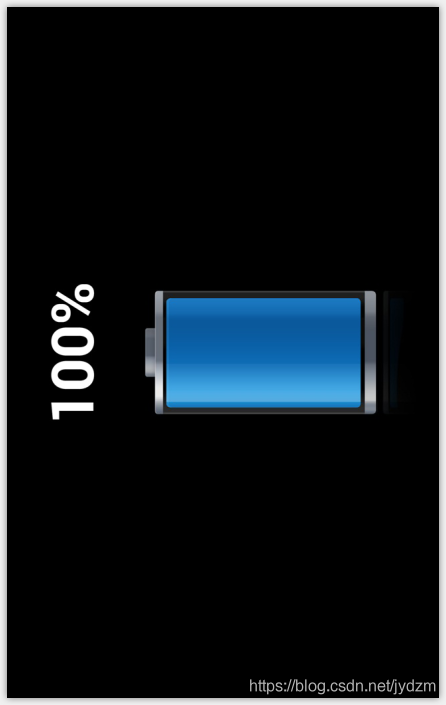
按照如上方法分别修改如下文件图片
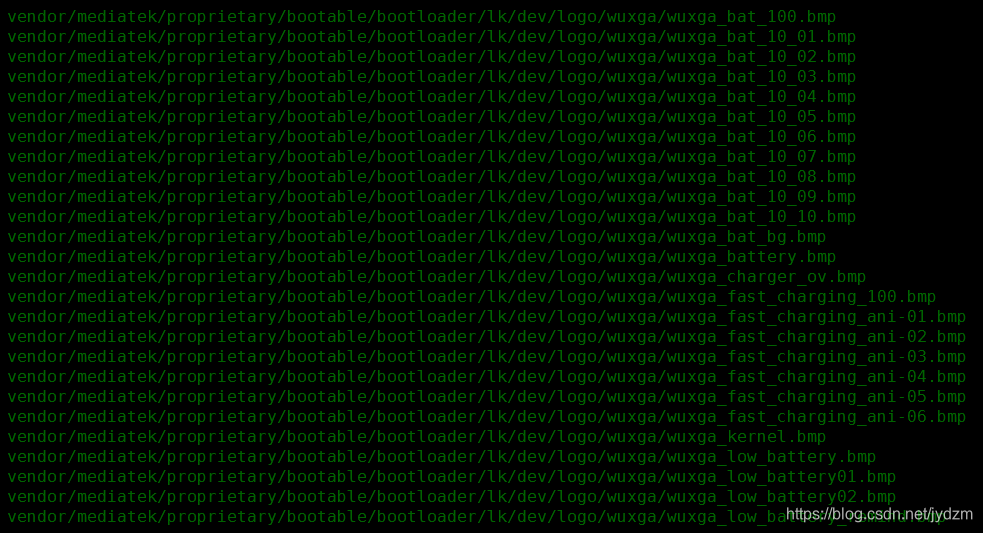
2.修改vendor/mediatek/proprietary/external/libshowlogo/charging_animation.cpp
@@ -711,7 +711,7 @@ int anim_fb_init(void)
} else if(0 == strncmp(MTK_LCM_PHYSICAL_ROTATION, "180", 3) && (phical_screen.need180Adjust == 1)){
phical_screen.rotation = 180;
} else {
- phical_screen.rotation = 0;
+ phical_screen.rotation = 270;//根据设备旋转合适的方向
}
if (MTK_LOG_ENABLE == 1) {
SLOGD("[libshowlogo]phical_screen: width= %d,height= %d,bits_per_pixel =%d,needAllign = %d,allignWidth=%d rotation =%d ,need180Adjust = %d\n",
PS这样修改后,wuxga_bat_bg.bmp和wuxga_kernel.bmp会被旋转,所以需要对这两张图片进行旋转。
比如wuxga_bat_bg.bmp(1920*1200)旋转后的效果图如下:
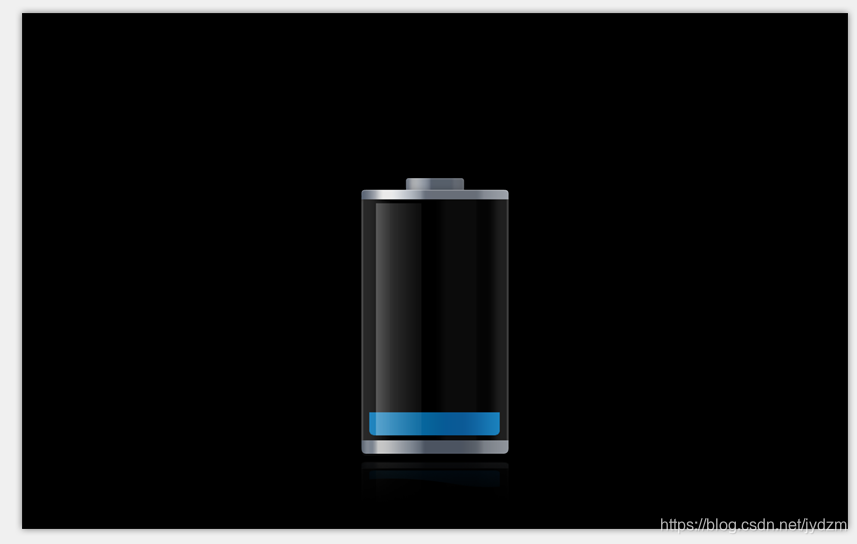
3.vendor/mediatek/proprietary/external/libshowlogo/cust_display.h
@@ -687,31 +687,31 @@
// wuxga 1200*1920
// battery capacity rectangle
- #define CAPACITY_LEFT (447) // battery capacity center
- #define CAPACITY_TOP (803)
- #define CAPACITY_RIGHT (751)
- #define CAPACITY_BOTTOM (1289)
-
- #define NUMBER_LEFT (494) // number
- #define NUMBER_TOP (481)
- #define NUMBER_RIGHT (578)//494+84
- #define NUMBER_BOTTOM (602) //481+121
-
- #define PERCENT_LEFT (662) // percent number_left + 2*number_width
- #define PERCENT_TOP (481)
- #define PERCENT_RIGHT (770) //662+108
- #define PERCENT_BOTTOM (602) //481+121
-
- #define TOP_ANIMATION_LEFT (447) // top animation
+ #define CAPACITY_LEFT (806) // battery capacity center
+ #define CAPACITY_TOP (443)
+ #define CAPACITY_RIGHT (1110)
+ #define CAPACITY_BOTTOM (929)
+
+ #define NUMBER_LEFT (855) // number
+ #define NUMBER_TOP (124)
+ #define NUMBER_RIGHT (939) //855+84
+ #define NUMBER_BOTTOM (245)
+
+ #define PERCENT_LEFT (1023) // percent number_left + 2*number_width
+ #define PERCENT_TOP (124)
+ #define PERCENT_RIGHT (1131) //1023+108
+ #define PERCENT_BOTTOM (245) //124+121
+
+ #define TOP_ANIMATION_LEFT (806) // top animation
#define TOP_ANIMATION_TOP (100)
- #define TOP_ANIMATION_RIGHT (751)
+ #define TOP_ANIMATION_RIGHT (1110) //806+304
#define TOP_ANIMATION_BOTTOM (152)
// for old animation
- #define BAR_LEFT (529)
+ #define BAR_LEFT (890)
#define BAR_TOP (357)
- #define BAR_RIGHT (672)
- #define BAR_BOTTOM (680)
+ #define BAR_RIGHT (1030)
+ #define BAR_BOTTOM (678)
#elif defined(XGA)
// xga 768*1024
实际上是把 // wuxga 12001920的配置数据替换为 // wuxga 19201200的数据。
