在分布式系统中,由于服务数量巨多,为了方便服务配置文件统一管理,实时更新,所以需要分布式配置中心组件。在 Spring Cloud 中,有分布式配置中心组件 Spring Cloud Config ,它支持配置服务放在配置服务的内存中(即本地),也支持放在远程 Git 仓库中。在 Spring Cloud Config 组件中,分两个角色,一是 Config Server,二是 Config Client。
这是一个分布式配置文件的中心化管理系统
前提工作:存在eureka 服务端
1.构建项目 itoken-config
文件目录:
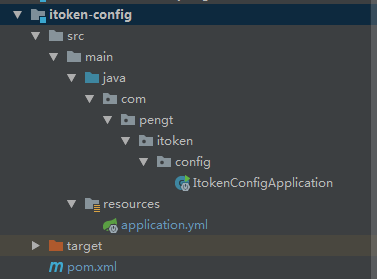
2.pom.xml
<?xml version="1.0" encoding="UTF-8"?>
<project xmlns="http://maven.apache.org/POM/4.0.0" xmlns:xsi="http://www.w3.org/2001/XMLSchema-instance"
xsi:schemaLocation="http://maven.apache.org/POM/4.0.0 http://maven.apache.org/xsd/maven-4.0.0.xsd">
<modelVersion>4.0.0</modelVersion>
<parent>
<groupId>com.pengt</groupId>
<artifactId>itoken-dependencies</artifactId>
<version>1.0.0-SNAPSHOT</version>
<relativePath>../itoken-dependencies/pom.xml</relativePath>
</parent>
<artifactId>itoken-config</artifactId>
<packaging>jar</packaging>
<name>itoken-config</name>
<dependencies>
<!-- Spring Boot Begin -->
<dependency>
<groupId>org.springframework.boot</groupId>
<artifactId>spring-boot-starter-web</artifactId>
</dependency>
<dependency>
<groupId>org.springframework.boot</groupId>
<artifactId>spring-boot-starter-tomcat</artifactId>
</dependency>
<dependency>
<groupId>org.springframework.boot</groupId>
<artifactId>spring-boot-starter-actuator</artifactId>
</dependency>
<dependency>
<groupId>org.springframework.boot</groupId>
<artifactId>spring-boot-starter-test</artifactId>
<scope>test</scope>
</dependency>
<!-- Spring Boot End -->
<!-- Spring Cloud Begin -->
<!--分布式配置中心-->
<dependency>
<groupId>org.springframework.cloud</groupId>
<artifactId>spring-cloud-config-server</artifactId>
</dependency>
<dependency>
<groupId>org.springframework.cloud</groupId>
<artifactId>spring-cloud-starter-netflix-eureka-server</artifactId>
</dependency>
<!-- Spring Cloud End -->
</dependencies>
<build>
<plugins>
<plugin>
<groupId>org.springframework.boot</groupId>
<artifactId>spring-boot-maven-plugin</artifactId>
<configuration>
<mainClass>com.pengt.itoken.config.ItokenConfigApplication</mainClass>
</configuration>
</plugin>
</plugins>
</build>
</project>
application.yml
spring:
application:
name: itoken-config
cloud:
config:
label: master //master分支
server:
git:
uri: https://github.com/13671664132/center-config
search-paths: respo
username: //github的用户名
password: //密码
server:
port: 8888
eureka:
client:
serviceUrl:
defaultZone: http://localhost:8761/eureka/
ItokenConfigApplication
@SpringBootApplication
@EnableEurekaClient
@EnableConfigServer
public class ItokenConfigApplication {
public static void main(String[] args) {
SpringApplication.run(ItokenConfigApplication.class,args);
}
}
3. 测试服务功能,要求通过服务访问到git上的配置文件
1.在 https://github.com/13671664132/center-config/respo 路径下上传属性文件itoken-zuul.yml
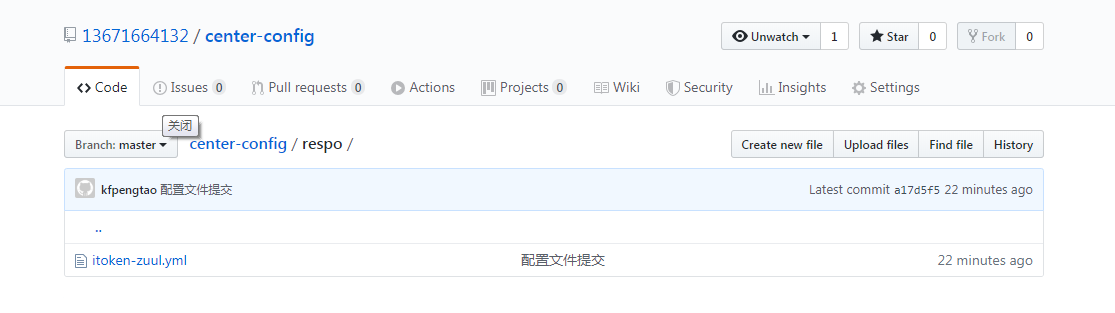
2.启动eureka服务端,启动config服务
3.访问 http://localhost:8888/itoken-zuul/master
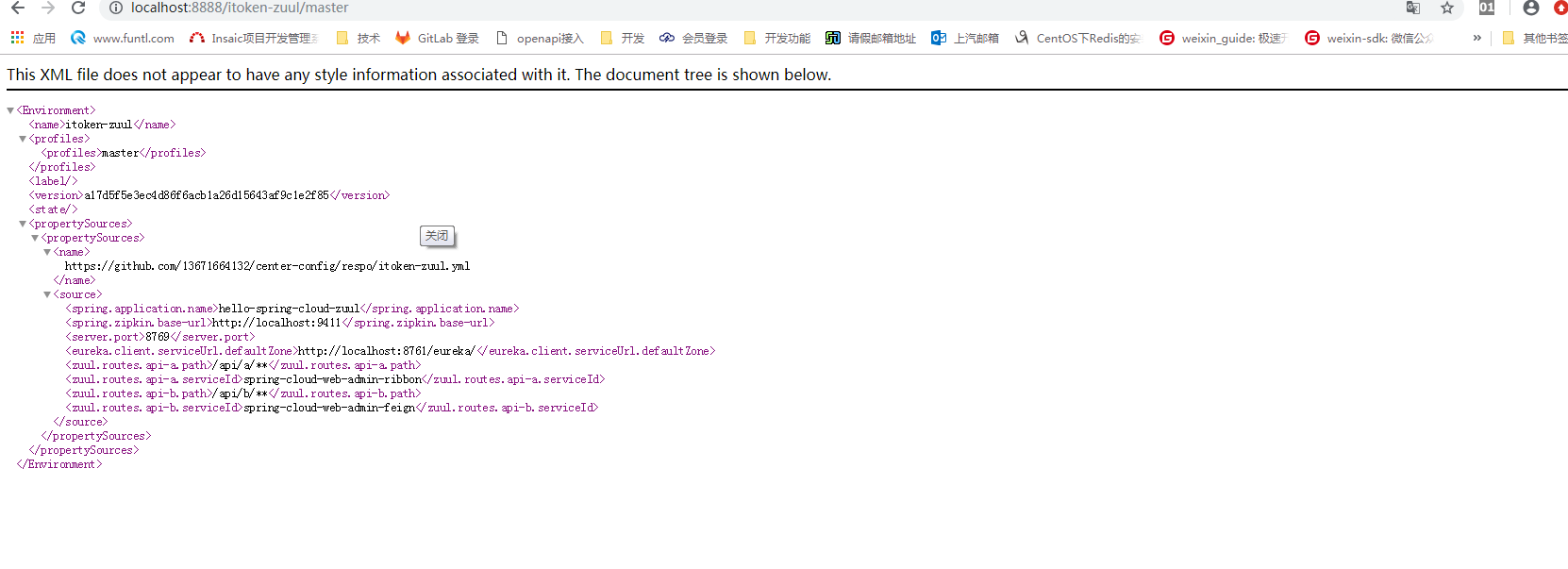
可以通过config服务读出github的分支上的属性文件,说明分布式配置中心的服务端已经搭建成功,
以后相关服务的属性文件可以直接维护在git上,做到统一管理。