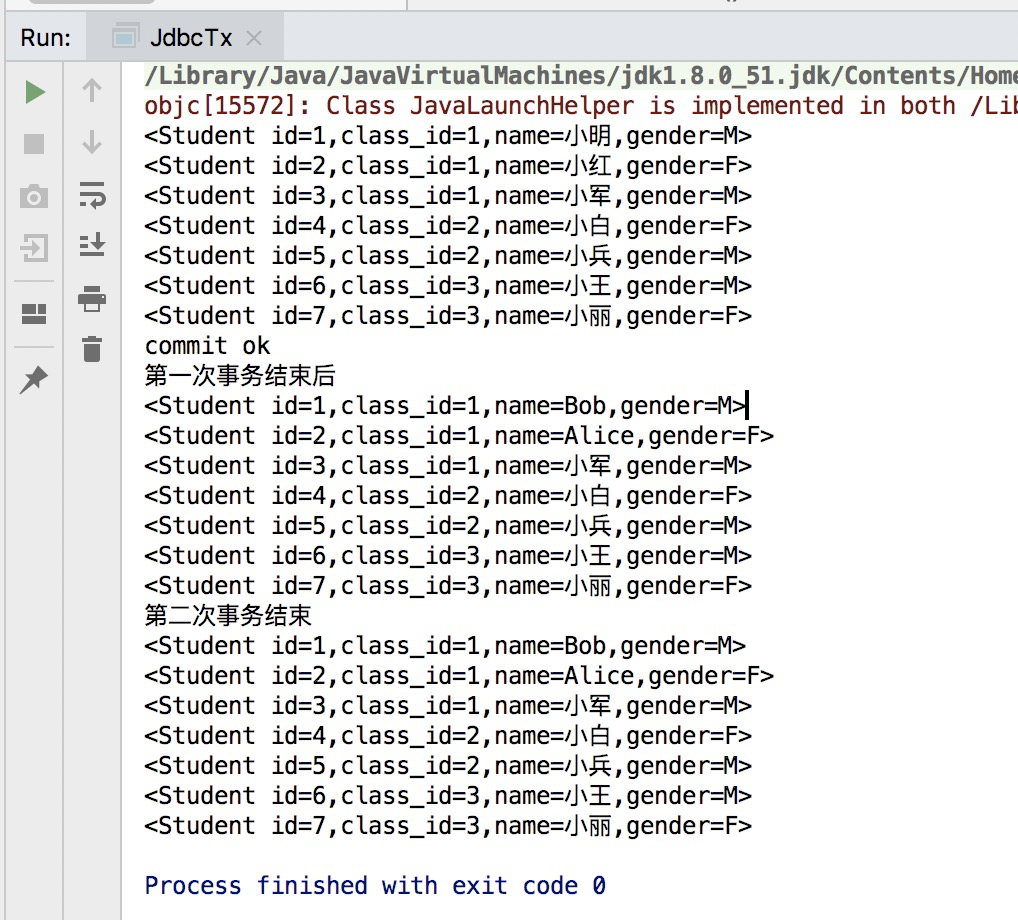数据库事务:Transaction
- 若干SQL语句构成的一个操作序列
- 要么全部执行成功
- 要么全部执行不成功
数据库事务具有ACID特性:
Atomicity:原子性 一个事务虽有若干SQL语句构成,但它本身是一个原子操作,要么全部成功,要么全部失败
Consistency:一致性 一个事务在开始前或结束之后,数据库的数据是完整的,不存在冲突和数据不一致的情况
Isolation:隔离型 多个事务并发执行的时候,事务之间是隔离的,一个事务不影响其他事务运行的结果
Durability:持久性 一个事务一旦成功完成,这个事务对数据库的更改会持久的保留在数据库中,并且不会被回滚。
为什么需要数据库事务?
例子:转账操作,把100元从小明的账户转给小红。
update accounts set balance = balance - 100 while id = 1;
update accounts set balance = balance + 100 while id = 2;但如果在执行万第一条update语句后,由于各种原因,第二条update没有执行,会出现什么结果呢?
小明的钱已经扣了,小红的钱却未加上,这个时候应用逻辑出现了不一致的情况。
而使用数据库事务可以保证多个SQL语句全部执行或全部取消。即结果只有2个:
1.小明的钱成功转给了小红
2.小明的钱没有成功转给小红,退回小明账户。小明和小红的钱保持不变。
事务分离级别:是由数据库许多个连接同时执行事务引起的。
在Java程序中,当一个线程操作一个数据库连接的时候,另一个线程可能也在通过一个数据库连接更新数据。他们之间就会遇到隔离级别的问题。
事务隔离会遇到3个问题:
1.脏读
2.非重复复读
3.幻读
package com.feiyangedu.sample.pop3;
import java.sql.*;
import java.util.ArrayList;
import java.util.List;
public class JdbcTx {
static final String JDBC_URL = "jdbc:mysql://localhost:13306/test0828?characterEncoding=utf8&useSSL=false&serverTimeZone=UTC";
static final String JDBC_USER = "root";
static final String JDBC_PASSWORD = "123456";
public static void main(String[] args) throws SQLException{
List<Student> students = getAllStudents();
for(Student student:students){
System.out.println(student);
}
Connection conn = null;
try{
conn = getConnection();
conn.setTransactionIsolation(Connection.TRANSACTION_READ_COMMITTED);
conn.setAutoCommit(false);
updateName(conn, students.get(0).id, "Bob");
updateName(conn, students.get(1).id, "Alice");
conn.commit();
System.out.println("commit ok");
}catch (Exception e){
e.printStackTrace();
conn.rollback();
}finally {
if(conn != null){
try{
conn.setAutoCommit(true);
conn.close();
}catch (SQLException e){
System.err.println(e);
}
}
}
System.out.println("第一次事务结束后");
students = getAllStudents();
for(Student student:students){
System.out.println(student);
}
try{
conn = getConnection();
conn.setTransactionIsolation(Connection.TRANSACTION_READ_COMMITTED);
conn.setAutoCommit(false);
updateName(conn, students.get(0).id,"张三");
updateName(conn, students.get(1).id,"李四");
throw new RuntimeException("第二次事务出错");
}catch (Exception e){
conn.rollback();
}finally {
if(conn != null){
try{
conn.setAutoCommit(true);
conn.close();
}catch (Exception e){
System.err.println(e);
}
}
}
System.out.println("第二次事务结束");
students = getAllStudents();
for(Student student:students){
System.out.println(student);
}
}
static void updateName(Connection conn, long id, String name) throws SQLException{
try(PreparedStatement ps = conn.prepareStatement("update students set name=? where id=?")){
ps.setObject(1, name);
ps.setObject(2, id);
ps.executeUpdate();
}
}
static List<Student> getAllStudents() throws SQLException{
try(Connection conn = getConnection()){
try(PreparedStatement ps = conn.prepareStatement("select * from students")){
ResultSet rs = ps.executeQuery();
List<Student> list = new ArrayList<>();
while(rs.next()){
long id = rs.getLong("id");
long classId = rs.getLong("class_id");
String name = rs.getString("name");
String gender = rs.getString("gender");
list.add(new Student(id,classId,name,gender));
}
return list;
}
}
}
static Connection getConnection() throws SQLException {
return DriverManager.getConnection(JDBC_URL,JDBC_USER,JDBC_PASSWORD);
}
}