登录注册
登录Sentry官网(https://sentry.io/)注册账号
创建项目
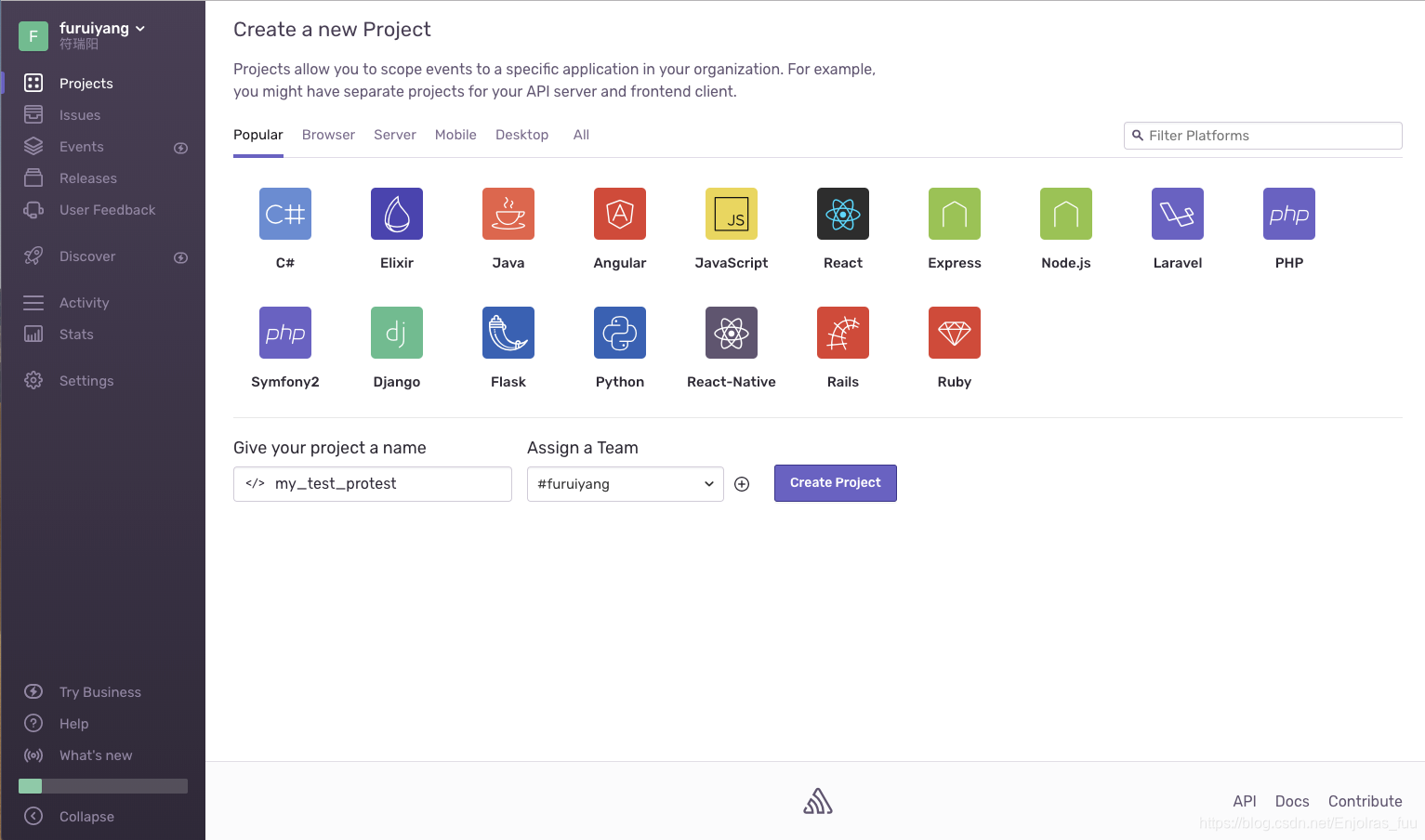
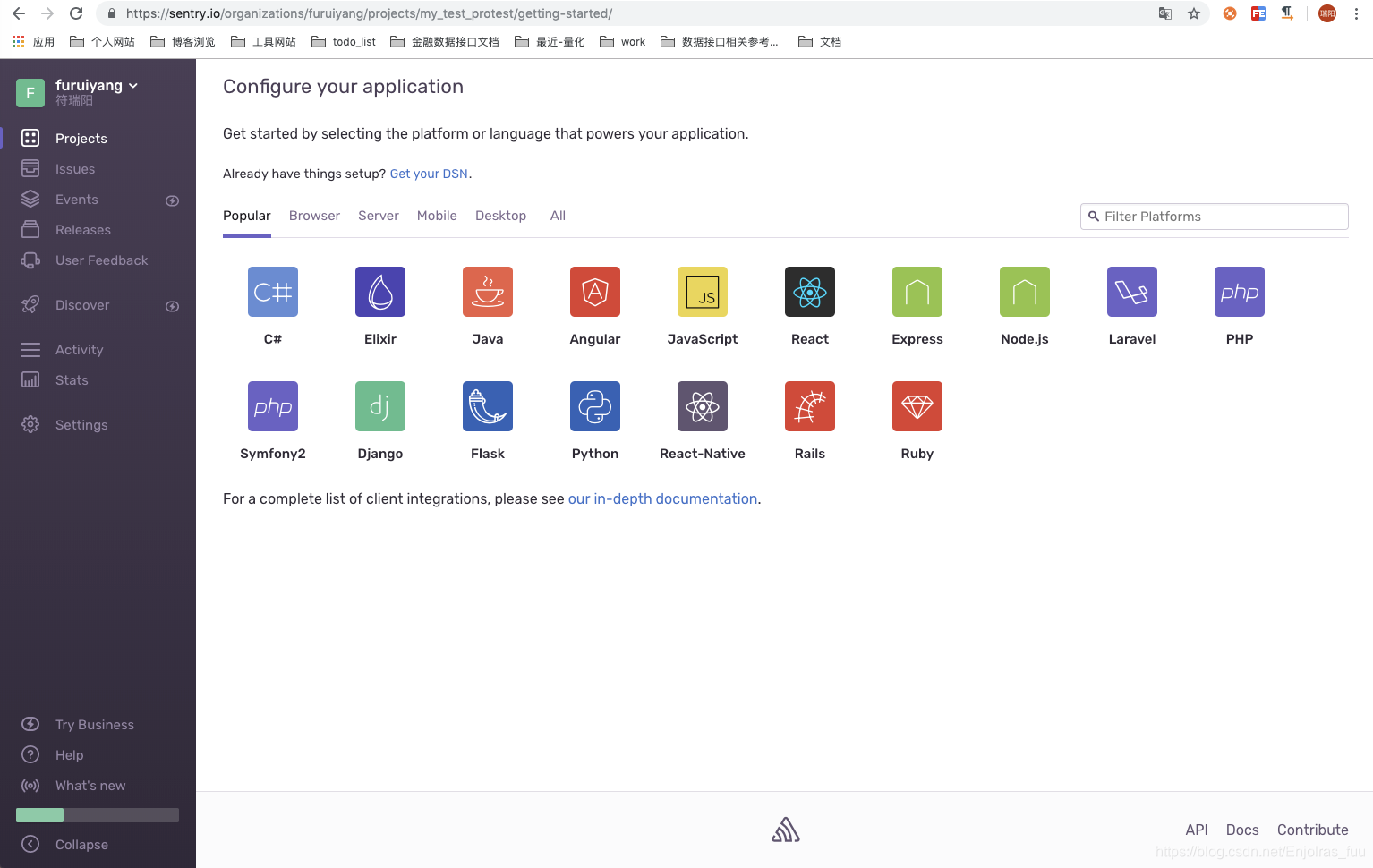
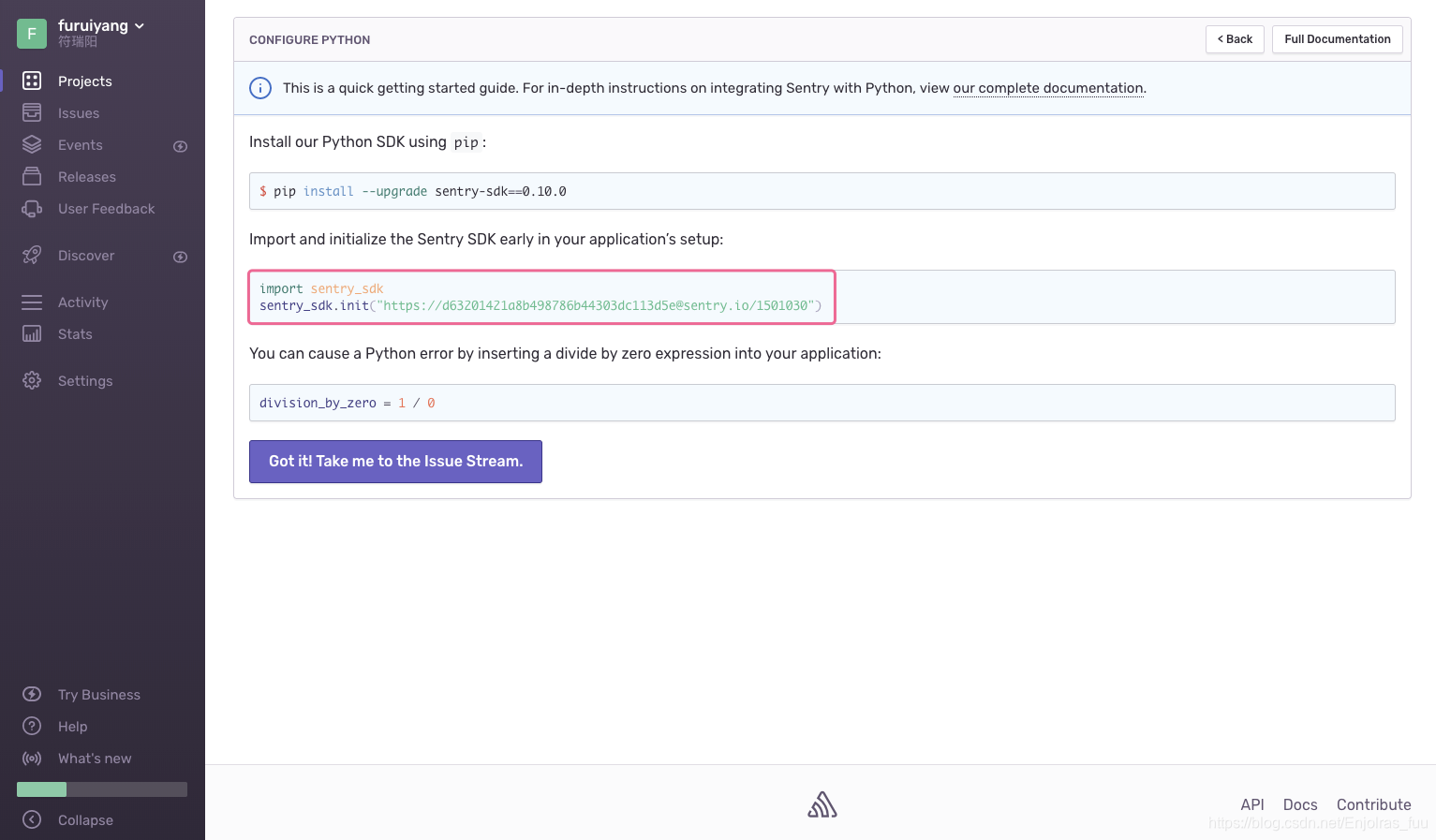
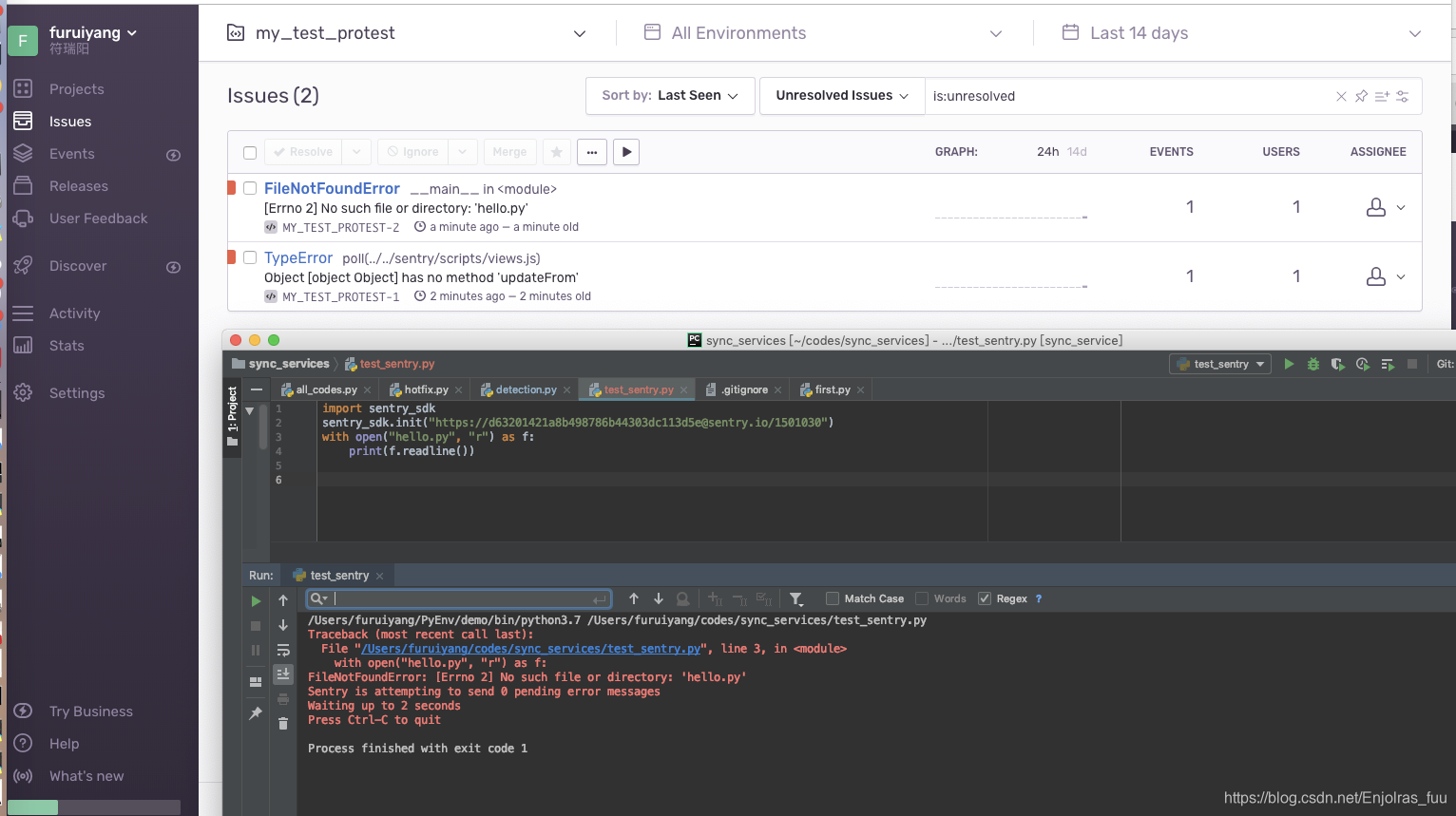
配置本地的客户端
首先通过 pip 安装 Sentry SDK
pip install raven --upgrade
然后初始化客户端:
from raven import Client
DSN = 'https://****@sentry.io/****'
client = Client(DSN)
最后,在我们需要记录异常的代码处调用 client.captureException() 即可。
try:
1 / 0
except ZeroDivisionError:
client.captureException()
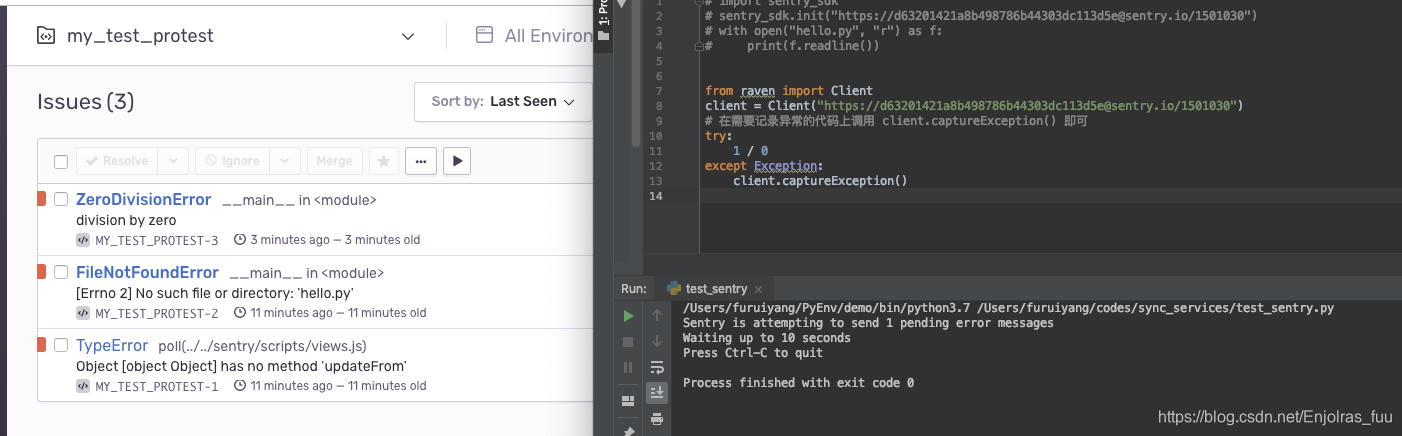
很多时候我们的异常处理应该包含更多的上下文信息,这样对于我们做后续分析会有更多帮助 ,那么我们可以在sentry捕获异常之前加入这些上下文信息。
try:
processing(user, data)
except:
client.user_context({
'user': user.email,
'data': json.dumps(data)
})
client.captureException()
在框架之中嵌入 sentry
我们不可能在每一个可能发生异常代码的地方都调用 sentry,也不可能去修补过去的代码将 sentry 每一个去植入。一个好的建议是,无论何时,你的程序都有统一的异常处理机制,最好是全局的。这样的话,你只要将Sentry写在全局的异常处理器即可。
另外Sentry还对流行的开发框架提供了特别的支持,比如Flask,Django等等,在这些应用中你只要配置就行,不需要你去写什么全局的异常处理(虽然写起来也不难)。
Flask 的 demo
sentry = Sentry(dsn='http://public_key:[email protected]/1')
def create_app():
app = Flask(__name__)
sentry.init_app(app)
return app
Django 的 demo
import os
import raven
INSTALLED_APPS = (
'raven.contrib.django.raven_compat',
)
RAVEN_CONFIG = {
'dsn': 'http://public_key:[email protected]/1',
# If you are using git, you can also automatically
# configure the release based on the git info.
'release': raven.fetch_git_sha(os.path.abspath(os.pardir)),
}
将 sentry 接入日志模块
接入代码示例:
import logging
import sentry_sdk
from sentry_sdk.integrations.logging import LoggingIntegration
# All of this is already happening by default!
sentry_logging = LoggingIntegration(
level=logging.INFO, # Capture info and above as breadcrumbs
event_level=logging.ERROR # Send errors as events
)
sentry_sdk.init(
dsn="https://[email protected]/1501024",
integrations=[sentry_logging]
)
logging.debug("I am ignored")
logging.info("I am a breadcrumb")
logging.error("I am an event", extra=dict(bar=43))
logging.error("An exception happened", exc_info=True)
在整个程序的多个 logger 中忽略某个 logger 不进行上报。
from sentry_sdk.integrations.logging import ignore_logger
ignore_logger("a.spammy.logger")
logger = logging.getLogger("a.spammy.logger")
logger.error("hi") # no error sent to sentry
将 sentry 客户端接入 logging 配置
from raven.handlers.logging import SentryHandler
logger = logging.getLogger()
logger.addHandler(SentryHandler(level=logging.DEBUG, dsn="https://[email protected]/1501024"))
TODO: 有个问题,就是即使设置为了 level,只有 warning 形式的会被上报。
转载链接
https://segmentfault.com/a/1190000014847638
参考链接
https://blog.ansheng.me/article/docker-sentry-django-email-dingtalk/