一、要找一个提供短信接口的第三方平台,这里我使用的是榛子云
二、在注册后,就可以使用了
三、首先是在pom.xml中添加依赖
<!-- fastjosn -->
<dependency>
<groupId>com.alibaba</groupId>
<artifactId>fastjson</artifactId>
<version>1.2.4</version>
</dependency>
<dependency>
<groupId>com.zhenzikj</groupId>
<artifactId>zhenzisms</artifactId>
<version>1.0.2</version>
</dependency>
1.验证码发送的controller
package com.foreknow.controller;
import com.alibaba.fastjson.JSONObject;
import com.foreknow.model.Member;
import com.foreknow.service.MemberService;
import com.zhenzi.sms.ZhenziSmsClient;
import org.springframework.beans.factory.annotation.Autowired;
import org.springframework.stereotype.Controller;
import org.springframework.web.bind.annotation.GetMapping;
import org.springframework.web.bind.annotation.RequestParam;
import org.springframework.web.bind.annotation.ResponseBody;
import javax.servlet.http.HttpSession;
import java.util.Random;
@Controller
public class CodeController {
private static final long serialVersionUID = 1L;
//短信平台相关参数
//这个不用改
private String apiUrl = "https://sms_developer.zhenzikj.com";
//榛子云系统上获取
private String appId = "100862";
private String appSecret = "62358d10-bc0e-4152-a52c-578a8debc9b9";
@ResponseBody
@GetMapping("/fitness/code")
public boolean getCode(@RequestParam("memPhone") String memPhone, HttpSession httpSession){
Member member = memberService.selectByPhone(memPhone);
if (member!=null){
try {
JSONObject json = null;
//随机生成验证码
String code = String.valueOf(new Random().nextInt(999999));
//将验证码通过榛子云接口发送至手机
ZhenziSmsClient client = new ZhenziSmsClient(apiUrl, appId, appSecret);
String result = client.send(memPhone, "您的验证码为:" + code + ",该码有效期为5分钟,该码只能使用一次!");
json = JSONObject.parseObject(result);
if (json.getIntValue("code")!=0){//发送短信失败
return false;
}
//将验证码存到session中,同时存入创建时间
//以json存放,这里使用的是阿里的fastjson
json = new JSONObject();
json.put("memPhone",memPhone);
json.put("code",code);
json.put("createTime",System.currentTimeMillis());
// 将认证码存入SESSION
httpSession.setAttribute("code",json);
return true;
} catch (Exception e) {
e.printStackTrace();
}
}
return false;
}
}
其中的局部变量是在榛子云的个人中心获取:
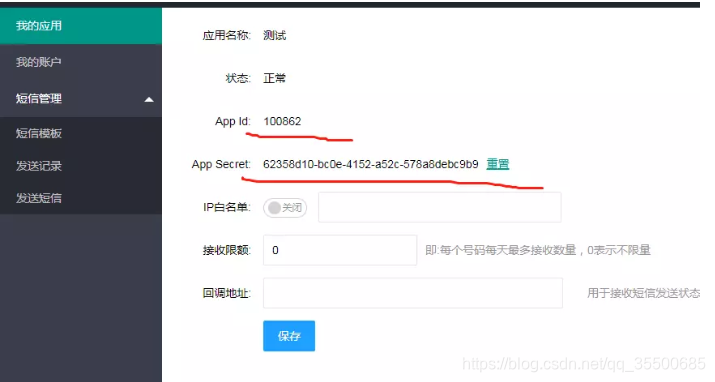
登录时从session中获取刚刚发送到手机的验证码对象:
JSONObject userCode = (JSONObject)session.getAttribute("code");
//验证码
userCode .get("code");
//手机号
userCode.get("memPhone");
前端限制60秒只能获取一次验证码的效果实现:

<div id="model2">
<div class="layui-form-item input-item">
<label for="userName">手机号</label>
<input type="text" placeholder="请输入手机号" autocomplete="off" id="memPhone" name="memPhone" class="layui-input">
</div>
<div class="layui-form-item input-item">
<label for="userName">验证码</label>
<input type="text" placeholder="请输入验证码" autocomplete="off" id="code" name="code" maxlength="6" class="layui-input" style="width: 50%;display: inline">
<input type="button" class="layui-btn layui-btn-primary" value="获取验证码" id="sendBtn" style="width:41%;margin-left: 18px;border-color:#1e9fff !important;" onclick="sendCode(this)"></input>
</div>
</div>
function sendCode(){
var memPhone = $("#memPhone").val();
console.log(memPhone.length);
if(memPhone == '' || memPhone.length != 11){
layer.msg("请输入正确的手机号!");
return;
}else{
$.ajax({
type: 'GET',
url: '[[${basePath}]]/fitness/code',
data: {
memPhone : memPhone
},
dataType: 'json',
success: function(data) {
if(data){
timer();
}else{
layer.msg("获取验证码失败");
}
},
error: function(data) {
layer.msg('连接超时!');
},
});
}
}
var wait = 60;
//倒计时
function timer() {
if(wait == 0){
$("#sendBtn").val("获取验证码");
$("#sendBtn").removeAttr("disabled");
$("#sendBtn").css("border-color","1e9fff").css("background", "#ffffff").css("cursor", "pointer");
wait = 60;
}else{
$("#sendBtn").attr("disabled","true");
$("#sendBtn").css("border-color","fbfbfb").css("background", "#ccc").css("cursor", "not-allowed");
$("#sendBtn").val(wait + "秒后重发");
wait--;
setTimeout(function() {timer()}, 1000);
}
}