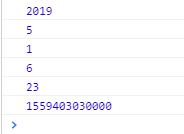1.获得当前日期
<!DOCTYPE html> <html lang="en"> <head> <meta charset="UTF-8"> <title>日期函数</title> </head> <body> </body> </html> <script type="text/javascript"> //创建日期方式一 //普及:标准时间都是从1970年1月1日0时0分0秒开始计算 //new Date:获得系统的当前时间,是根据格林尼治时间划分 var date = new Date(); console.log(date); //创建日期方式二 //从1970年开始往后加上100毫秒得到的日期,又因为时区的不同,故得到的会不同 var date1 = new Date(100); console.log(date1); //创建日期方式三 //月份是0~11 var date2 = new Date(2019,5,1); console.log(date2); </script>
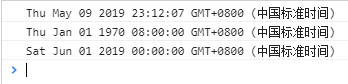
2.获得特定时间
<!DOCTYPE html> <html lang="en"> <head> <meta charset="UTF-8"> <title>得到日期</title> </head> <body> </body> </html> <script type="text/javascript"> var date = new Date(2019,5,1,23,30,30); //获得年 var year = date.getFullYear(); console.log(year); //获得月 var month = date.getMonth(); console.log(month); //获得具体日期几号 var mydate = date.getDate(); console.log(mydate); //获得星期几 var day = date.getDay(); console.log(day); //获得小时 var hour = date.getHours(); console.log(hour); //获得1970到现在的时间间隔毫秒数 var million = date.getTime(); console.log(million); </script>