版权声明:如转载请表明出处 https://blog.csdn.net/weixin_42247720/article/details/89446406
错误原因:
版本冲突
解决办法:
第一步:找到自己版本
File——>Settings——>Appearance & Behavior——>System Settings——>Updates
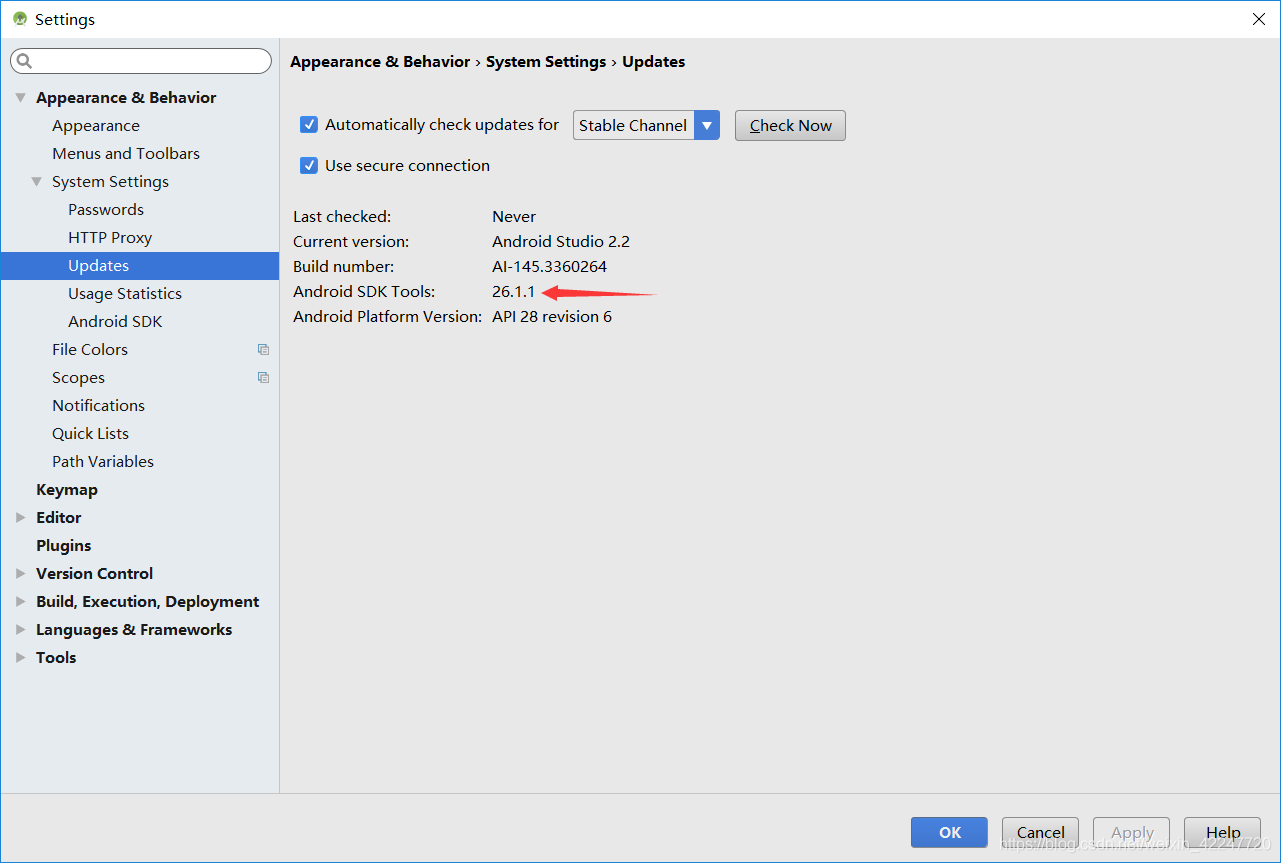
小编版本26
第二步:更改工程SDK版本
打开工程的app文件里的build.gradle
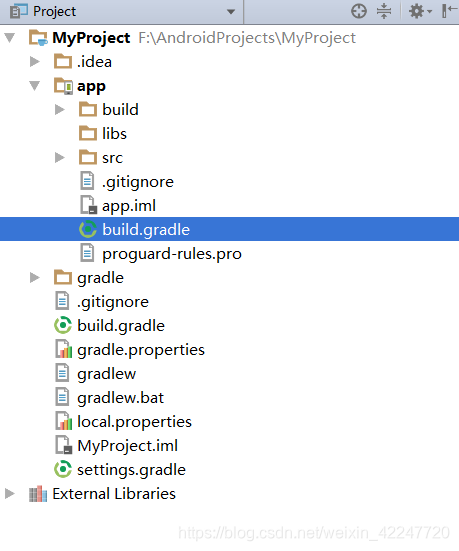
apply plugin: 'com.android.application'
android {
compileSdkVersion 26 //更改为26,原28
buildToolsVersion "28.0.3"
defaultConfig {
applicationId "com.example.administrator.myproject"
minSdkVersion 15
targetSdkVersion 26 //更改为26,原28
versionCode 1
versionName "1.0"
testInstrumentationRunner "android.support.test.runner.AndroidJUnitRunner"
}
buildTypes {
release {
minifyEnabled false
proguardFiles getDefaultProguardFile('proguard-android.txt'), 'proguard-rules.pro'
}
}
}
dependencies {
compile fileTree(dir: 'libs', include: ['*.jar'])
androidTestCompile('com.android.support.test.espresso:espresso-core:2.2.2', {
exclude group: 'com.android.support', module: 'support-annotations'
})
compile 'com.android.support:appcompat-v7:26.+' //更改为v7:26.+ ,原28
testCompile 'junit:junit:4.12'
}
解决问题,点击
完成版本更新