一、叙述
spring boot 由于是内置的tomcat ,因此其在独立运行的时候,是不需要单独安装 tomcat,这使其前端文件(CSS、JS、html)等放置的位置与war中的不同。
二、常见配置
要求:服务器上已经安装过 jdk
将 静态文件放置到 spring boot 工程下的 src/main/resources/static目录下,html 等文件放置到 src/main/resources/templates 下,运行 main函数。目录结构如下:
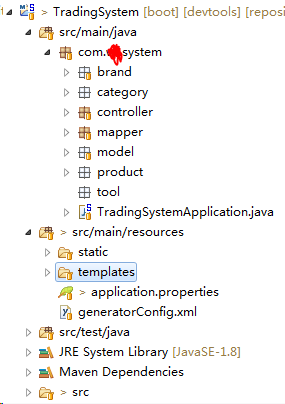
其中 含有main 的函数为:TradingSystemApplication.java. 此时运行该函数,服务启动,打开浏览访问,可正常访问网页。
在Springboot中默认的静态资源路径有:classpath:/META-INF/resources/,classpath:/resources/,classpath:/static/,classpath:/public/,经过测试发现 该classpath仅指spring boot 包中的 classes目录:
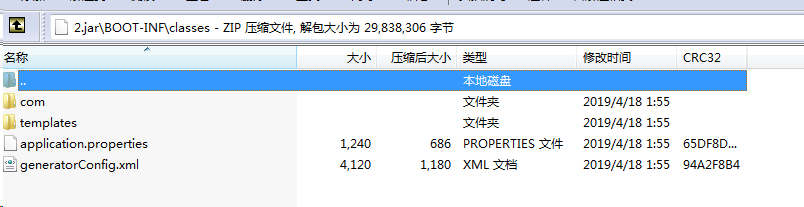
spring boot 完整 jar 中目录结构如下:
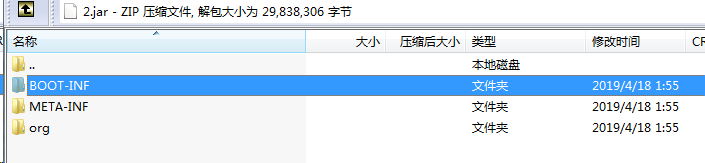
三、特殊要求
(1) 能够访问与 jar 包同级的静态文件
实现该种功能,主要有以下几种方式:
- 修改application.properties文件
配置如下:
spring.mvc.static-path-pattern=/** #file:css/ 表示包含該jar包的下面的目錄 spring.resources.static-locations=classpath:/META-INF/resources/,classpath:/resources/,\ file:css/,classpath:/static/,classpath:/public/
file:css/ 在工程中运行时是指:<工程根目录>/css/;
独立 jar 中运行的时候是指:<包含jar包目录>/css/;
此时 spring boot 会在css 目录下进行匹配,如访问的静态文件为:http://localhost:8080/context/css/hello.js ,那么 file:css/ 具体目录下就应该有 css/hello.js 文件,目录结构就是:.../css/css/hello.js。
- 启动 jar 包时使用 -Dloader.path 命令指定
独立 jar 包运行的时候,目录结构如下:
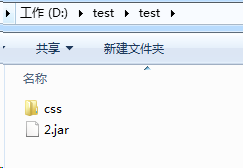
输入的命令如下:
java -Dloader.path=css -jar 2.jar
正常启动之后,打开浏览器进行访问,网页显示正常;
此时 spring boot 会在css 目录下进行匹配,如访问的静态文件为:http://localhost:8080/context/css/hello.js ,那么 具体目录下就应该有 css/hello.js 文件,目录结构就是:.../css/css/hello.js。
(2) 能够访问系统中某一具体目录下的静态文件
修改application.properties文件
配置内容如下:
#配置静态文件访问地址 casslocation=E:/Program Files/develop/Git/repository/TradingSystem/test spring.mvc.static-path-pattern=/** spring.resources.static-locations=classpath:/META-INF/resources/,classpath:/resources/,\ classpath:/static/,classpath:/public/,file:${casslocation}
将css及其下的目录放入 E:/Program Files/develop/Git/repository/TradingSystem/test 目录下,运行 含有main 函数的类,服务启动,打开浏览,网页正常显示。
此时 spring boot 会在test 目录下进行匹配,如访问的静态文件为:http://localhost:8080/context/css/hello.js ,那么 具体目录下就应该有 css/hello.js 文件,目录结构就是: ../test/css/hello.js。