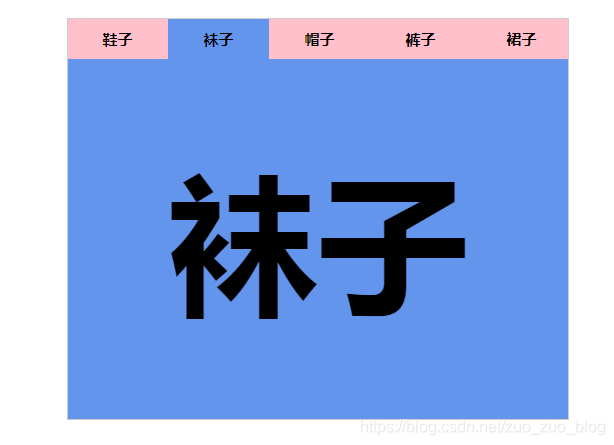
简单版
<!DOCTYPE html>
<html lang="en">
<head>
<meta charset="UTF-8">
<title>Title</title>
<style>
*{
padding:0;
margin:0;
}
.box{
width:500px;
height: 400px;
border:1px solid #cccccc;
margin: 100px auto;
overflow: hidden;
}
ul{
width:600px;
height:40px;
margin-left: -1px;
list-style: none;
}
li{
width:101px;
height:40px;
float: left;
text-align: center;
font:700 15px/40px "微软雅黑";
background-color: pink;
cursor: pointer;
}
span{
display: none;
width: 500px;
height: 360px;
background-color: cornflowerblue;
text-align: center;
font:700 150px/360px "微软雅黑";
}
.hide{
display: none;
}
.show{
display: block;
}
.current{
background-color: cornflowerblue;
}
</style>
<script>
//鼠标放到上面变色,span也显示出来
window.function () {
var liArr=document.getElementsByTagName("li");
var spanArr=document.getElementsByTagName("span");
for(var i=0;i<liArr.length;i++){
liArr[i].index=i;
liArr[i].function () {
for(var j=0;j<liArr.length;j++){
liArr[j].className="";
spanArr[j].className="";
}
this.className="current";
spanArr[this.index].className="show";
}
}
}
</script>
</head>
<body>
<div class="box">
<ul>
<li class="current">鞋子</li>
<li>袜子</li>
<li>帽子</li>
<li>裤子</li>
<li>裙子</li>
</ul>
<span class="show">鞋子</span>
<span>袜子</span>
<span>帽子</span>
<span>裤子</span>
<span>裙子</span>
</div>
</body>
</html>
复杂版
<!DOCTYPE html>
<html lang="en">
<head>
<meta charset="UTF-8">
<title>Title</title>
<style>
*{
padding:0;
margin:0;
}
.box{
width:500px;
height: 400px;
border:1px solid #cccccc;
margin: 100px auto;
overflow: hidden;
}
ul{
width:600px;
height:40px;
margin-left: -1px;
list-style: none;
}
li{
width:101px;
height:40px;
float: left;
text-align: center;
font:700 15px/40px "微软雅黑";
background-color: pink;
cursor: pointer;
}
span{
display: none;
width: 500px;
height: 360px;
background-color: cornflowerblue;
text-align: center;
font:700 150px/360px "微软雅黑";
}
.hide{
display: none;
}
.show{
display: block;
}
.current{
background-color: cornflowerblue;
}
</style>
<script>
//鼠标放到上面变色,span也显示出来
window.function () {
var liArr=document.getElementsByTagName("li");
var spanArr=document.getElementsByTagName("span");
for(var i=0;i<liArr.length;i++){
liArr[i].setAttribute("index",i);
liArr[i].function () {
for(var j=0;j<liArr.length;j++){
liArr[j].removeAttribute("class");
spanArr[j].removeAttribute("class");
}
this.setAttribute("class","current");
spanArr[this.getAttribute("index")].setAttribute("class","show");
}
}
}
</script>
</head>
<body>
<div class="box">
<ul>
<li class="current">鞋子</li>
<li>袜子</li>
<li>帽子</li>
<li>裤子</li>
<li>裙子</li>
</ul>
<span class="show">鞋子</span>
<span>袜子</span>
<span>帽子</span>
<span>裤子</span>
<span>裙子</span>
</div>
</body>
</html>