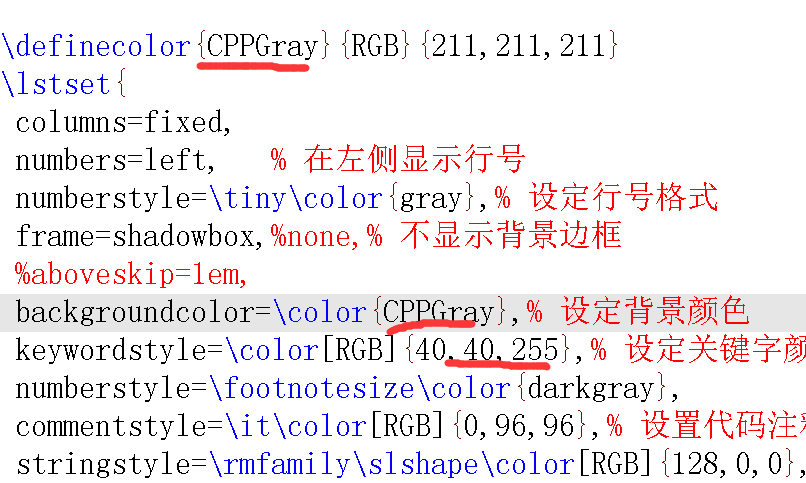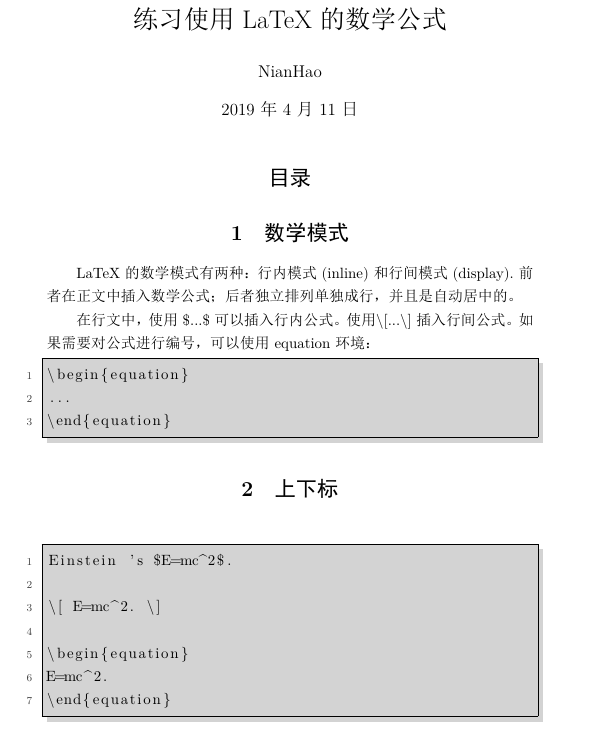
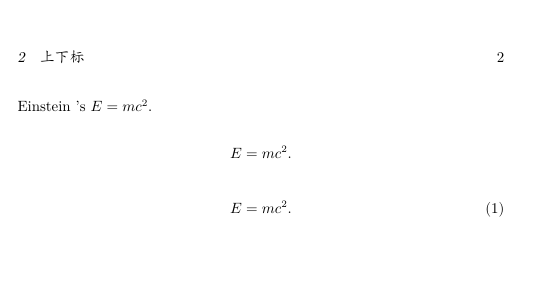
效果就是如上图所示了。学习了使用数学模式插入公式和使用上标和公式的编号。这里的目录没有展开,在编译一次目录会展开,代码块会被挤到下一页上面去。

\documentclass[UTF8]{ctexart} \title{练习使用LaTeX的数学公式} \author{NianHao} \date{\today} %引入数学功能 \usepackage{amsmath} %引入代码块 \usepackage{listings} \usepackage{fontspec} \usepackage{xcolor} %\setmonofont{Consolas} %设置代码块格式 \definecolor{CPPGray}{RGB}{211,211,211} \lstset{ columns=fixed, numbers=left, % 在左侧显示行号 numberstyle=\tiny\color{gray},% 设定行号格式 frame=shadowbox,%none,% 不显示背景边框 %aboveskip=1em, backgroundcolor=\color[RGB]{211,211,211},% 设定背景颜色 keywordstyle=\color[RGB]{40,40,255},% 设定关键字颜色 numberstyle=\footnotesize\color{darkgray}, commentstyle=\it\color[RGB]{0,96,96},% 设置代码注释的格式 stringstyle=\rmfamily\slshape\color[RGB]{128,0,0},% 设置字符串格式 showstringspaces=true,% 不显示字符串中的空格 %language=c++, % 设置语言 } \begin{document} \maketitle \tableofcontents \section{数学模式} LaTeX的数学模式有两种:行内模式(inline)和行间模式(display).前者在正文中插入数学公式;后者独立排列单独成行,并且是自动居中的。 在行文中,使用\$...\$可以插入行内公式。使用\textbackslash [...\textbackslash ]插入行间公式。如果需要对公式进行编号,可以使用equation环境: \begin{lstlisting} \begin{equation} ... \end{equation} \end{lstlisting} \section{上下标} \begin{lstlisting} Einstein 's $E=mc^2$. \[ E=mc^2. \] \begin{equation} E=mc^2. \end{equation} \end{lstlisting} Einstein 's $E=mc^2$. \[ E=mc^2. \] \begin{equation} E=mc^2. \end{equation} \end{document}
要注意的是,使用颜色,必须引入
\usepackage{xcolor}
这个包不引入的话,无法解析颜色。另外,设置颜色,也可以直接设置RGB的值,也可以先定义一个颜色名字。看需要吧。