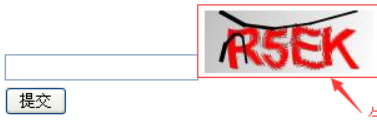Kaptcha是一个基于SimpleCaptcha的验证码开源项目,Kaptcha的使用比较方便,只需添加jar包依赖之后简单地配置就可以使用了。
如果你使用maven来统一管理jar包,则在工程的pom.xml中添加dependency
1 <dependency>
2 <groupId>com.google.code.kaptcha</groupId>
3 <artifactId>kaptcha</artifactId>
4 <version>2.3.2</version>
5 </dependency>
如果是非maven管理的项目,则直接在官网下载kaptcha的jar包,然后添加到项目lib库中,下载地址:
原理
-
后台生成验证码图片,将图片传到前台。
-
后台在session中保存验证码内容。
-
前台输入验证码后传到后台在后台取出session中保存的验证码进行校验。
注意,验证码的明文是不能传送到前端的。前端内容都是透明的,不安全。验证码是用来防机器人并不是单单防人。如果把验证码明文传到前端很容易就会被破解。
图片验证码的配置类KaptchaConfig
定义图片的信息,包括边框,颜色等等
1 import org.springframework.stereotype.Component;
2
3 import java.util.Properties;
4
5 import org.springframework.context.annotation.Bean;
6 import com.google.code.kaptcha.impl.DefaultKaptcha;
7 import com.google.code.kaptcha.util.Config;
8
9 /**
10 * @program: component
11 * @author: ***
12 * @description: 这是图片验证的配置类
13 * @create: 2019/4/5 10:51
14 **/
15 @Component
16 public class KaptchaConfig {
17
18 @Bean
19 public DefaultKaptcha getDefaultKaptcha() {
20 com.google.code.kaptcha.impl.DefaultKaptcha defaultKaptcha = new com.google.code.kaptcha.impl.DefaultKaptcha();
21 Properties properties = new Properties();
22 // 图片边框
23 properties.setProperty("kaptcha.border", "yes");
24 // 边框颜色
25 properties.setProperty("kaptcha.border.color", "105,179,90");
26 // 字体颜色
27 properties.setProperty("kaptcha.textproducer.font.color", "red");
28 // 图片宽
29 properties.setProperty("kaptcha.image.width", "110");
30 // 图片高
31 properties.setProperty("kaptcha.image.height", "40");
32 // 字体大小
33 properties.setProperty("kaptcha.textproducer.font.size", "30");
34 // session key
35 properties.setProperty("kaptcha.session.key", "code");
36 // 验证码长度
37 properties.setProperty("kaptcha.textproducer.char.length", "4");
38 // 字体
39 properties.setProperty("kaptcha.textproducer.font.names", "宋体,楷体,微软雅黑");
40 Config config = new Config(properties);
41 defaultKaptcha.setConfig(config);
42
43 return defaultKaptcha;
44 }
45 }
KaptchaController类实现图片的生成与校验
首先一定要注入验证码工具 DefaultKaptcha
1 @Autowired
2 DefaultKaptcha defaultKaptcha;
3
4 import java.awt.image.BufferedImage;
5 import java.io.ByteArrayOutputStream;
6
7 import javax.imageio.ImageIO;
8 import javax.servlet.ServletOutputStream;
9 import javax.servlet.http.HttpServletRequest;
10 import javax.servlet.http.HttpServletResponse;
11
12 import org.springframework.beans.factory.annotation.Autowired;
13 import org.springframework.stereotype.Controller;
14 import org.springframework.web.bind.annotation.RequestMapping;
15 import org.springframework.web.servlet.ModelAndView;
16 import com.google.code.kaptcha.impl.DefaultKaptcha;
17
18 /**
19 * @program: component
20 * @author: ***
21 * @description: Kaptcha控制
22 * @create: 2019/4/5 10:54
23 **/
24 @Controller
25 public class KaptchaController {
26 /**
27 * 1、验证码工具
28 */
29 @Autowired
30 DefaultKaptcha defaultKaptcha;
31
32 /**
33 * 2、生成验证码
34 *
35 * @param httpServletRequest
36 * @param httpServletResponse
37 * @throws Exception
38 */
39 @RequestMapping("/defaultKaptcha")
40 public void defaultKaptcha(HttpServletRequest httpServletRequest, HttpServletResponse httpServletResponse)
41 throws Exception {
42 byte[] captchaChallengeAsJpeg = null;
43 ByteArrayOutputStream jpegOutputStream = new ByteArrayOutputStream();
44 try {
45 // 生产验证码字符串并保存到session中
46 String createText = defaultKaptcha.createText();
47 httpServletRequest.getSession().setAttribute("rightCode", createText);
48 // 使用生产的验证码字符串返回一个BufferedImage对象并转为byte写入到byte数组中
49 BufferedImage challenge = defaultKaptcha.createImage(createText);
50 ImageIO.write(challenge, "jpg", jpegOutputStream);
51 } catch (IllegalArgumentException e) {
52 httpServletResponse.sendError(HttpServletResponse.SC_NOT_FOUND);
53 return;
54 }
55
56 // 定义response输出类型为image/jpeg类型,使用response输出流输出图片的byte数组
57 captchaChallengeAsJpeg = jpegOutputStream.toByteArray();
58 httpServletResponse.setHeader("Cache-Control", "no-store");
59 httpServletResponse.setHeader("Pragma", "no-cache");
60 httpServletResponse.setDateHeader("Expires", 0);
61 httpServletResponse.setContentType("image/jpeg");
62 ServletOutputStream responseOutputStream = httpServletResponse.getOutputStream();
63 responseOutputStream.write(captchaChallengeAsJpeg);
64 responseOutputStream.flush();
65 responseOutputStream.close();
66 }
67
68 /**
69 * 3、校对验证码
70 *
71 * @param httpServletRequest
72 * @param httpServletResponse
73 * @return
74 */
75 @RequestMapping("/imgvrifyControllerDefaultKaptcha")
76 public ModelAndView imgvrifyControllerDefaultKaptcha(HttpServletRequest httpServletRequest,
77 HttpServletResponse httpServletResponse) {
78 ModelAndView andView = new ModelAndView();
79 String rightCode = (String) httpServletRequest.getSession().getAttribute("rightCode");
80 String ClientCode = httpServletRequest.getParameter("ClientCode");
81 // rightCode是生成码,ClientCode是表单提交码
82 System.out.println("rightCode:" + rightCode + " ———— ClientCode:" + ClientCode);
83 if (!rightCode.equals(ClientCode)) {
84 andView.addObject("info", "验证码错误");
85 andView.setViewName("index");
86 } else {
87 andView.addObject("info", "登录成功");
88 andView.setViewName("success");
89 }
90 return andView;
91 }
92
93 @RequestMapping("/toIndex")
94 public String toIndex() {
95 return "index";
96 }
97 }
前端页面Login.html
简单的一个表单就可以,此处需要注意几点:
-
onclick="this.src='defaultKaptcha?d='+new Date()*1" //每次点击图片是刷新图片,重新生成图片
-
src="defaultKaptcha" // 访问controller中的验证方法
1 <h1 th:text="${info}" />
2 <form action="imgvrifyControllerDefaultKaptcha" method="post">
3 <input type="text" name="vrifyCode"/>
4 <img alt="验证码" onclick="this.src='defaultKaptcha?d='+new Date()*1"
5 src="defaultKaptcha"> </br>
6 <input type="submit" value="提交"/>
7 </form>
实现的效果