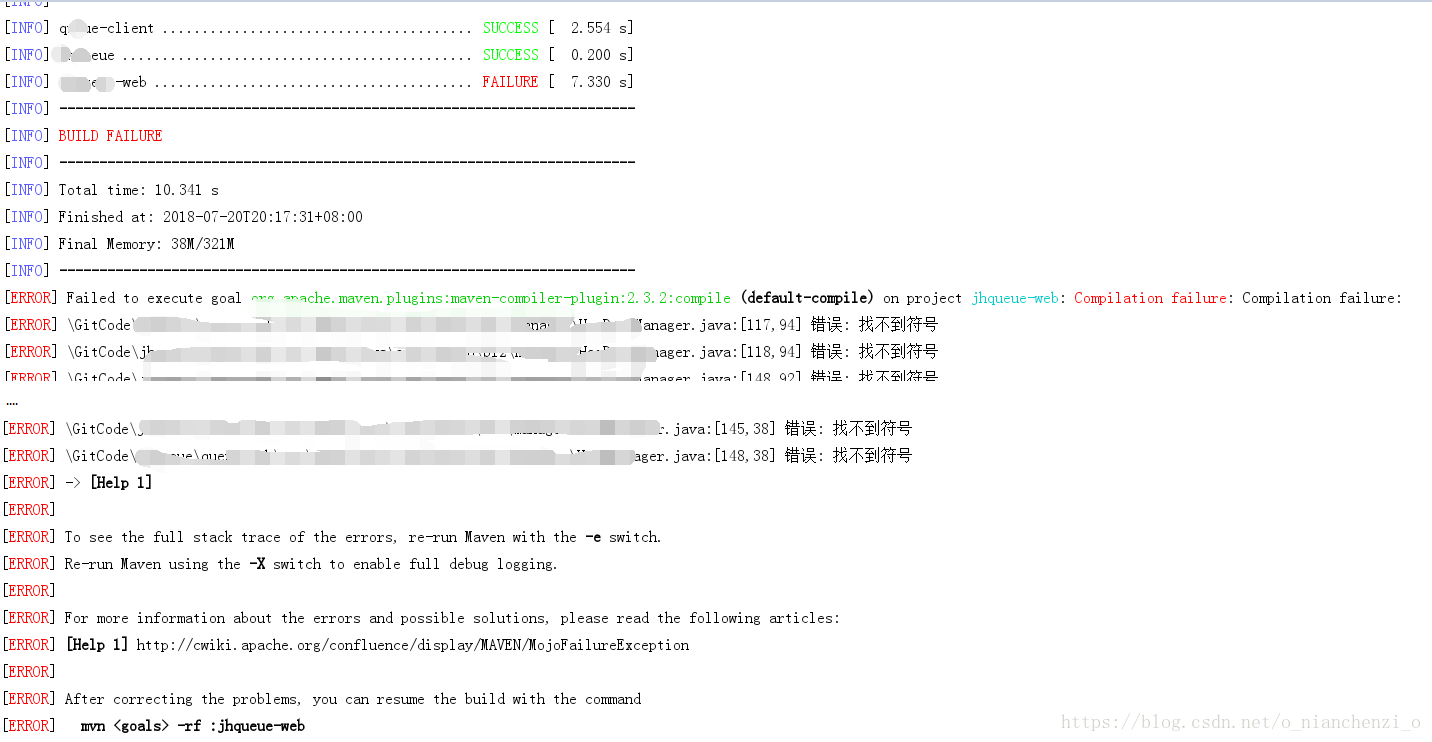idea中maven-web项目打包报错: Failed to execute goal org.apache.maven.plugins:maven-compiler-plugin
其他
2019-03-18 22:06:04
阅读次数: 0
maven项目打包报错:
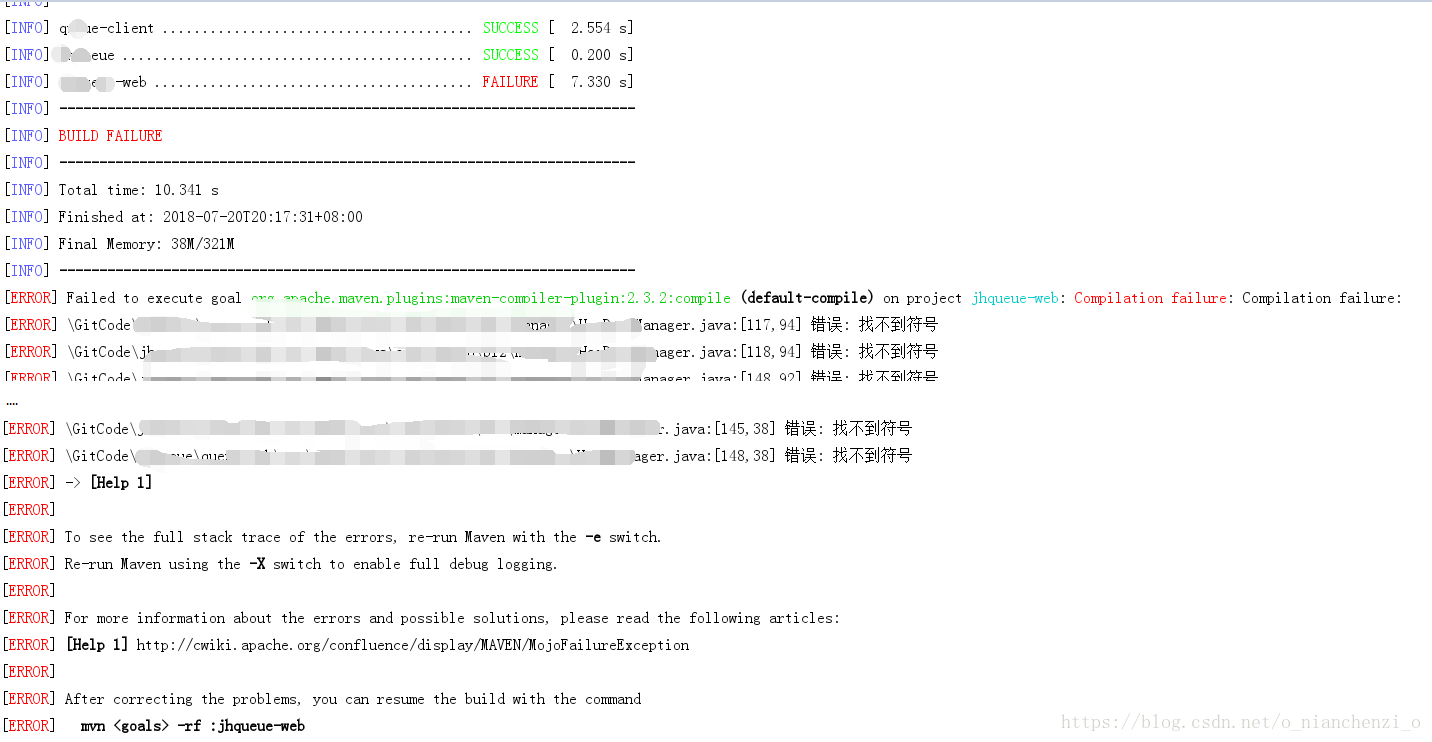
原因:
未知...(知道的说下!)
解决方案:
XML Code
| 1
2
3
4
5
6
7
8
9
10
11
12
13
14
15
16
17
18
19
20
21
22
23
24
25
26
27
28
29
30
31
32
33 |
|
修改之前的plugin节点:
<plugin>
<groupId>org.apache.maven.plugins</groupId>
<artifactId>maven-compiler-plugin</artifactId>
<version>3.1</version>
<configuration>
<source>1.8</source>
<target>1.8</target>
<encoding>UTF-8</encoding>
<compilerArguments>
<extdirs>${project.basedir}/src/main/webapp/WEB-INF/lib</extdirs>
</compilerArguments>
</configuration>
</plugin>
修改之后的plugin节点:
<plugin>
<groupId>org.apache.maven.plugins</groupId>
<artifactId>maven-compiler-plugin</artifactId>
<version>3.1</version>
<configuration>
<source>1.8</source> <!-- 源代码使用的开发版本 -->
<target>1.8</target> <!-- 需要生成的目标class文件的编译版本 --> <!-- 注: 一般而言,target与source是保持一致的,但是,有时候为了让程序能在其他版本的jdk中运行(对于低版本目标jdk,源代码中需要没有使用低版本jdk中不支持的语法),会存在target不同于source的情况 --> <!-- 这下面的是可选项 -->
<fork>true</fork> <!-- fork is enable,用于明确表示编译版本配置的可用 解决该问题的关键 -->
<executable>C:\Java\jdk1.8.0_151\bin\javac</executable>
<encoding>UTF-8</encoding> <!-- 这个选项用来传递编译器自身不包含但是却支持的参数选项 --> <compilerArguments>
<extdirs>${project.basedir}/src/main/webapp/WEB-INF/lib</extdirs>
</compilerArguments>
</configuration>
</plugin> |
| |
|
|
转载自blog.csdn.net/o_nianchenzi_o/article/details/81138149