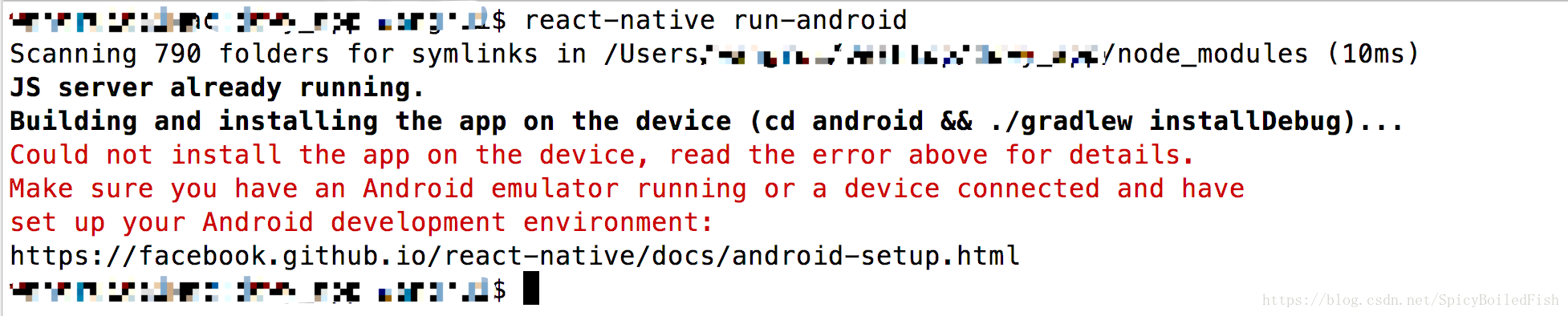版权声明:本文为博主原创文章,未经博主允许不得转载。 https://blog.csdn.net/SpicyBoiledFish/article/details/81103199
报错如下:
Starting JS server...
Building and installing the app on the device (cd android && ./gradlew installDebug...
Could not install the app on the device, read the error above for details.
Make sure you have an Android emulator running or a device connected and have set up your Android development environment: https://facebook.github.io/react-native/docs/android-setup.html
解决方案:
若一切环境都配置好,且android手机设备已连接,那么可以尝试以下来确保权限是否足够
在项目的终端中添加以下命令:
chmod 755 android/gradlew
即可,亲测可行。