SQL SERVER 语句杂记
/****** Script for SelectTopNRows command from SSMS ******/
SELECT TOP (1000) [id]
,[topicName]
,[topicAnswer]
,[state]
,[memo]
,[intime]
FROM [MyTest].[dbo].[Topic];
select count(*) from Topic --查询某张表中数据的总行数
insert into
[dbo].[Topic] (topicName,topicAnswer,memo) values ('问题3','{A:的333,B:的,C:的,D:的}','备注');
+---------------------------------------------------------------------------------------------+
| 注意 不可使用双引号
+---------------------------------------------------------------------------------------------+
delete from [dbo].[Topic];--删除
/*删除某条数据之后,让id 重新,从0开开始*/
dbcc checkident(Topic,RESEED,0)
/*变量的命名 if else while 的用法*/
declare @num int=5
if @num <6
begin
print @num
end
else
begin
print @num+1
end
while @num < 10
begin
set @num = @num+1 --给变量赋值
print @num
end
变量的赋值方式–declare
declare @str varchar(500) --注意:varchar类型后面要跟长度
set @str = 'Test' --set 赋值方式
select @str = topicName from Topic where id = 1 --select 赋值方式
print @str
字符串拼接 --concat()
declare @All int,@num int = 1
select @All=count(*) from Topic --查询某张表中数据的行数
while @num < @All
begin
print concat('----',@num ,'----') --C#强类型,int和string不能直接拼在一起,需要使用 concat()
set @num = @num+1
end
模糊查询
select * from table like '%a'
like '%A' --搜索以A结尾的所有字符串
like 'A%' --搜索以A开头的所有字符串
like '%A%' --搜索任何含有A的字符串
like '[a-f]' --搜索a-f之间任何单个字符
like '[^a-f]' --搜索不在a-f之间任何单个字符
-----------------------------------------------------------------------12-27-------------------------------------------------------------------------
/*通过循环修改数据表中某些字段*/
declare @idNum int = 7
while @idNum >0
begin
update Topic set topicName = concat('问题',@idNum) where id=@idNum
update Topic set memo = concat('备注',@idNum) where id=@idNum
set @idNum = @idNum - 1
end
-----------------------------------------------------------------------12-28-----------------------------------------------------------------------
定义JSON批量插入
/*定义数组批量插入*/
declare @str varchar(max)='[
{"name":"赵六","title":"我是赵六"},
{"name":"粥吧","title":"我是粥吧"},
{"name":"五五","title":"我是五五"},
{"name":"版本","title":"我是版本"},
{"name":"超出","title":"我是超出"}
]'
insert into test1 (name,title) --插入的写法
select JSON_VALUE(value,'$.name') as name,JSON_VALUE(value,'$.title') as title from openjson(@str)
Left Join 以左表为主表,右表没有的数据显示null
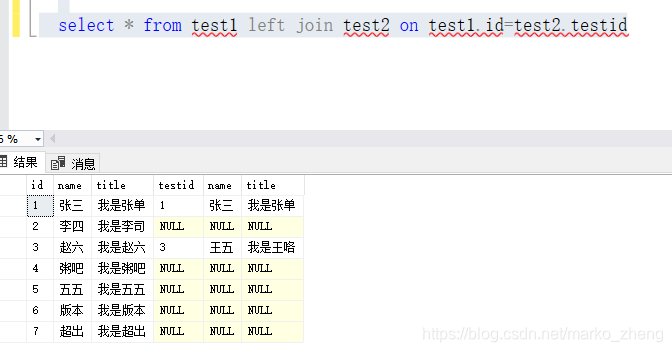
Right Join 以右表为主表,左表没有的数据显示null
Inner Join 查出两张表共有的数据
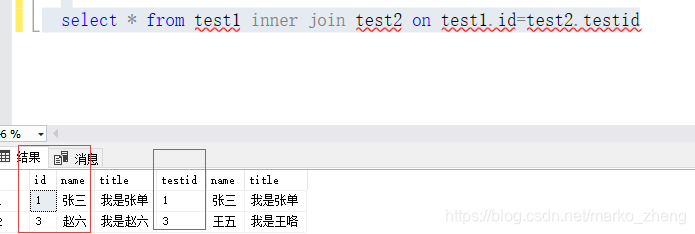
删除某张表
drop table Stu,Stu1,Stu2
delete和truncate 删除
- delete可以删除表中的一条或多条数据,也可以删除全部数据;truncate只能将表中的全部数据删除。
- delete删除表数据后,标识字段不能复用。即把id=10的数据删除了,不可能再插入id=10的数据
- truncate删除表数据后,标识重新恢复初始状态。id可以从1开始,
-----------------------------------------------------------------------01-02-----------------------------------------------------------------------
COMPUTE 或 COMPUTE BY
GROUP BY 语句用于结合合计函数,根据一个或多个列对结果集进行分组。
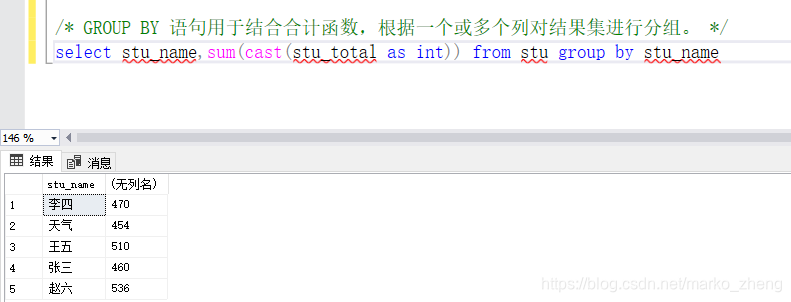
不加group by
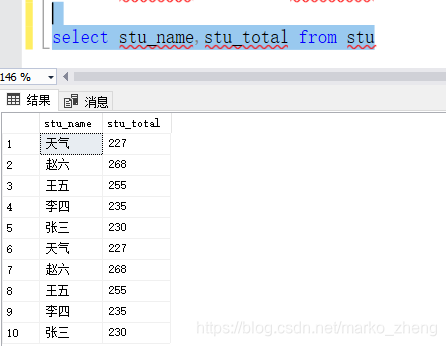
GROUP BY子句有个缺点,就是返回的结果集中只有合计数据,而没有原始的详细记录。
如果想在SQL SERVER中完成这项工作,可以使用COMPUTE BY子句。
WITH AS 的用法
with as 短语,又称子查询部分,可以定义sql片段,会被整个sql语句用到
这是一个嵌套查询
查询Topic表中memo字段含有 1 的所有数据
select * from Topic where memo in
(select memo from Topic where memo like '%1%')
运行结果如下
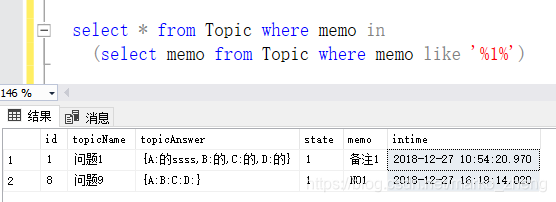
将上以上的嵌套查询替换成with as 写法
with
fn as
(
select memo from Topic where memo like '%1%'
)
select * from Topic where memo in (select * from fn) --fn是一个公用表达式(CTE)
- CTE后面也可以跟其他的CTE,但只能使用一个with,多个CTE中间用逗号(,)分隔
with
cte1 as
(
select * from table1 where name like 'abc%'
),
cte2 as
(
select * from table2 where id > 20
),
cte3 as
(
select * from table3 where price < 100
)
select a.* from cte1 a, cte2 b, cte3 c where a.id = b.id and a.id = c.id
数据类型转换
cast()
CAST() 函数语法如下:
CAST (<expression> AS <data_ type>[ length ])
CONVERT()
CONVERT() 函数语法如下:
CONVERT (<data_ type>[ length ], <expression> [, style])
----------------------------------------------01-07------------------------------------------------------
在SQL SERVER中新建一张表,添加成功后编写SQL语句,执行成功,但是会有红色的提示信息,
如图:
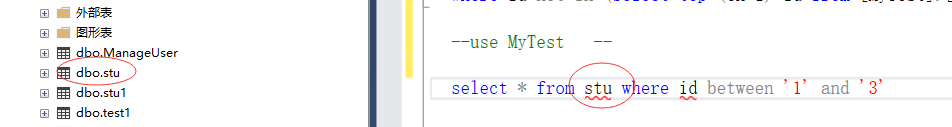
虽然不影响执行,但是在总归怪怪的,这里有两种解决方案
一,修改sql语句
select * from [MyTest].[dbo].[stu] --加上数据库名
二、使用use关键字
use MyTest
select * from stu
USE 在SQL SERVER 中的意思 将下面的数据库指定为某一数据库
数据库名称必须符合标识符的规则