Linux软件包管理
- rpm命令管理 https://blog.csdn.net/jiduochou963/article/details/86619233
- yum在线命令 https://blog.csdn.net/jiduochou963/article/details/86653645
- 源码包管理 https://blog.csdn.net/jiduochou963/article/details/86653703
- 脚本安装包 https://blog.csdn.net/jiduochou963/article/details/86655625
三、 源码包管理
源码包和RPM包的区别
- 安装之前的区别:概念上的区别
- 安装之后的区别:安装位置不同
RPM包安装位置
- 是安装在默认位置中(由包编写者决定)
| RPM包默认安装路径(这个只是推荐的位置) | |
|---|---|
/etc/ |
配置文件安装目录 |
/usr/bin/ |
可执行的命令安装目录 |
/usr/lib/ |
程序所使用的函数库保存位置 |
/usr/share/doc/ |
基本的软件使用手册保存位置 |
/usr/share/man/ |
帮助文件保存位置 |
[root@localhost ~]# rpm -ql httpd
/etc/httpd
/etc/httpd/conf
/etc/httpd/conf.d
/etc/httpd/conf.d/README
/etc/httpd/conf.d/autoindex.conf
/etc/httpd/conf.d/userdir.conf
/etc/httpd/conf.d/welcome.conf
/etc/httpd/conf.modules.d
/etc/httpd/conf.modules.d/00-base.conf
/etc/httpd/conf.modules.d/00-dav.conf
/etc/httpd/conf.modules.d/00-lua.conf
/etc/httpd/conf.modules.d/00-mpm.conf
/etc/httpd/conf.modules.d/00-proxy.conf
/etc/httpd/conf.modules.d/00-systemd.conf
/etc/httpd/conf.modules.d/01-cgi.conf
/etc/httpd/conf/httpd.conf
/etc/httpd/conf/magic
/etc/httpd/logs
/etc/httpd/modules
/etc/httpd/run
/etc/logrotate.d/httpd
/etc/sysconfig/htcacheclean
/etc/sysconfig/httpd
/run/httpd
/run/httpd/htcacheclean
/usr/lib/systemd/system/htcacheclean.service
/usr/lib/systemd/system/httpd.service
/usr/lib/tmpfiles.d/httpd.conf
/usr/lib64/httpd
/usr/lib64/httpd/modules
/usr/lib64/httpd/modules/mod_access_compat.so
...
/usr/libexec/initscripts/legacy-actions/httpd
/usr/libexec/initscripts/legacy-actions/httpd/configtest
/usr/libexec/initscripts/legacy-actions/httpd/graceful
/usr/sbin/apachectl
...
/var/cache/httpd
/var/cache/httpd/proxy
/var/lib/dav
/var/log/httpd
/var/www
/var/www/cgi-bin
/var/www/html
[root@localhost ~]#
rpm安装可以指定安装位置
[root@localhost ~]# rpm --help | grep prefix
--prefix=<dir> 如果可重定位,便把软件包重定位到 <dir>
[root@localhost ~]#
rpm包安装过程中,建议不要指定安装位置,以防系统找不到。
但不指定安装位置又会导致包安装得到处都是,所以rpm提供了rpm -e 包名来方便卸载,就免除去找一个个目录去删除的麻烦。
安装位置不同带来的影响
RPM包安装的服务可以使用系统服务管理命令(service)来管理,例如RPM包安装的apache的启动方法是:
/etc/rc.d/init.d/httpd start这里有问题service httpd start这里有问题
我执行的时候出现了错误(原因在后面安装源码包的时候会解释)
[root@localhost ~]# /etc/rc.d/init.d/httpd start
-bash: /etc/rc.d/init.d/httpd: 没有那个文件或目录
[root@localhost ~]# ls -al /etc/rc.d/init.d/
总用量 40
drwxr-xr-x. 2 root root 70 1月 23 17:35 .
drwxr-xr-x. 10 root root 127 1月 23 17:35 ..
-rw-r--r--. 1 root root 18104 1月 3 2018 functions
-rwxr-xr-x. 1 root root 4334 1月 3 2018 netconsole
-rwxr-xr-x. 1 root root 7293 1月 3 2018 network
-rw-r--r--. 1 root root 1160 4月 11 2018 README
[root@localhost ~]# #...这个不行,试一试第二个
[root@localhost /]# cat /etc/redhat-release
CentOS Linux release 7.5.1804 (Core)
[root@localhost ~]# httpd -v
Server version: Apache/2.4.6 (CentOS)
Server built: Apr 20 2018 18:10:38
[root@localhost ~]# find / -name 'httpd'
/run/httpd
/etc/logrotate.d/httpd
/etc/sysconfig/httpd
/etc/httpd # 由此确定Apache被安装的地方是/etc/httpd
/var/log/httpd
/var/cache/httpd
/usr/sbin/httpd
/usr/lib64/httpd
/usr/share/httpd
/usr/libexec/initscripts/legacy-actions/httpd
[root@localhost ~]# ls -al /etc/httpd/
总用量 12
drwxr-xr-x. 5 root root 92 1月 25 20:04 .
drwxr-xr-x. 141 root root 8192 1月 25 20:04 ..
drwxr-xr-x. 2 root root 37 1月 25 20:04 conf
drwxr-xr-x. 2 root root 82 1月 25 20:04 conf.d
drwxr-xr-x. 2 root root 166 1月 25 20:04 conf.modules.d
lrwxrwxrwx. 1 root root 19 1月 25 20:04 logs -> ../../var/log/httpd
lrwxrwxrwx. 1 root root 29 1月 25 20:04 modules -> ../../usr/lib64/httpd/modules
lrwxrwxrwx. 1 root root 10 1月 25 20:04 run -> /run/httpd
#...开启
[root@localhost ~]# service httpd start
Redirecting to /bin/systemctl start httpd.service
Job for httpd.service failed because the control process exited with error code. See "systemctl status httpd.service" and "journalctl -xe" for details.
#...按着它的说法来
[root@localhost ~]# /bin/systemctl start httpd.service
Job for httpd.service failed because the control process exited with error code. See "systemctl status httpd.service" and "journalctl -xe" for details.
[root@localhost ~]# ...^C
#...还是报错,那我先停止服务,然后重启httpd?
[root@localhost ~]# service httpd stop
Redirecting to /bin/systemctl stop httpd.service
[root@localhost ~]# /bin/systemctl stop httpd.service
[root@localhost ~]# /bin/systemctl start httpd.service
Job for httpd.service failed because the control process exited with error code. See "systemctl status httpd.service" and "journalctl -xe" for details.
[root@localhost ~]#
还是不行。。。cao
还没解决,但发现一个思路:https://www.cnblogs.com/xiandedanteng/p/5229658.html
别纠结,后面会讲到原因。
注:service命令实际上搜索的是/etc/rc.d/init.d/目录,源码包是自定义安装位置,而不会安装在此目录里,使用源码包是不能通过service命令来启动的。
源码包安装位置
安装在指定位置当中,一般是/usr/local/软件名/
源码包为啥要指定安装位置?
源码包没有卸载命令(不同于RPM包)
源码包安装的服务不能被服务管理命令管理,因为没有安装到默认路径中。所以只能用绝对路径进行服务的管理,如:/usr/local/apache2/bin/apachectl start
源码包安装过程
1. 安装准备
- 安装C语言编译器(前面已经介绍)
- 下载源码包
- 比如Apache的源码包:http://mirror.bit.edu.cn/apache/httpd/
发现gcc已经安装:
[root@localhost ~]# rpm -qa | grep gcc
libgcc-4.8.5-28.el7.x86_64
gcc-4.8.5-28.el7.x86_64
[root@localhost ~]#
安装httpd-2.2.10.tar.gz,此版本相对比较成熟,也是比较稳定的Apache。 2.4以上的版本(比如Apache/2.4.6 (CentOS))在现在的环境(CentOS Linux release 7.5.1804)安装时候就会一定有一个报错,所以先装一个低版本。
我已经安装了一个Apache2.4.6,由于此服务要占用80端口,所以虽然RPM包和源码包能够同时安装,只要安装位置不同,但是只能够启动一个,否则会端口冲突(尽管可以通过修改端口的方式同时开启,但是一般不这样做),所以只选择启动一个。实际的生产环境中,不可能同时安装源码包和RPM包的Apache,因为同一时间只能使用一个,避免硬盘空间浪费。
[root@localhost ~]# rpm -qa | grep httpd
httpd-tools-2.4.6-80.el7.centos.x86_64
httpd-2.4.6-80.el7.centos.x86_64
[root@localhost ~]# httpd -v
Server version: Apache/2.4.6 (CentOS)
Server built: Apr 20 2018 18:10:38
[root@localhost ~]# netstat -tlun
Active Internet connections (only servers)
Proto Recv-Q Send-Q Local Address Foreign Address State
tcp 0 0 0.0.0.0:111 0.0.0.0:* LISTEN
tcp 0 0 192.168.122.1:53 0.0.0.0:* LISTEN
tcp 0 0 0.0.0.0:22 0.0.0.0:* LISTEN
tcp 0 0 127.0.0.1:631 0.0.0.0:* LISTEN
tcp 0 0 127.0.0.1:25 0.0.0.0:* LISTEN
tcp6 0 0 :::111 :::* LISTEN
tcp6 0 0 :::80 :::* LISTEN
tcp6 0 0 :::22 :::* LISTEN
tcp6 0 0 ::1:631 :::* LISTEN
tcp6 0 0 ::1:25 :::* LISTEN
udp 0 0 0.0.0.0:5353 0.0.0.0:*
udp 0 0 0.0.0.0:997 0.0.0.0:*
udp 0 0 192.168.122.1:53 0.0.0.0:*
udp 0 0 0.0.0.0:67 0.0.0.0:*
udp 0 0 0.0.0.0:68 0.0.0.0:*
udp 0 0 0.0.0.0:111 0.0.0.0:*
udp 0 0 0.0.0.0:42195 0.0.0.0:*
udp6 0 0 :::997 :::*
udp6 0 0 :::111 :::*
[root@localhost ~]#
由于源码包的优点,所以Apache建议安装源码包——本机编译,运行效率会更高。
卸载RPM包的Apache——实验环境(实际生产环境中可不要使用remove这样干)
一定要先关闭服务再卸载,不然即使已经卸载端口仍会被原来的程序一直占用
[root@localhost ~]# /bin/systemctl stop httpd.service
[root@localhost ~]# yum -y remove httpd
已加载插件:fastestmirror, langpacks
正在解决依赖关系
--> 正在检查事务
---> 软件包 httpd.x86_64.0.2.4.6-80.el7.centos 将被 删除
--> 正在处理依赖关系 httpd-mmn = 20120211x8664,它被软件包 mod_wsgi-3.4-12.el7_0.x86_64 需要
--> 正在检查事务
---> 软件包 mod_wsgi.x86_64.0.3.4-12.el7_0 将被 删除
--> 解决依赖关系完成
依赖关系解决
==================================================================================================================================================================
Package 架构 版本 源 大小
==================================================================================================================================================================
正在删除:
httpd x86_64 2.4.6-80.el7.centos @c7-media 9.4 M
为依赖而移除:
mod_wsgi x86_64 3.4-12.el7_0 @c7-media 197 k
事务概要
==================================================================================================================================================================
移除 1 软件包 (+1 依赖软件包)
安装大小:9.6 M
Downloading packages:
Running transaction check
Running transaction test
Transaction test succeeded
Running transaction
正在删除 : mod_wsgi-3.4-12.el7_0.x86_64 1/2
正在删除 : httpd-2.4.6-80.el7.centos.x86_64 2/2
验证中 : mod_wsgi-3.4-12.el7_0.x86_64 1/2
验证中 : httpd-2.4.6-80.el7.centos.x86_64 2/2
删除:
httpd.x86_64 0:2.4.6-80.el7.centos
作为依赖被删除:
mod_wsgi.x86_64 0:3.4-12.el7_0
完毕!
[root@localhost ~]#
2. 安装注意事项
- 源代码保存位置:
/usr/local/src/usr:系统资源目录local:本地src:源代码
- 软件安装位置:
/usr/local/ - 如何确定安装过程报错:
- 安装过程停止
- 并出现
error、warning或no的提示
[root@localhost ~]# pwd
/root
[root@localhost ~]# ls -al /root/桌面/
总用量 6432
drwxr-xr-x. 3 root root 48 1月 25 21:27 .
dr-xr-x---. 15 root root 4096 1月 25 19:22 ..
-rwxrw-rw-. 1 root root 6580772 1月 25 21:26 httpd-2.2.10.tar.gz
drwxr-xr-x. 2 root root 6 1月 23 18:00 onefine
[root@localhost ~]# mv /root/桌面/httpd-2.2.10.tar.gz /usr/local/src/
[root@localhost ~]# ls -al /usr/local/src/
总用量 6428
drwxr-xr-x. 2 root root 33 1月 25 22:23 .
drwxr-xr-x. 12 root root 131 1月 23 17:34 ..
-rwxrw-rw-. 1 root root 6580772 1月 25 21:26 httpd-2.2.10.tar.gz
[root@localhost ~]# cd /usr/local/src/
[root@localhost src]# tar -zxvf httpd-2.2.10.tar.gz
... # 省略
[root@localhost src]# ls -al
总用量 6432
drwxr-xr-x. 3 root root 53 1月 25 22:25 .
drwxr-xr-x. 12 root root 131 1月 23 17:34 ..
drwxr-xr-x. 11 501 games 4096 10月 7 2008 httpd-2.2.10
-rwxrw-rw-. 1 root root 6580772 1月 25 21:26 httpd-2.2.10.tar.gz
[root@localhost src]#
3. 源码包安装过程
- 下载源码包
- 解压缩下载的源码包
- 进入解压缩目录
#...接着上面
[root@localhost src]# cd httpd-2.2.10/
#...上面这条命令一定要执行,避免入坑
[root@localhost httpd-2.2.10]#
./configure软件配置与检查
- 定义需要的功能选项
- 检测系统环境是否符合安装要求
- 把定义好的功能选项和检测系统环境的信息都写入Makefile文件,用于后续的编辑。
注:/当前位置,./configure执行的是当前目录下的configure命令
#...接着上面
[root@localhost httpd-2.2.10]# ./configure --help
`configure' configures this package to adapt to many kinds of systems.
Usage: ./configure [OPTION]... [VAR=VALUE]...
To assign environment variables (e.g., CC, CFLAGS...), specify them as
VAR=VALUE. See below for descriptions of some of the useful variables.
Defaults for the options are specified in brackets.
Configuration:
-h, --help display this help and exit
--help=short display options specific to this package
--help=recursive display the short help of all the included packages
-V, --version display version information and exit
-q, --quiet, --silent do not print `checking...' messages
--cache-file=FILE cache test results in FILE [disabled]
-C, --config-cache alias for `--cache-file=config.cache'
-n, --no-create do not create output files
--srcdir=DIR find the sources in DIR [configure dir or `..']
Installation directories:
--prefix=PREFIX install architecture-independent files in PREFIX
[/usr/local/apache2]
--exec-prefix=EPREFIX install architecture-dependent files in EPREFIX
[PREFIX]
By default, `make install' will install all the files in
`/usr/local/apache2/bin', `/usr/local/apache2/lib' etc. You can specify
an installation prefix other than `/usr/local/apache2' using `--prefix',
for instance `--prefix=$HOME'.
For better control, use the options below.
Fine tuning of the installation directories:
--bindir=DIR user executables [EPREFIX/bin]
--sbindir=DIR system admin executables [EPREFIX/sbin]
--libexecdir=DIR program executables [EPREFIX/libexec]
--sysconfdir=DIR read-only single-machine data [PREFIX/etc]
--sharedstatedir=DIR modifiable architecture-independent data [PREFIX/com]
--localstatedir=DIR modifiable single-machine data [PREFIX/var]
--libdir=DIR object code libraries [EPREFIX/lib]
--includedir=DIR C header files [PREFIX/include]
--oldincludedir=DIR C header files for non-gcc [/usr/include]
--datarootdir=DIR read-only arch.-independent data root [PREFIX/share]
--datadir=DIR read-only architecture-independent data [DATAROOTDIR]
--infodir=DIR info documentation [DATAROOTDIR/info]
--localedir=DIR locale-dependent data [DATAROOTDIR/locale]
--mandir=DIR man documentation [DATAROOTDIR/man]
--docdir=DIR documentation root [DATAROOTDIR/doc/PACKAGE]
--htmldir=DIR html documentation [DOCDIR]
--dvidir=DIR dvi documentation [DOCDIR]
--pdfdir=DIR pdf documentation [DOCDIR]
--psdir=DIR ps documentation [DOCDIR]
System types:
--build=BUILD configure for building on BUILD [guessed]
--host=HOST cross-compile to build programs to run on HOST [BUILD]
--target=TARGET configure for building compilers for TARGET [HOST]
Optional Features:
--disable-FEATURE do not include FEATURE (same as --enable-FEATURE=no)
--enable-FEATURE[=ARG] include FEATURE [ARG=yes]
--enable-layout=LAYOUT
--enable-v4-mapped Allow IPv6 sockets to handle IPv4 connections
--enable-exception-hook Enable fatal exception hook
--enable-maintainer-mode
Turn on debugging and compile time warnings
--enable-pie Build httpd as a Position Independent Executable
--enable-modules=MODULE-LIST
Space-separated list of modules to enable | "all" |
"most"
--enable-mods-shared=MODULE-LIST
Space-separated list of shared modules to enable |
"all" | "most"
--disable-authn-file file-based authentication control
--enable-authn-dbm DBM-based authentication control
--enable-authn-anon anonymous user authentication control
--enable-authn-dbd SQL-based authentication control
--disable-authn-default authentication backstopper
--enable-authn-alias auth provider alias
--disable-authz-host host-based authorization control
--disable-authz-groupfile
'require group' authorization control
--disable-authz-user 'require user' authorization control
--enable-authz-dbm DBM-based authorization control
--enable-authz-owner 'require file-owner' authorization control
--enable-authnz-ldap LDAP based authentication
--disable-authz-default authorization control backstopper
--disable-auth-basic basic authentication
--enable-auth-digest RFC2617 Digest authentication
--enable-isapi isapi extension support
--enable-file-cache File cache
--enable-cache dynamic file caching
--enable-disk-cache disk caching module
--enable-mem-cache memory caching module
--enable-dbd Apache DBD Framework
--enable-bucketeer buckets manipulation filter
--enable-dumpio I/O dump filter
--enable-echo ECHO server
--enable-example example and demo module
--enable-case-filter example uppercase conversion filter
--enable-case-filter-in example uppercase conversion input filter
--enable-ext-filter external filter module
--disable-include Server Side Includes
--disable-filter Smart Filtering
--enable-substitute response content rewrite-like filtering
--disable-charset-lite character set translation
--enable-charset-lite character set translation
--enable-deflate Deflate transfer encoding support
--enable-ldap LDAP caching and connection pooling services
--disable-log-config logging configuration
--enable-log-forensic forensic logging
--enable-logio input and output logging
--disable-env clearing/setting of ENV vars
--enable-mime-magic automagically determining MIME type
--enable-cern-meta CERN-type meta files
--enable-expires Expires header control
--enable-headers HTTP header control
--enable-ident RFC 1413 identity check
--enable-usertrack user-session tracking
--enable-unique-id per-request unique ids
--disable-setenvif basing ENV vars on headers
--enable-version determining httpd version in config files
--enable-proxy Apache proxy module
--enable-proxy-connect Apache proxy CONNECT module
--enable-proxy-ftp Apache proxy FTP module
--enable-proxy-http Apache proxy HTTP module
--enable-proxy-ajp Apache proxy AJP module
--enable-proxy-balancer Apache proxy BALANCER module
--enable-ssl SSL/TLS support (mod_ssl)
--enable-distcache Select distcache support in mod_ssl
--enable-optional-hook-export
example optional hook exporter
--enable-optional-hook-import
example optional hook importer
--enable-optional-fn-import
example optional function importer
--enable-optional-fn-export
example optional function exporter
--enable-static-support Build a statically linked version of the support
binaries
--enable-static-htpasswd
Build a statically linked version of htpasswd
--enable-static-htdigest
Build a statically linked version of htdigest
--enable-static-rotatelogs
Build a statically linked version of rotatelogs
--enable-static-logresolve
Build a statically linked version of logresolve
--enable-static-htdbm Build a statically linked version of htdbm
--enable-static-ab Build a statically linked version of ab
--enable-static-checkgid
Build a statically linked version of checkgid
--enable-static-htcacheclean
Build a statically linked version of htcacheclean
--enable-static-httxt2dbm
Build a statically linked version of httxt2dbm
--enable-http HTTP protocol handling
--disable-mime mapping of file-extension to MIME
--enable-dav WebDAV protocol handling
--disable-status process/thread monitoring
--disable-autoindex directory listing
--disable-asis as-is filetypes
--enable-info server information
--enable-suexec set uid and gid for spawned processes
--disable-cgid CGI scripts
--enable-cgi CGI scripts
--disable-cgi CGI scripts
--enable-cgid CGI scripts
--enable-dav-fs DAV provider for the filesystem
--enable-dav-lock DAV provider for generic locking
--enable-vhost-alias mass virtual hosting module
--disable-negotiation content negotiation
--disable-dir directory request handling
--enable-imagemap server-side imagemaps
--disable-actions Action triggering on requests
--enable-speling correct common URL misspellings
--disable-userdir mapping of requests to user-specific directories
--disable-alias mapping of requests to different filesystem parts
--enable-rewrite rule based URL manipulation
--enable-so DSO capability
Optional Packages:
--with-PACKAGE[=ARG] use PACKAGE [ARG=yes]
--without-PACKAGE do not use PACKAGE (same as --with-PACKAGE=no)
--with-included-apr Use bundled copies of APR/APR-Util
--with-apr=PATH prefix for installed APR or the full path to
apr-config
--with-apr-util=PATH prefix for installed APU or the full path to
apu-config
--with-pcre=PATH Use external PCRE library
--with-port=PORT Port on which to listen (default is 80)
--with-sslport=SSLPORT Port on which to securelisten (default is 443)
--with-z=DIR use a specific zlib library
--with-sslc=DIR RSA SSL-C SSL/TLS toolkit
--with-ssl=DIR OpenSSL SSL/TLS toolkit
--with-mpm=MPM Choose the process model for Apache to use.
MPM={beos|event|worker|prefork|mpmt_os2}
--with-module=module-type:module-file
Enable module-file in the modules/<module-type>
directory.
--with-program-name alternate executable name
--with-suexec-bin Path to suexec binary
--with-suexec-caller User allowed to call SuExec
--with-suexec-userdir User subdirectory
--with-suexec-docroot SuExec root directory
--with-suexec-uidmin Minimal allowed UID
--with-suexec-gidmin Minimal allowed GID
--with-suexec-logfile Set the logfile
--with-suexec-safepath Set the safepath
--with-suexec-umask umask for suexec'd process
Some influential environment variables:
CC C compiler command
CFLAGS C compiler flags
LDFLAGS linker flags, e.g. -L<lib dir> if you have libraries in a
nonstandard directory <lib dir>
LIBS libraries to pass to the linker, e.g. -l<library>
CPPFLAGS C/C++/Objective C preprocessor flags, e.g. -I<include dir> if
you have headers in a nonstandard directory <include dir>
CPP C preprocessor
Use these variables to override the choices made by `configure' or to help
it to find libraries and programs with nonstandard names/locations.
[root@localhost httpd-2.2.10]#
先只指定安装位置
[root@localhost httpd-2.2.10]# ls -al
总用量 1292
drwxr-xr-x. 11 501 games 4096 10月 7 2008 .
drwxr-xr-x. 3 root root 53 1月 25 22:48 ..
-rw-r--r--. 1 501 games 14882 11月 22 2004 ABOUT_APACHE
-rw-r--r--. 1 501 games 18571 6月 20 2008 acinclude.m4
-rw-r--r--. 1 501 games 54614 6月 7 2008 Apache.dsw
-rw-r--r--. 1 501 games 189152 11月 22 2004 apachenw.mcp.zip
drwxr-xr-x. 5 501 games 4096 10月 7 2008 build
-rw-r--r--. 1 501 games 2644 8月 24 2007 BuildAll.dsp
-rw-r--r--. 1 501 games 2694 6月 7 2008 BuildBin.dsp
-rwxr-xr-x. 1 501 games 5771 7月 12 2006 buildconf
-rw-r--r--. 1 501 games 88633 10月 7 2008 CHANGES
-rw-r--r--. 1 501 games 10943 11月 22 2004 config.layout
-rwxr-xr-x. 1 501 games 648839 10月 7 2008 configure
-rw-r--r--. 1 501 games 23370 6月 21 2008 configure.in
-rw-r--r--. 1 501 games 0 10月 7 2008 .deps
drwxr-xr-x. 9 501 games 124 10月 7 2008 docs
-rw-r--r--. 1 501 games 403 11月 22 2004 emacs-style
-rw-r--r--. 1 501 games 7214 1月 24 2005 .gdbinit
-rw-r--r--. 1 501 games 4124 6月 12 2008 httpd.dsp
-rw-r--r--. 1 501 games 19128 10月 7 2008 httpd.spec
drwxr-xr-x. 2 501 games 4096 10月 7 2008 include
-rw-r--r--. 1 501 games 4729 9月 19 2008 INSTALL
-rw-r--r--. 1 501 games 2909 12月 8 2006 InstallBin.dsp
-rw-r--r--. 1 501 games 5145 11月 29 2005 LAYOUT
-rw-r--r--. 1 501 games 17039 1月 12 2007 libhttpd.dsp
-rw-r--r--. 1 501 games 28690 1月 19 2008 LICENSE
-rw-r--r--. 1 501 games 8696 2月 5 2008 Makefile.in
-rw-r--r--. 1 501 games 33817 6月 13 2008 Makefile.win
drwxr-xr-x. 20 501 games 4096 10月 7 2008 modules
-rw-r--r--. 1 501 games 828 1月 11 2008 NOTICE
-rw-r--r--. 1 501 games 10559 8月 7 2007 NWGNUmakefile
drwxr-xr-x. 9 501 games 149 10月 7 2008 os
-rw-r--r--. 1 501 games 5954 1月 10 2007 README
-rw-r--r--. 1 501 games 4992 2月 18 2008 README.platforms
-rw-r--r--. 1 501 games 10183 3月 14 2005 ROADMAP
drwxr-xr-x. 3 501 games 4096 10月 7 2008 server
drwxr-xr-x. 5 501 games 64 10月 7 2008 srclib
drwxr-xr-x. 4 501 games 4096 10月 7 2008 support
drwxr-xr-x. 2 501 games 248 10月 7 2008 test
-rw-r--r--. 1 501 games 8183 10月 18 2005 VERSIONING
[root@localhost httpd-2.2.10]# ./configure --prefix=/usr/local/apache2
... # 省略
config.status: creating build/config_vars.sh
config.status: creating include/ap_config_auto.h
config.status: include/ap_config_auto.h is unchanged
config.status: executing default commands
[root@localhost httpd-2.2.10]#
注意到这一过程中并没有报错.
[root@localhost httpd-2.2.10]# ls -al
总用量 1404
drwxr-xr-x. 11 501 games 4096 1月 25 22:51 .
drwxr-xr-x. 3 root root 53 1月 25 22:48 ..
-rw-r--r--. 1 501 games 14882 11月 22 2004 ABOUT_APACHE
-rw-r--r--. 1 501 games 18571 6月 20 2008 acinclude.m4
-rw-r--r--. 1 501 games 54614 6月 7 2008 Apache.dsw
-rw-r--r--. 1 501 games 189152 11月 22 2004 apachenw.mcp.zip
drwxr-xr-x. 5 501 games 4096 1月 25 22:51 build
-rw-r--r--. 1 501 games 2644 8月 24 2007 BuildAll.dsp
-rw-r--r--. 1 501 games 2694 6月 7 2008 BuildBin.dsp
-rwxr-xr-x. 1 501 games 5771 7月 12 2006 buildconf
-rw-r--r--. 1 501 games 88633 10月 7 2008 CHANGES
-rw-r--r--. 1 501 games 10943 11月 22 2004 config.layout
-rw-r--r--. 1 root root 51107 1月 25 22:51 config.log
-rwxr-xr-x. 1 root root 90 1月 25 22:51 config.nice
-rwxr-xr-x. 1 root root 40057 1月 25 22:51 config.status
-rwxr-xr-x. 1 501 games 648839 10月 7 2008 configure
-rw-r--r--. 1 501 games 23370 6月 21 2008 configure.in
-rw-r--r--. 1 501 games 0 1月 25 22:51 .deps
drwxr-xr-x. 9 501 games 124 10月 7 2008 docs
-rw-r--r--. 1 501 games 403 11月 22 2004 emacs-style
-rw-r--r--. 1 501 games 7214 1月 24 2005 .gdbinit
-rw-r--r--. 1 501 games 4124 6月 12 2008 httpd.dsp
-rw-r--r--. 1 501 games 19128 10月 7 2008 httpd.spec
drwxr-xr-x. 2 501 games 4096 1月 25 22:51 include
-rw-r--r--. 1 501 games 4729 9月 19 2008 INSTALL
-rw-r--r--. 1 501 games 2909 12月 8 2006 InstallBin.dsp
-rw-r--r--. 1 501 games 5145 11月 29 2005 LAYOUT
-rw-r--r--. 1 501 games 17039 1月 12 2007 libhttpd.dsp
-rw-r--r--. 1 501 games 28690 1月 19 2008 LICENSE
-rw-r--r--. 1 root root 8911 1月 25 22:51 Makefile
-rw-r--r--. 1 501 games 8696 2月 5 2008 Makefile.in
-rw-r--r--. 1 501 games 33817 6月 13 2008 Makefile.win
drwxr-xr-x. 20 501 games 4096 1月 25 22:51 modules
-rw-r--r--. 1 root root 3718 1月 25 22:51 modules.c
-rw-r--r--. 1 501 games 828 1月 11 2008 NOTICE
-rw-r--r--. 1 501 games 10559 8月 7 2007 NWGNUmakefile
drwxr-xr-x. 9 501 games 178 1月 25 22:51 os
-rw-r--r--. 1 501 games 5954 1月 10 2007 README
-rw-r--r--. 1 501 games 4992 2月 18 2008 README.platforms
-rw-r--r--. 1 501 games 10183 3月 14 2005 ROADMAP
drwxr-xr-x. 3 501 games 4096 1月 25 22:51 server
drwxr-xr-x. 5 501 games 93 1月 25 22:51 srclib
drwxr-xr-x. 4 501 games 4096 1月 25 22:51 support
drwxr-xr-x. 2 501 games 277 1月 25 22:51 test
-rw-r--r--. 1 501 games 8183 10月 18 2005 VERSIONING
[root@localhost httpd-2.2.10]#
make 编译
make clean# 万一编译过程报错,结束时清除编译之后的缓存文件
[root@localhost httpd-2.2.10]# make
...
make[1]: 离开目录“/usr/local/src/httpd-2.2.10”
[root@localhost httpd-2.2.10]# ls -al
总用量 2220
drwxr-xr-x. 12 501 games 4096 1月 25 22:56 .
drwxr-xr-x. 3 root root 53 1月 25 22:48 ..
-rw-r--r--. 1 501 games 14882 11月 22 2004 ABOUT_APACHE
-rw-r--r--. 1 501 games 18571 6月 20 2008 acinclude.m4
-rw-r--r--. 1 501 games 54614 6月 7 2008 Apache.dsw
-rw-r--r--. 1 501 games 189152 11月 22 2004 apachenw.mcp.zip
drwxr-xr-x. 5 501 games 4096 1月 25 22:51 build
-rw-r--r--. 1 501 games 2644 8月 24 2007 BuildAll.dsp
-rw-r--r--. 1 501 games 2694 6月 7 2008 BuildBin.dsp
-rwxr-xr-x. 1 501 games 5771 7月 12 2006 buildconf
-rw-r--r--. 1 root root 1496 1月 25 22:56 buildmark.o
-rw-r--r--. 1 501 games 88633 10月 7 2008 CHANGES
-rw-r--r--. 1 501 games 10943 11月 22 2004 config.layout
-rw-r--r--. 1 root root 51107 1月 25 22:51 config.log
-rwxr-xr-x. 1 root root 90 1月 25 22:51 config.nice
-rwxr-xr-x. 1 root root 40057 1月 25 22:51 config.status
-rwxr-xr-x. 1 501 games 648839 10月 7 2008 configure
-rw-r--r--. 1 501 games 23370 6月 21 2008 configure.in
-rw-r--r--. 1 501 games 0 1月 25 22:51 .deps
drwxr-xr-x. 9 501 games 124 10月 7 2008 docs
-rw-r--r--. 1 501 games 403 11月 22 2004 emacs-style
-rw-r--r--. 1 501 games 7214 1月 24 2005 .gdbinit
-rwxr-xr-x. 1 root root 814640 1月 25 22:56 httpd
-rw-r--r--. 1 501 games 4124 6月 12 2008 httpd.dsp
-rw-r--r--. 1 501 games 19128 10月 7 2008 httpd.spec
drwxr-xr-x. 2 501 games 4096 1月 25 22:51 include
-rw-r--r--. 1 501 games 4729 9月 19 2008 INSTALL
-rw-r--r--. 1 501 games 2909 12月 8 2006 InstallBin.dsp
-rw-r--r--. 1 501 games 5145 11月 29 2005 LAYOUT
-rw-r--r--. 1 501 games 17039 1月 12 2007 libhttpd.dsp
drwxr-xr-x. 2 root root 23 1月 25 22:56 .libs
-rw-r--r--. 1 501 games 28690 1月 19 2008 LICENSE
-rw-r--r--. 1 root root 8911 1月 25 22:51 Makefile
-rw-r--r--. 1 501 games 8696 2月 5 2008 Makefile.in
-rw-r--r--. 1 501 games 33817 6月 13 2008 Makefile.win
drwxr-xr-x. 20 501 games 4096 1月 25 22:51 modules
-rw-r--r--. 1 root root 3718 1月 25 22:51 modules.c
-rw-r--r--. 1 root root 273 1月 25 22:56 modules.lo
-rw-r--r--. 1 root root 6064 1月 25 22:56 modules.o
-rw-r--r--. 1 501 games 828 1月 11 2008 NOTICE
-rw-r--r--. 1 501 games 10559 8月 7 2007 NWGNUmakefile
drwxr-xr-x. 9 501 games 178 1月 25 22:51 os
-rw-r--r--. 1 501 games 5954 1月 10 2007 README
-rw-r--r--. 1 501 games 4992 2月 18 2008 README.platforms
-rw-r--r--. 1 501 games 10183 3月 14 2005 ROADMAP
drwxr-xr-x. 4 501 games 4096 1月 25 22:56 server
drwxr-xr-x. 5 501 games 93 1月 25 22:51 srclib
drwxr-xr-x. 5 501 games 4096 1月 25 22:56 support
drwxr-xr-x. 2 501 games 277 1月 25 22:51 test
-rw-r--r--. 1 501 games 8183 10月 18 2005 VERSIONING
[root@localhost httpd-2.2.10]#
make install 编译安装
[root@localhost httpd-2.2.10]# make install
...
mkdir /usr/local/apache2/man/man8
mkdir /usr/local/apache2/manual
make[1]: 离开目录“/usr/local/src/httpd-2.2.10”
[root@localhost httpd-2.2.10]#
查看安装位置:
[root@localhost httpd-2.2.10]# ls -al /usr/local/apache2/
总用量 32
drwxr-xr-x. 14 root root 164 1月 25 22:57 .
drwxr-xr-x. 13 root root 146 1月 25 22:57 ..
drwxr-xr-x. 2 root root 243 1月 25 22:57 bin
drwxr-xr-x. 2 root root 167 1月 25 22:57 build
drwxr-xr-x. 2 root root 38 1月 25 22:57 cgi-bin
drwxr-xr-x. 4 root root 84 1月 25 22:57 conf
drwxr-xr-x. 3 root root 4096 1月 25 22:57 error
drwxr-xr-x. 2 root root 139 10月 7 2008 htdocs
drwxr-xr-x. 3 root root 8192 1月 25 22:57 icons
drwxr-xr-x. 2 root root 4096 1月 25 22:57 include
drwxr-xr-x. 2 root root 6 1月 25 22:57 logs
drwxr-xr-x. 4 root root 30 1月 25 22:57 man
drwxr-xr-x. 14 root root 8192 10月 7 2008 manual
drwxr-xr-x. 2 root root 23 1月 25 22:57 modules
[root@localhost httpd-2.2.10]#
启动:
[root@localhost httpd-2.2.10]# /usr/local/apache2/bin/apachectl start
httpd: Could not reliably determine the server's fully qualified domain name, using localhost.localdomain for ServerName
(98)Address already in use: make_sock: could not bind to address [::]:80
(98)Address already in use: make_sock: could not bind to address 0.0.0.0:80
no listening sockets available, shutting down
Unable to open logs
[root@localhost httpd-2.2.10]#
端口冲突,先停掉端口
[root@localhost httpd-2.2.10]# netstat -lnp|grep 80
tcp6 0 0 :::80 :::* LISTEN 126958/httpd
unix 2 [ ACC ] STREAM LISTENING 29380 1636/master public/showq
unix 2 [ ACC ] STREAM LISTENING 36801 2533/pulseaudio /run/user/0/pulse/native
[root@localhost httpd-2.2.10]# kill -9 126958
[root@localhost httpd-2.2.10]# netstat -lnp|grep 80
unix 2 [ ACC ] STREAM LISTENING 29380 1636/master public/showq
unix 2 [ ACC ] STREAM LISTENING 36801 2533/pulseaudio /run/user/0/pulse/native
[root@localhost httpd-2.2.10]# /usr/local/apache2/bin/apachectl start
httpd: Could not reliably determine the server's fully qualified domain name, using localhost.localdomain for ServerName
[root@localhost httpd-2.2.10]# netstat -lnp|grep 80
tcp 0 0 0.0.0.0:80 0.0.0.0:* LISTEN 50998/httpd
unix 2 [ ACC ] STREAM LISTENING 29380 1636/master public/showq
unix 2 [ ACC ] STREAM LISTENING 36801 2533/pulseaudio /run/user/0/pulse/native
[root@localhost httpd-2.2.10]#
问题:我怎么知道Apache的启动命令是/usr/local/apache2/bin/apachectl start呢?
[root@localhost httpd-2.2.10]# cd
[root@localhost ~]# pwd
/root
[root@localhost ~]# cd /usr/local/src/
[root@localhost src]# cd httpd-2.2.10/
[root@localhost httpd-2.2.10]# cat INSTALL
APACHE INSTALLATION OVERVIEW
Quick Start - Unix
------------------
For complete installation documentation, see [ht]docs/manual/install.html or
http://httpd.apache.org/docs/2.2/install.html
#...安装步骤
$ ./configure --prefix=PREFIX #...编译前准备,指定安装目录PREFIX
$ make # 编译
$ make install # 安装
$ PREFIX/bin/apachectl start # 启动方法: PREFIX由于第一步指定
...
[root@localhost httpd-2.2.10]#
测试:
先关闭防火墙:
[root@localhost httpd-2.2.10]# systemctl status firewalld
● firewalld.service - firewalld - dynamic firewall daemon
Loaded: loaded (/usr/lib/systemd/system/firewalld.service; enabled; vendor preset: enabled)
Active: active (running) since 三 2019-01-23 17:54:20 CST; 2 days ago
Docs: man:firewalld(1)
Main PID: 908 (firewalld)
Tasks: 2
CGroup: /system.slice/firewalld.service
└─908 /usr/bin/python -Es /usr/sbin/firewalld --nofork --nopid
1月 23 17:54:19 localhost.localdomain systemd[1]: Starting firewalld - dynamic firewall daemon...
1月 23 17:54:20 localhost.localdomain systemd[1]: Started firewalld - dynamic firewall daemon.
[root@localhost httpd-2.2.10]# systemctl stop firewalld
[root@localhost httpd-2.2.10]# systemctl status firewalld
● firewalld.service - firewalld - dynamic firewall daemon
Loaded: loaded (/usr/lib/systemd/system/firewalld.service; enabled; vendor preset: enabled)
Active: inactive (dead) since 六 2019-01-26 00:41:01 CST; 9s ago
Docs: man:firewalld(1)
Process: 908 ExecStart=/usr/sbin/firewalld --nofork --nopid $FIREWALLD_ARGS (code=exited, status=0/SUCCESS)
Main PID: 908 (code=exited, status=0/SUCCESS)
1月 23 17:54:19 localhost.localdomain systemd[1]: Starting firewalld - dynamic firewall daemon...
1月 23 17:54:20 localhost.localdomain systemd[1]: Started firewalld - dynamic firewall daemon.
1月 26 00:40:57 localhost.localdomain systemd[1]: Stopping firewalld - dynamic firewall daemon...
1月 26 00:41:01 localhost.localdomain systemd[1]: Stopped firewalld - dynamic firewall daemon.
[root@localhost httpd-2.2.10]#
说明:
firewalld的基本使用
启动: systemctl start firewalld
关闭: systemctl stop firewalld
查看状态: systemctl status firewalld
开机禁用 : systemctl disable firewalld
开机启用 : systemctl enable firewalld
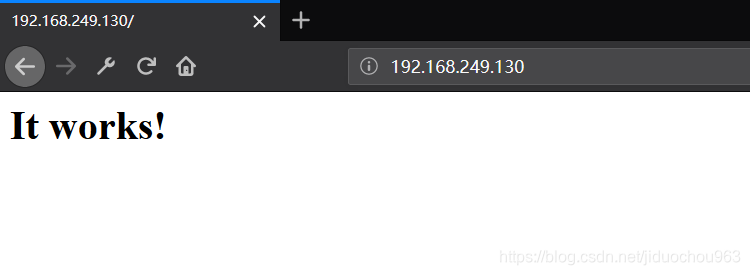
修改:
[root@localhost httpd-2.2.10]# vi /usr/local/apache2/htdocs/index.html
<html><body><h1>It works!</h1><hr/><h2>Hello onefine</h2></body></html>
~
:wq
[root@localhost httpd-2.2.10]# cat /usr/local/apache2/htdocs/index.html
<html><body><h1>It works!</h1><hr/><h2>Hello onefine</h2></body></html>
[root@localhost httpd-2.2.10]#
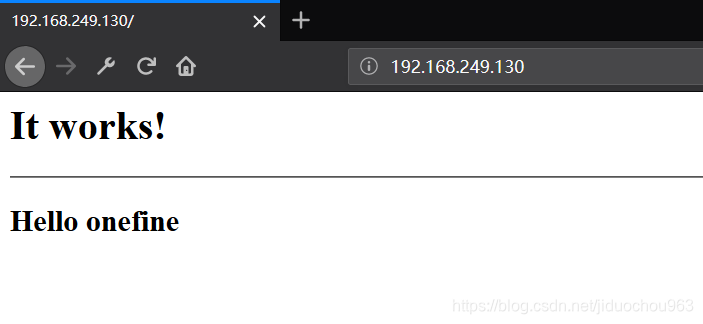
关闭:/usr/local/apache2/bin/apachectl stop
ok,成功
4. 源码包的卸载
不需要卸载命令,直接删除安装目录即可,不会遗留任何垃圾文件。