速记速查。
一、echarts 调整图表 位置 的方法
调整画布内,图像的总体偏移位置,设置grid属性就可以了
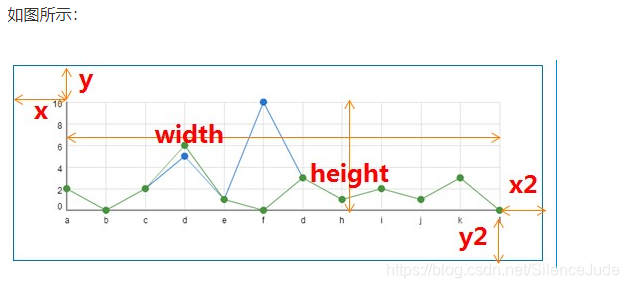
myChart.setOption({
title:{
text:"价格指数"
},
grid:{
x:25,//可以只设置一个属性,我只用了一个x:40
y:45,
x2:5,
y2:20,
borderWidth:1
},
...
二、修改柱状图颜色。
在柱状图的代码series:[]中,设置itemStyle即可。
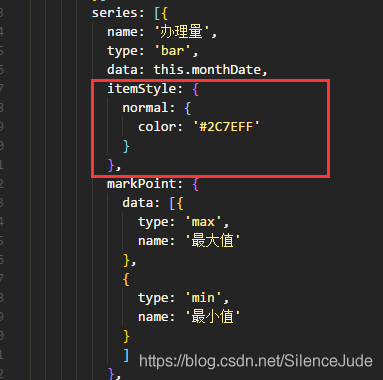
series: [{
name: '办理量',
type: 'bar',
data: this.monthDate,
itemStyle: {
normal: {
color: '#2C7EFF'
}
},
...
三、vue开发环境中全局引入echarts。
1.首先npm安装 echarts,命令是:
npm install echarts --save
2.在main.js中全局引入
// 引入echarts
import echarts from 'echarts'
Vue.prototype.$echarts = echarts
3、在需要绘制的组件中创建画布的容器div。
<div id="myChart" :style="{width: '300px', height: '300px'}"></div>
4、直接在该组件中使用,通过this.$echarts.init()来初始化。
<script>
export default {
name: 'hello',
data () {
return {
msg: 'Welcome to Your Vue.js App'
}
},
mounted(){
this.drawLine();
},
methods: {
drawLine(){
// 基于准备好的dom,初始化echarts实例
let myChart = this.$echarts.init(document.getElementById('myChart'))
// 绘制图表
myChart.setOption({
title: { text: '在Vue中使用echarts' },
tooltip: {},
xAxis: {
data: ["衬衫","羊毛衫","雪纺衫","裤子","高跟鞋","袜子"]
},
yAxis: {},
series: [{
name: '销量',
type: 'bar',
data: [5, 20, 36, 10, 10, 20]
}]
});
}
}
}
</script>
四、在vue生产环境中,按需引用echarts组件。
1.首先npm安装 echarts,命令是:
npm install echarts --save
2、在需要绘制的组件中创建画布的容器div。
<div id="myChart" :style="{width: '300px', height: '300px'}"></div>
3、在该组件中按需引入echarts的模块。
如果需要引用其他功能就要引用其他模块,详见官网。
<script>
//引入echarts需要使用到的基础模板。
const echarts = require('echarts/lib/echarts')
// 引入柱状图组件
require('echarts/lib/chart/bar')
// 引入提示框和title组件
require('echarts/lib/component/tooltip')
require('echarts/lib/component/title')
export default {
data(){
return{
......
}
}
}
</script>
4、直接在该组件中使用,通过echarts.init()来初始化。
<script>
// 引入基本模板
let echarts = require('echarts/lib/echarts')
// 引入柱状图组件
require('echarts/lib/chart/bar')
// 引入提示框和title组件
require('echarts/lib/component/tooltip')
require('echarts/lib/component/title')
export default {
name: 'hello',
data() {
return {
msg: 'Welcome to Your Vue.js App'
}
},
mounted() {
this.drawLine();
},
methods: {
drawLine() {
// 基于准备好的dom,初始化echarts实例
let myChart = echarts.init(document.getElementById('myChart'))
// 绘制图表
myChart.setOption({
title: { text: 'ECharts 入门示例' },
tooltip: {},
xAxis: {
data: ["衬衫", "羊毛衫", "雪纺衫", "裤子", "高跟鞋", "袜子"]
},
yAxis: {},
series: [{
name: '销量',
type: 'bar',
data: [5, 20, 36, 10, 10, 20]
}]
});
}
}
}
</script>