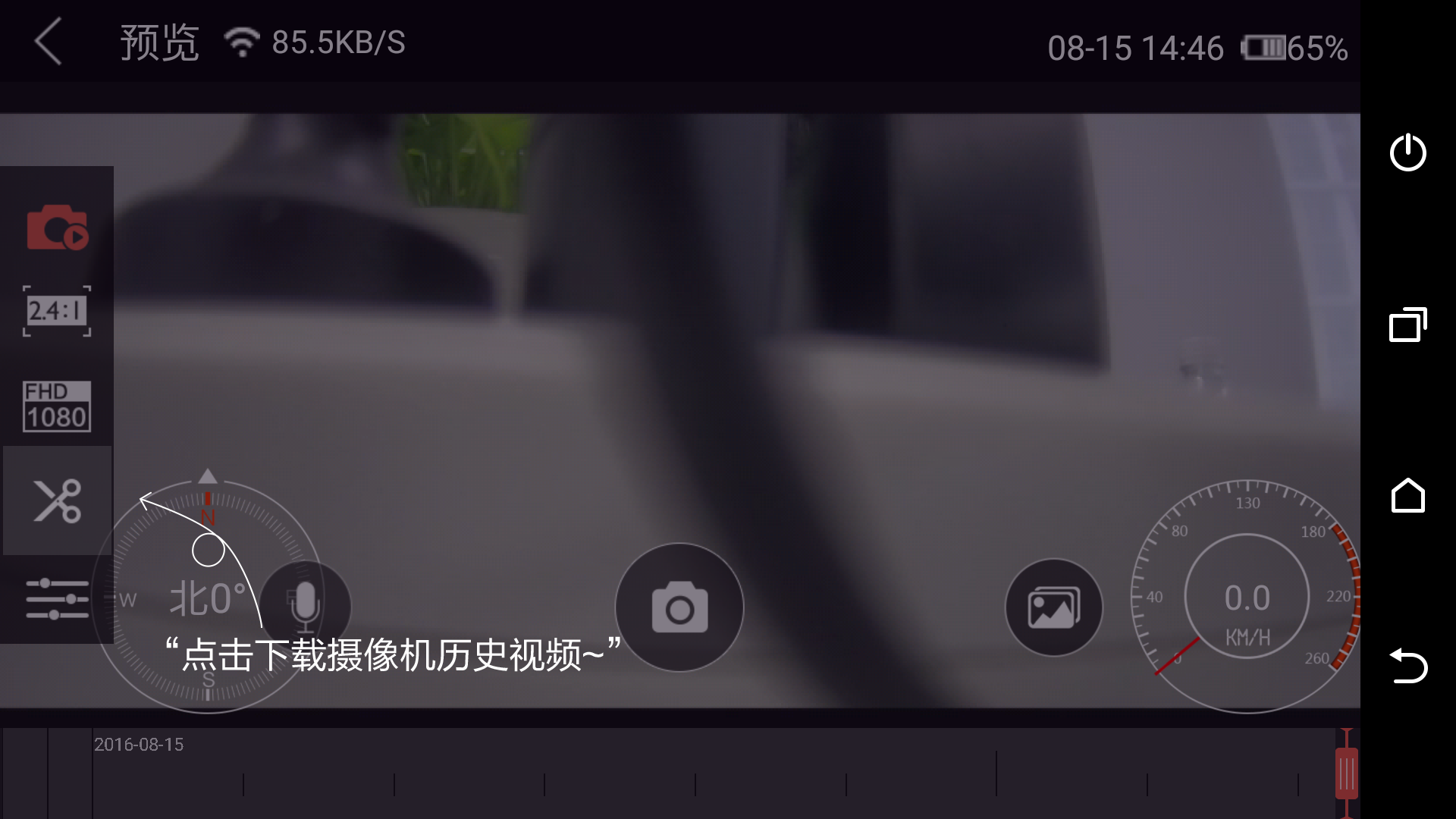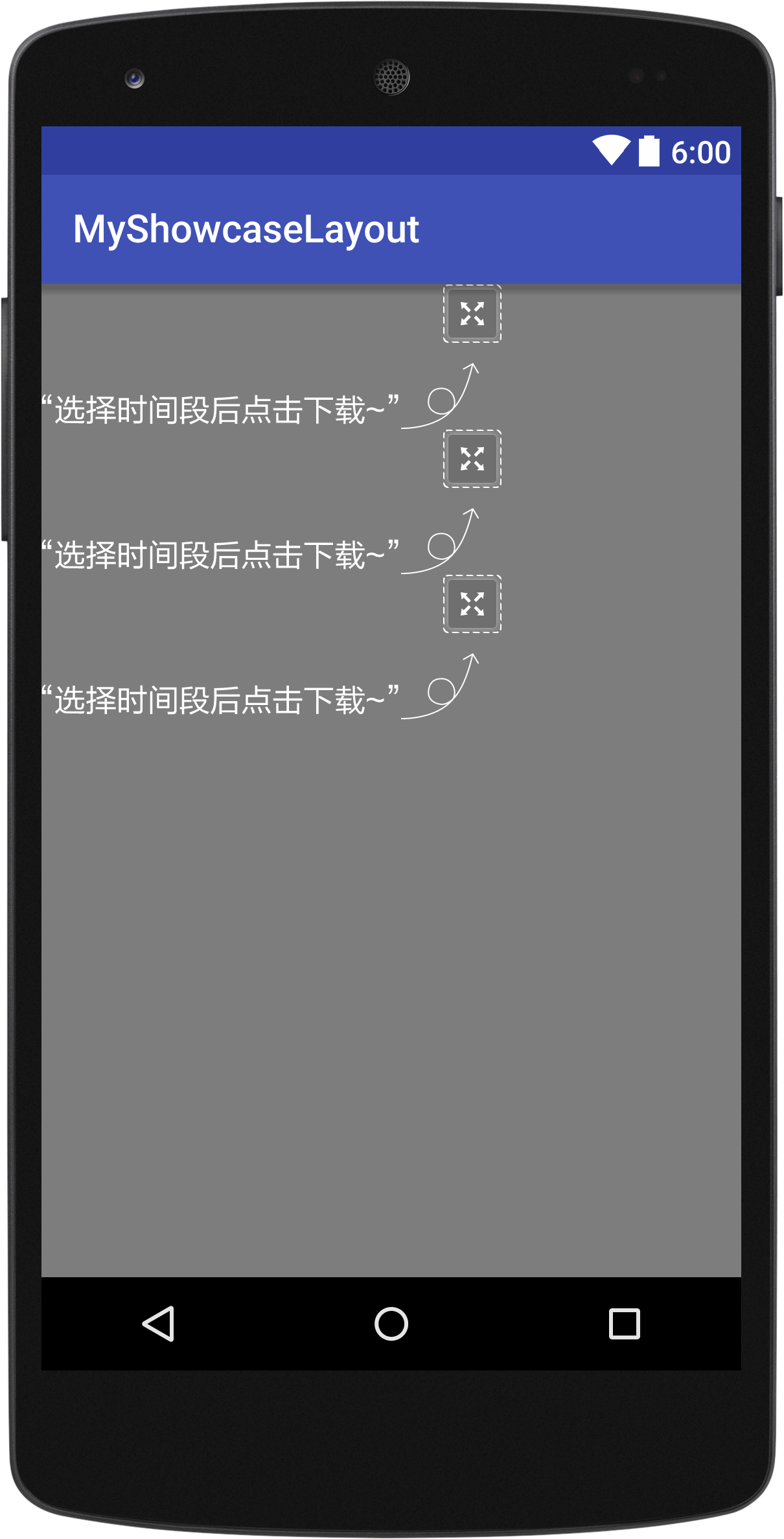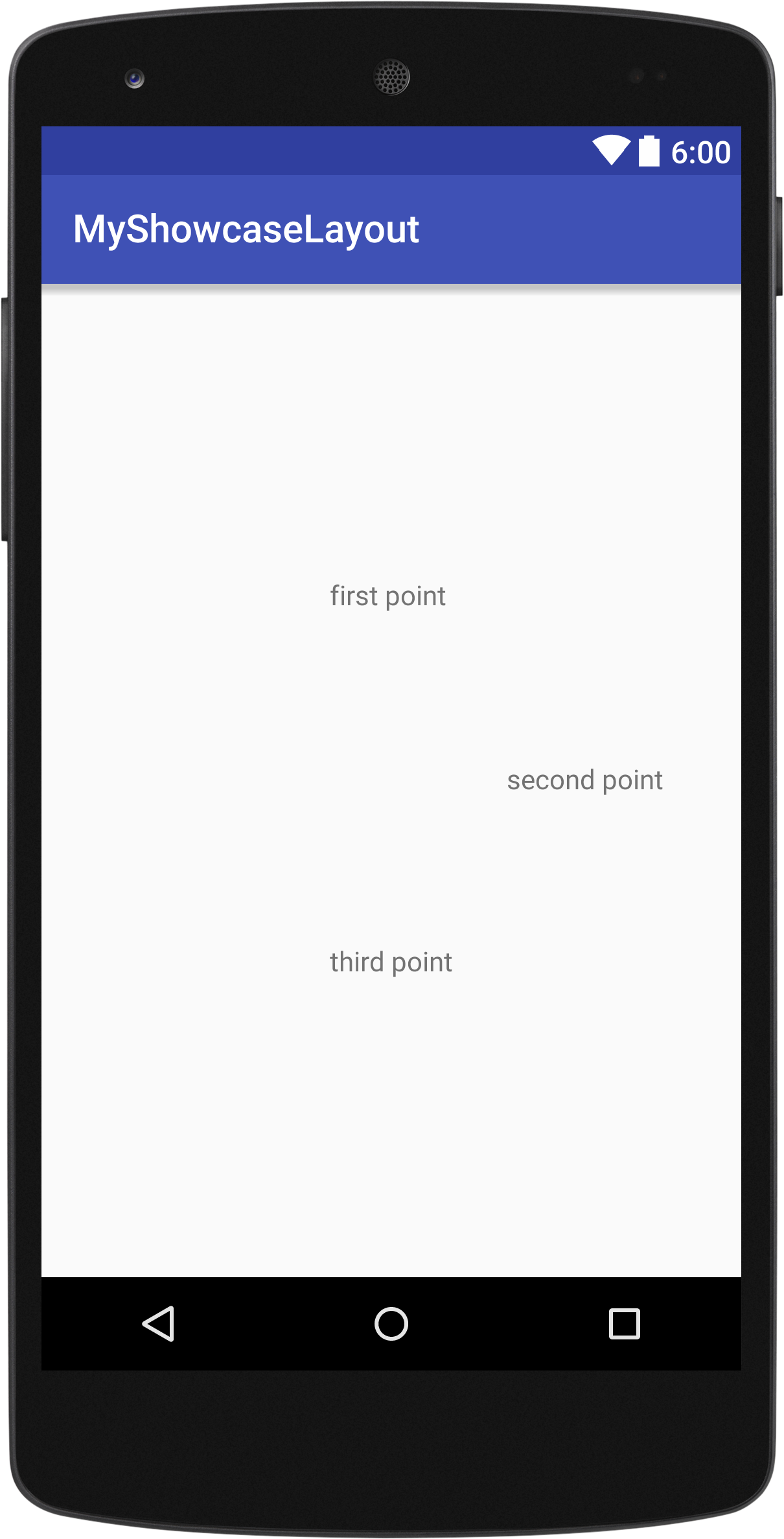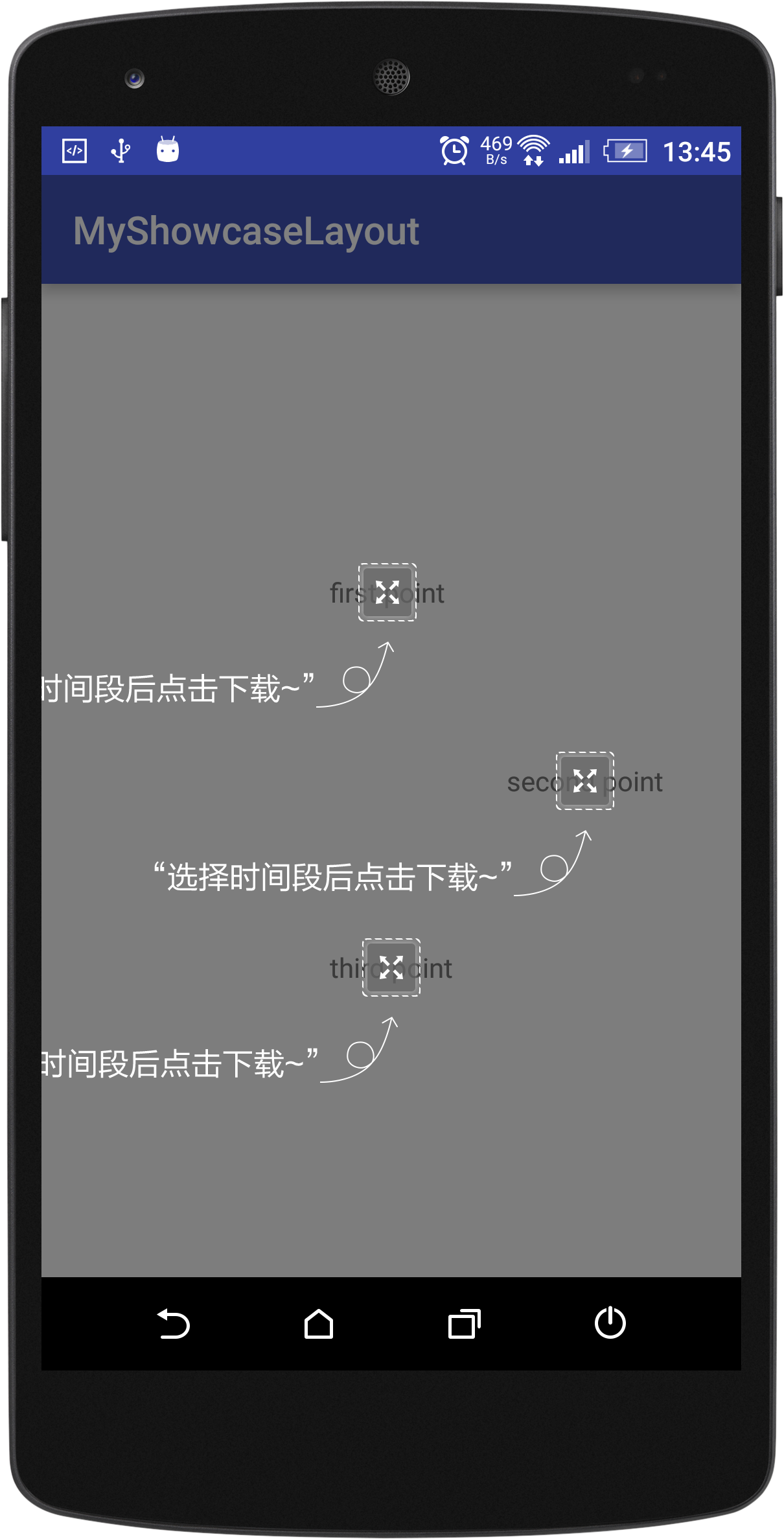版权声明:本文为博主原创文章,未经博主允许不得转载。 https://blog.csdn.net/lylwo317/article/details/52262408
需求
由于项目需要实现指导新用户使用App功能的引导页。
效果图(这是实现后的截图了)
分析与解决
- 显示引导页
方案:只要inflate相应的layout,并添加到decorView里面。 - 指示的View要对齐到相应功能的按钮上
方案:监听两个view的位置,并通过移动,将指示的View移动到目标View上
Demo效果图
my_show_case_layout.xml//引导页
MainActivity
将引导页显示在MainActivity上
代码
主要的思路就是通过监听两个VIew在屏幕中的坐标,通过计算来获取到指示View需要移动的x轴和y轴的距离。然后移动即可。具体可以看Demo:ShowcaseCoordinator
为了移动对齐,必须要有三个元素:目标View,指示View,需要移动的View。
具体实现就一个类,具体如下
ShowcaseCoordinator.java
package com.kevin.showcase;
import android.app.Activity;
import android.content.Context;
import android.os.Build;
import android.util.DisplayMetrics;
import android.view.LayoutInflater;
import android.view.View;
import android.view.ViewGroup;
import android.view.ViewParent;
import android.view.ViewTreeObserver;
import java.util.ArrayList;
import java.util.List;
/**
* ShowcaseCoordinator will inflate {@link #showcaseLayout},and move the needMoveView which contain the indicatorView,
* let the indicatorView right above the targetView.
* @author Kevin Xie ([email protected])
* @since 2016/8/1.
*/
public class ShowcaseCoordinator
{
private Context context;
/**
* Special which view in {@link #showcaseLayout} to dismiss showcase. Default view is {@link #showcaseLayout}
**/
private int dismissViewId = 0;
private List<Showcase> showcaseList;
private ViewGroup showcaseLayout;
private OnDismissShowcaseLayoutListener dismissShowcaseLayoutListener = null;
enum ViewType{
INDICATOR_VIEW,
TARGET_VIEW
}
private View.OnClickListener dismissListener = new View.OnClickListener()
{
@Override
public void onClick(View v)
{
dismiss();
}
};
private void setOnDismissShowcaseLayoutListener(OnDismissShowcaseLayoutListener listener)
{
dismissShowcaseLayoutListener = listener;
}
public ShowcaseCoordinator(Context context, int layoutResId)
{
this.context = context;
LayoutInflater inflater = LayoutInflater.from(this.context);
showcaseLayout = (ViewGroup)inflater.inflate(layoutResId, null);
}
/**
* Remove {@link #showcaseLayout} from it's parent
*/
private void dismiss()
{
if (dismissShowcaseLayoutListener != null)
{
dismissShowcaseLayoutListener.onDismiss();
}
ViewParent vp = showcaseLayout.getParent();
if (vp instanceof ViewGroup)
{
((ViewGroup)vp).removeView(showcaseLayout);
}
}
/**
* Get showcaseLayout
* @return return {@link #showcaseLayout}
*/
public ViewGroup getShowcaseLayout()
{
return showcaseLayout;
}
//////////////////////////////////////////////////dismiss showcaseLayout///////////////////////////////////////////////////
private void bindDismissListenerToView()
{
if (dismissViewId == 0)
{
showcaseLayout.setOnClickListener(dismissListener);
}else
{
View dismissShowcaseLayoutView = showcaseLayout.findViewById(dismissViewId);
if (dismissShowcaseLayoutView != null)
{
dismissShowcaseLayoutView.setOnClickListener(dismissListener);
}
}
}
private void setViewToDismissShowcaseLayout(int resId)
{
this.dismissViewId = resId;
}
//\\\\\\\\\\\\\\\\\\\\\\\\\\\\\\\\\\\\\\\\\\\\\\\\\\\\\\\\\\\\\\\\\\\\\\\\\\\\\\\\\\\\\\\\\\\\\\\\\\\\\\\\\\\\\\\\
////////////////////////////////////////////////////locations change////////////////////////////////////////////////////////////
private void updateViewLocations(View view, ViewType viewType, NotifyReady notifyReady)
{
if (view.getWidth() != 0)
{
int[] viewLocations = new int[2];
view.getLocationOnScreen(viewLocations);
switch (viewType)
{
case INDICATOR_VIEW:
notifyReady.setIndicatorView(view);
notifyReady.setIndicatorLocations(viewLocations);
break;
case TARGET_VIEW:
notifyReady.setTargetView(view);
notifyReady.setTargetLocations(viewLocations);
break;
}
notifyReady.ready();
}
}
/**
* When call {@link Builder#build()},this method will be invoked.
*/
private void onBuild()
{
bindShowcaseListener();
bindDismissListenerToView();
}
/**
* Listen targetView and indicatorView locations.
*/
private void bindShowcaseListener()
{
if (showcaseList != null)
{
for (Showcase viewIdRecord : showcaseList)
{
NotifyReady ready = new NotifyReady(context);
View indicatorView = showcaseLayout.findViewById(viewIdRecord.getIndicatorViewId());
View targetView = viewIdRecord.getTargetView();
View needMoveView = showcaseLayout.findViewById(viewIdRecord.getNeedMoveViewId());
if (indicatorView != null && targetView != null && needMoveView != null)
{
listenIndicatorViewLocations(indicatorView, needMoveView, ready);
listenTargetViewLocations(targetView,ready);
}
}
}
}
/**
* Listen indicatorView locations.
*/
private void listenIndicatorViewLocations(final View indicatorView, final View needMoveView, final NotifyReady notifyReady)
{
indicatorView.getViewTreeObserver().addOnGlobalLayoutListener(new ViewTreeObserver.OnGlobalLayoutListener()
{
@Override
public void onGlobalLayout()
{
if (indicatorView.getWidth() != 0)
{
if (Build.VERSION.SDK_INT >= Build.VERSION_CODES.JELLY_BEAN)
{
indicatorView.getViewTreeObserver().removeOnGlobalLayoutListener(this);
}
else
{
indicatorView.getViewTreeObserver().removeGlobalOnLayoutListener(this);
}
updateViewLocations(indicatorView, ViewType.INDICATOR_VIEW, notifyReady);
}
}
});
notifyReady.setNeedMoveView(needMoveView);
}
/**
* Listen targetView locations.
*/
private void listenTargetViewLocations(final View targetView, final NotifyReady notifyReady)
{
targetView.getViewTreeObserver().addOnGlobalLayoutListener(new ViewTreeObserver.OnGlobalLayoutListener()
{
@Override
public void onGlobalLayout()
{
if (targetView.getWidth() != 0)
{
updateViewLocations(targetView, ViewType.TARGET_VIEW, notifyReady);
}
}
});
if (targetView.getWidth()!=0)
{
updateViewLocations(targetView,ViewType.TARGET_VIEW,notifyReady);
}
}
/**
* Add showcase list to {@link #showcaseList}
*
* @param showcaseList showcase collections
*/
private void addShowcaseList(List<Showcase> showcaseList)
{
if (this.showcaseList == null)
{
this.showcaseList = new ArrayList<>();
}
this.showcaseList.addAll(showcaseList);
}
/**
* Add showcase to {@link #showcaseList}
*
* @param showcase Showcase instance
*/
private void addShowcase(Showcase showcase)
{
if (showcaseList == null)
{
showcaseList = new ArrayList<>();
}
this.showcaseList.add(showcase);
}
//\\\\\\\\\\\\\\\\\\\\\\\\\\\\\\\\\\\\\\\\\\\\\\\\\\\\\\\\\\\\\\\\\\\\\\\\\\\\\\\\\\\\\\\\\\\\\\\\\\\\\\\\\\\\\\\\
/**
* When the positions of targetView and indicatorView are set. {@link NotifyReady#ready()} will move the {@link #needMoveView} position right above
* {@link #targetView}
*/
private static class NotifyReady
{
private int[] indicatorLocations;
private int[] targetLocations;
private View needMoveView;
private View targetView;
private View indicatorView;
private float oldX;
private float oldY;
private DisplayMetrics displayMetrics;
public void setTargetView(View targetView)
{
this.targetView = targetView;
}
public void setNeedMoveView(View needChangeView)
{
this.needMoveView = needChangeView;
}
public NotifyReady(Context context)
{
displayMetrics = context.getResources().getDisplayMetrics();
}
public void setIndicatorLocations(int[] indicatorLocations)
{
this.indicatorLocations = indicatorLocations;
}
public void setTargetLocations(int[] targetLocations)
{
this.targetLocations = targetLocations;
}
/**
* Move the {@link #needMoveView} position right above
*/
public void ready()
{
if (indicatorLocations != null && targetLocations != null && needMoveView != null && indicatorView != null && targetView != null)
{
float x = targetLocations[0]%displayMetrics.widthPixels-indicatorLocations[0]%displayMetrics.widthPixels + (targetView.getWidth() - indicatorView.getWidth()) / 2f;
float y = targetLocations[1] - indicatorLocations[1] + (targetView.getHeight() - indicatorView.getHeight()) / 2f;
//if position no change,don't move it.
if (x == oldX && y == oldY)
{
return;
}else
{
oldX = x;
oldY = y;
}
needMoveView.setTranslationX(x);
needMoveView.setTranslationY(y);
}
}
public void setIndicatorView(View indicatorView)
{
this.indicatorView = indicatorView;
}
}
/**
* To build {@link ShowcaseCoordinator} instance.
*/
public static class Builder {
private ShowcaseCoordinator showcaseCoordinator;
private ViewGroup parent;
private int parentIndex;
/**
* ShowcaseCoordinator Builder.
* @param activity activity
* @param layoutResId showcaseLayout resource id
*/
public Builder(Activity activity,int layoutResId)
{
if (activity == null)
{
throw new NullPointerException("Activity can not be Null!");
}
showcaseCoordinator = new ShowcaseCoordinator(activity,layoutResId);
parent = (ViewGroup)(activity.getWindow().getDecorView());
parentIndex = parent.getChildCount();
}
/**
* Build ShowcaseCoordinator
* @return showcaseCoordinator
*/
public ShowcaseCoordinator build()
{
showcaseCoordinator.onBuild();
parent.addView(showcaseCoordinator.getShowcaseLayout(), parentIndex);
return showcaseCoordinator;
}
/**
* Add Showcase by list
* @param showcaseList Showcase's list
* @return builder
*/
public Builder addShowcaseList(List<Showcase> showcaseList)
{
showcaseCoordinator.addShowcaseList(showcaseList);
return this;
}
/**
* Add Showcase
* @param targetView which view that you want indicatorView align at.
* @param indicatorViewId which view you want to right above targetView.
* @param needMoveViewId which view you want to move actually.
* @return builder
*/
public Builder addShowcase(View targetView, int indicatorViewId, int needMoveViewId)
{
showcaseCoordinator.addShowcase(new Showcase(targetView, indicatorViewId, needMoveViewId));
return this;
}
/**
* Set view to dismiss showcaseLayout.
* @param viewId which you want to dismiss showcaseLayout.
* @return builder
*/
public Builder setViewToDismissShowcaseLayout(int viewId)
{
showcaseCoordinator.setViewToDismissShowcaseLayout(viewId);
return this;
}
/**
* Listen ShowcaseLayout dismiss event.
* @param listener ShowcaseLayout dismiss listener.
* @return builder
*/
public Builder setOnDismissShowcaseLayoutListener(OnDismissShowcaseLayoutListener listener)
{
showcaseCoordinator.setOnDismissShowcaseLayoutListener(listener);
return this;
}
}
/**
* This is a collection that what you want to coordinate views.
*/
public static class Showcase
{
private View targetView;
private int indicatorViewId;
private int needMoveViewId;
/**
* Constructing Showcase instance.
* @param targetView which view that you want {@link #indicatorViewId} align at.
* @param indicatorViewId which view you want to right above {@link #targetView}.
* @param needMoveViewId which view you want to move actually.
*/
public Showcase(View targetView, int indicatorViewId, int needMoveViewId)
{
this.targetView = targetView;
this.indicatorViewId = indicatorViewId;
this.needMoveViewId = needMoveViewId;
}
public View getTargetView()
{
return targetView;
}
public int getIndicatorViewId()
{
return indicatorViewId;
}
public int getNeedMoveViewId()
{
return needMoveViewId;
}
}
/**
* Listen showcaseLayout dismiss event.
*/
public interface OnDismissShowcaseLayoutListener
{
void onDismiss();
}
}使用非常简单
MainActivity.java
package com.kevin.showcase;
import android.support.v7.app.AppCompatActivity;
import android.os.Bundle;
import android.widget.TextView;
public class MainActivity extends AppCompatActivity
{
private TextView tvHelloFirst;
private TextView tvHelloSecond;
private TextView tvHelloThird;
@Override
protected void onCreate(Bundle savedInstanceState)
{
super.onCreate(savedInstanceState);
setContentView(R.layout.activity_main);
tvHelloFirst = (TextView) findViewById(R.id.tv_hello_first);
tvHelloSecond = (TextView)findViewById(R.id.tv_hello_second);
tvHelloThird = (TextView)findViewById(R.id.tv_hello_third);
new ShowcaseCoordinator.Builder(this, R.layout.my_show_case_layout)
//addShowcase(目标View,指示View,需要移动的View)
.addShowcase(tvHelloFirst, R.id.imageView_first, R.id.llyt_move_first)
.addShowcase(tvHelloSecond, R.id.imageView_second, R.id.llyt_move_second)
.addShowcase(tvHelloThird, R.id.imageView_third, R.id.llyt_move_third)
.build();
}
}Demo Github地址:ShowcaseCoordinator