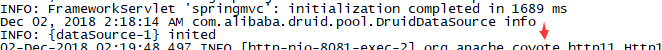版权声明:本文为博主原创文章,未经博主允许不得转载。 https://blog.csdn.net/u012190514/article/details/84680679
问题描述:
在web容器加载完毕后,调用接口时,init连接池时,速度很慢
速度可能在1分钟左右,后来百度后,是因为它会先去查询DNS,然后再连接。
解决方案:在mysql 的配置文件中 配置 skip-name-resolve
结果:速度有明显提升
具体步骤:
1.查找到mysql的配置文件 (这里我是在/etc/my.cnf)
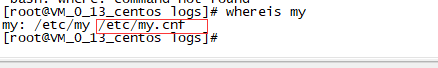
2.修改配置文件
扫描二维码关注公众号,回复:
4937379 查看本文章


主要是在 [mysqld] 栏下添加 skip-name-resolve
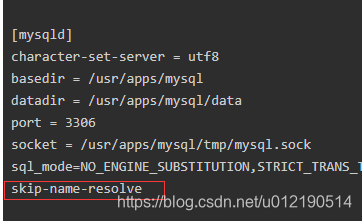
这下面是我的配置,仅供参考
# For advice on how to change settings please see
# http://dev.mysql.com/doc/refman/5.7/en/server-configuration-defaults.html
# *** DO NOT EDIT THIS FILE. It's a template which will be copied to the
# *** default location during install, and will be replaced if you
# *** upgrade to a newer version of MySQL.
[mysqld]
character-set-server = utf8
basedir = /usr/apps/mysql
datadir = /usr/apps/mysql/data
port = 3306
socket = /usr/apps/mysql/tmp/mysql.sock
sql_mode=NO_ENGINE_SUBSTITUTION,STRICT_TRANS_TABLES
skip-name-resolve
[client]
default-character-set=utf8
socket=/usr/apps/mysql/tmp/mysql.sock
[mysql]
default-character-set=utf8
socket=/usr/apps/mysql/tmp/mysql.sock
# Remove leading # and set to the amount of RAM for the most important data
# cache in MySQL. Start at 70% of total RAM for dedicated server, else 10%.
# innodb_buffer_pool_size = 128M
# Remove leading # to turn on a very important data integrity option: logging
# changes to the binary log between backups.
# log_bin
# These are commonly set, remove the # and set as required.
# basedir = .....
# datadir = .....
# port = .....
# server_id = .....
# socket = .....
# Remove leading # to set options mainly useful for reporting servers.
# The server defaults are faster for transactions and fast SELECTs.
# Adjust sizes as needed, experiment to find the optimal values.
# join_buffer_size = 128M
# sort_buffer_size = 2M
# read_rnd_buffer_size = 2M3.重启mysql
4.重启tomcat(看你是什么服务器)