1、挂载fat或者fat32分区的U盘
如果是用VM安装的linux,在vm里挂载U盘有两个前提:
第一,主机里的service要启动:
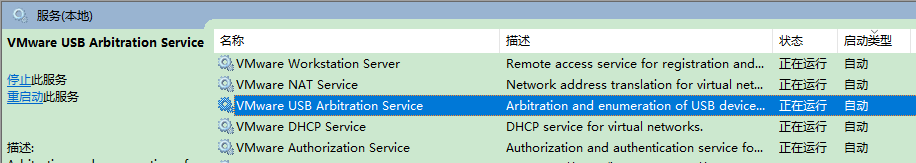
第二,U盘是连接到虚拟机,而不是主机,需要确认这点:

2、使用fdisk命令先检查一下U盘是否已经加载
fdisk -l
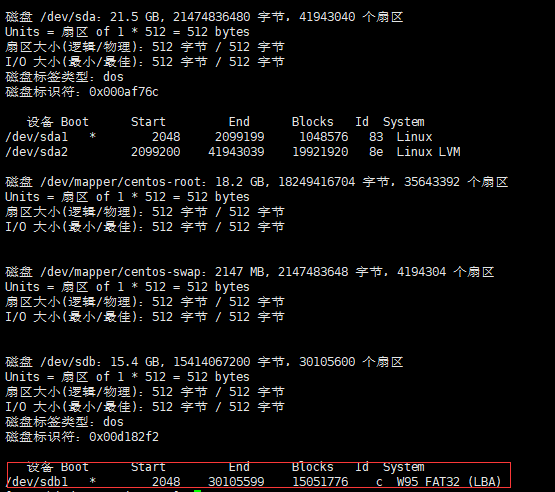
设备/dev/sdb1 就是插入的U盘,FAT32分区
加载: [root@bigdata-senior01 ~]# ll /mnt/usb 总用量 0 [root@bigdata-senior01 ~]# mount /dev/sdb1 /mnt/usb [root@bigdata-senior01 ~]# ll /mnt/usb 总用量 760 -rwxr-xr-x 1 root root 34494 1月 2 01:22 autorun.ico -rwxr-xr-x 1 root root 236 1月 2 01:22 autorun.inf -rwxr-xr-x 1 root root 14 1月 2 00:50 CentOS_BuildTag ... ...
用df命令可以再检查一下: [root@bigdata-senior01 ~]# df -h 文件系统 容量 已用 可用 已用% 挂载点 /dev/mapper/centos-root 17G 4.2G 13G 25% / devtmpfs 901M 0 901M 0% /dev tmpfs 912M 0 912M 0% /dev/shm tmpfs 912M 8.6M 904M 1% /run tmpfs 912M 0 912M 0% /sys/fs/cgroup /dev/sda1 1014M 143M 872M 15% /boot tmpfs 183M 0 183M 0% /run/user/1004 /dev/sdb1 15G 4.2G 11G 30% /mnt/usb
当不再使用U盘的时候,需要卸载设备 [root@bigdata-senior01 ~]# umount /dev/sdb1 [root@bigdata-senior01 ~]# ll /mnt/usb 总用量 0
2、挂载NTFS分区的U盘
2.1、安装NTFS-3G
CentOS默认情况下并不识别NTFS分区格式,需要使用一个开源的软件来支持。NTFS-3G 是一个开源的软件,可以实现 Linux、Free BSD、Mac OSX、NetBSD 和 Haiku 等操作系统中的 NTFS 读写支持。它可以安全且快速地读写 Windows 系统的 NTFS 分区,而不用担心数据丢失。
自带的yum源没有这个软件,要用第三方的软件源,这里采用阿里的epel。
[root@bigdata-senior01 ~]# cd /etc/yum.repos.d/ [root@bigdata-senior01 yum.repos.d]# wget http://mirrors.aliyun.com/repo/epel-7.repo yum -y install ntfs-3g
安装NTFS-3G后,使用fdisk -l才能看到ntfs格式的u盘
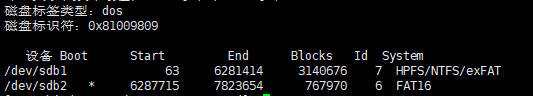
这个U盘,是一个通用PE制作的启动U盘,被分成了两个分区,启动分区是FAT16,另外数据分区是NTFS,这里需要加载/dev/sdb1
挂载NTFS格式U盘 [root@bigdata-senior01 yum.repos.d]# ll /mnt/usb 总用量 0 [root@bigdata-senior01 yum.repos.d]# mount -t ntfs-3g /dev/sdb1 /mnt/usb The disk contains an unclean file system (0, 0). The file system wasn't safely closed on Windows. Fixing. [root@bigdata-senior01 yum.repos.d]# ll /mnt/usb 总用量 0 drwxrwxrwx 1 root root 0 1月 9 09:54 backup drwxrwxrwx 1 root root 0 1月 1 22:37 GHO drwxrwxrwx 1 root root 0 1月 9 09:53 System Volume Information 参数-t ntfs-3g是可以省略的。CentOS7以后可以自动识别。
[root@bigdata-senior01 yum.repos.d]# umount /dev/sdb1
[root@bigdata-senior01 yum.repos.d]# ll /mnt/usb
总用量 0
[root@bigdata-senior01 yum.repos.d]# mount /dev/sdb1 /mnt/usb
[root@bigdata-senior01 yum.repos.d]# ll /mnt/usb
总用量 0
drwxrwxrwx 1 root root 0 1月 9 09:54 backup
drwxrwxrwx 1 root root 0 1月 1 22:37 GHO
drwxrwxrwx 1 root root 0 1月 9 09:53 System Volume Information
3、挂载一块新硬盘