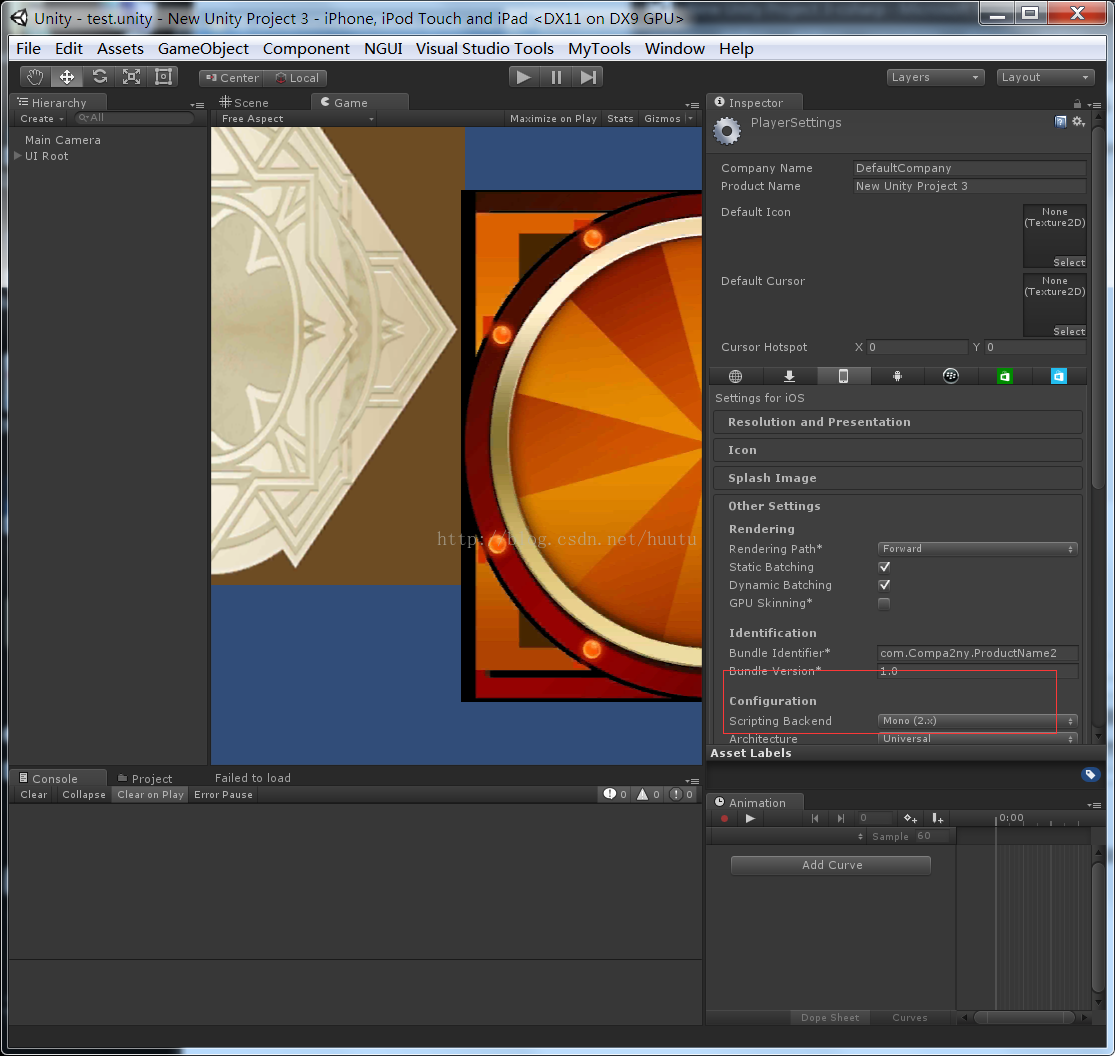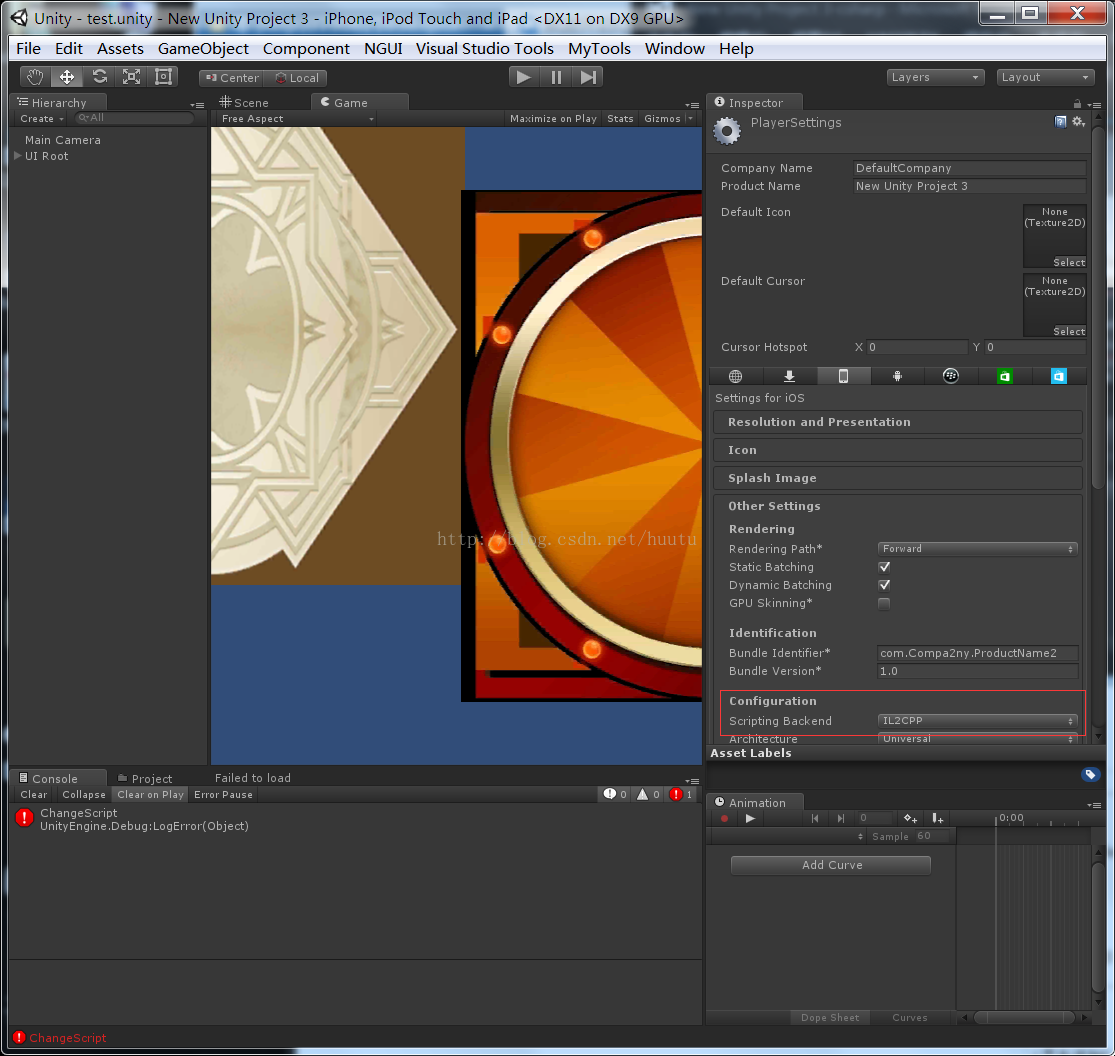分享一下我老师大神的人工智能教程!零基础,通俗易懂!http://blog.csdn.net/jiangjunshow
也欢迎大家转载本篇文章。分享知识,造福人民,实现我们中华民族伟大复兴!
在Unity3d 自动打包过程中,如果是要提交到AppStore审核的,需要支持64位,就需要在PlayerSetting中选择 Scripting Backend 为IL2CPP。
Unity并没有提供一个明确的接口来设置ScriptingBackend,但是通过查询 PlayerSettings 的所有函数发现有一个属性设置公用接口可以使用。
在代码中可以通过设置属性来选择IL2CPP。 文章转自http://blog.csdn.net/huutu/ http://www.thisisgame.com.cn
public static void SetPropertyInt(string name, int value); public static void SetPropertyInt(string name, int value, BuildTarget target); public static void SetPropertyInt(string name, int value, BuildTargetGroup target);例如我这里设置为IL2CPP 文章转自http://blog.csdn.net/huutu/ http://www.thisisgame.com.cn
using UnityEngine;using System.Collections;using UnityEditor;public class NewBehaviourScript:EditorWindow{ [MenuItem("MyTools/ChangeScript")] static void ChangeScript() { Debug.LogError("ChangeScript"); PlayerSettings.SetPropertyInt("ScriptingBackend", (int)ScriptingImplementation.IL2CPP,BuildTarget.iPhone); }}文章转自http://blog.csdn.net/huutu/ http://www.thisisgame.com.cn
先让PlayerSetting 中修改为Mono。
文章转自http://blog.csdn.net/huutu/ http://www.thisisgame.com.cn
在菜单栏点击 MyTools/ChangeScript 之后,再次查看 PlayerSetting 选项卡,发现已经成功修改为 IL2CPP了。
文章转自http://blog.csdn.net/huutu/ http://www.thisisgame.com.cn
给我老师的人工智能教程打call!http://blog.csdn.net/jiangjunshow