做为旋转编码器学习过程的记录,原理就不详细介绍了,网上有很多。
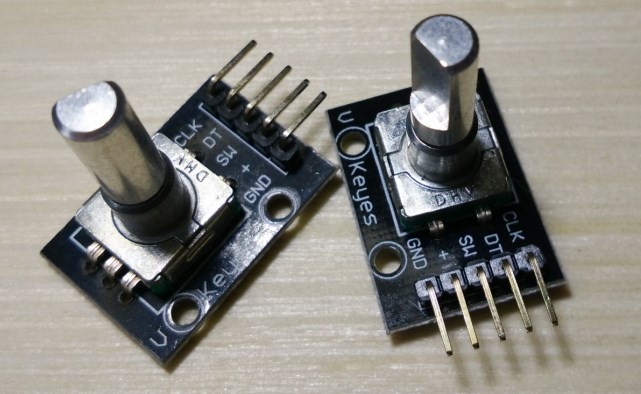
先上一张时序图
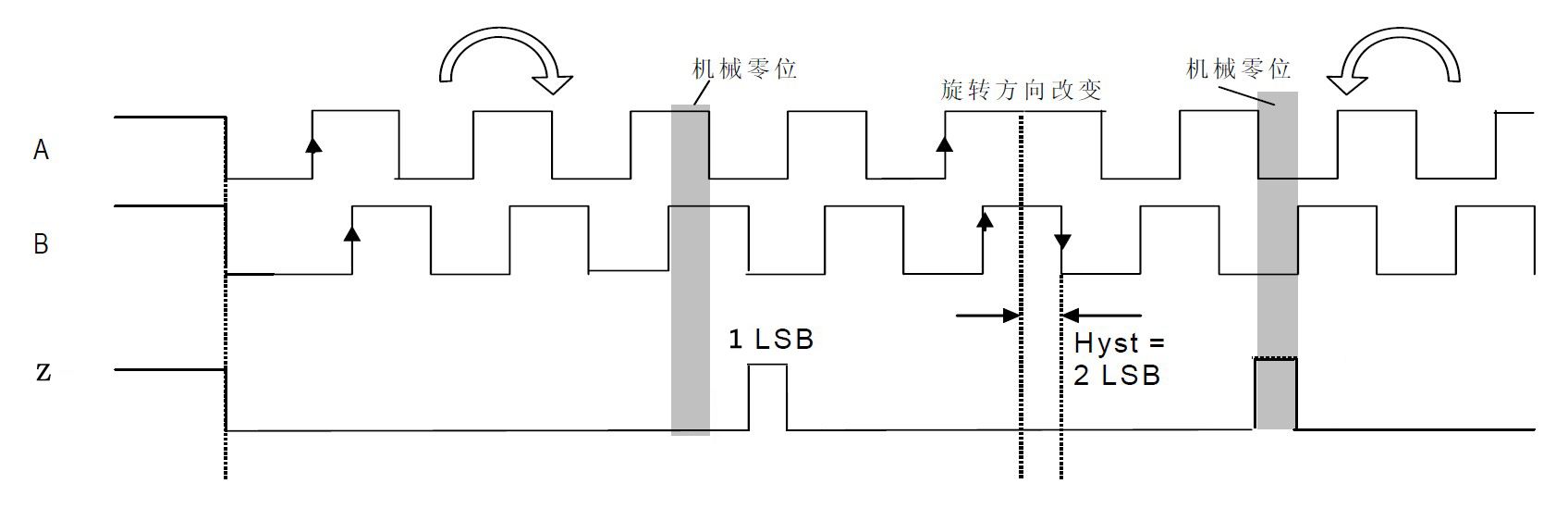
正常旋转时显示
顺时针时序
CLK:1 DT:1
CLK:1 DT:0
CLK:0 DT:0
CLK:0 DT:1
CLK:1 DT:1
逆时针时序
CLK:1 DT:1
CLK:0 DT:1
CLK:0 DT:0
CLK:1 DT:0
CLK:1 DT:1
用网上找的程序测试发现会出现错误编码,于是自己修理一下检测方法,对整个时序进行检查,错误解决。
程序通过串口输出旋转方向和按键。
//旋转编码器测试 Rotaryencoder
int CLKbtn = 12; int DTbtn = A2; int SWbtn = A1; int oldA = LOW; int oldB = LOW; bool lastButtonStatus = false; unsigned char check = 0x00; void setup() { Serial.begin(9600); pinMode(CLKbtn, INPUT); pinMode(DTbtn, INPUT); pinMode(SWbtn, INPUT); digitalWrite(SWbtn, HIGH);//连接按钮的引脚设为上拉 } void loop() { int newA = digitalRead(CLKbtn); int newB = digitalRead(DTbtn); int SW = digitalRead(SWbtn); //按键检测 bool buttonStatus = !digitalRead(SWbtn);//高电平时未按下,状态为false if (buttonStatus != lastButtonStatus) { delay(20);//去抖动 if (buttonStatus != lastButtonStatus) { Serial.println(buttonStatus ? "pressed" : "released"); lastButtonStatus = buttonStatus;//保存当前状态 } } //旋转检测 if (newA != oldA || newB != oldB)//变化时 { check = (check << 2) + (newA << 1) + newB; //将变化的时序按位放入,用于对比。 if (newA == HIGH && newB == HIGH)//旋转结束 { if (check == 0x87) //顺时针 10 00 01 11 Serial.println("顺时针"); else if (check == 0x4B) //逆时针 01 00 10 11 Serial.println("逆时针"); else { Serial.println("error"); } } oldA = newA; oldB = newB; } }