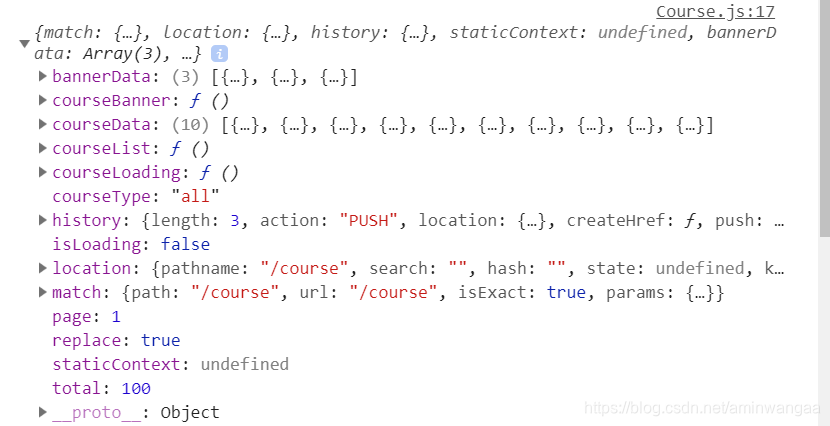步骤1:api接口设置
- api下的index.js 处理axios的公共部分
import axios from 'axios';
import qs from 'qs';
axios.defaults.baseURL = "http://localhost:8000";
axios.defaults.withCredentials = true;
axios.interceptors.response.use(res=>res.data);
axios.defaults.transformRequest=data=>qs.stringify(data);
export default axios;
步骤2 通过axios 设置好获取数据的方法
import axios from 'index.js';
const getBanner =()=>{
return axios.get("/course/banner")
};
let initParams = {limit:10,page:1,type:"all"};
const getCourseList = (params=initParams)=>{
return axios.get("/course/list",{params})
};
const getCourseInfo = (courseID)=>{
return axios.get("/course/info",{params:{courseID}})
};
export {getBanner,getCourseList,getCourseInfo}
步骤3: 使用设置好的axios方法 处理action
import * as Types from "../action-types";
import {getBanner,getCourseList} from "../../api/course";
//定义actionCreator方法
let courseBanner = ()=>{
return async (dispatch)=>{
//使用了redux-thunk中间件 async await是对异步的同步调用的简化
let {data} = await getBanner();
dispatch({type:Types.COURSE_BANNER,data})
}
};
let courseList = (params={},replace=true)=>{
params={
limit:10,
page:1,
type:"all",
...params
};
return async (dispatch)=>{
let result = await getCourseList(params);
dispatch({type:Types.COURSE_LIST,result,courseType:params.type,replace});
}
};
let courseLoading = ()=>{
return {type:Types.COURSE_ISLOADING}
};
export {courseBanner,courseList,courseLoading};
步骤4: 通过redux-aciotn中的handleActions处理reducer
//例子:
let course = handleActions({
[Types.COURSE_BANNER]:(state,action)=>{
return {...state,bannerData:action.data}
}
})
- action中dispatch派发的对象就是reducer中的action
import * as Types from "../action-types";
import {handleActions} from "redux-actions";
let initState = {
bannerData:[],
courseData:[],
courseType:"all",
replace: true, //若为true表示筛选替换数据,若为false则表示追加数据
isLoading: false
};
let course = handleActions({
[Types.COURSE_BANNER]:(state,action)=>{
return {...state,bannerData:action.data}
},
[Types.COURSE_LIST]:(state,action)=>{
let {result,courseType,replace} = action;
if(replace){
return {...state,courseData:result.data,courseType,total:result.total,page:result.page};
}else{
let combineData = [].concat(state.courseData,result.data);//老的数据和新的数据合并在一起
return {...state,courseData:combineData,courseType,total:result.total,page:result.page,isLoading:false};
}
},
[Types.COURSE_ISLOADING]:(state,action)=>{
return {...state,isLoading: true}
}
},initState);
export default course;
步骤5:通过store下的index.js 导出需要store
import {combineReducers} from 'redux';
import course from './course';
let reducer = combineReducers({
course,
});
export default reducer;
步骤6:去到对应的组件进行操作
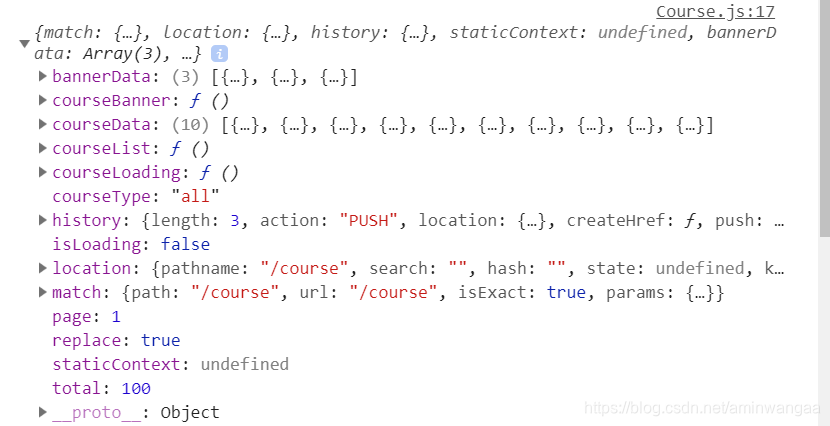
import React from "react";
import {connect} from "react-redux";
import {NavLink} from 'react-router-dom';
import { Carousel,Icon,Alert,Button } from 'antd';
import "./course.less";
import actions from "../../store/action";
class Course extends React.Component{
componentWillMount(){
if(this.props.bannerData.length<=0){
this.props.courseBanner(); //派发指令拿到数据
}
if(this.props.courseData.length<=0){
this.props.courseList();
}
//在组件渲染之前 获取相应的数据 例:轮播图数据和课程数据
}
render(){
console.log(this.props);//打印出上图中的数据 ,拿到数据后进行相应操作,后面的事就差不多了
let {bannerData,courseData,courseType,total,page,courseList,isLoading,courseLoading} = this.props;
return <div className="courseBox">
{
bannerData.length>0?<Carousel autoplay>
{
bannerData.map((item,index)=>{
return <div key={index}>
<img src={item.pic} alt="" onClick={(e)=>{
let type = item.type;
this.props.courseList({type});}}
/>
</div>
})
}
</Carousel>:null
}
<div className="couBox">
<h2><Icon type="menu-fold"/><span>
{courseType==="all"?'全部课程':courseType==="react"?
'REACT课程':courseType==="vue"?'VUE课程':"小程序课程"}
</span></h2>
<div className="courseList">
{
courseData.length>0?
courseData.map(function(item,index){
let {name,dec,pic,time,id}=item;
return <div className="couItem" key={index}>
<NavLink to={{
pathname:'/course/info',
search:`courseID=${id}`
}}>
<h3 className="title">{name}</h3>
<div className="desc">
<div className="imgBox">
<img src={pic} alt=""/>
</div>
<p>{dec}</p>
<span>时间:{time}</span>
</div>
</NavLink>
</div>}) :<Alert message="Warning Text" type="Warning" description="当前没有数据"/>
}
{isLoading?<Button type="primary" loading className="loading">
加载中
</Button>:total<=page?null:
<a href="###" className="loadMore" onClick={(e)=>{
courseLoading();
courseList({
page:parseInt(page)+1,
type:courseType
},false)
}}><Button type="dashed">加载更多</Button></a>}
</div>
</div>
</div>
}
}
//执行actionCreator函数才表示派发指令
export default connect((state)=>{
return {...state.course}
},actions.course)(Course);