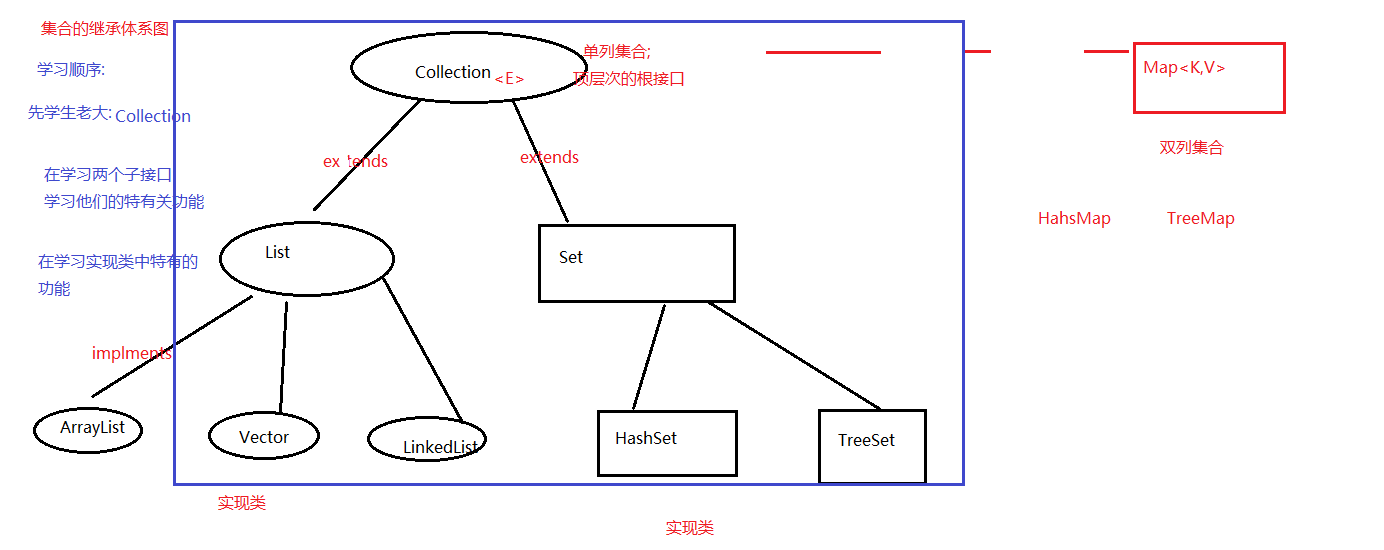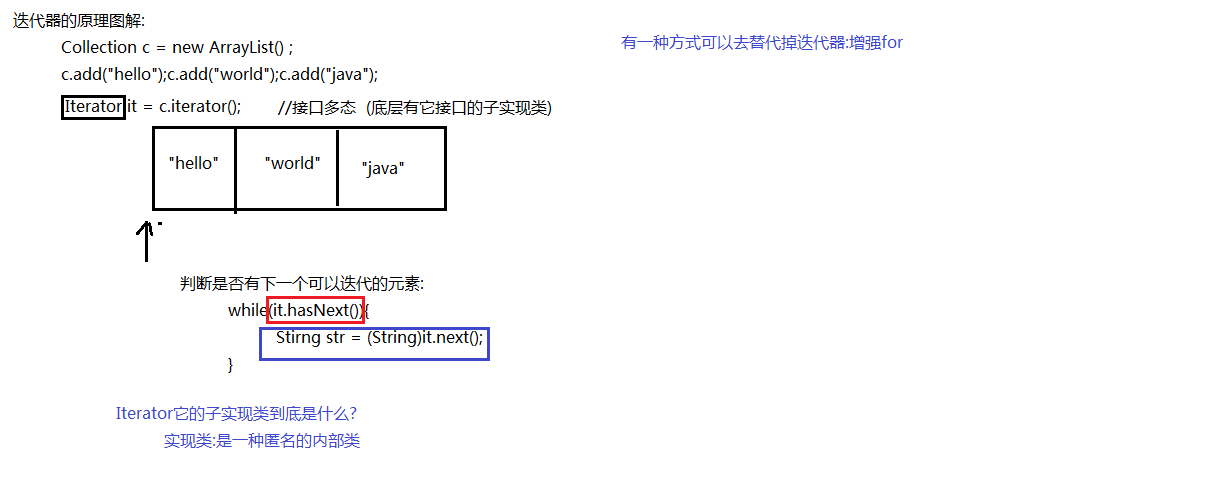集合
集合的由来?
学生的面向对象语言,面向对象语言对事物的描述是通过对象体现的,那么需要来存储多个对象.要存储多个对象,不能使用基本类型的变量,需要使用容器类型的变量? 学习过哪些容器变量? 数组 ,字符串缓冲区(StringBuffer)
对于字符串缓冲区来说,在内存中始终存储的是字符串,不能满足要求;数组呢,数组的长度是固定的,不符合长度变化的要求,所有Java提供了一个
Collection集合;
面试题:
数组和集合的区别?
1)长度区别:
数组长度固定
集合长度可变
2)内容的区别
数组只能存储同一种类型的元素
集合可以存储多种类型的元素
3)存储类型的区别
数组:可以存储基本类型,也可以存储引用类型 String[] str = {"hello","world","java",100} ; 错误的
集合:只能存储引用类型
集合:Collection:子接口有两个,两个子接口分别对应多个子实现类,多个集合数据结构不同,但是他们有共性内容,将共性内容
抽取出来
集合的继承体系图
Collection:
Collection 层次结构中的根接口。Collection表示一组对象,这些对象也称为 collection的元素。一些 collection中允许有重复的元素,而另一些则不允许。
一些 collection是有序的,而另一些则是无序的。
JDK不提供此接口的任何直接实现:它提供更具体的子接口,更具体的实现类
基本功能:
添加功能:
boolean add(Object e)
删除功能:
void clear() :删除集合中所有元素(暴力删除)
boolean remove(Object o):删除集合中的指定元素
判断功能:
boolean contains(Object o):集合中是否包含指定的元素
获取功能:
int size() :获取集合中的元素数
boolean retainAll(Collection c) :交集功能: A集合对B集合取交集元素 :思考
boolean 表达的是什么意思,交集的元素是去A集合还是去B集合中
boolean removeAll(Collection c):删除一个集合中所有元素: 思考: 删除一个元素算是删除还是删除所有算是删除?
转换功能:
Object[] toArray() :将集合转换成数组
代码示例
package org.westos;
import java.util.ArrayList;
import java.util.Collection;
public class RegexDemo {
public static void main(String[] args) {
// 创建集合对象
// Collection c = new Collecton() ; //不能实例化
Collection c = new ArrayList();
System.out.println(c);
System.out.println(c.isEmpty());
// boolean add(Object e) :添加元素
/*
* boolean flag = c.add("hello") ; System.out.println(flag);
*/
/**
* add()方法的源码 public boolean add(E e) { ensureCapacityInternal(size + 1); //
* Increments modCount!! elementData[size++] = e; return true; //只要添加就返回true }
*/
c.add("hello");
c.add("world");
c.add("java");
System.out.println("c:" + c);
// 删除功能:
// c.clear();
System.out.println("remove():" + c.remove("java"));
System.out.println("c:" + c);
// boolean contains(Object o):集合中是否包含指定的元素
System.out.println("contains():" + c.contains("android"));
System.out.println("contains():" + c.contains("hello"));
System.out.println(c.size());
c.add("javaweb");
System.out.println("c:" + c);
// boolean isEmpty() :判断集合是否为空
System.out.println(c.isEmpty());
}
}
Colleciton的集合的高级功能:
boolean addAll(Collection c) :添加一个集合中的所有元素
boolean removeAll(Collection c):删除的高级功能 删除集合和指定集合的公共元素,如果公共元素只有一个仍然返回true
boolean containsAll(Collection c):包含所有元素算是包含
交集功能:
boolean retainAll(Collection c):A集合对B集合取交集,A集合中存储的是交集元素,B集合保持不变。
public class CollectionDemo {
public static void main(String[] args) {
//创建Collection集合1
Collection c1 = new ArrayList() ;
//添加元素
c1.add("abc1") ;
c1.add("abc2") ;
c1.add("abc3") ;
c1.add("abc4") ;
//创建第二个集合
Collection c2 = new ArrayList() ;
c2.add("abc1") ;
c2.add("abc2") ;
c2.add("abc3") ;
c2.add("abc4") ;
// c2.add("abc5") ;
// c2.add("abc6") ;
// c2.add("abc7") ;
System.out.println("c1:"+c1);
System.out.println("c2:"+c2);
System.out.println("--------------------------------");
//boolean addAll(Collection c) :添加一个集合中的所有元素
System.out.println("addAll():"+c1.addAll(c2));
// boolean removeAll(Collection c):删除的高级功能(思考:删除一个算是删除还是删除所有算是删除?)
//结论:删除一个算是删除...
// System.out.println("removeAll():"+c1.removeAll(c2));
//boolean containsAll(Collection c):包含所有元素算是包含,还是包含一个算是包含
//结论:包含所有算是包含
// System.out.println("containsAll():"+c1.containsAll(c2));
// boolean retainAll(Collection c):A集合对B集合取交集,交集的元素到底是去A集合还是去B集合中,
//返回值boolean表达什么意思?
/**
* 结论:A集合对B集合取交集,交集的元素要去A集合中,boolean返回值表达的A集合的元素是否发生变化,如果发生变化,则返回true,否则,返回false
*/
System.out.println("retainAll():"+c1.retainAll(c2));
System.out.println("c1:"+c1);
System.out.println("c2:"+c2);
}
}
转换功能:Object[] toArray() :将集合转换成数组
需求:集合中存储的是String类型的数据,并通过toArray()函数将集合转换成数组进行遍历
代码示例
public class CollectionDemo2 {
public static void main(String[] args) {
//创建一个集合对象
Collection c = new ArrayList() ;
//给集合中添加元素
c.add("hello") ;
c.add("world") ;
c.add("java") ;
c.add("JavaEE") ;
//需要去转换
// Object[] toArray()
//将集合转成数组
Object[] objs = c.toArray() ;
for(int x =0 ; x < objs.length ; x ++) {
// System.out.println(objs[x]);
//需求:输出不同的元素的同时,还需要输出字符串元素的长度
// System.out.println(objs[x]+"----"+objs[x].length());
/**
*上面代码有问题
* length():属于String类型的特有功能,可以获取字符串长度
*/
String str = (String) objs[x] ; //相当于:向下转型
System.out.println(str+"----"+str.length());
}
}
需求:存储自定义对象并遍历
有5个学生,学生有姓名,年龄,遍历5个学生,输出5个学生对应的信息(集合改进)
1)创建一个学生类
2)在测试类中,创建集合对象
3)创建5个具体学生对象,并且添加集合中
4)将集合转换数组
5)遍历
6)输出
代码示例
public class CollectionDemo {
public static void main(String[] args) {
// 创建一个集合对象
Collection c = new ArrayList();
// 创建5个具体学生对象
Student s1 = new Student("高圆圆", 27);
Student s2 = new Student("杨桃", 28);
Student s3 = new Student("王力宏", 35);
Student s4 = new Student("周星驰", 60);
Student s5 = new Student("成龙", 55);
// 添加到集合中
c.add(s1);
c.add(s2);
c.add(s3);
c.add(s4);
c.add(s5);
// 转换数组
Object[] objs = c.toArray();
// 遍历
for (int x = 0; x < objs.length; x++) {
// System.out.println(objs[x]);
// 需求:需要的通过getXXX方法获取学生信息
Student s = (Student) objs[x]; // 向下转型
System.out.println(s.getName() + "----" + s.getAge());
}
}
}
迭代器
Iterator iterator() :集合迭代器方法(获取集合的迭代器)
集合专有的遍历方式:迭代器遍历
Iterator :接口中有以下的方法: boolean hasNext() 如果有下一个元素可以迭代,那么返回true,否则返回false
Object next() 获取下一个迭代的元素。 存储String类型的元素
图解
迭代器源码分析
interface Iterator{
public abstract boolean hasNext() ;
public Object next();
}
interface Iterable{
Iterator iterator() ;
}
interface Collection extends Iterable{
Iterator iterator() ;
}
inteface List extends Collection{
public abstract boolean hasNext() ;
public Object next();
Iterator iterator() ;
}
class ArrayList implements List{
public Iterator iterator() {
return new Itr();//Itr这个类就是Iterator的子实现类
}
private class Itr implements Iterator{ //Itr为Iterator的子实现了类
//实现了hasNext()和next()
public boolean hasNext(){
}
public Object next(){
}
}
}
Iterator it = c.iterator() ; //接口多态的形式 =左边为接口,右边为接口的子实现类
//c.iterator()即为 new Itr(); Itr为Iterator的子实现类
//Iterator it = c.iterator() ;相当于Iterator it= new Itr();
while(it.hasNext()) {
// Object obj = it.next() ; //Object obj = new Objct();
//
// //需求:打印字符串同时,获取长度
String str = (String)(it.next) ;
System.out.println(str+"---"+str.length());
}
代码示例
public class IteratorDemo {
public static void main(String[] args) {
//创建集合对象
Collection c = new ArrayList() ;
//添加元素
c.add("hello");
c.add("world");
c.add("java");
c.add("javaee");
//通过集合获取迭代器
Iterator it = c.iterator() ;
Iterator iterator=c.iterator();
//获取下一个元素
// System.out.println(it.next());
// System.out.println(it.next());
// System.out.println(it.next());
// System.out.println(it.next());
//java.util.NoSuchElementException :此处已经没有元素了,但是还要获取,出现了这个异常
// System.out.println(it.next());
//改进:需要判断是否有下一个可以迭代的元素,有,就获取,没有,不管你
/*if(it.hasNext()) {
System.out.println(it.next());
}
if(it.hasNext()) {
System.out.println(it.next());
}
if(it.hasNext()) {
System.out.println(it.next());
}
if(it.hasNext()) {
System.out.println(it.next());
}
if(it.hasNext()) {
System.out.println(it.next());
}*/
//上面代码重复到高,所以改进:使用while循环
while(it.hasNext()) {
// Object obj = it.next() ; //Object obj = new Objct();
//
// //需求:打印字符串同时,获取长度
// String str = (String) obj ;
String str = it.next();
System.out.println(str+"---"+str.length());
}
}
}
package org.westos_03;
import java.util.ArrayList;
import java.util.Collection;
import java.util.Iterator;
/**
* 存储自定义对象并遍历(使用专有遍历方式)
*
*/
public class IteratorDemo2 {
public static void main(String[] args) {
// 创建集合对象:
Collection c = new ArrayList();
// 创建学生对象
Student s1 = new Student("张三", 27);
Student s2 = new Student("李四", 29);
Student s3 = new Student("王五", 25);
// 添加集合中
c.add(s1);
c.add(s2);
c.add(s3);
// 获取迭代器
Iterator it = c.iterator();
while (it.hasNext()) {
Student s = (Student) it.next();
System.out.println(s.getName() + " " + s.getAge());
}
}
}
package org.westos_03;
import java.util.ArrayList;
import java.util.Collection;
import java.util.Iterator;
/**
* 注意: 1)it.next(),只使用一次即可,使用多次,会出现问题(it.next(),每次使用的时候都是返回一个对象)
* 2)遍历的时候使用的while循环,可不可以使用for循环呢?
*/
public class IteratorTest {
public static void main(String[] args) {
// 创建一个集合对象
Collection c = new ArrayList();
// 创建学生对象
Student s1 = new Student("张三", 28);
Student s2 = new Student("李四", 30);
Student s3 = new Student("王五", 22);
// 添加到集合
c.add(s1);
c.add(s2);
c.add(s3);
// 获取迭代器
Iterator it = c.iterator();
// 遍历
while (it.hasNext()) {// 这种方式才是我们的模板代码
// System.out.println(((Student) it.next()).getName() + "----" + ((Student)
// it.next()).getAge());
Student s = (Student) it.next();
System.out.println(s.getName() + "---" + s.getAge());
}
System.out.println("-----------------------------");
// 下面很少用
for (Iterator it2 = c.iterator(); it2.hasNext();) {
Student s = (Student) it2.next();
System.out.println(s.getName() + "---" + s.getAge());
}
}
}
List集合的特点:
有序 (存储和取出一致),可以允许重复元素
Set集合的特点:
无序(不能保证迭代顺序,基于hashMap),并且元素不能重复
代码示例
public class ListDemo {
public static void main(String[] args) {
//创建集合对象
List list = new ArrayList() ;
//存储重复元素
list.add("hello") ;
list.add("world") ;
list.add("hello") ;
list.add("java") ;
list.add("javaee") ;
list.add("javaee") ;
list.add("android") ;
list.add("android") ;
//遍历
Iterator it = list.iterator() ;
while(it.hasNext()) {
String s = (String)it.next() ;
System.out.println(s);
}
}
}List集合的特有功能:
添加功能
void add(int index,Object element):在指定位置处添加指定元素
获取功能
Object get(int index)获取指定位置的元素。
ListIterator listIterator():列表迭代器
删除功能:
Object remove(int index):删除指定位置的元素
修改功能
Object set(int index, Object element):用指定的element元素替换掉指定位置处的元素
代码示例
public class ListDemo3 {
public static void main(String[] args) {
// 创建集合对象
List list = new ArrayList();
// 添加元素
list.add("hello");
list.add("world");
list.add("java");
System.out.println("list:" + list);
// void add(int index,Object element):在指定位置处添加指定元素
list.add(1, "javaee");
System.out.println("list:" + list);
System.out.println("---------------------");
// Object get(int index)返回列表中指定位置的元素。
System.out.println("get():" + list.get(2));
System.out.println("---------------------");
// Object remove(int index):删除指定位置处的元素
System.out.println("remove():" + list.remove(3));
// Object set(int index, Object element):用指定element元素替换掉指定位置处的元素
System.out.println("set():" + list.set(2, "android"));
System.out.println("list:" + list);
}
}
遍历List集合的方式
代码示例
package org.westos_04;
import java.util.ArrayList;
import java.util.List;
import java.util.ListIterator;
import java.util.concurrent.SynchronousQueue;
public class ListIteratorDemo {
public static void main(String[] args) {
//创建集合对象
List list = new ArrayList() ;
//存储元素
list.add("hello") ;
list.add("world") ;
list.add("java") ;
System.out.println("list:"+list);
System.out.println("---------------------");
//遍历(可以是Collection的iterator())
//使用普通遍历
System.out.println(list.get(0));
System.out.println(list.get(1));
System.out.println(list.get(2));
System.out.println("---------------------");
//角标越界:没有元素了
// System.out.println(list.get(3));
//循环
for(int x = 0 ; x < 3 ;x ++) {
System.out.println(list.get(x));
}
System.out.println("---------------------");
//size()和get(int index)相集合
for(int x = 0; x < list.size(); x ++) {
System.out.print(list.get(x)+" ");
}
}
}
使用List集合存储自定义对象并遍历
代码示例
public class ListTest {
public static void main(String[] args) {
//创建集合
List list = new ArrayList() ;
//创建学生对象
Student s1 = new Student("西施", 27) ;
Student s2 = new Student("杨贵妃", 25) ;
Student s3 = new Student("王昭君", 22) ;
Student s4 = new Student("貂蝉", 20) ;
//存储
list.add(s1) ;
list.add(s2) ;
list.add(s3) ;
list.add(s4) ;
//获取迭代器
Iterator it = list.iterator() ;
while(it.hasNext()) {
Student s = (Student)it.next() ;
System.out.println(s.getName()+"----"+s.getAge());
}
}
}
package org.westos_04;
import java.util.ArrayList;
import java.util.List;
/**
*
* 存储自定义对象并遍历 size()和get(int index):相结合 普通for循环的方式
*
*/
public class ListTest2 {
public static void main(String[] args) {
// 创建集合对象
List list = new ArrayList();
// 存储元素
list.add("hello");
list.add("world");
list.add("java");
System.out.println("list:" + list);
System.out.println("---------------------");
// 遍历(可以是Collection的iterator())
// 使用普通遍历
System.out.println(list.get(0));
System.out.println(list.get(1));
System.out.println(list.get(2));
System.out.println("---------------------");
// 角标越界:没有元素了
// System.out.println(list.get(3));
// 循环
for (int x = 0; x < 3; x++) {
System.out.println(list.get(x));
}
System.out.println("---------------------");
// size()和get(int index)相集合
for (int x = 0; x < list.size(); x++) {
System.out.print(list.get(x) + " ");
}
}
}
存储自定义对象并遍历,两种方式 方式1:Iterator iterator(); 方式2:size()和get()方法相结合
代码示例
public class ListTest3 {
public static void main(String[] args) {
// 创建集合对象
List list = new ArrayList();
// 创建4个学生对象
Student s1 = new Student("高圆圆", 27);
Student s2 = new Student("赵又廷", 30);
Student s3 = new Student("文章", 29);
Student s4 = new Student("马伊琍", 39);
list.add(s1);
list.add(s2);
list.add(s3);
list.add(s4);
// 方式1:获取迭代器的方式
Iterator it = list.iterator();
while (it.hasNext()) {
Student s = (Student) it.next();
System.out.println(s.getName() + "---" + s.getAge());
}
System.out.println("--------------------------");
// 方式2:size()和get(int index)结合: 普通for循环
for (int x = 0; x < list.size(); x++) {
Student s = (Student) list.get(x);
System.out.println(s.getName() + "---" + s.getAge());
}
}
}
ListIterator listIterator(): 列表迭代器
代码示例
package org.westos;
import java.util.ArrayList;
import java.util.List;
import java.util.ListIterator;
public class IteratorDemo {
public static void main(String[] args) {
// 创建集合对象
List list = new ArrayList();
// 添加元素
list.add("hello");
list.add("world");
list.add("java");
// ListIterator listIterator():列表迭代器
ListIterator listIterator=list.listIterator();
// //正向遍历
// //遍历
while (listIterator.hasNext()) {
String s = (String) listIterator.next();
System.out.println(s + "---" + s.length());
}
System.out.println("--------------------------");
// 逆向遍历
// boolean hasPrevious():判断是否有上一个可以迭代的元素(逆向遍历)
// Object previous():获取上一个元素
while (listIterator.hasPrevious()) {
String s = (String) listIterator.previous();
System.out.println(s + "---" + s.length());
}
}
}
java.util.ConcurrentModificationException 并发修改异常,当方法检测到对象的并发修改,但是方法不允许进行此并发修改,所以抛出此异常
需求:
我有一个集合,如下List,请问,我想判断里面有没有"world"这个元素,如果有,我就添加一个"javaee"元素,请写代码实现假设:List集合 的元素:"hello","world","java"
按照正常的思路:完成了需求,发现出现异常:
java.util.ConcurrentModificationException:当方法检测到对象的并发修改,但不允许这种修改时,抛出此异常。
产生的原因:按照正常的需求,给集合添加元素,遍历,遍历同时,判断集合中是否有需要的元素,有就添加新元素,
遍历的时候,使用迭代器遍历,但是添加元素,使用集合添加元素.
集合添加了一个新的元素,迭代器不知道...
使用迭代器遍历元素,不能使用集合添加元素!
解决方案:
方式1:要么使用迭代器遍历,使用迭代器添加元素!
方式2:要么使用集合遍历,使用集合添加元素!
Iterator接口没有添加功能
ListIterato接口中有add(object e)方法,将指定元素添加到指定的位置
package org.westos;
import java.util.ArrayList;
import java.util.List;
import java.util.ListIterator;
public class ConcurrentModificationExceptionDemo {
public static void main(String[] args) {
// 创建一个集合对象
List list = new ArrayList();
// 添加元素
list.add("hello");
list.add("world");
list.add("java");
// 获取迭代器
/*
* Iterator it = list.iterator() ; while(it.hasNext()) { String s =
* (String)it.next() ; //判断集合是否有"world"元素,有就添加一个新的元素 if("world".equals(s)) {
* //添加元素 list.add("javaee") ; } }
*/
// 方式1:使用迭代器遍历,迭代器添加元素解决并发修改异常
// Iterator接口没有添加功能呢
// ListIterator:列表迭代器中有add(object e):方法
ListIterator it = list.listIterator();
while (it.hasNext()) {
String s = (String) it.next();
if ("hello".equals(s)) {
// 迭代器添加
it.add("javaee"); // 指定元素后面插入元素
}
if ("world".equals(s)) {
it.add("JavaWeb");
}
}
// 方式2:使用集合遍历,使用集合添加元素(普通for循环)
// for(int x =0 ;x < list.size() ; x ++) {
// String s = (String)list.get(x) ;
// //判断
// if("world".equals(s)) {
// list.add("javaee") ;
// }
// }
System.out.println("list:" + list);
}
}