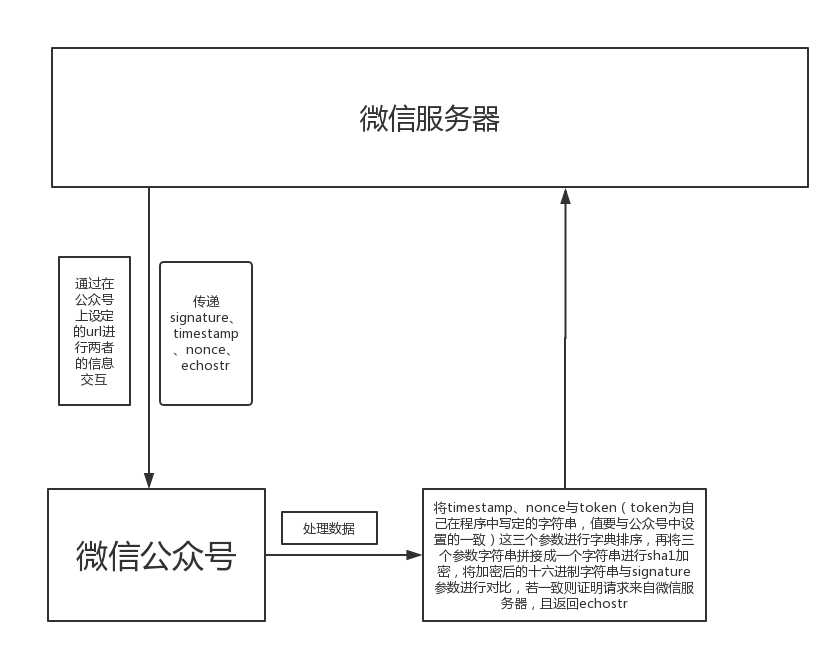前几个月研究了一下用springboot开发微信公众号,现在做一下整理总结
开发准备
1.申请微信公众平台测试号(测试号适用于开发阶段)
2.有jdk和开发工具(这里笔者选择jdk1.8和STS)
流程图
代码实现
1.新建springboot项目,在controller层创建一个控制类
package com.gzc.web;
import javax.servlet.http.HttpServletRequest;
import javax.servlet.http.HttpServletResponse;
import org.slf4j.Logger;
import org.slf4j.LoggerFactory;
import org.springframework.beans.factory.annotation.Autowired;
import org.springframework.web.bind.annotation.RequestMapping;
import org.springframework.web.bind.annotation.RequestMethod;
import org.springframework.web.bind.annotation.RestController;
import com.gzc.weixin.util.WeiXinSignUtil;
/**
*
* @Description: 微信请求处理的核心类
* @Parameters:
* @Return:
* @Create Date:
* @Version: V1.00
* @author: 来日可期
*/
@RestController
@RequestMapping(value="/wechat")
public class WeixinCoreController {
private static Logger logger = LoggerFactory.getLogger(WeixinCoreController.class);
@Autowired
private WeiXinSignUtil weixinSignUtil;
/**
* @Description: 验证请求是否来自微信服务器
* @Parameters: WeixinCoreController
* @Return: 返回微信服务器发过来的验证字符
* @Create Date:
* @Version: V1.00
* @author:来日可期
*/
@RequestMapping(value="/access", method=RequestMethod.GET )
public String WeChatInterface(HttpServletRequest request)throws Exception{
System.out.println("-------------验证微信服务号信息开始----------");
// 微信加密签名
String signature = request.getParameter("signature");
// 时间戳
String timestamp = request.getParameter("timestamp");
// 随机数
String nonce = request.getParameter("nonce");
// 随机字符串
String echostr = request.getParameter("echostr");
logger.info("signature is :"+signature+"timestamp is"+timestamp+"nonce is :"+nonce);
if (weixinSignUtil.checkSignature(signature, timestamp, nonce)){
System.out.println("-----------验证微信服务号结束------------");
return echostr;
}else {
// 此处可以实现其他逻辑
logger.warn("不是微信服务器发过来的请求,请小心!");
return null;
}
}package com.gzc.weixin.util;
import java.security.MessageDigest;
import java.security.NoSuchAlgorithmException;
import java.util.Arrays;
import org.slf4j.Logger;
import org.slf4j.LoggerFactory;
import org.springframework.stereotype.Component;
/**
*
* @Description: 微信请求校验工具类
* @Parameters:
* @Return:
* @Create Date:
* @Version: V1.00
* @author: 来日可期
*/
@Component
public class WeiXinSignUtil {
public static Logger logger = LoggerFactory.getLogger(WeiXinSignUtil.class);
//与公众号中配置的TOKEN保持一致
public static String token = "weixin";
/**
* 验证签名
* @param signature
* @param timestamp
* @param nonce
* @return
*/
public boolean checkSignature(String signature, String timestamp, String nonce){
String[] arr = new String[] { token, timestamp, nonce };
// 将token、timestamp、nonce三个参数进行字典序排序
Arrays.sort(arr);
StringBuilder content = new StringBuilder();
for (int i = 0; i < arr.length; i++) {
content.append(arr[i]);
}
MessageDigest md = null;
String tmpStr = null;
try {
//创建 MessageDigest对象,MessageDigest 通过其getInstance系列静态函数来进行实例化和初始化。
md = MessageDigest.getInstance("SHA-1");
// 将三个参数字符串拼接成一个字符串进行sha1加密
byte[] digest = md.digest(content.toString().getBytes());
tmpStr = byteToStr(digest);
} catch (NoSuchAlgorithmException e) {
e.printStackTrace();
}
logger.info("执行微信签名加密认证");
content = null;
// 将sha1加密后的字符串可与signature对比,标识该请求来源于微信
return tmpStr != null ? tmpStr.equals(signature.toUpperCase()) : false;
}
/**
* 将字节数组转换为十六进制字符串
* @param byteArray
* @return
*/
private static String byteToStr(byte[] byteArray) {
String strDigest = "";
for (int i = 0; i < byteArray.length; i++) {
strDigest += byteToHexStr(byteArray[i]);
}
return strDigest;
}
/**
* 将字节转换为十六进制字符串
* @param mByte
* @return
*/
private static String byteToHexStr(byte mByte) {
char[] Digit = { '0', '1', '2', '3', '4', '5', '6', '7', '8', '9', 'A', 'B', 'C', 'D', 'E', 'F' };
char[] tempArr = new char[2];
tempArr[0] = Digit[(mByte >>> 4) & 0X0F];
tempArr[1] = Digit[mByte & 0X0F];
String s = new String(tempArr);
return s;
}
}