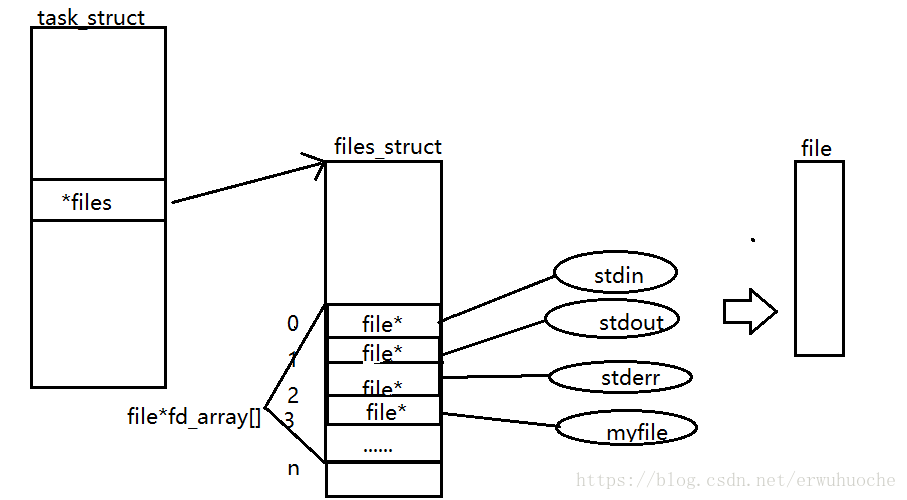在进行C语言学习的时候我们了解到了C语言相关的一些IO操作,如fopen,fwrite,fread,fprintf,fclose等相关函数,他们都是由C库函数提供的一些函数,是将操作系统的系统调用加以封装,虽说Linux是由C语言实现的,但为了使我们更加的了解Linux,就需要了解更接近与底层的一些IO操作,因此就需要来了解下基本的系统调用—open,write,read,close
首先我们来了解下open,write,read,close的系统调用
open
#include <sys/types.h>
#include <sys/stat.h>
#include <fcntl.h>
int open(const char *pathname, int flags, mode_t mode);
- 1
- 2
- 3
- 4
- 5
open有三个参数
pathname:要打开或创建的目标文件名
flags:对文件进行多种操作也就有有多个参数,这多个参数可以进行或运算,即就是flags
参数:
- O_RDONLY:只读打开
- O_WRONLY:只写打开
- O_RDWR:读,写打开
- O_CREAT:若文件不存在,创建文件
- O_APPEND:追加写
参数1,2,3,必须制定一个且只能制定一个,使用参数4,必须使用open的第三个参数mode:新文件的访问权限
返回值:成功:新打开文件的文件描述符(fd)
失败:-1
write
#include <unistd.h>
ssize_t write(int fd, const void *buf, size_t count);
- 1
- 2
- 3
- 4
fd:文件描述符
buf:写入的缓冲区
count:写的字符长度,也就是看你需要写多少
read
#include <unistd.h>
ssize_t read(int fd, void *buf, size_t count);
- 1
- 2
- 3
- 4
read的参数和write的参数很相像,只有第二个参数的含义有些不一样,它的buf是需要读的缓冲区
close
#include <unistd.h>
int close(int fd);
- 1
- 2
- 3
- 4
close的参数就相对简单了,这一个操作是不能遗漏的,只要了使用fd就必须close它
在这几个函数中都涉及到了关键的参数fd,因此要了解这几个函数,就必须先了解下文件描述符(fd)。
什么是文件描述符,这是一个相对抽象的概念,我们先来看看下面这张图
在PCB结构体中存在一个files指针,它指向一个file_struct结构体,而在file_struct结构体中存在一个file* fd数组,这个数组里面存放的是file指针,用来指向不同的file文件,而fd就可以理解为这个指针数组的下标,因此要打开一个文件,我们就可以拿到该文件的fd就可以了。
fd的分配原则:
在files_struct数组当中,使用没有被使用的最小下标,作为新的文件描述符。
操作系统默认使用了该数组的前三个元素,0号下标指向标准输入(stdin),1号下标指向标准输出(stdout),2号下标指向标准错误(stderr)。
因此正常情况下,新的fd都是从3开始的,但如果我们关闭了默认的fd,新的文件的fd就从关闭的fd处开始。
说到了fd,我们就不得不来区分下FILE和fd
FILE是C库当中提供的一个结构体,而fd是系统调用,更加接近于底层,因此FILE中必定封装了fd。
我们可以来看看FILE的结构体:
typedef struct _IO_FILE FILE;在/usr/include/stdio.h
它的结构体中有这么一段:
struct _IO_FILE {
int _flags; /* High-order word is _IO_MAGIC; rest is flags. */
#define _IO_file_flags _flags
//缓冲区相关
/* The following pointers correspond to the C++ streambuf protocol. */
/* Note: Tk uses the _IO_read_ptr and _IO_read_end fields directly. */
char* _IO_read_ptr; /* Current read pointer */
char* _IO_read_end; /* End of get area. */
char* _IO_read_base; /* Start of putback+get area. */
char* _IO_write_base; /* Start of put area. */
char* _IO_write_ptr; /* Current put pointer. */
char* _IO_write_end; /* End of put area. */
char* _IO_buf_base; /* Start of reserve area. */
char* _IO_buf_end; /* End of reserve area. */
/* The following fields are used to support backing up and undo. */
char *_IO_save_base; /* Pointer to start of non-current get area. */
char *_IO_backup_base; /* Pointer to first valid character of backup area */
char *_IO_save_end; /* Pointer to end of non-current get area. */
struct _IO_marker *_markers;
struct _IO_FILE *_chain;
int _fileno;//fd的封装
- 1
- 2
- 3
- 4
- 5
- 6
- 7
- 8
- 9
- 10
- 11
- 12
- 13
- 14
- 15
- 16
- 17
- 18
- 19
- 20
- 21
- 22
- 23
- 24
- 25
- 26
可以看到int_fileno就是对fd的封装,在这一部分的开头有一大段跟缓冲区相关的内容,为什么要诺列出它呢,首先可以来看一个很诡异的例子:
#include <stdio.h>
#include <string.h>
#include <unistd.h>
#include <sys/stat.h>
#include <sys/types.h>
#include <fcntl.h>
int main(){
const char *msg1 = "hello printf\n";
const char *msg2 = "hello fwrite\n";
const char *msg3 = "hello write\n";
printf(msg1);
fwrite(msg2, 1, strlen(msg2), stdout);
write(1, msg3, strlen(msg3));
fork();
return 0;
}
- 1
- 2
- 3
- 4
- 5
- 6
- 7
- 8
- 9
- 10
- 11
- 12
- 13
- 14
- 15
- 16
- 17
- 18
- 19
运行结果:
[rlh@localhost test]$ ./hello
hello printf
hello fwrite
hello write
但当我们对进程实现输出重定向,你就会发现诡异的事情:
[rlh@localhost test]$ ./hello > file
[rlh@localhost test]$ cat file
hello write
hello printf
hello fwrite
hello printf
hello fwrite
这是为什么呢,这是跟C库的缓冲数据有关,C库缓冲数据分为三种(1)、无缓冲(2)、行缓冲(3)、全缓冲。
行缓冲就是往显示器上写,全缓冲就是往文件里写。
在上面的现象中,write不受影响是因为它属于系统调用,没有缓冲区,而printf和fwrite会自带缓冲区,当发生重定向到普通文件的时候,它就会从行缓冲转变为全缓冲,也就是会往文件里面写写,但是我们缓冲区里的数据,即使fork也不会立即被刷新,当进程退出后会统一刷新,写入文件,但是fork的时候会发生写时拷贝,也就是当父进程准备刷新的时候,子进程就已经有了一份相同的数据,所以就会产生上面的现象。
了解下重定向。
重定向分为三种:
- 输出重定向(>) 也就是关闭fd为1下标所指向的内容
- 输入重定向(<) 同理就是关闭fd为0下标所指向的内容
- 追加重定向(>>) 后面多一个追加选项