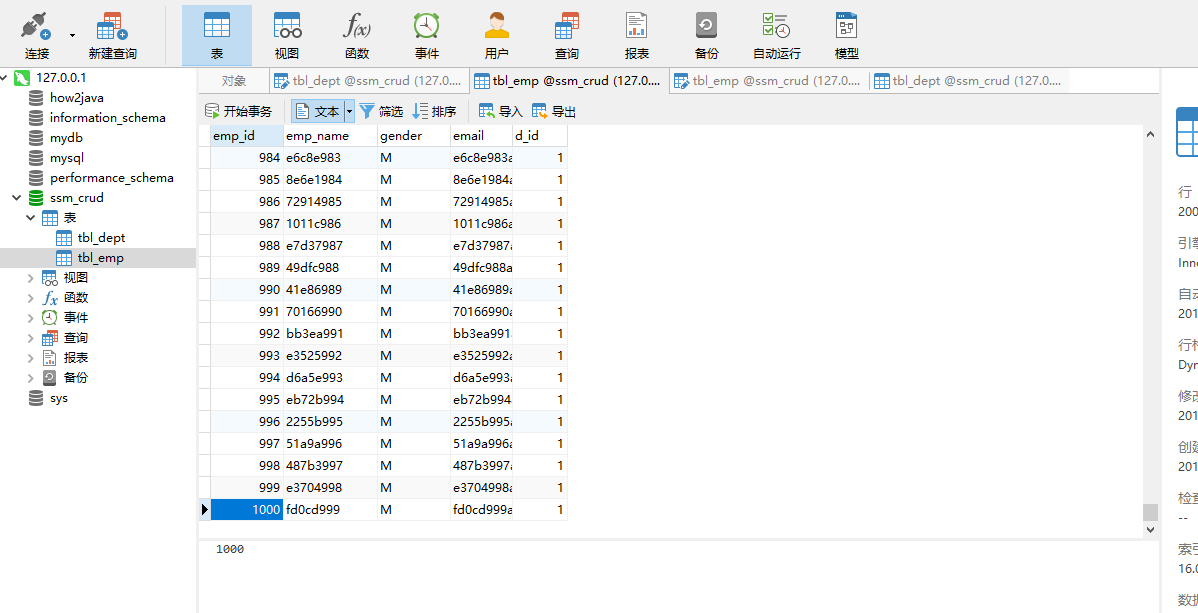上一篇我们使用逆向工程生成了所需要的bean、dao和对应的mapper.xml文件,并且修改好了我们需要的数据库查询方法。
现在我们来测试一下DAO层,在test包下新建一个MapperTest.java类
package com.atguigu.crud.test; import java.util.UUID; import org.apache.ibatis.session.SqlSession; import org.junit.Test; import org.junit.runner.RunWith; import org.springframework.beans.factory.annotation.Autowired; import org.springframework.context.ApplicationContext; import org.springframework.context.support.ClassPathXmlApplicationContext; import org.springframework.test.context.ContextConfiguration; import org.springframework.test.context.junit4.SpringJUnit4ClassRunner; import com.atguigu.crud.bean.Department; import com.atguigu.crud.bean.Employee; /*测试dao层的工作 * 推荐使用Spring的项目就可以使用Spring的单元测试,可以自动注入我们需要的组件 * 1.导入SpringTest模块 * 2.@ContextConfigurtion指定配置文件的位置 * 3.@RunWith指定哪个模块来运行单元测试 * 4.直接autowired要使用的组件即可 */ import com.atguigu.crud.dao.DepartmentMapper; import com.atguigu.crud.dao.EmployeeMapper; @RunWith(SpringJUnit4ClassRunner.class) @ContextConfiguration(locations= {"classpath:applicationContext.xml"}) public class MapperTest { @Autowired DepartmentMapper departmentMapper; @Autowired EmployeeMapper employeeMapper; @Autowired SqlSession sqlSession; @Test public void testCRUD() { /*不用JUnit测试的方法 * 1.创建springIoc容器 * 2.从容器中获取mapper * * ApplicationContext ioc= new ClassPathXmlApplicationContext("ApplicationContext.xml"); DepartmentMapper bean=ioc.getBean(DepartmentMapper.class); System.out.println(bean.selectByPrimaryKey(1).getDeptName()); */ System.out.println(departmentMapper); //插入几个部门 //departmentMapper.insertSelective(new Department(null,"研发部")); //departmentMapper.insertSelective(new Department(null,"产品部")); //插入员工表 EmployeeMapper mapper=sqlSession.getMapper(EmployeeMapper.class); for(int i=0;i<1000;i++) { String uid=UUID.randomUUID().toString().substring(0, 5)+i; mapper.insertSelective(new Employee(null,uid,"M",uid+"atguigu.com",1)); } } }
代码我都做了注释,我们平常测试用的方法就是创建一个ioc容器,再用它取到mapper对象,调用mapper中的方法操作数据库。
现在我们使用SpringJUnit测试模块进行测试,只要配置好文件,就可以直接Autowired使用的组件。
需要注意的是,为了插入数据方便,我们需要在Department.java和Employee.java中添加有参和无参构造方法。
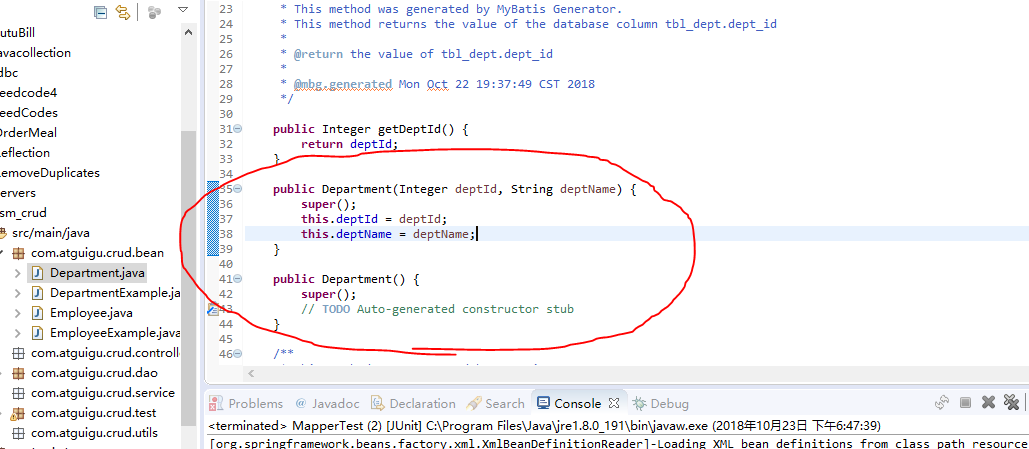
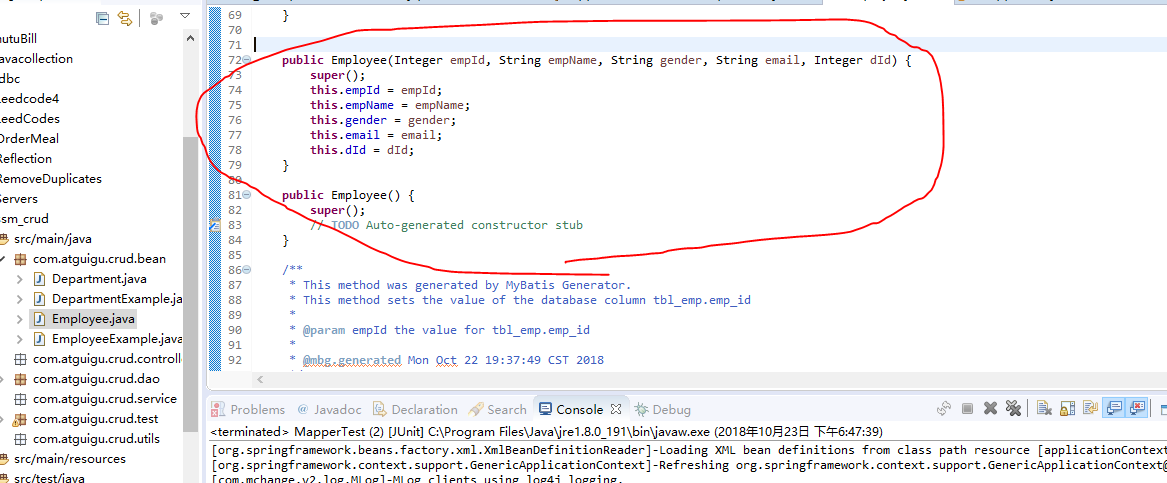
在添加Employee有参构造方法时,记得去掉Deparment参数,我们并不需要传入它。
我们使用了可以执行批量操作的SqlSession进行批量插入数据,SqlSession我们在applicationContext.xml已经配置了。员工名使用UUID命名方法。
</bean> <!-- 配置一个可以批量操作的sqlSession --> <bean id="sqlSession" class="org.mybatis.spring.SqlSessionTemplate"> <constructor-arg name="sqlSessionFactory" ref="sqlSessionFactory"></constructor-arg> <constructor-arg name="executorType" value="BATCH"></constructor-arg> </bean>
现在我们测试MapperTest.class执行结果就可以在数据库中看到了。