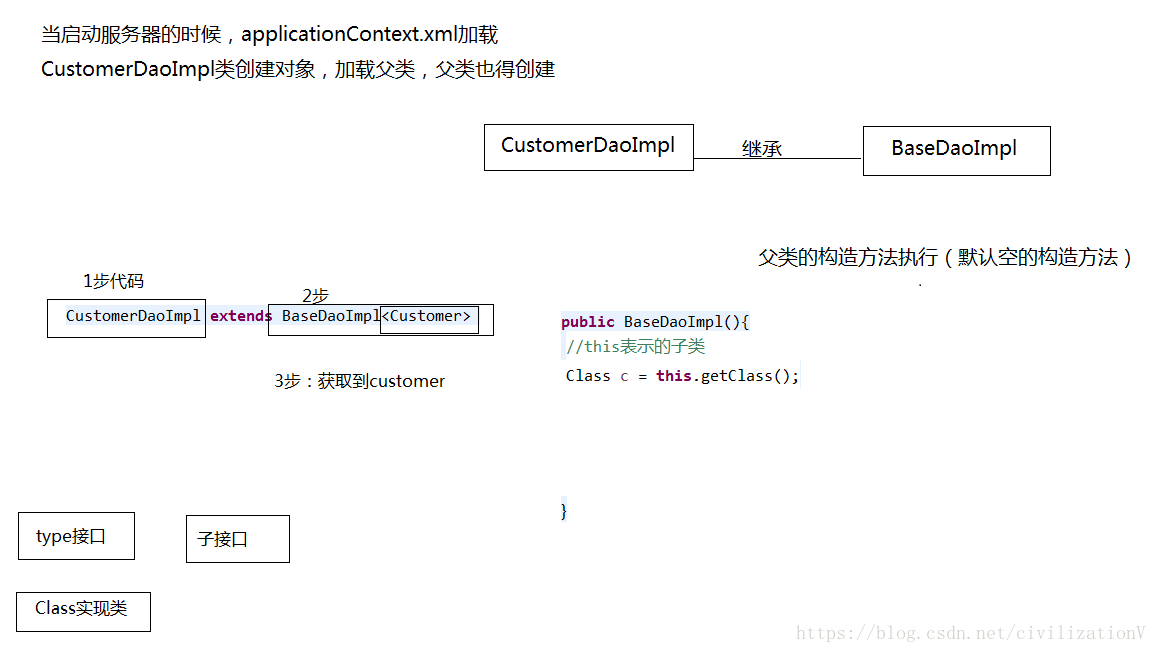修改客户的功能
1、先通过客户的主键查询出客户的详细信息,显示到修改的页面上
要把客户的主键和上传文件的路径使用隐藏域保存起来
2、修改客户的信息
修改表单的enctype属性(enctype="multipart/form-data")
给edit.jsp页面添加文件上传项
如果用户新上传了文件,删除旧的文件,上传新的文件
如果用户没有上传新文件,正常更新
3、如果要客户和联系人配置了一对多
在修改客户的时候,由于Customer对象中linkman的set中没有值【不然循环调用会报异常】,所以在默认修改Customer的时候,会把set集合中的Linkman的外键设置为null
创建linkman的sql语句中,要求外键是不能为null的
解决 一方放弃外键的维护
<set name="linkman" inverse="true">
抽取通用的BaseDao功能
1、通过上面编写的功能,发现DAO层的代码比较固定,所以可以想办法抽取
2、代码
//压制 去黄线
@SuppressWarnings("all")
public class BaseDaoImpl<T> extends HibernateDaoSupport implements BaseDao<T>{
//定义成员的属性
private Class clazz;
public BaseDaoImpl(){
// System.out.println("执行了");
//this表示的子类 c表示的就是 CustomerDaoImpl的对象
Class c = this.getClass();
// CustomerDaoImpl extends BaseDaoImpl<Customer> map<K,V>
//第2步:获取到的是BaseDaoImpl<Customer>
Type type = c.getGenericSuperclass();
//目的:把type接口转换成子接口
if(type instanceof ParameterizedType){
ParameterizedType ptype = (ParameterizedType) type;
//获取到Customer
Type[] types = ptype.getActualTypeArguments();
this.clazz = (Class) types[0];
}
// this.clazz = clazz;
}
/**
* 添加
*/
public void save(T t) {
this.getHibernateTemplate().save(t);
}
/**
* 删除
*/
public void delete(T t) {
this.getHibernateTemplate().delete(t);
}
/**
* 修改
*/
public void update(T t) {
this.getHibernateTemplate().update(t);
}
/**
* 通过主键查询
*/
public T findById(Long id) {
return (T) this.getHibernateTemplate().get(clazz, id);
}
/**
* 查询所有的数据
*/
public List<T> findAll() {
return (List<T>) this.getHibernateTemplate().find("from "+clazz.getSimpleName());
}
/**
* 分页查询
*/
public PageBean<T> findByPage(Integer pageCode, Integer pageSize, DetachedCriteria criteria) {
//创建分页的对象
PageBean<T> page = new PageBean<T>();
//一个一个设置
page.setPageCode(pageCode);
page.setPageSize(pageSize);
//设置查询聚合函数,SQL已经变成了select count(*) from
criteria.setProjection(Projections.rowCount());
List<Number> list = (List<Number>) this.getHibernateTemplate().findByCriteria(criteria);
if(list != null && list.size()>0){
int totalCount = list.get(0).intValue();
//总记录数
page.setTotalCount(totalCount);
}
//清除sql select * from xxx
criteria.setProjection(null);
List<T> beanList = (List<T>) this.getHibernateTemplate().findByCriteria(criteria,(pageCode-1)*pageSize,pageSize);
//每页显示的数据
page.setBeanList(beanList);
return page;
}
}
抽取BaseAction的功能
1、Action需要完成分页的代码,需要接受pageCode和pageSize的请求参数,可以编写BaseAction用来接受分页的请求参数
//属性驱动的方式
//当前页,默认值就1
private Integer pageCode= 1;
public void setPageCode(Integer pageCode) {
if(pageCode== null){
pageCode = 1;
}
this.pageCode = pageCode;
}
//每页显示的数据的条数
private Integer pageSize = 2;
public void setPageSize(Integer pageSize) {
this.pageSize = pageSize;
}
public Integer getPageCode() {
return pageCode;
}
public Integer getPageSize() {
return pageSize;
}
/**
* 调用值栈对象的set方法
*/
public void setVs(String key,Object obj){
ActionContext.getContext().getValueStack().set(key, obj);
}
/**
* 调用值栈对象的push方法
* @param obj
*/
public void pushVs(Object obj){
ActionContext.getContext().getValueStack().push(obj);
}
}
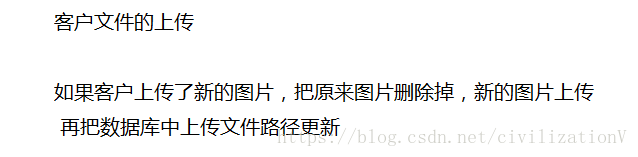
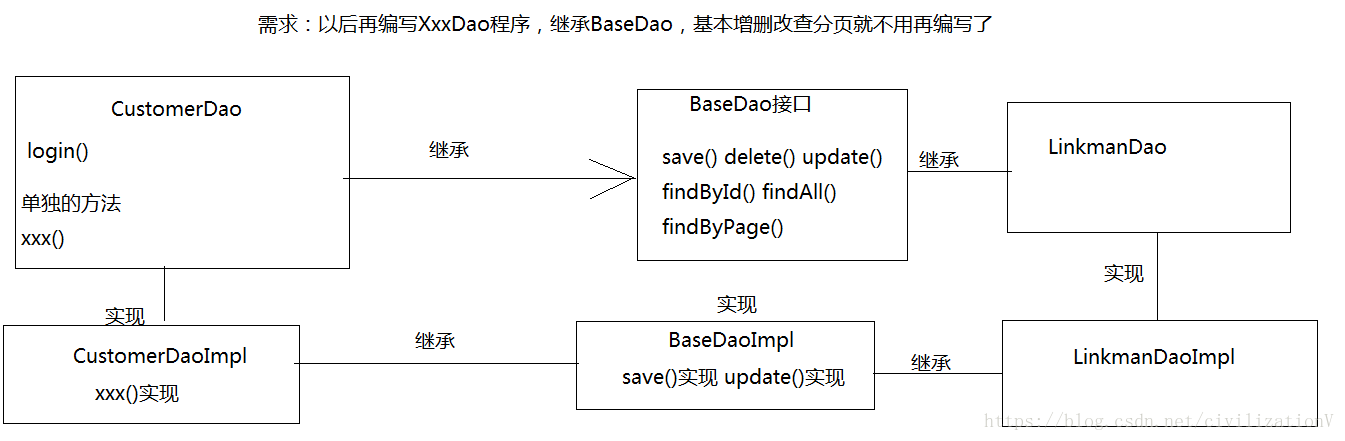
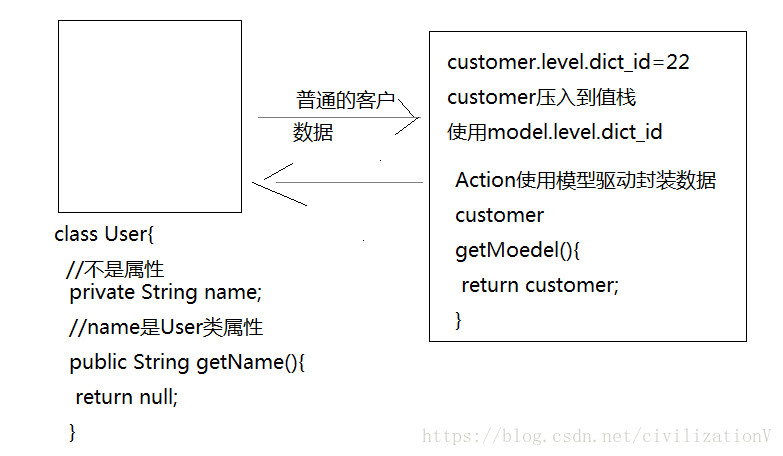
<c:forEach items="${page.beanList }" var="linkman">
<TR
style="FONT-WEIGHT: normal; FONT-STYLE: normal; BACKGROUND-COLOR: white; TEXT-DECORATION: none">
<TD>${linkman.lkm_name }</TD>
<TD>${linkman.customer.cust_name }</TD>
<TD>${linkman.lkm_gender }</TD>
<TD>${linkman.lkm_phone }</TD>
<TD>${linkman.lkm_mobile }</TD>
<TD>
<a href="${pageContext.request.contextPath }/linkmanServlet?method=edit&lkmId=${linkman.lkm_id}">修改</a>
<a href="${pageContext.request.contextPath }/linkmanServlet?method=delete&lkmId=${linkman.lkm_id}">删除</a>
</TD>
</TR> <TD><SPAN id=pagelink>
<!-- 使用静态引入 -->
<%@ include file="/jsp/page.jsp" %>
</SPAN></TD>Customer.hbm.xml
<!-- 配置的多方 name是JavaBean属性名称 class="一方类的全路径" column="外键的名称"-->
<many-to-one name="source" class="my.domain.Dict" column="cust_source"></many-to-one>
<many-to-one name="industry" class="my.domain.Dict" column="cust_industry"></many-to-one>
<many-to-one name="level" class="my.domain.Dict" column="cust_level"></many-to-one>
<!-- 让客户放弃外键的维护的权力 -->
<set name="linkmans" inverse="true">
<key column="lkm_cust_id"></key>
<one-to-many class="my.domain.Linkman"/>
</set>
/**
* 所有的Dao层的实现类,都可以继承BaseDaoImpl,增删改查分页方法不用再编写了
* @author Administrator
*
* @param <T>
*/
//压制 去黄线
@SuppressWarnings("all")
public class BaseDaoImpl<T> extends HibernateDaoSupport implements BaseDao<T>{
//定义成员的属性
private Class clazz;
public BaseDaoImpl(){
// System.out.println("执行了");
//this表示的子类 c表示的就是 CustomerDaoImpl的对象
Class c = this.getClass();
// CustomerDaoImpl extends BaseDaoImpl<Customer> map<K,V>
//第2步:获取到的是BaseDaoImpl<Customer>
Type type = c.getGenericSuperclass();
//目的:把type接口转换成子接口
if(type instanceof ParameterizedType){
ParameterizedType ptype = (ParameterizedType) type;
//获取到Customer
Type[] types = ptype.getActualTypeArguments();
this.clazz = (Class) types[0];
}
// this.clazz = clazz;
}
/**
* 添加
*/
public void save(T t) {
this.getHibernateTemplate().save(t);
}
/**
* 删除
*/
public void delete(T t) {
this.getHibernateTemplate().delete(t);
}
/**
* 修改
*/
public void update(T t) {
this.getHibernateTemplate().update(t);
}
/**
* 通过主键查询
*/
public T findById(Long id) {
return (T) this.getHibernateTemplate().get(clazz, id);
}
/**
* 查询所有的数据
*/
public List<T> findAll() {
return (List<T>) this.getHibernateTemplate().find("from "+clazz.getSimpleName());
}
/**
* 分页查询
*/
public PageBean<T> findByPage(Integer pageCode, Integer pageSize, DetachedCriteria criteria) {
//创建分页的对象
PageBean<T> page = new PageBean<T>();
//一个一个设置
page.setPageCode(pageCode);
page.setPageSize(pageSize);
//设置查询聚合函数,SQL已经变成了select count(*) from
criteria.setProjection(Projections.rowCount());
List<Number> list = (List<Number>) this.getHibernateTemplate().findByCriteria(criteria);
if(list != null && list.size()>0){
int totalCount = list.get(0).intValue();
//总记录数
page.setTotalCount(totalCount);
}
//清除sql select * from xxx
criteria.setProjection(null);
List<T> beanList = (List<T>) this.getHibernateTemplate().findByCriteria(criteria,(pageCode-1)*pageSize,pageSize);
//每页显示的数据
page.setBeanList(beanList);
return page;
}
}
/**
* Action的父类
* @author Administrator
*
*/
public class BaseAction extends ActionSupport{
private static final long serialVersionUID = 6121625148251505151L;
//属性驱动的方式
//当前页,默认值就1
private Integer pageCode= 1;
public void setPageCode(Integer pageCode) {
if(pageCode== null){
pageCode = 1;
}
this.pageCode = pageCode;
}
//每页显示的数据的条数
private Integer pageSize = 2;
public void setPageSize(Integer pageSize) {
this.pageSize = pageSize;
}
public Integer getPageCode() {
return pageCode;
}
public Integer getPageSize() {
return pageSize;
}
/**
* 调用值栈对象的set方法
*/
public void setVs(String key,Object obj){
ActionContext.getContext().getValueStack().set(key, obj);
}
/**
* 调用值栈对象的push方法
* @param obj
*/
public void pushVs(Object obj){
ActionContext.getContext().getValueStack().push(obj);
}
}
public class CustomerAction extends ActionSupport implements ModelDriven<Customer>{
private static final long serialVersionUID = 5420567636614077045L;
//需要手动new 和返回对象
private Customer customer = new Customer();
//model是CustomerAction类的属性
public Customer getModel() {
return customer;
}
//提供service的成员属性,提供set方法
private CustomerService customerService;
public void setCustomerService(CustomerService customerService) {
this.customerService = customerService;
}
/**
* 保存客户的方法
* @return
*/
public String add(){
System.out.println("web层:保存");
/*//web工厂
WebApplicationContext context = WebApplicationContextUtils.getWebApplicationContext(ServletActionContext.getServletContext());
CustomerService service = (CustomerService) context.getBean("customerService");
// System.out.println(customer);*/
customerService.save(customer);
return NONE;
}
//属性驱动的方式
//当前页,默认值就1
private Integer pageCode= 1;
public void setPageCode(Integer pageCode) {
if(pageCode== null){
pageCode = 1;
}
this.pageCode = pageCode;
}
//每页显示的数据的条数
private Integer pageSize = 2;
public void setPageSize(Integer pageSize) {
this.pageSize = pageSize;
}
/**
* 分页的查询方法
* @return
*/
public String findByPage(){
//调用service业务层
DetachedCriteria criteria = DetachedCriteria.forClass(Customer.class);
//拼接查询的条件
String cust_name = customer.getCust_name();
if(cust_name !=null && !cust_name.trim().isEmpty()){
//说明,客户的名称输入值了
criteria.add(Restrictions.like("cust_name", "%"+cust_name+"%"));
}
//拼接客户级别
Dict level = customer.getLevel();
if(level!=null && !level.getDict_id().trim().isEmpty()){
//说明,客户的级别肯定选择了一个
criteria.add(Restrictions.eq("level.dict_id", level.getDict_id()));
}
Dict source = customer.getSource();
if(source!=null && !source.getDict_id().trim().isEmpty()){
//说明,客户的级别肯定选择了一个
criteria.add(Restrictions.eq("source.dict_id", source.getDict_id()));
}
//查询
PageBean<Customer> page = customerService.findByPage(pageCode,pageSize,criteria);
//压栈
ValueStack vs = ActionContext.getContext().getValueStack();
//栈顶是map<"page",page对象>
vs.set("page", page);
return "page";
}
/**
* 初始化到添加的页面
* @return
*/
public String initAddUI(){
return "initAddUI";
}
/**
* 文件的上传,需要在CustomerAction类中定义成员的属性,命名是有规则的
* private File upload;//表示要上传的文件
* private String uoloadFileName;表示上传文件的名称(没有中文乱码)
* private String uploadContentType; 表示上传文件的MIME类型
* 提供set方法,拦截器就注入值了
*/
//要上传的文件
private File upload;
//文件的名称
private String uploadFileName;
//文件的MIME的类型
private String uploadContentType;
public void setUpload(File upload) {
this.upload = upload;
}
public void setUploadFileName(String uploadFileName) {
this.uploadFileName = uploadFileName;
}
public void setUploadContentType(String uploadContentType) {
this.uploadContentType = uploadContentType;
}
/**
* 保存客户的方法
* @return
* @throws IOException
*/
public String save() throws IOException{
//文件的上传
if(uploadFileName!=null){
//打印
System.out.println("文件名称:"+uploadFileName);
System.out.println("文件类型"+uploadContentType);
//处理文件的名称
String uuidName = UploadUtils.getUUIDName(uploadFileName);
/*把文件上传到D:\apache-tomcat-8.5.30\webappsupload;*/
String path="D:\\apache-tomcat-8.5.30\\webapps\\upload\\";
//创建file对象
File file = new File(path+uuidName);
//简单方式
FileUtils.copyFile(upload, file);
//把上传的文件的路径,保存到客户表中
customer.setFilepath(path+uuidName);
}
//保存用户成功了
customerService.save(customer);
return "save";
}
/**
* 删除客户
* @return
*/
public String delete(){
//删除客户,获取客户的信息,上传文件的路径
customer = customerService.findById(customer.getCust_id());
//获取上传文件的连接
String filepath = customer.getFilepath();
//删除客户
customerService.delete(customer);
//删除文件
File file = new File(filepath);
if(file.exists()){
file.delete();
}
return "delete";
}
/**
* 跳转到初始修改的页面
* @return
*/
public String initUpdate(){
//默认customer压栈的了,Action默认压栈,model是Action类的书写 getModel(返回Customer对象,
customer = customerService.findById(customer.getCust_id());
//压栈
return "initUpdate";
}
/**
* 修改客户的功能
* @return
* @throws IOException
*/
public String update() throws IOException{
//判断,客户上传了新的图片
if(uploadFileName !=null ){
//先删除旧的图片
String oldFilepath = customer.getFilepath();
if(oldFilepath!= null && !oldFilepath.trim().isEmpty()){
//说明,旧的路径存在,删除图片
File f = new File(oldFilepath);
f.delete();
}
//上传新的图片
//先处理文件的名称的问题
String uuidName = UploadUtils.getUUIDName(uploadFileName);
String path="D:\\apache-tomcat-8.5.30\\webapps\\upload\\";
File file = new File(path+uuidName);
FileUtils.copyFile(upload, file);
//把客户新图片的连接更新到数据库中
customer.setFilepath(path+uuidName);
}
//更新客户的信息
customerService.update(customer);
return "update";
}
/**
* 查询所有的客户
* @return
*/
public String findAll(){
List<Customer> list = customerService.findAll();
//转换成json
String jsonString = FastJsonUtil.toJSONString(list);
HttpServletResponse response = ServletActionContext.getResponse();
FastJsonUtil.write_json(response, jsonString);
return NONE;
}
}