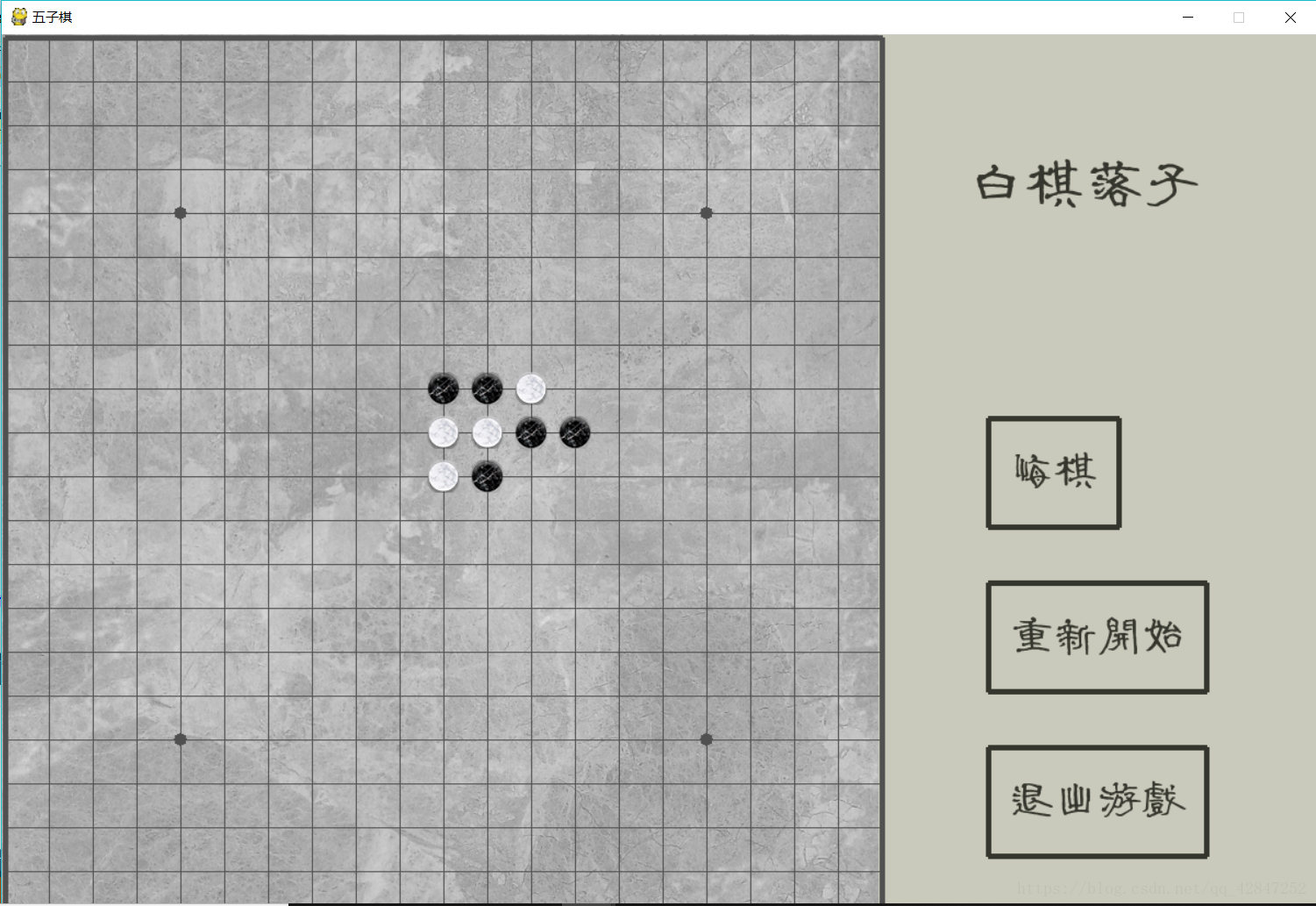第一篇博客
暑假学了十几天python,然后用pygame模块写了一个五子棋的小游戏,代码跟有缘人分享一下,然后一些资源可以加我qq(2395425694)找我要(记得评论点赞)。
import numpy as np
import pygame
import sys
import traceback
import copy
from pygame.locals import *
pygame.init()
pygame.mixer.init()
#颜色
background=(201,202,187)
checkerboard=(80,80,80)
button=(52,53,44)
#音乐
play_chess_sound = pygame.mixer.Sound("music/play_chess.wav")
play_chess_sound.set_volume(0.2)
button_sound = pygame.mixer.Sound("music/button.wav")
button_sound.set_volume(0.2)
victor_sound = pygame.mixer.Sound("music/victory.wav")
victor_sound.set_volume(0.2)
#绘制棋盘
def Draw_a_chessboard(screen):
#填充背景色
screen.fill(background)
Background=pygame.image.load("background.jpg").convert_alpha()
screen.blit(Background,(0,0))
#画棋盘
for i in range(21):
pygame.draw.line(screen, checkerboard, (40*i+3, 3), (40*i+3, 803))
pygame.draw.line(screen, checkerboard, (3, 40*i+3), (803, 40*i+3))
#画边线
pygame.draw.line(screen, checkerboard, (3, 3), (803, 3),5)
pygame.draw.line(screen, checkerboard, (3, 3), (3, 803),5)
pygame.draw.line(screen, checkerboard, (803, 3), (803, 803),5)
pygame.draw.line(screen, checkerboard, (3, 803), (803, 803),5)
#画定位点
pygame.draw.circle(screen, checkerboard, (163, 163), 6)
pygame.draw.circle(screen, checkerboard, (163, 643), 6)
pygame.draw.circle(screen, checkerboard, (643, 163), 6)
pygame.draw.circle(screen, checkerboard, (643, 643), 6)
pygame.draw.circle(screen, checkerboard, (403, 403), 6)
#画‘悔棋’‘重新开始’跟‘退出’按钮
pygame.draw.rect(screen,button,[900,350,120,100],5)
pygame.draw.rect(screen,button,[900,500,200,100],5)
pygame.draw.rect(screen,button,[900,650,200,100],5)
s_font=pygame.font.Font('font.ttf',40)
text1=s_font.render("悔棋",True,button)
text2=s_font.render("重新开始",True,button)
text3=s_font.render("退出游戏",True,button)
screen.blit(text1,(920,370))
screen.blit(text2,(920,520))
screen.blit(text3,(920,670))
#绘制棋子(横坐标,纵坐标,屏幕,棋子颜色(1代表黑,2代表白))
def Draw_a_chessman(x,y,screen,color):
if color==1:
Black_chess=pygame.image.load("Black_chess.png").convert_alpha()
screen.blit(Black_chess,(40*x+3-15,40*y+3-15))
if color==2:
White_chess=pygame.image.load("White_chess.png").convert_alpha()
screen.blit(White_chess,(40*x+3-15,40*y+3-15))
#绘制带有棋子的棋盘
def Draw_a_chessboard_with_chessman(map,screen):
screen.fill(background)
Draw_a_chessboard(screen)
for i in range(24):
for j in range(24):
Draw_a_chessman(i+1,j+1,screen,map[i][j])
#定义存储棋盘的列表,
#列表为24列24行是因为判断是否胜利函数里的索引会超出19
#列表大一点不会对游戏有什么影响
map=[]
for i in range(24):
map.append([0,0,0,0,0,0,0,0,0,0,0,0,0,0,0,0,0,0,0,0,0,0,0,0])
#清零map列表
def clear():
global map
for i in range(24):
for j in range(24):
map[i][j]=0
#判断是否胜利
def win(i, j):
k = map[i][j]
p=[]
for a in range(20):
p.append(0)
for i3 in range(i-4,i+5):
for j3 in range(j-4,j+5):
if (map[i3][j3] == k and i3 - i == j3 - j and i3 <= i and j3 <= j):
p[0]+=1
if (map[i3][j3] == k and j3 == j and i3 <= i and j3 <= j):
p[1]+=1
if (map[i3][j3] == k and i3 == i and i3 <= i and j3 <= j):
p[2]+=1
if (map[i3][j3] == k and i3 - i == j3 - j and i3 >= i and j3 >= j):
p[3]+=1
if (map[i3][j3] == k and j3 == j and i3 >= i and j3 >= j):
p[4]+=1
if (map[i3][j3] == k and i3 == i and i3 >= i and j3 >= j):
p[5]+=1
if (map[i3][j3] == k and i - i3 == j3 - j and i3 <= i and j3 >= j):
p[6]+=1
if (map[i3][j3] == k and i3 - i == j - j3 and i3 >= i and j3 <= j):
p[7]+=1
if (map[i3][j3] == k and j - j3 == i - i3 and i3 <= i + 1 and i3 >= i - 3 and j3 <= j + 1 and j3 >= j - 3):
p[8]+=1
if (map[i3][j3] == k and j == j3 and i3 <= i + 1 and i3 >= i - 3 and j3 <= j + 1 and j3 >= j - 3):
p[9]+=1
if (map[i3][j3] == k and i == i3 and i3 <= i + 1 and i3 >= i - 3 and j3 <= j + 1 and j3 >= j - 3):
p[10]+=1
if (map[i3][j3] == k and j - j3 == i - i3 and i3 >= i - 1 and i3 <= i + 3 and j3 >= j - 1 and j3 <= j + 3):
p[11]+=1
if (map[i3][j3] == k and j == j3 and i3 >= i - 1 and i3 <= i + 3 and j3 >= j - 1 and j3 <= j + 3):
p[12]+=1
if (map[i3][j3] == k and i == i3 and i3 >= i - 1 and i3 <= i + 3 and j3 >= j - 1 and j3 <= j + 3):
p[13]+=1
if (map[i3][j3] == k and i - i3 == j3 - j and i3 <= i + 1 and i3 >= i - 3 and j3 >= j - 1 and j3 <= j + 3):
p[14]+=1
if (map[i3][j3] == k and i3 - i == j - j3 and i3 >= i - 1 and i3 <= i + 3 and j3 <= j + 1 and j3 >= j - 3):
p[15]+=1
if (map[i3][j3] == k and j - j3 == i - i3 and i3 <= i + 2 and i3 >= i - 2 and j3 <= j + 2 and j3 >= j - 2):
p[16]+=1
if (map[i3][j3] == k and j == j3 and i3 <= i + 2 and i3 >= i - 2 and j3 <= j + 2 and j3 >= j - 2):
p[17]+=1
if (map[i3][j3] == k and i == i3 and i3 <= i + 2 and i3 >= i - 2 and j3 <= j + 2 and j3 >= j - 2):
p[18]+=1
if (map[i3][j3] == k and i - i3 == j3 - j and i3 <= i + 2 and i3 >= i - 2 and j3 <= j + 2 and j3 >= j - 2):
p[19]+=1
for b in range(20):
if p[b]==5:
return True
return False
#绘制提示器(类容,屏幕,字大小)
def text(s,screen,x):
#先把上一次的类容用一个矩形覆盖
pygame.draw.rect(screen,background,[850,100,1200,100])
#定义字体跟大小
s_font=pygame.font.Font('font.ttf',x)
#定义类容,是否抗锯齿,颜色
s_text=s_font.render(s,True,button)
#将字放在窗口指定位置
screen.blit(s_text,(880,100))
pygame.display.flip()
#用于控制顺序
t=True
#用于结束游戏后阻止落子
running=True
#主函数
def main():
#将 t,map,running设置为可改的
global t,map,running,maps,r,h
#将map置零
clear()
#定义储存所有棋盘状态的列表(用于悔棋)
map2=copy.deepcopy(map)
maps=[map2]
#定义窗口
screen = pygame.display.set_mode([1200,806])
#定义窗口名字
pygame.display.set_caption("五子棋")
#在窗口画出棋盘,提示器以及按钮
Draw_a_chessboard(screen)
pygame.display.flip()
clock=pygame.time.Clock()
while True:
#只有running为真才能落子,主要用于游戏结束后防止再次落子
if running:
if t:
color=1
text('黑棋落子',screen,54)
else:
color=2
text('白棋落子',screen,54)
for event in pygame.event.get():
#点击x则关闭窗口
if event.type ==pygame.QUIT:
pygame.quit()
sys.exit()
#点击窗口里面类容则完成相应指令
elif event.type == MOUSEBUTTONDOWN:
if event.button == 1:
x,y=event.pos[0],event.pos[1]
for i in range(19):
for j in range(19):
#点击棋盘相应位置
if i*40+3+20<x<i*40+3+60 and j*40+3+20<y<j*40+3+60 and not map[i][j] and running:
#在棋盘相应位置落相应颜色棋子
Draw_a_chessman(i+1,j+1,screen,color)
#播放音效
play_chess_sound.play(0)
#在map里面记录落子位置
map[i][j]=color
#将map存入maps
map3=copy.deepcopy(map)
maps.append(map3)
#判断落子后是否有五子一线
if win(i,j):
if t:
text('黑棋胜利,请重新游戏',screen,30)
else:
text('白棋胜利,请重新游戏',screen,30)
#播放音效
victor_sound.play(0)
#阻止再往棋盘落子
running=False
pygame.display.flip()
t=not t
#如果点击‘重新开始’
if 900<x<1100 and 500<y<600:
#取消阻止
running=True
#播放音效
button_sound.play(0)
#重新开始
main()
#点击‘退出游戏’,退出游戏
elif 900<x<1100 and 650<y<750:
#播放音效
button_sound.play(0)
pygame.quit()
sys.exit()
#点击‘悔棋’
elif 900<x<1020 and 350<y<450 and len(maps)!=1:
#播放音效
button_sound.play(0)
#删除maps里最后一个元素
del maps[len(maps)-1]
#再将最后一个元素copy给map
map=copy.deepcopy(maps[len(maps)-1])
#切换顺序
t=not t
#将map显示出来
Draw_a_chessboard_with_chessman(map,screen)
#悔棋完成,阻止再次悔棋
x,y=0,0
clock.tick(60)
if __name__ == "__main__":
try:
main()
except SystemExit:
pass
except:
traceback.print_exc()
pygame.quit()
input()
实现效果图如下:
万一有要转载的朋友后面加上出处哦