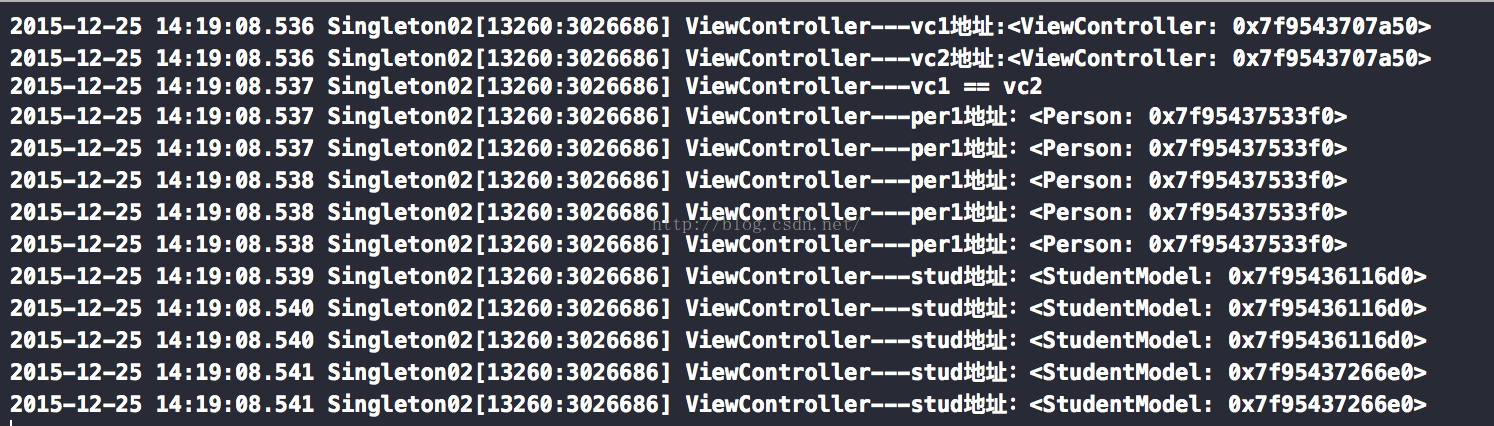版权声明:本文为博主原创文章,欢迎转载,转载请标明出处。 http://blog.csdn.net/chenyufeng1991/article/details/50396987
单例在我们开发中是最常用的设计模式,在iOS中也是如此。单例可以保证某个类的实例在程序中是唯一的,便于进行资源和数据的共享。使用的设计原则是单一职责原则。我们来看看在iOS中本身自带的类或者方法哪些使用了单例的模式:
(1)UIAccelerometer类和sharedAccelerometer方法,一般如果方法名中有shared这样的词,就可以认为这是一个可以整个应用程序共享的实例变量,一般是使用了单例。
(2)UIApplication类和sharedApplication方法,我们一般使用该方法来创建全局变量。
(3)NSBundle类和mainBundle方法。
(4)NSFileManager类和defaultManager方法。
(5)NSNotificationCenter类和defaultManager方法。其中NSNotificationCenter也实现了观察者模式。
(6)NSUserDefaults类和defaultUser方法。
示例代码上传至:https://github.com/chenyufeng1991/iOS-Singleton 。
【单例实现】
(1)新建一个普通的类,假设名字为Singleton. 在Singleton.h中声明一个类方法,到时候使用该类方法(注意:一定是类方法,而不是实例方法)可以创建该类的唯一的一个实例:
- #import <Foundation/Foundation.h>
- @class Singleton;
- @interface Singleton : NSObject
- // "+" 表示类的方法,由类调用
- +(Singleton *)sharedInstance;
- @end
(2)在Singleton.m中需要实现sharedInstance方法和你其他的业务逻辑:
- #import "Singleton.h"
- // 用static声明一个类的静态实例;
- static Singleton *_sharedInstance = nil;
- @implementation Singleton
- /**
- * 1.使用类方法生成这个类唯一的实例;
- */
- +(Singleton *)sharedInstance{
- if (!_sharedInstance) {
- _sharedInstance =[[self alloc]init];
- }
- return _sharedInstance;
- }
- @end
注意:一定要声明一个static的静态变量。以后创建类的唯一实例就使用sharedInstance方法,而不是使用alloc ,init.
(3)我们使用一个简单的demo来演示一下单例:
- #import "RootVC.h"
- #import "Singleton.h"
- @interface RootVC ()
- @end
- @implementation RootVC
- - (void)viewDidLoad
- {
- [super viewDidLoad];
- [self testSigleTon];
- }
- -(void)testSigleTon
- {
- //单例的结果就是,调用类方法,只返回一个共有的对象
- /**
- * single和single2是同一个对象;
- 因为返回的数据是一个静态变量,全局唯一;
- */
- Singleton *single = [Singleton sharedInstance];
- Singleton *single2 = [Singleton sharedInstance];
- if (single == single2) {
- NSLog(@"single == single2");
- }
- NSLog(@"single地址:%@",single);
- NSLog(@"single2地址:%@",single2);
- }
- @end
(4)输出结果如下:
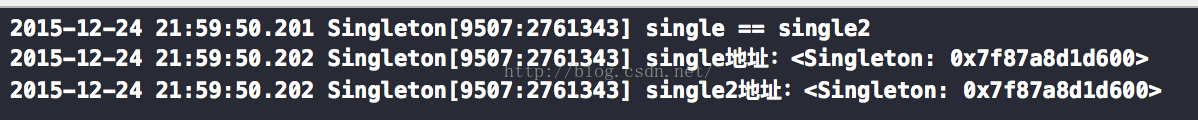
可以看到,两个对象的内存地址是一样的,表示这两个对象其实是同一个对象,单例也就实现了。这是单例最普遍也是最简单的实现方式,在项目中会经常用到,在不涉及多线程的情况下是完全正确的。但是,我们再多想一想,在多线程开发中,这种实现方式是否安全呢?那么应该如何实现。
【单例架构】
在项目开发中,如果我们像上述实现方法一样,在每个类中都使用这样写一个方法来生成单例,会不会显得很麻烦,很冗余。这样重复在每个类中重复写代码不利于开发与架构,那么我们应该使用什么方法来进行代码抽取呢?解决方案就是使用类别(Category)。关于Category类别的简要介绍,请参考《Objective-C——类别(Category)详解》。具体的实现如下:
(1)新建一个Category,作为对NSObject类的扩展。因为NSObject类是大部分iOS类的基类,如果使用Category为NSObject增加额外方法(shareInstance方法),那么所有继承自NSObject的类都可以使用该方法。我们常用的UIViewController和UIView都是从NSObject继承的,这样就会很方便。
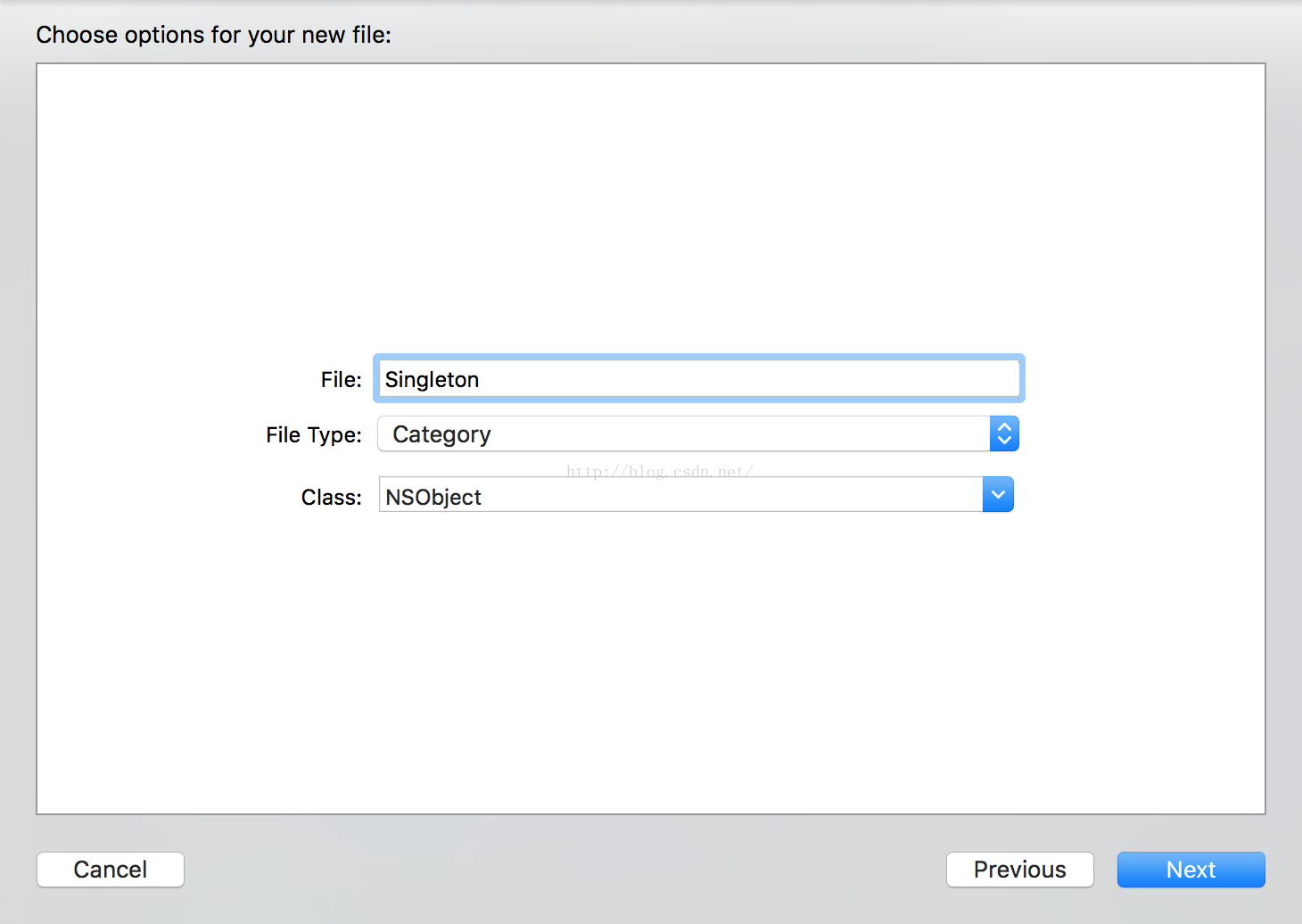
(2)类别Category生成以后文件如下: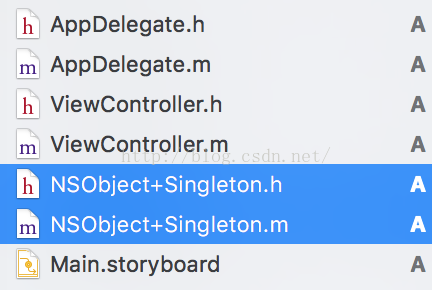
需要在NSObject+Singleton.h头文件中对外暴露一个生成实例的方法,供其他类调用。
- #import <Foundation/Foundation.h>
- @interface NSObject (Singleton)
- // "+" 表示类的方法,由类调用
- + (instancetype)sharedInstance;
- @end
- #import "NSObject+Singleton.h"
- @implementation NSObject (Singleton)
- //使用可变字典存储每个类的单一实例,键为类名,值为该类的对象;
- //声明为静态变量,可以保存上次的值;
- static NSMutableDictionary *instanceDict;
- id instance;
- + (instancetype)sharedInstance {
- @synchronized(self)
- {
- //初始化字典;
- if (instanceDict == nil) {
- instanceDict = [[NSMutableDictionary alloc] init];
- }
- //获取类名;
- NSString *className = NSStringFromClass([self class]);
- if (className) {
- //查找字典中该类的对象,使用类名去进行查找,可以确保一个类只被存储一次;
- instance = instanceDict[className];
- if (instance == nil) {
- //该类的对象还没实例化,就进行初始化,并根据键值对的形式存储;
- instance = [[self.class alloc] init];
- [instanceDict setValue:instance forKey:className];
- }else{
- //该类对象已经存储在字典中,直接返回instance即可;
- }
- }else{
- //没有获取类名,所以确保sharedInstance是一个类方法,用类进行调用;
- }
- return instance;
- }
- }
- @end
(4)单例的category已经写完,下面将要进行测试。我这里的测试方法如下:两个界面之间进行跳转并返回,使用相同的代码生成类对象;同时新建一个Person类和StudentModel类来测试,两个类都分别继承自NSObject,里面没有任何实现,只用来创建对象。别忘了导入头文件#import "NSObject+Singleton.h".
第一个界面ViewController.m实现如下:
- #import "ViewController.h"
- #import "NSObject+Singleton.h"
- #import "Person.h"
- #import "StudentModel.h"
- @interface ViewController ()
- @end
- @implementation ViewController
- - (void)viewDidLoad {
- [super viewDidLoad];
- }
- - (void)viewDidAppear:(BOOL)animated{
- [super viewDidAppear:true];
- //使用sharedInstance创建类对象;
- ViewController *vc1 = [ViewController sharedInstance];
- ViewController *vc2 = [ViewController sharedInstance];
- NSLog(@"ViewController---vc1地址:%@",vc1);
- NSLog(@"ViewController---vc2地址:%@",vc2);
- if (vc1 == vc2) {
- NSLog(@"ViewController---vc1 == vc2");
- }
- //循环创建5个Person对象,5个对象都相同;
- for (int i = 0; i < 5; i++) {
- Person *per1 = [Person sharedInstance];
- NSLog(@"ViewController---per1地址:%@",per1);
- }
- //使用alloc创建对象,每个对象都是不同的;
- for (int i = 0; i < 5; i++) {
- StudentModel *stud = [[StudentModel alloc] init];
- NSLog(@"ViewController---stud地址:%@",stud);
- }
- }
- @end
第二个界面SecondViewController.m实现如下:
- #import "SecondViewController.h"
- #import "NSObject+Singleton.h"
- #import "Person.h"
- #import "StudentModel.h"
- #import "ViewController.h"
- @interface SecondViewController ()
- @end
- @implementation SecondViewController
- /**
- * 在另一个界面中做同样的测试;
- */
- - (void)viewDidLoad {
- [super viewDidLoad];
- }
- - (void)viewDidAppear:(BOOL)animated{
- [super viewDidAppear:animated];
- SecondViewController *secondVc1 = [SecondViewController sharedInstance];
- SecondViewController *secondVc2 = [SecondViewController sharedInstance];
- NSLog(@"SecondViewController---secondVc1地址:%@",secondVc1);
- NSLog(@"SecondViewController---secondVc2地址:%@",secondVc2);
- if (secondVc1 == secondVc2) {
- NSLog(@"SecondViewController---secondVc1 == secondVc2");
- }
- for (int i = 0; i < 5; i++) {
- Person *per1 = [Person sharedInstance];
- NSLog(@"SecondViewController---per1地址:%@",per1);
- }
- for (int i = 0; i < 5; i++) {
- StudentModel *stud = [[StudentModel alloc] init];
- NSLog(@"SecondViewController---stud地址:%@",stud);
- }
- }
- /**
- * 返回上一界面,再次生成对象查看;
- *
- * @param sender <#sender description#>
- */
- - (IBAction)back:(id)sender {
- [self dismissViewControllerAnimated:true completion:nil];
- }
- @end
下面分别是三个步骤打印log:启动第一个界面、跳转到第二个界面、返回第一个界面。
启动第一个界面的输出:
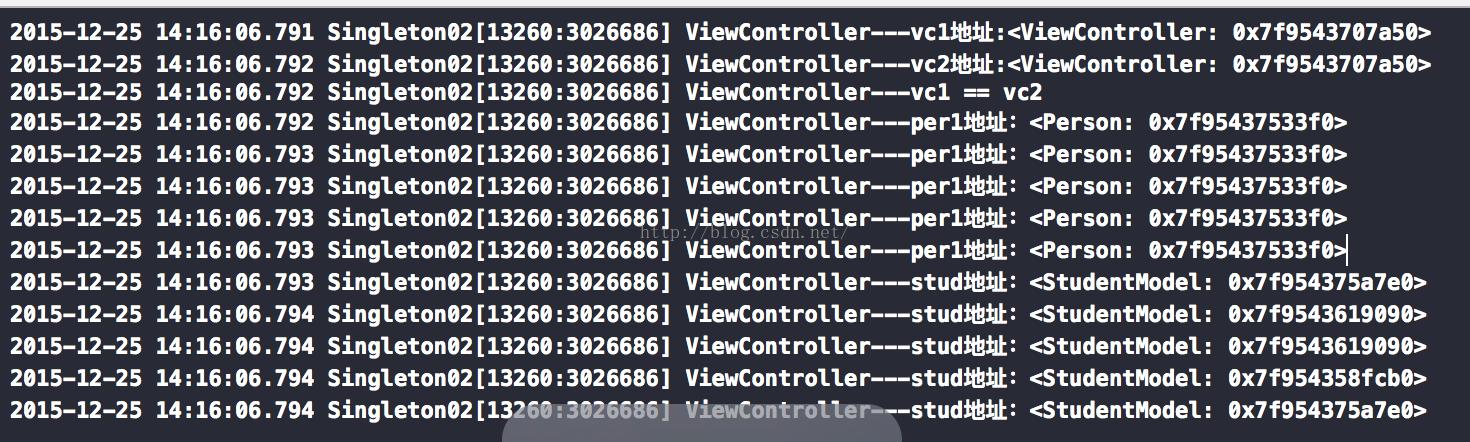
跳转到第二个界面的输出:
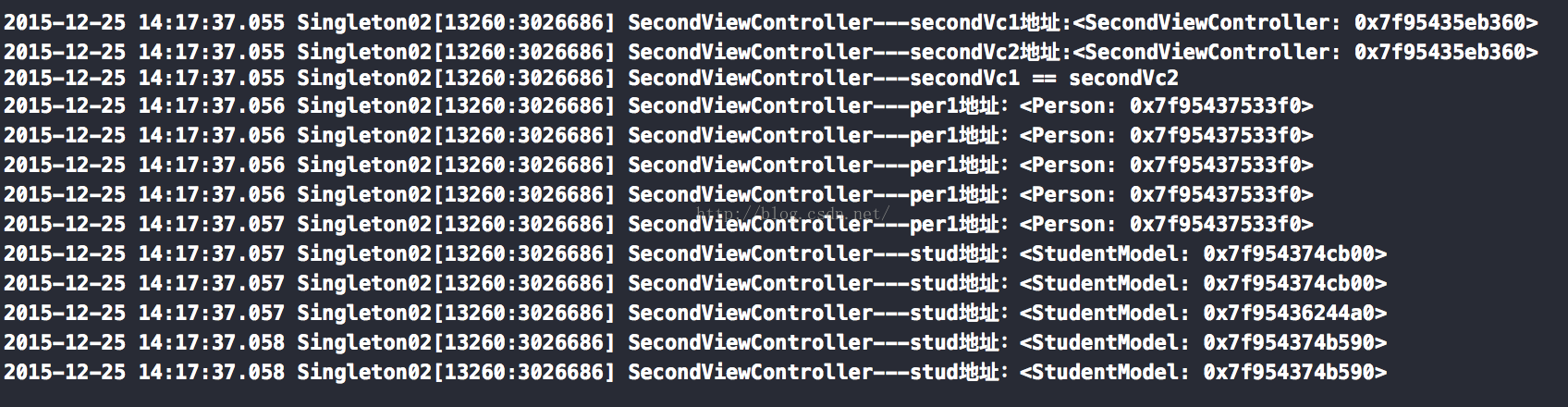
再次返回到第一个界面的输出:
总结,通过以上打印输出,使用sharedInstance创建单例后,无论在哪一个界面,每个类的对象是唯一的。而使用alloc创建的对象往往都是不同的。通过以上的设计,就不需要在每一个类中都去实现sharedInstance方法了。
github主页:https://github.com/chenyufeng1991 。欢迎大家访问!
最近极客学院Wiki正在进行IT职业技能图谱的制定,我主要负责iOS方向,大家感兴趣的可以一起参加,有问题或者修改可以直接给我发issues或者pull request。https://github.com/chenyufeng1991/skillmap 。