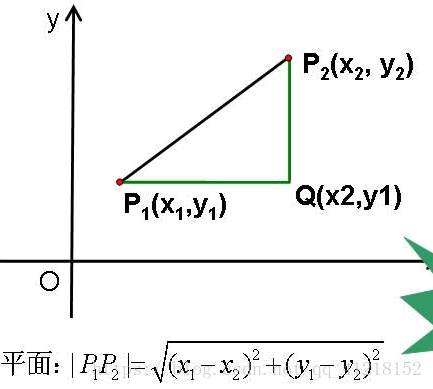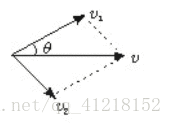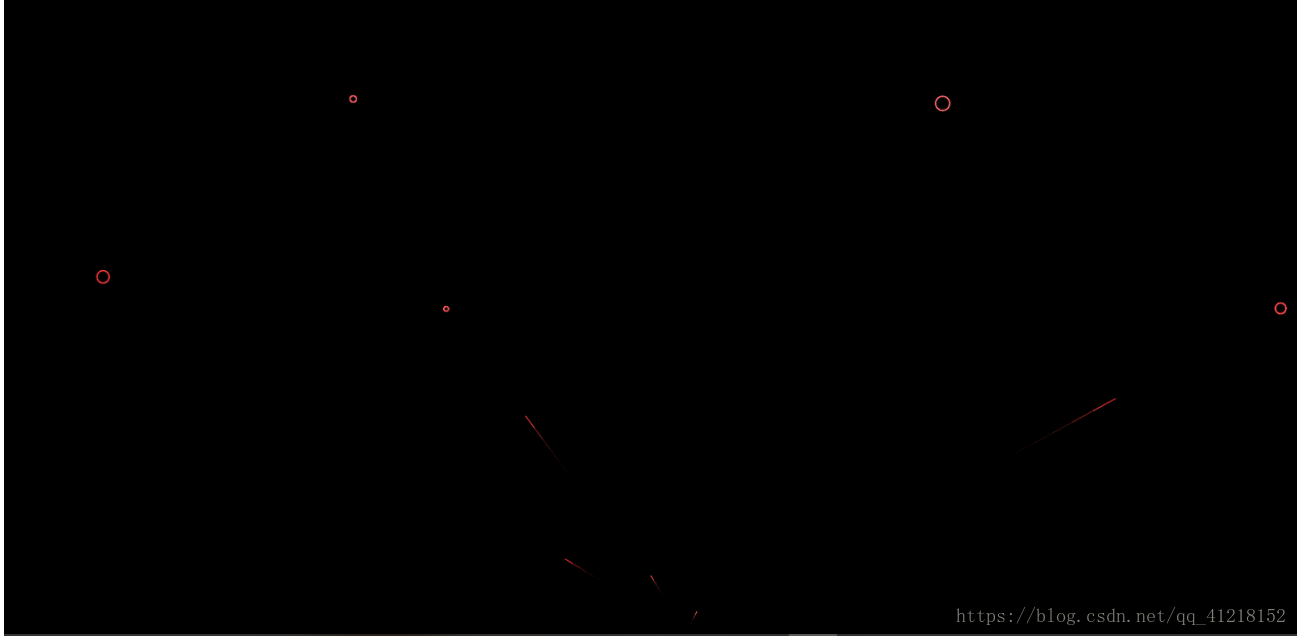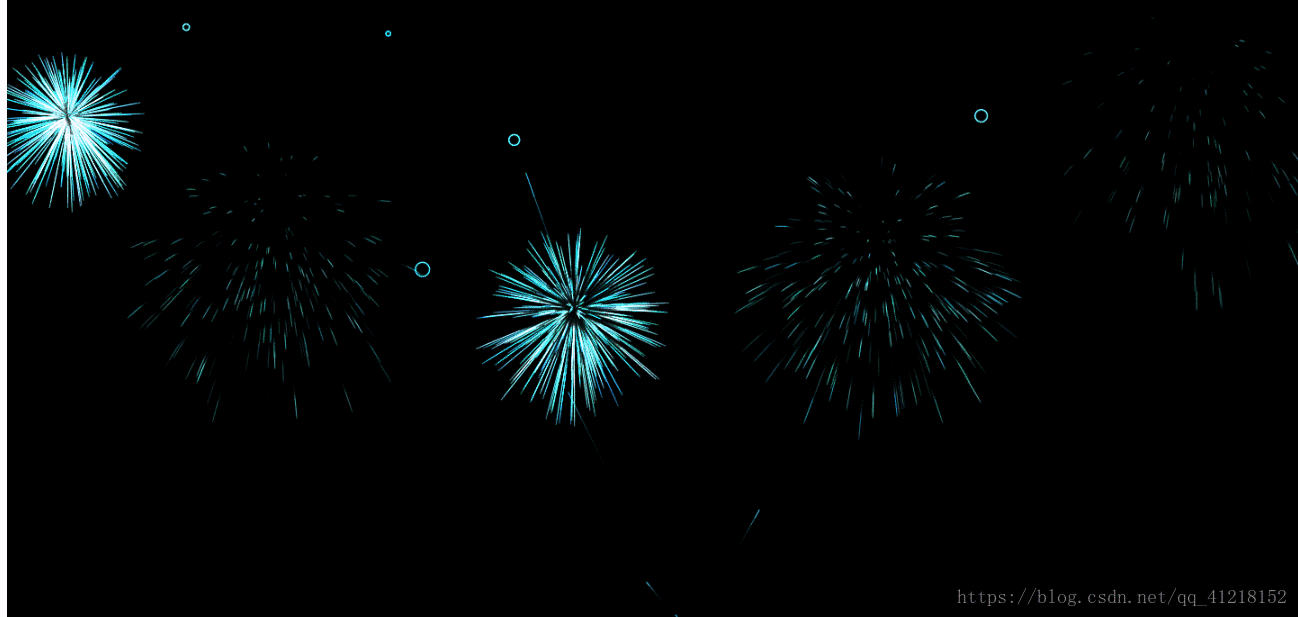版权声明:(๑╹◡╹)ノ""" https://blog.csdn.net/qq_41218152/article/details/82696686
烟花
一、相关补充
- 首先,烟花分为两个部分。分别是烟花运行轨迹和烟花的爆炸效果
- 先实现烟花的运动轨迹;再实现烟花的爆炸效果
二、运行轨迹
(一).判断计时器
- 首先,烟花需要支持计时器来实现循环地调用函数以生成烟花
- 重写
requestAnimationFrame()方法,使得该方法兼容浏览器
window.requestAnimationFrame=(function(){
return window.requestAnimationFrame||
window.webkitRequestAnimationFrame||
window.mozRequestAnimationFrame||
function(callback){
window.setTimeout(callback,10);
}
})();
(二).预备工作
- 获取元素
- 定义变量
- 功能函数
var canvas=document.getElementById("canvas");
var ctx=canvas.getContext("2d");
var cw=window.innerWidth;//可视区域的宽度
var ch=window.innerHeight;//可是区域额高度
// 定义烟花数组
var fireworks=[];
//定义烟花屑数组
var particles=[];
var hue=120;
var timerTotal = 10;
/*每隔20下释放一次烟花*/
var timerTick = 0;
canvas.width=cw;//设置画布宽度
canvas.height=ch;//设置画布高度
//生成min到max之间的随机数
function random(min,max){
return Math.random()*(max-min)+min;
}
//计算(sx,sy)到(tx,ty)之间的距离
function caculateDistance(sx, sy, tx, ty) {
var xDistance = sx - tx;
var yDistance = sy - ty;
return Math.sqrt(Math.pow(xDistance, 2) + Math.pow(yDistance, 2));
}
补充
(三).定义烟花对象
- 定义烟花的基本属性:初始位置、目标位置、位置变量、运行距离、已运动轨迹、角度、速度、加速度、明度和半径
- 随机生成(50,70)之间的明度值
- 计算起点到终点之间的夹角及距离
//定义烟花对象
function Firework(sx, sy, tx, ty){
this.x=sx;
this.y=sy;
this.sx=sx;
this.sy=sy;
this.tx=tx;
this.ty=ty;
this.distanceToTarget=caculateDistance(sx,sy,tx,ty);
this.distanceTraveled = 0;
//定义变量生运动轨迹
this.coordinates = [];
this.coordinatesCount = 3;
while (this.coordinatesCount--) {
this.coordinates.push([this.x, this.y]);
}
//初始位置到目标位置的角度
this.angle = Math.atan2(ty - sy, tx - sx);
this.speed = 2;//初始速度
this.acceleration = 1.05;//加速度
this.brightness = random(50, 70); //明度
this.targetRadius = 5; //目标位置标示圆圈的初始半径
}
补充
angle=arctan[(ty-sy)/(tx-sx)].
(四).更新烟花位置
- 初始烟花半径为5,如果半径小于8,每次递增0.3;否则半径为1
- 新速度=加速度*原速度
- 将速度分解为水平速度可竖直速度
- 计算已经运动过的轨迹距离。如果大于总距离,则删除对应的烟花对象;否则给位置属性赋上新坐标
//开始更新烟花的位置
Firework.prototype.update = function (index) {
this.coordinates.pop();
this.coordinates.push([this.x, this.y]);
//让目标圆圈动起来
if (this.targetRadius < 8) {
this.targetRadius += 0.3;
}
else {
this.targetRadius = 1;
}
//根据加速度来确定速度
this.speed *= this.acceleration;
//计算水平方向速度
var vx = Math.cos(this.angle) * this.speed;
var vy = Math.sin(this.angle) * this.speed;
//重新计算烟花运行的距离
this.distanceTraveled = caculateDistance(this.sx, this.sy, this.x + vx, this.y + vy);
//如果烟花运行距离大于或等于初始位置到目标位置之间的距离,生成新烟花并移除当前烟花,否则更新烟花位置
if (this.distanceTraveled >= this.distanceToTarget) {
createParticles(this.tx, this.ty);//创建烟花屑对象
fireworks.splice(index, 1);
}
else {
this.x += vx;
this.y += vy;
}
}
补充
(五).烟花的运行轨迹
- 将起始点移动到运动轨迹的起始位置
- 移动到计算出来的位置属性坐标
- 同时绘制烟花的圆形
//烟花运行轨迹
Firework.prototype.draw = function () {
ctx.beginPath();
ctx.moveTo(this.coordinates[this.coordinates.length - 1][0], this.coordinates[this.coordinates.length - 1][1]);
ctx.lineTo(this.x, this.y);
ctx.strokeStyle = 'hsl(' + hue + ',100%,' + this.brightness + '%)';
ctx.stroke();
//画出目标位置的小圆圈
ctx.beginPath();
ctx.arc(this.tx, this.ty, this.targetRadius, 0, Math.PI * 2);
ctx.stroke();
}
(六).循环生成烟花
- 使用计时器循环生成烟花对象,及控制烟花的运动和爆炸效果
- 用循环将页面上的每一个烟花运动,缩放和爆炸
function loop() {
hue += 0.5;
ctx.globalCompositeOperation = 'destination-out';
ctx.fillStyle = 'rgba(0, 0, 0, 0.5)';
ctx.fillRect(0, 0, cw, ch);
ctx.globalCompositeOperation = 'lighter';
var i = fireworks.length;
while (i--) {
fireworks[i].draw();
fireworks[i].update(i);
}
var i = particles.length;
while (i--) {
particles[i].draw();
particles[i].update(i);
}
if (timerTick >= timerTotal) {
fireworks.push(new Firework(cw / 2, ch, random(0, cw), random(0, ch / 2)));
timerTick = 0;
} else {
timerTick++;
}
requestAnimationFrame(loop);
}
window.onload = loop();
三、爆炸效果
(一).定义烟花屑对象
- 定义烟花碎屑的基本属性:位置数组、角度、速度、摩擦力、重力、碎屑色调、明度、透明度和随机一个不透明度递减值
//定义烟花屑对象
function Particle(x, y) {
this.x = x;
this.y = y;
this.coordinates = [];
this.coordinatesCount = 10;
while (this.coordinatesCount--) {
this.coordinates.push([this.x, this.y]);
}
//生成任意方向的碎屑
this.angle = random(0, 2 * Math.PI);
this.speed = random(1, 10);//随机速度
this.friction = 0.95;//摩擦力
this.gravity = 1;//重力
this.hue = random(hue - 20, hue + 20);//生成色彩相近的碎屑
this.brightness = random(50, 80);//随机明度
this.alpha = 1;//初始化透明度
this.decay = random(0.015, 0.03);//随机生成一个(0.015~0.03)之间的透明度递减值
}
(二).循环创建烟花屑对象
- 当已运动过的轨迹大于等于距离时,创建烟花屑对象
- 封装函数,以便于方便调用
- 以烟花的终点位置为烟花屑移动轨迹的初始位置
function createParticles(x, y) {
//生成300个烟花碎屑
var particleCount = 300;
while (particleCount--) {
particles.push(new Particle(x, y));
}
}
(三).更新烟花屑位置
- 速度可以分解为水平速度和竖直速度,竖直方向上的速度还应该考虑重力
- 每次更新位置的时候,不透明度递减,直至不透明度小于不透明度递减值时,删除对应的烟花屑对象
//更新烟花屑位置
Particle.prototype.update = function (index) {
this.coordinates.pop();
this.coordinates.unshift([this.x, this.y]);
this.speed *= this.friction;
this.x += Math.cos(this.angle) * this.speed;
this.y += Math.sin(this.angle) * this.speed + this.gravity;
this.alpha -= this.decay;
//当透明度小于透明度递减值时,删除烟花屑对象
if (this.alpha <= this.decay) {
particles.splice(index, 1);
}
}
(四).绘制烟花屑运动轨迹
- 移动烟花屑的起点坐标,移动到计算出来的烟花屑的运动轨迹
- hsla值
H:Hue(色调)。0(或360)表示红色,120表示绿色,240表示蓝色,也可取其他数值来指定颜色。取值为:0 ~ 360S:Saturation(饱和度)。取值为:0.0% -~100.0%L:Lightness(亮度)。取值为:0.0% ~ 100.0%A:Alpha透明度。取值0~1之间
//画碎屑轨迹
Particle.prototype.draw = function () {
ctx.beginPath();
ctx.moveTo(this.coordinates[this.coordinates.length - 1][0], this.coordinates[this.coordinates.length - 1][1]);
ctx.lineTo(this.x, this.y);
ctx.strokeStyle = 'hsla(' + this.hue + ',100%,' + this.brightness + '%,' + this.alpha + ')';
ctx.stroke();
}