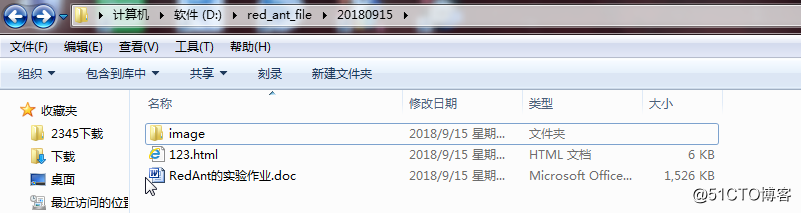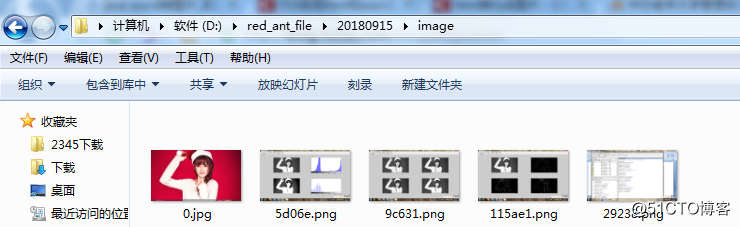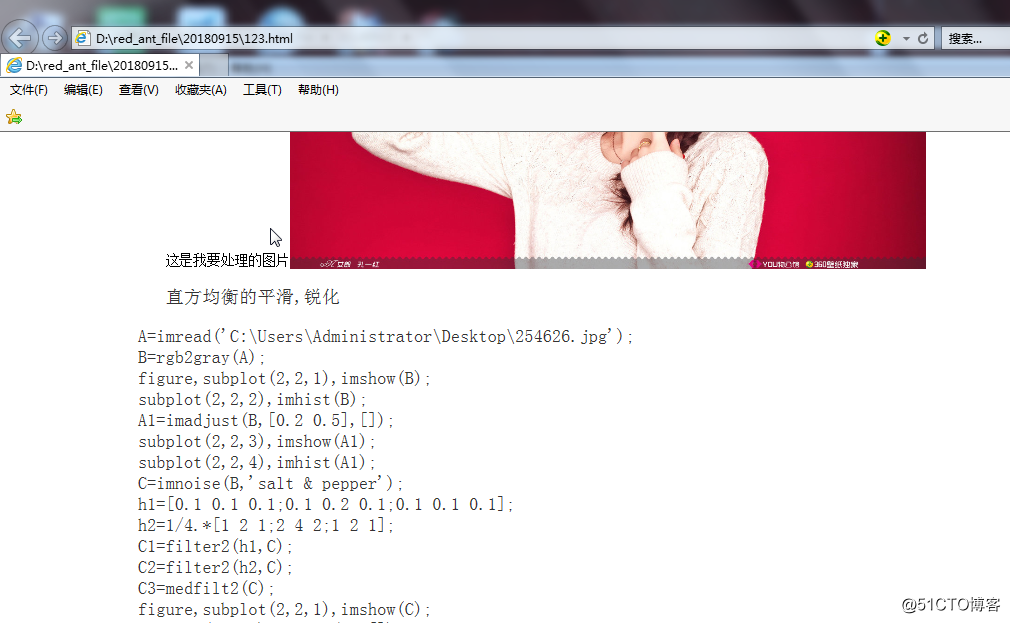废话,不多说直接上代码。
一、doc转html,并且带文件夹
/ * word转html
* html转图片
* @param tagPath 转换html文件之后,所带的图片附件文件夹
* @param sourceFileName 源文件
* @param outPath 输出文件xx.html
* @return
* @throws Exception
*/
public static String docToHtml(String tagPath,
String sourceFileName, String outPath) throws Exception {
File file = new File(tagPath);
if(!file.exists()) {
file.mkdirs();
}
HWPFDocument wordDocument = new HWPFDocument(new FileInputStream(sourceFileName));
org.w3c.dom.Document document = DocumentBuilderFactory.newInstance().newDocumentBuilder().newDocument();
WordToHtmlConverter wordToHtmlConverter = new WordToHtmlConverter(document);
//保存图片,并返回图片的相对路径
wordToHtmlConverter.setPicturesManager((content, pictureType, name, width, height) -> {
try (FileOutputStream out = new FileOutputStream(tagPath + name)) {
out.write(content);
} catch (Exception e) {
e.printStackTrace();
}
return "image/" + name;
});
wordToHtmlConverter.processDocument(wordDocument);
org.w3c.dom.Document htmlDocument = wordToHtmlConverter.getDocument();
DOMSource domSource = new DOMSource(htmlDocument);
StreamResult streamResult = new StreamResult(new File(outPath));
TransformerFactory tf = TransformerFactory.newInstance();
Transformer serializer = tf.newTransformer();
serializer.setOutputProperty(OutputKeys.ENCODING, "utf-8");
serializer.setOutputProperty(OutputKeys.INDENT, "yes");
serializer.setOutputProperty(OutputKeys.METHOD, "html");
serializer.transform(domSource, streamResult);
return outPath;
}调用:
/**doc
* 转html
*/
String tagPath = "D:\\red_ant_file\\20180915\\image\\";
String sourcePath = "D:\\red_ant_file\\20180915\\RedAnt的实验作业.doc";
String outPath = "D:\\red_ant_file\\20180915\\123.html";
try {
AllServiceIsHere.docToHtml(tagPath, sourcePath, outPath);
} catch (Exception e) {
// TODO Auto-generated catch block
e.printStackTrace();
}演示:
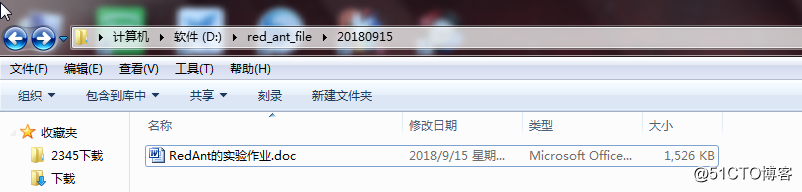
走你: