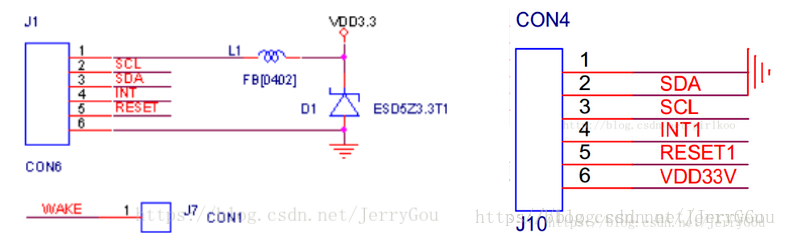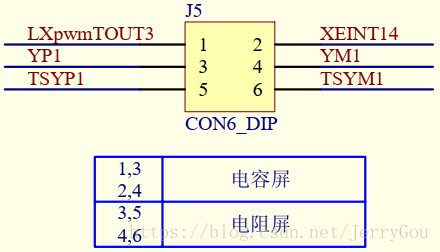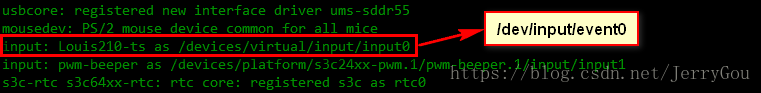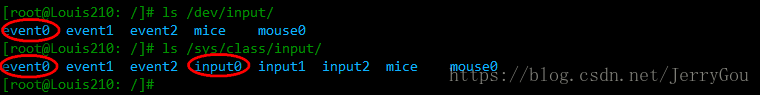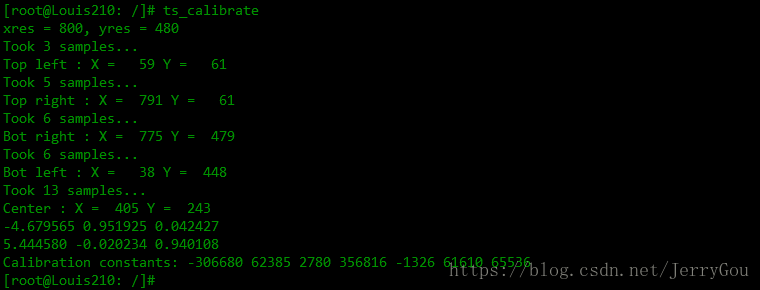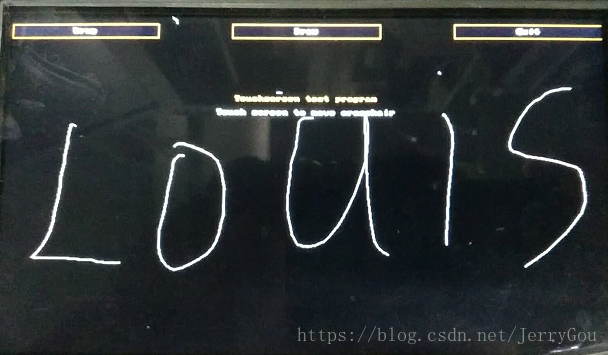FT5x06原厂芯片资料下载https://download.csdn.net/download/jerrygou/10653027
FT5x06驱动完整代码下载https://download.csdn.net/download/jerrygou/10653022
一、电容触控芯片FT5x06
TQ210的电容触摸屏控制芯片是FT5x06。
FT5x06引出了6根脚,分别是VCC、GND、I2CSDA、I2CSCL、INT和RESET,虽然INT脚不是必须的,但是开发高效省资源的触屏驱动程序往往都采用中断方式,下面是GT811的引脚图:
使用万能表实际测量了一下触控模块的各个引脚,实际线序是GND、SDA、SDL、INT、RESET和VDD。
LXpwmTout3连接到了FT5x06的RESET脚上,然后与GPIO0_3链接,XEINT14连接到FT5x06的INT脚上,与GPIO1_6链接,因此,需要将GPIO0_3配置为终端输入引脚,GPIO1_6配置为输出引脚。
二、 I2C驱动编写
I2C驱动也是基于总线结构的,不过分为两种,一种是Legacy方式,另一种是New Style方式,其中,Legacy方式在新内核中已经不支持了,不过韦东山老师的视频中还是分析的Legacy方式,New Style方式你可以自己用Source Insight追踪分析一下,具体的可以参考下面的代码。
ft5x06_touch.c
/*
* driver/input/touchscreen/ft5x06_touch.c
*/
#include <linux/delay.h>
#include <linux/slab.h>
#include <linux/i2c.h>
#include <linux/input.h>
#include <linux/interrupt.h>
#include <linux/irq.h>
#include <linux/io.h>
#include <linux/platform_device.h>
#include <mach/gpio.h>
#include <plat/gpio-cfg.h>
#include <linux/kernel.h>
#include <linux/module.h>
#include <linux/time.h>
#include <linux/input.h>
#include <linux/device.h>
#include <linux/hrtimer.h>
#define FT5X06_I2C_BUS (2)
#define FT5X06_I2C_ADDRESS (0x38)
#define SCREEN_MAX_WIDTH (800)
#define SCREEN_MAX_HEIGHT (480)
#define TOUCH_MAX_WIDTH (800)
#define TOUCH_MAX_HEIGHT (480)
#define K_BACK (KEY_BACK & KEY_MAX)
#define K_MENU (KEY_MENU & KEY_MAX)
#define K_HOME (KEY_HOME & KEY_MAX)
#define K_SEARCH (KEY_SEARCH & KEY_MAX)
struct point_node
{
unsigned int x;
unsigned int y;
};
struct ft5x06_ts_data {
struct workqueue_struct * wq;
struct work_struct work;
struct i2c_client * client;
struct input_dev * input_dev;
struct point_node node[5];
};
typedef enum
{
ERR_OK,
ERR_MODE,
ERR_READID,
ERR_ERASE,
ERR_STATUS,
ERR_ECC,
ERR_DL_ERASE_FAIL,
ERR_DL_PROGRAM_FAIL,
ERR_DL_VERIFY_FAIL
} E_UPGRADE_ERR_TYPE;
typedef unsigned char FTS_BYTE;
typedef unsigned short FTS_WORD;
typedef unsigned int FTS_DWRD;
typedef unsigned char FTS_BOOL;
#define FTS_NULL 0x0
#define FTS_TRUE 0x1
#define FTS_FALSE 0x0
#define FTS_PACKET_LENGTH 128
static int ft5x06_read_coordinates(struct i2c_client * client, uint8_t * buf, uint8_t len)
{
struct i2c_msg msgs[2];
uint8_t msgbuf[1] = { 0x0 };
int ret;
msgs[0].flags = !I2C_M_RD;
msgs[0].addr = client->addr;
msgs[0].len = 1;
msgs[0].buf = &msgbuf[0];
msgs[1].flags = I2C_M_RD;
msgs[1].addr = client->addr;
msgs[1].len = len;
msgs[1].buf = &buf[0];
ret = i2c_transfer(client->adapter, msgs, 2);
return ret;
}
static void ft5x06_ts_work_func(struct work_struct * work)
{
struct ft5x06_ts_data * ts = container_of(work, struct ft5x06_ts_data, work);
uint8_t buf[32] = { 0 };
unsigned int X, Y;
unsigned int x, y, event, id;
int i;
ft5x06_read_coordinates(ts->client, buf, 32);
for(i = 0; i < 5; i++)
{
X = (buf[i*6 + 3])<<8 | buf[i*6 + 4];
Y = (buf[i*6 + 5])<<8 | buf[i*6 + 6];
x = X & 0xfff;
y = Y & 0xfff;
event = (X >> 14) & 0x3; //触摸点所发生的事件
id = (Y >> 12) & 0xf; //触摸点ID
/* Remove Muti finger */
if(id >= 0 && id <= 4) //五点触摸
//if(id == 0) //一点触摸
{
ts->node[id].x = x;
ts->node[id].y = y;
printk("[%d]event: event = %4d\n", id, event);
if((event == 0) || (event == 0x02)) //按下或接触
{
//上报触屏事件
input_report_abs(ts->input_dev, ABS_X, ts->node[id].x); //X坐标
input_report_abs(ts->input_dev, ABS_Y, ts->node[id].y); //Y坐标
input_report_abs(ts->input_dev, ABS_Z, 0);
input_report_abs(ts->input_dev, ABS_PRESSURE, 1);
input_sync(ts->input_dev);
//printk("[%d]down: x = %4d, y = %4d\n", id, ts->node[id].x, ts->node[id].y);
}
else if(event == 0x01) //抬起
{
//input_report_abs(ts->input_dev, ABS_X, ts->node[id].x);
//input_report_abs(ts->input_dev, ABS_Y, ts->node[id].y);
input_report_abs(ts->input_dev, ABS_Z, 0);
//input_report_key(ts->input_dev, BTN_TOUCH, 0);
input_report_abs(ts->input_dev, ABS_PRESSURE, 0);
input_sync(ts->input_dev);
//printk("[%d]up: x = %4d, y = %4d\n", id, ts->node[id].x, ts->node[id].y);
}
}
}
input_sync(ts->input_dev); //同步用于告诉input core子系统报告结束
enable_irq(ts->client->irq);
}
static irqreturn_t ft5x06_ts_irq_handler(int irq, void * dev_id)
{
struct ft5x06_ts_data * ts = dev_id;
disable_irq_nosync(ts->client->irq);
queue_work(ts->wq, &ts->work);
return IRQ_HANDLED;
}
static int ft5x06_ts_probe(struct i2c_client * client, const struct i2c_device_id * id)
{
int ret;
struct ft5x06_ts_data * ts;
//检测适配器是否支持I2C_FUNC_I2C通讯方式
if (!i2c_check_functionality(client->adapter, I2C_FUNC_SMBUS_WORD_DATA))
return -ENODEV;
ts = kzalloc(sizeof(*ts), GFP_KERNEL); //(注:GFP_KERNEL是内核内存分配时最常用的,无内存可用时可引起休眠)
if(!ts)
return -ENOMEM;
ts->wq = create_workqueue("ft5x06_wq"); //创建工作queue
if(!ts->wq)
{
kfree(ts);
return -ENOMEM;
}
INIT_WORK(&ts->work, ft5x06_ts_work_func); //创建工作,关联工作函数
ts->client = client;
i2c_set_clientdata(client, ts);
ts->input_dev = input_allocate_device(); //分配一个设备结构体,并初始化
if (ts->input_dev == NULL)
{
destroy_workqueue(ts->wq); //释放工作queue
kfree(ts);
return -ENOMEM;
}
ts->input_dev->name = client->name;
ts->input_dev->phys = "input/ts";
ts->input_dev->id.bustype = BUS_I2C;
ts->input_dev->id.vendor = 0xDEAD;
ts->input_dev->id.product = 0xBEEF;
ts->input_dev->id.version = 10427;
set_bit(EV_SYN, ts->input_dev->evbit);
set_bit(EV_KEY, ts->input_dev->evbit);
set_bit(EV_ABS, ts->input_dev->evbit);
set_bit(ABS_X, ts->input_dev->absbit);
set_bit(ABS_Y, ts->input_dev->absbit);
set_bit(ABS_Z, ts->input_dev->absbit);
set_bit(BTN_TOUCH, ts->input_dev->keybit);
set_bit(BTN_2, ts->input_dev->keybit);
set_bit(K_BACK, ts->input_dev->keybit);
set_bit(K_MENU, ts->input_dev->keybit);
set_bit(K_HOME, ts->input_dev->keybit);
set_bit(K_SEARCH, ts->input_dev->keybit);
//设置范围参数
input_set_abs_params(ts->input_dev, ABS_MT_WIDTH_MAJOR, 0, 255, 0, 0);
input_set_abs_params(ts->input_dev, ABS_MT_TOUCH_MAJOR, 0, 255, 0, 0);
//表示:X轴范围是0到SCREEN_MAX_WIDTH,数据误差是-4到+4,中心平滑位置是0 .
input_set_abs_params(ts->input_dev, ABS_MT_POSITION_X, 0, SCREEN_MAX_WIDTH, 0, 0);
input_set_abs_params(ts->input_dev, ABS_MT_POSITION_Y, 0, SCREEN_MAX_HEIGHT, 0, 0);
input_set_abs_params(ts->input_dev, ABS_PRESSURE, 0, 1, 0, 0);
ret = input_register_device(ts->input_dev); //注册到输入型子系统
if(ret)
{
destroy_workqueue(ts->wq);
kfree(ts);
return ret;
}
irq_set_irq_type(client->irq, IRQ_TYPE_EDGE_FALLING); //下降沿触发
ret = request_irq(client->irq, ft5x06_ts_irq_handler, IRQ_TYPE_EDGE_FALLING, client->name, ts);
if(ret)
{
destroy_workqueue(ts->wq);
kfree(ts);
return ret;
}
return 0;
}
static int ft5x06_ts_remove(struct i2c_client *client)
{
struct ft5x06_ts_data * ts = i2c_get_clientdata(client);
printk("==ft5x06_ts_remove=\n");
free_irq(client->irq, ts);
i2c_set_clientdata(client, NULL);
input_unregister_device(ts->input_dev);
if(ts->input_dev)
kfree(ts->input_dev);
kfree(ts);
return 0;
}
static const struct i2c_device_id ft5x06_ts_id[] = {
{ "Louis210-ts", 0},
{ }
};
MODULE_DEVICE_TABLE(i2c, ft5x06_ts_id);
static struct i2c_driver ft5x06_ts_driver = {
.driver = {
.name = "Louis210_ts",
.owner = THIS_MODULE,
},
.probe = ft5x06_ts_probe,
.remove = ft5x06_ts_remove,
.id_table = ft5x06_ts_id,
};
module_i2c_driver(ft5x06_ts_driver);
MODULE_AUTHOR("LouisGou");
MODULE_DESCRIPTION("Louis210 ft5x06 Touchscreen Driver");
MODULE_LICENSE("GPL");
这并不是完整的代码,一方面是没有做异常处理,另一方面是没有上报消息,只是简单的驱动了TQ210的触摸屏部分,如果您需要拿去自己略作修改即可使用。
三、 注册TS的I2C模块设备
注册TS的I2C模块很简单,在Linux内核文件arch/arm/mach-s5pv210/mach-Louis210.c文件的I2C通道2结构体中加入TS的I2C地址,也就是0x53,添加后如下
void Louis210_ft5x06_cfg_gpio(struct platform_device *dev)
{
int err;
s3c_gpio_cfgall_range(S5PV210_GPD1(0), 2,
S3C_GPIO_SFN(2), S3C_GPIO_PULL_UP);
err = gpio_request(S5PV210_GPH1(6), "GPH1");
if (err)
printk(KERN_ERR "#### failed to GPH1(6) for gt801 interrupt\n");
s3c_gpio_setpull(S5PV210_GPH1(6), S3C_GPIO_PULL_NONE);
s3c_gpio_cfgpin(S5PV210_GPH1(6),S3C_GPIO_SFN(0xf));
gpio_free(S5PV210_GPH1(6));
err = gpio_request(S5PV210_GPD0(3), "GPD0");
if (err)
printk(KERN_ERR "#### failed to GPH1(6) for gt801 interrupt\n");
s3c_gpio_setpull(S5PV210_GPD0(3), S3C_GPIO_PULL_NONE);
s3c_gpio_cfgpin(S5PV210_GPD0(3),S3C_GPIO_SFN(0x1));
gpio_direction_output(S5PV210_GPD0(3), 0);
gpio_free(S5PV210_GPD0(3));
}
static struct s3c2410_platform_i2c Louis_ft5x06_pdata __initdata = {
.flags = 0,
.slave_addr = 0xaa>>1,
.frequency = 1000*100,
.sda_delay = 10,
.cfg_gpio = Louis210_ft5x06_cfg_gpio,
};
static struct i2c_board_info smdkv210_i2c_devs2[] __initdata = {
/* To Be Updated */
{ I2C_BOARD_INFO("Louis210-ts", 0x38),
.irq = IRQ_EINT(14),
.platform_data = &Louis_ft5x06_pdata,
},
};运行结果:
四、tslib测试教程(ubuntu)
编译好的tslib文件https://download.csdn.net/download/jerrygou/10640507
1. 安装git
sudo apt-get install git2. 下载最新的tslib
git clone https://github.com/kergoth/tslib3. 安装auto
sudo apt-get install autoconf automake libtool4. 编译tslib(配置成make.sh脚本)
#!/bin/sh
./autogen.sh
mkdir tmp
echo "ac_cv_func_malloc_0_nonnull=yes" >arm-linux.cache
./configure --host=arm-linux --cache-file=arm-linux.cache --prefix=$(pwd)/tmp
make
make install如果报错:
../src/.libs/libts.so: undefined reference to `EVIOCGPROP'
collect2: ld returned 1 exit status
Makefile:579: recipe for target 'ts_test' failed修改tslib.h文件,添加
#define EVIOCGPROP(len) _IOC(_IOC_READ, 'E', 0x09, len) /* get device properties */5. 安装tslib
cd tmp
cp * /nfsroot/rootfs -rfd6. 配置tslib
修改 /etc/ts.conf
将行
# module_raw input
改为:
module_raw input
(实际上就是去掉高行的#号和第一个空格)7. 配置tslib运行环境变量(添加至/rootfs/etc/profile文件中)
export TSLIB_TSDEVICE=/dev/input/event0 //这里需要根据自己的event位置进行修改,新内核在/dev/input/event*
export TSLIB_CALIBFILE=/etc/pointercal
export TSLIB_CONFFILE=/etc/ts.conf
export TSLIB_PLUGINDIR=/lib/ts
export TSLIB_CONSOLEDEVICE=none
export TSLIB_FBDEVICE=/dev/fb08. 校正(电容屏实际上不需要校正,仅为了测试触屏驱动)
运行ts_calibrate,并根据提示进行校正
如果报错 ts_setup: No such file or directory等类似错误,这是因为上一步环境变量配置失败,需要重新设置9. 自由画图
运行ts_test,点击draw按钮,可以自由画图,效果如下图。五、小结
本文中列举的代码是简单的实现了触摸坐标获取,没有实现触摸消息上报等操作,这些操作需要自己来实现。
六、触摸屏驱动测试
#include <stdio.h>
#include <sys/types.h>
#include <sys/stat.h>
#include <fcntl.h>
#include <stdlib.h>
#include <sys/mman.h>
#include <sys/ioctl.h>
#include <unistd.h>
#include <signal.h>
#include <linux/fb.h>
#include <stdbool.h>
#include <stdio.h>
#include <stdlib.h>
#include <sys/types.h>
#include <sys/stat.h>
#include <fcntl.h>
#include <errno.h>
#include <linux/input.h>
int main(int argc, char** argv)
{
int tsfd;
int key_value, count;
struct input_event ev_key;
printf("hello tq210\n");
tsfd = open("/dev/input/event0", O_RDWR);
if (tsfd == -1) {
perror("open device error");
exit(-1);
}
printf("open device %d\n", tsfd);
for(;;){
count = read(tsfd, &ev_key, sizeof(struct input_event));
if(EV_KEY == ev_key.type)
printf("type:EV_KEY, code:0x%x, value:0x%x\n", ev_key.type, ev_key.code, ev_key.value);
else if(EV_ABS == ev_key.type)
printf("type:EV_ABS, code:0x%x, value:0x%x\n", ev_key.type, ev_key.code, ev_key.value);
else if(EV_SYN == ev_key.type)
printf("[ ... syn event]\n");
}
close(tsfd);
return 0;
}
七、报错
运行报错:tslib: Selected device is not a touchscreen (must support ABS and KEY event types)
两种情况:一种内核未加入触摸屏的支持,另一种情况是将TSLIB_TSDEVICE=/dev/input/event0
改为 TSLIB_TSDEVICE=/dev/input/event1
解决办法:
1)内核加入触摸屏的支持
内核和文件系统编译时加入触摸屏支持:
一、内核配置支持触摸屏
Device Drivers --->
Input device support --->
(800) Horizontal screen resolution
(480) Vertical screen resolution
<*> Event interface
[*] Touchscreens --->
<*> Louis210 FT5216 touchscreen driver