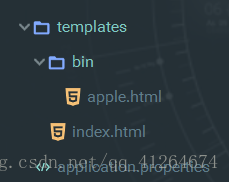静态资源访问
在我们开发Web应用的时候,需要引用大量的js、css、图片等静态资源。
我们可以在src/main/resources/目录下创建static,在该位置放置一个图片文件。启动程序后,尝试访问http://localhost:8080/D.jpg。如能显示图片,配置成功。
模板引擎
在动态HTML实现上Spring Boot依然可以完美胜任,并且提供了多种模板引擎的默认配置支持,所以在推荐的模板引擎下,我们可以很快的上手开发动态网站。
Spring Boot提供了默认配置的模板引擎主要有以下几种:
- Thymeleaf
- FreeMarker
- Velocity
- Groovy
- Mustache
Spring Boot建议使用这些模板引擎,避免使用JSP,若一定要使用JSP将无法实现Spring Boot的多种特性,具体可见后文:支持JSP的配置
当你使用上述模板引擎中的任何一个,它们默认的模板配置路径为:src/main/resources/templates。当然也可以修改这个路径,具体如何修改,可在后续各模板引擎的配置属性中查询并修改。
Thymeleaf
Thymeleaf是一个XML/XHTML/HTML5模板引擎,可用于Web与非Web环境中的应用开发。它是一个开源的Java库,基于Apache License 2.0许可,由Daniel Fernández创建,该作者还是Java加密库Jasypt的作者。
Thymeleaf提供了一个用于整合Spring MVC的可选模块,在应用开发中,你可以使用Thymeleaf来完全代替JSP或其他模板引擎,如Velocity、FreeMarker等。Thymeleaf的主要目标在于提供一种可被浏览器正确显示的、格式良好的模板创建方式,因此也可以用作静态建模。你可以使用它创建经过验证的XML与HTML模板。相对于编写逻辑或代码,开发者只需将标签属性添加到模板中即可。接下来,这些标签属性就会在DOM(文档对象模型)上执行预先制定好的逻辑。
在Spring Boot中使用Thymeleaf,只需要引入下面依赖,并在默认的模板路径src/main/resources/templates下编写模板文件即可完成。
|
在完成配置之后,举一个简单的例子,在快速入门工程的基础上,举一个简单的示例来通过Thymeleaf渲染一个页面。
package cn.wsy.controller;/**
* Created by Administrator on 2018/8/22.
*/
import org.springframework.stereotype.Controller;
import org.springframework.ui.ModelMap;
import org.springframework.web.bind.annotation.RequestMapping;
/**
* @ClassName: ThymeController
* `*@Description: TODO
* `*@AuthorAdministrator
* `*@Date 2018/8/22 13:30
* `*@Version 1.0
**/
@Controller
public class ThymeController {
@RequestMapping("/thyme")
public String index(ModelMap map) {
map.addAttribute("host", "Spring Boot");
return "index";
}
@RequestMapping("/bin")
public String app() {
return "/bin/apple";
}
}
<!DOCTYPE html>
<html xmlns:th="http://www.w3.org/1999/xhtml">
<head lang="en">
<meta charset="UTF-8" />
<title></title>
</head>
<body>
<h1 th:text="${host}">Hello World</h1>
111
<a href="/bin">Apple</a>
</body>
</html><!DOCTYPE html>
<html lang="en">
<head>
<meta charset="UTF-8">
<title>Apple</title>
</head>
<body>
a apple
</body>
</html>