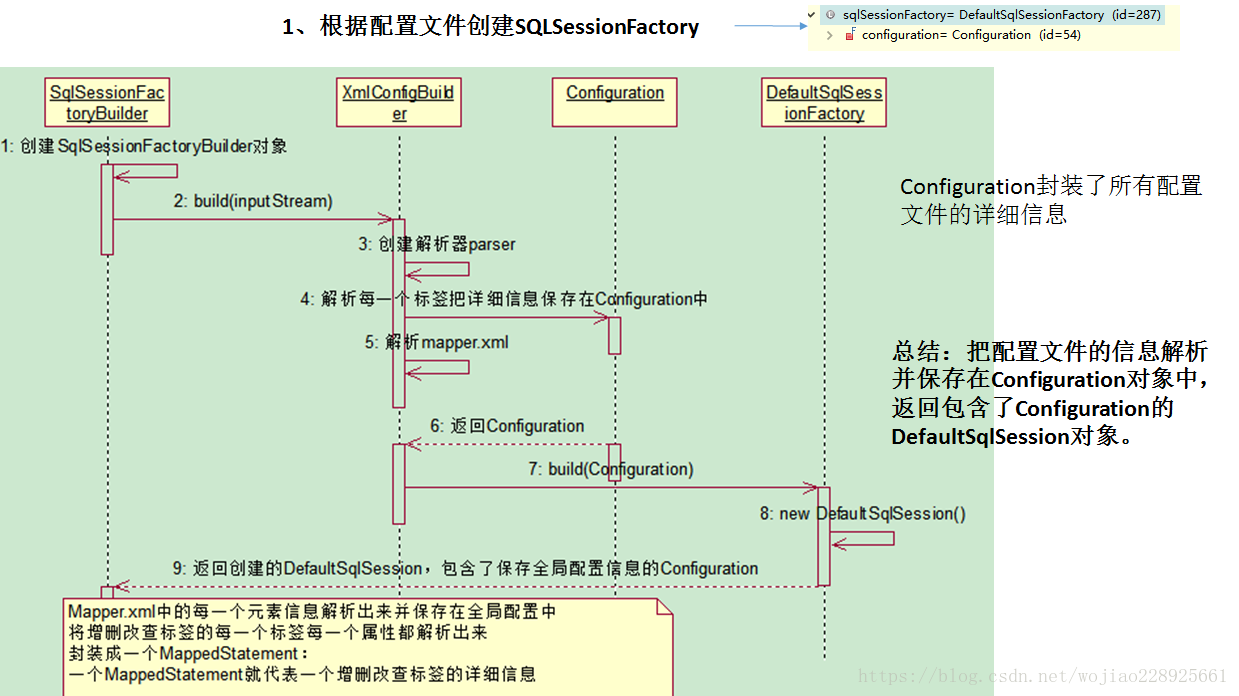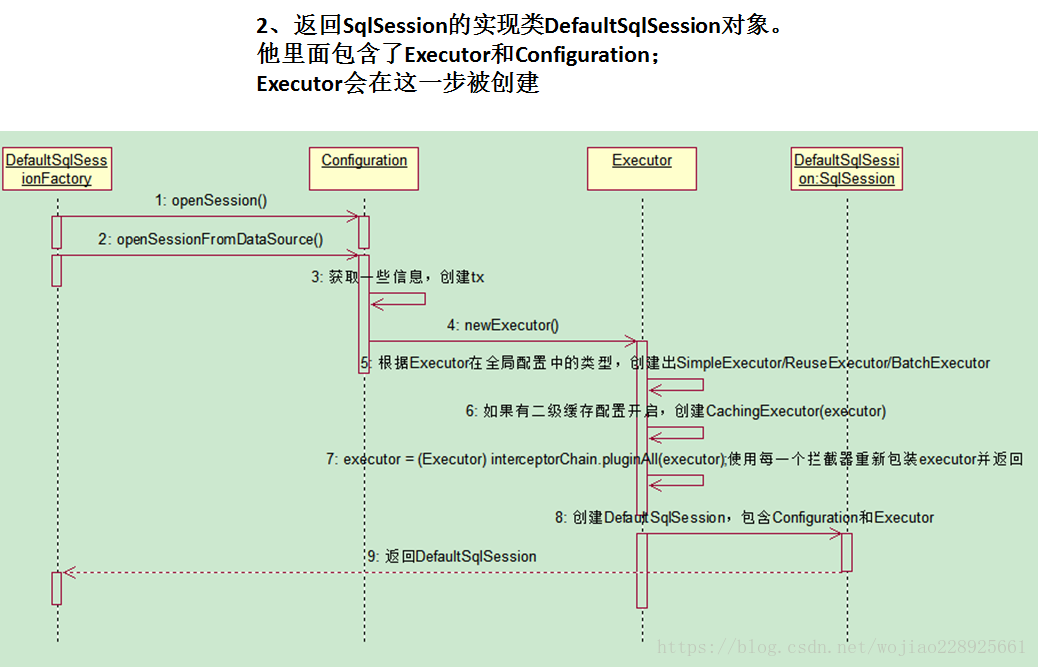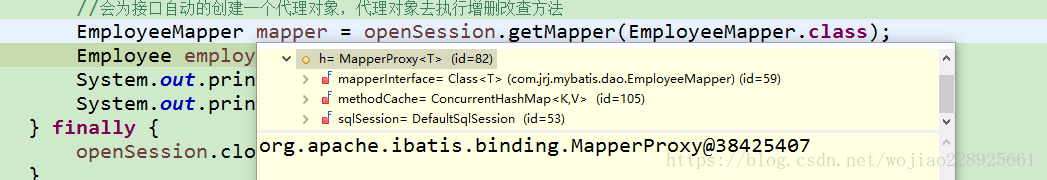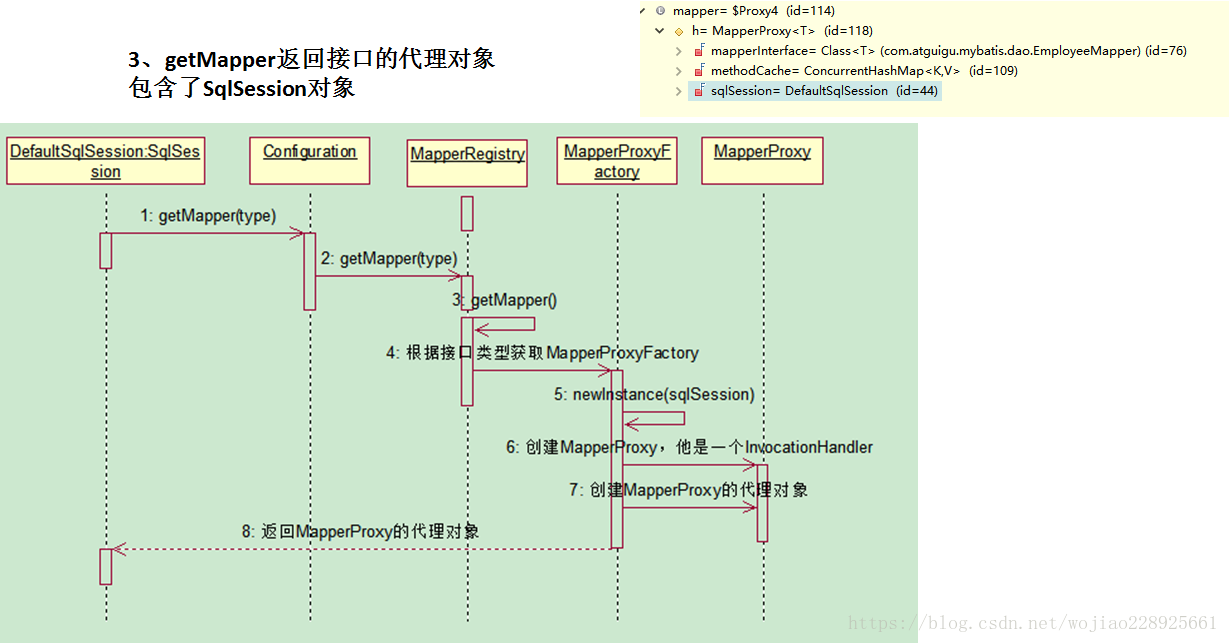MyBatis源码解析:
EmployeeMapper.xml的配置
<?xml version="1.0" encoding="UTF-8" ?>
<!DOCTYPE mapper
PUBLIC "-//mybatis.org//DTD Mapper 3.0//EN"
"http://mybatis.org/dtd/mybatis-3-mapper.dtd">
<mapper namespace="com.jrj.mybatis.dao.EmployeeMapper">
<!--
namespace:名称空间;指定为接口的全类名
id:唯一标识
resultType:返回值类型
#{id}:从传递过来的参数中取出id值
public Employee getEmpById(Integer id);
-->
<select id="getEmpById" resultType="com.jrj.mybatis.bean.Employee"
>
select id,lastName ,email,gender from tbl_employee where id = #{id}
</select>
</mapper>mybatis-config.xml
<?xml version="1.0" encoding="UTF-8" ?>
<!DOCTYPE configuration
PUBLIC "-//mybatis.org//DTD Config 3.0//EN"
"http://mybatis.org/dtd/mybatis-3-config.dtd">
<configuration>
<environments default="development">
<environment id="development">
<transactionManager type="JDBC" />
<dataSource type="POOLED">
<property name="driver" value="com.mysql.jdbc.Driver" />
<property name="url" value="jdbc:mysql://localhost:3306/test" />
<property name="username" value="root" />
<property name="password" value="root" />
</dataSource>
</environment>
</environments>
<!-- 将我们写好的sql映射文件(EmployeeMapper.xml)一定要注册到全局配置文件(mybatis-config.xml)中 -->
<mappers>
<mapper resource="EmployeeMapper.xml" />
</mappers>
</configuration>接口:
package com.jrj.mybatis.dao;
import com.jrj.mybatis.bean.Employee;
public interface EmployeeMapper {
public Employee getEmpById(Integer id);
}测试:
public SqlSessionFactory getSqlSessionFactory() throws IOException {
1、 String resource = "mybatis-config.xml";
2、 InputStream inputStream = Resources.getResourceAsStream(resource);
3、 return new SqlSessionFactoryBuilder().build(inputStream);
}
@Test
public void test01() throws IOException {
// 1、获取sqlSessionFactory对象
4、 SqlSessionFactory sqlSessionFactory = getSqlSessionFactory();
// 2、获取sqlSession对象
5、 SqlSession openSession = sqlSessionFactory.openSession();
try {
// 3、获取接口的实现类对象
//会为接口自动的创建一个代理对象,代理对象去执行增删改查方法
6、 EmployeeMapper mapper = openSession.getMapper(EmployeeMapper.class);
7、 Employee employee = mapper.getEmpById(1);
8、 System.out.println(mapper.getClass());
9、 System.out.println(employee);
} finally {
openSession.close();
}
}下面就是我自己的阅读的代码:
1、1和2行,就是把配置文件读取成流的形式,InputStream;
2、下面第3行:new SqlSessionFactoryBuilder().build(inputStream);解析源码如下:
1、进入SqlSessionFactoryBuilder类的build方法
public SqlSessionFactory build(InputStream inputStream, String environment, Properties properties) {
try {
XMLConfigBuilder parser = new XMLConfigBuilder(inputStream, environment, properties);
return build(parser.parse());
} catch (Exception e) {
throw ExceptionFactory.wrapException("Error building SqlSession.", e);
} finally {
ErrorContext.instance().reset();
try {
inputStream.close();
} catch (IOException e) {
// Intentionally ignore. Prefer previous error.
}
}
}
就入这个方法之后,new XMLConfigBuilder(),来解析配置文件,parser.parse()这个是解析的过程,下一步就是要进入这个方法来进行解读,当解读完成之后还会调builder方法。
SqlSessionFactoryBuilder的方法 (return build(parser.parse()))
public SqlSessionFactory build(Configuration config) {
return new DefaultSqlSessionFactory(config);
}
最后返回的对象就是DefaultSqlSessionFactory,而且是携带所有的Configuration的信息的。
2、进入parser.parse()这个解析的过程,到了XMLConfigBuilder的类里面parse()
public Configuration parse() {
if (parsed) {
throw new BuilderException("Each XMLConfigBuilder can only be used once.");
}
parsed = true;
parseConfiguration(parser.evalNode("/configuration"));
return configuration;
}
parser.evalNode("/configuration")这个是解析xml的详细过程,
/configuration是Mybatis的最大的标签,
通过解析他的子节点就能解析出他所有的配置信息。
private void parseConfiguration(XNode root) {
try {
//issue #117 read properties first
propertiesElement(root.evalNode("properties"));
Properties settings = settingsAsProperties(root.evalNode("settings"));
loadCustomVfs(settings);
typeAliasesElement(root.evalNode("typeAliases"));
pluginElement(root.evalNode("plugins"));
objectFactoryElement(root.evalNode("objectFactory"));
objectWrapperFactoryElement(root.evalNode("objectWrapperFactory"));
reflectorFactoryElement(root.evalNode("reflectorFactory"));
settingsElement(settings);
// read it after objectFactory and objectWrapperFactory issue #631
environmentsElement(root.evalNode("environments"));
databaseIdProviderElement(root.evalNode("databaseIdProvider"));
typeHandlerElement(root.evalNode("typeHandlers"));
mapperElement(root.evalNode("mappers"));
} catch (Exception e) {
throw new BuilderException("Error parsing SQL Mapper Configuration. Cause: " + e, e);
}
}
root的值:
<configuration>
<environments default="development">
<environment id="development">
<transactionManager type="JDBC"/>
<dataSource type="POOLED">
<property name="driver" value="com.mysql.jdbc.Driver"/>
<property name="url" value="jdbc:mysql://localhost:3306/test"/>
<property name="username" value="root"/>
<property name="password" value="root"/>
</dataSource>
</environment>
</environments>
<mappers>
<mapper resource="EmployeeMapper.xml"/>
</mappers>
</configuration>
parseConfiguration这个方法就是把所有的配置文件信息放到Configuration里面。如:
方法typeAliasesElement(root.evalNode("typeAliases"));点击进去之后也是放到了Configuration里面。
接下来我们进入到 settingsElement(settings);这个里面看一下:
private void settingsElement(Properties props) throws Exception {
configuration.setAutoMappingBehavior(AutoMappingBehavior.valueOf(props.getProperty("autoMappingBehavior", "PARTIAL")));
configuration.setAutoMappingUnknownColumnBehavior(AutoMappingUnknownColumnBehavior.valueOf(props.getProperty("autoMappingUnknownColumnBehavior", "NONE")));
configuration.setCacheEnabled(booleanValueOf(props.getProperty("cacheEnabled"), true));
configuration.setProxyFactory((ProxyFactory) createInstance(props.getProperty("proxyFactory")));
configuration.setLazyLoadingEnabled(booleanValueOf(props.getProperty("lazyLoadingEnabled"), false));
configuration.setAggressiveLazyLoading(booleanValueOf(props.getProperty("aggressiveLazyLoading"), false));
configuration.setMultipleResultSetsEnabled(booleanValueOf(props.getProperty("multipleResultSetsEnabled"), true));
configuration.setUseColumnLabel(booleanValueOf(props.getProperty("useColumnLabel"), true));
configuration.setUseGeneratedKeys(booleanValueOf(props.getProperty("useGeneratedKeys"), false));
configuration.setDefaultExecutorType(ExecutorType.valueOf(props.getProperty("defaultExecutorType", "SIMPLE")));
configuration.setDefaultStatementTimeout(integerValueOf(props.getProperty("defaultStatementTimeout"), null));
configuration.setDefaultFetchSize(integerValueOf(props.getProperty("defaultFetchSize"), null));
configuration.setMapUnderscoreToCamelCase(booleanValueOf(props.getProperty("mapUnderscoreToCamelCase"), false));
configuration.setSafeRowBoundsEnabled(booleanValueOf(props.getProperty("safeRowBoundsEnabled"), false));
configuration.setLocalCacheScope(LocalCacheScope.valueOf(props.getProperty("localCacheScope", "SESSION")));
configuration.setJdbcTypeForNull(JdbcType.valueOf(props.getProperty("jdbcTypeForNull", "OTHER")));
configuration.setLazyLoadTriggerMethods(stringSetValueOf(props.getProperty("lazyLoadTriggerMethods"), "equals,clone,hashCode,toString"));
configuration.setSafeResultHandlerEnabled(booleanValueOf(props.getProperty("safeResultHandlerEnabled"), true));
configuration.setDefaultScriptingLanguage(resolveClass(props.getProperty("defaultScriptingLanguage")));
@SuppressWarnings("unchecked")
Class<? extends TypeHandler> typeHandler = (Class<? extends TypeHandler>)resolveClass(props.getProperty("defaultEnumTypeHandler"));
configuration.setDefaultEnumTypeHandler(typeHandler);
configuration.setCallSettersOnNulls(booleanValueOf(props.getProperty("callSettersOnNulls"), false));
configuration.setUseActualParamName(booleanValueOf(props.getProperty("useActualParamName"), true));
configuration.setReturnInstanceForEmptyRow(booleanValueOf(props.getProperty("returnInstanceForEmptyRow"), false));
configuration.setLogPrefix(props.getProperty("logPrefix"));
@SuppressWarnings("unchecked")
Class<? extends Log> logImpl = (Class<? extends Log>)resolveClass(props.getProperty("logImpl"));
configuration.setLogImpl(logImpl);
configuration.setConfigurationFactory(resolveClass(props.getProperty("configurationFactory")));
}
settingsElement()在这个方法里面我们可以看到很多的mybatis的设置信息,这些都是可以在mybatis的xml里面的settings里面配置。在这里也能看到他把这些信息到保存到了Configuration里面。
接下来我们在看一下这个mapperElement(root.evalNode("mappers"));,进入到里面看一下:
private void mapperElement(XNode parent) throws Exception {
if (parent != null) {
for (XNode child : parent.getChildren()) {
if ("package".equals(child.getName())) {
String mapperPackage = child.getStringAttribute("name");
configuration.addMappers(mapperPackage);
} else {
String resource = child.getStringAttribute("resource");
String url = child.getStringAttribute("url");
String mapperClass = child.getStringAttribute("class");
if (resource != null && url == null && mapperClass == null) {
ErrorContext.instance().resource(resource);
InputStream inputStream = Resources.getResourceAsStream(resource);
XMLMapperBuilder mapperParser = new XMLMapperBuilder(inputStream, configuration, resource, configuration.getSqlFragments());
mapperParser.parse();
} else if (resource == null && url != null && mapperClass == null) {
ErrorContext.instance().resource(url);
InputStream inputStream = Resources.getUrlAsStream(url);
XMLMapperBuilder mapperParser = new XMLMapperBuilder(inputStream, configuration, url, configuration.getSqlFragments());
mapperParser.parse();
} else if (resource == null && url == null && mapperClass != null) {
Class<?> mapperInterface = Resources.classForName(mapperClass);
configuration.addMapper(mapperInterface);
} else {
throw new BuilderException("A mapper element may only specify a url, resource or class, but not more than one.");
}
}
}
}
}
而我写在Mybatis的配置的mapper,会进入到
if (resource != null && url == null && mapperClass == null) {
ErrorContext.instance().resource(resource);
InputStream inputStream = Resources.getResourceAsStream(resource);
XMLMapperBuilder mapperParser = new XMLMapperBuilder(inputStream, configuration, resource, configuration.getSqlFragments());
mapperParser.parse();
}
来解析,他会newXMLMapperBuilder来解析,那我们进入到mapperParser.parse();这个方法里面看一下:
3、进入到XMLMapperBuilder的方法parse()里面
public void parse() {
if (!configuration.isResourceLoaded(resource)) {
configurationElement(parser.evalNode("/mapper"));
configuration.addLoadedResource(resource);
bindMapperForNamespace();
}
parsePendingResultMaps();
parsePendingCacheRefs();
parsePendingStatements();
}
进入到 configurationElement(parser.evalNode("/mapper"));这个方法里面看一下:
private void configurationElement(XNode context) {
try {
String namespace = context.getStringAttribute("namespace");
if (namespace == null || namespace.equals("")) {
throw new BuilderException("Mapper's namespace cannot be empty");
}
builderAssistant.setCurrentNamespace(namespace);
cacheRefElement(context.evalNode("cache-ref"));
cacheElement(context.evalNode("cache"));
parameterMapElement(context.evalNodes("/mapper/parameterMap"));
resultMapElements(context.evalNodes("/mapper/resultMap"));
sqlElement(context.evalNodes("/mapper/sql"));
buildStatementFromContext(context.evalNodes("select|insert|update|delete"));
} catch (Exception e) {
throw new BuilderException("Error parsing Mapper XML. The XML location is '" + resource + "'. Cause: " + e, e);
}
}
这个方法是把mapper.xml里面的配置信息解析放到Configuration里面,进入:
buildStatementFromContext(context.evalNodes("select|insert|update|delete"));看一下
private void buildStatementFromContext(List<XNode> list) {
if (configuration.getDatabaseId() != null) {
buildStatementFromContext(list, configuration.getDatabaseId());
}
buildStatementFromContext(list, null);
}
其中list里面有:
[<select resultType="com.jrj.mybatis.bean.Employee" id="getEmpById">
select id,lastName ,email,gender from tbl_employee where id = #{id}
</select>
]
在进入方法buildStatementFromContext(list, null);里面看一下:
private void buildStatementFromContext(List<XNode> list, String requiredDatabaseId) {
for (XNode context : list) {
final XMLStatementBuilder statementParser = new XMLStatementBuilder(configuration, builderAssistant, context, requiredDatabaseId);
try {
statementParser.parseStatementNode();
} catch (IncompleteElementException e) {
configuration.addIncompleteStatement(statementParser);
}
}
}
这个方法里面new XMLStatementBuilder()对象,statementParser.parseStatementNode();进入这个里面进行解析:
4、XMLStatementBuilder里面的parseStatementNode()方法
public void parseStatementNode() {
String id = context.getStringAttribute("id");
String databaseId = context.getStringAttribute("databaseId");
if (!databaseIdMatchesCurrent(id, databaseId, this.requiredDatabaseId)) {
return;
}
Integer fetchSize = context.getIntAttribute("fetchSize");
Integer timeout = context.getIntAttribute("timeout");
String parameterMap = context.getStringAttribute("parameterMap");
String parameterType = context.getStringAttribute("parameterType");
Class<?> parameterTypeClass = resolveClass(parameterType);
String resultMap = context.getStringAttribute("resultMap");
String resultType = context.getStringAttribute("resultType");
String lang = context.getStringAttribute("lang");
LanguageDriver langDriver = getLanguageDriver(lang);
Class<?> resultTypeClass = resolveClass(resultType);
String resultSetType = context.getStringAttribute("resultSetType");
StatementType statementType = StatementType.valueOf(context.getStringAttribute("statementType", StatementType.PREPARED.toString()));
ResultSetType resultSetTypeEnum = resolveResultSetType(resultSetType);
String nodeName = context.getNode().getNodeName();
SqlCommandType sqlCommandType = SqlCommandType.valueOf(nodeName.toUpperCase(Locale.ENGLISH));
boolean isSelect = sqlCommandType == SqlCommandType.SELECT;
boolean flushCache = context.getBooleanAttribute("flushCache", !isSelect);
boolean useCache = context.getBooleanAttribute("useCache", isSelect);
boolean resultOrdered = context.getBooleanAttribute("resultOrdered", false);
// Include Fragments before parsing
XMLIncludeTransformer includeParser = new XMLIncludeTransformer(configuration, builderAssistant);
includeParser.applyIncludes(context.getNode());
// Parse selectKey after includes and remove them.
processSelectKeyNodes(id, parameterTypeClass, langDriver);
// Parse the SQL (pre: <selectKey> and <include> were parsed and removed)
SqlSource sqlSource = langDriver.createSqlSource(configuration, context, parameterTypeClass);
String resultSets = context.getStringAttribute("resultSets");
String keyProperty = context.getStringAttribute("keyProperty");
String keyColumn = context.getStringAttribute("keyColumn");
KeyGenerator keyGenerator;
String keyStatementId = id + SelectKeyGenerator.SELECT_KEY_SUFFIX;
keyStatementId = builderAssistant.applyCurrentNamespace(keyStatementId, true);
if (configuration.hasKeyGenerator(keyStatementId)) {
keyGenerator = configuration.getKeyGenerator(keyStatementId);
} else {
keyGenerator = context.getBooleanAttribute("useGeneratedKeys",
configuration.isUseGeneratedKeys() && SqlCommandType.INSERT.equals(sqlCommandType))
? Jdbc3KeyGenerator.INSTANCE : NoKeyGenerator.INSTANCE;
}
builderAssistant.addMappedStatement(id, sqlSource, statementType, sqlCommandType,
fetchSize, timeout, parameterMap, parameterTypeClass, resultMap, resultTypeClass,
resultSetTypeEnum, flushCache, useCache, resultOrdered,
keyGenerator, keyProperty, keyColumn, databaseId, langDriver, resultSets);
}
在这个里面会new的对象:LanguageDriver、StatementType、ResultSetType
、SqlCommandType、XMLIncludeTransformer、SqlSource、KeyGenerator
在new SqlSource的时候:
SqlSource sqlSource = langDriver.createSqlSource(configuration, context, parameterTypeClass);
--》进入到XMLScriptBuilder这个类里面:
public XMLScriptBuilder(Configuration configuration, XNode context, Class<?>
parameterType) {
super(configuration);
this.context = context;
this.parameterType = parameterType;
initNodeHandlerMap();
}
--》Map<String, NodeHandler> nodeHandlerMap = new HashMap<String, NodeHandler>();
private void initNodeHandlerMap() {
nodeHandlerMap.put("trim", new TrimHandler());
nodeHandlerMap.put("where", new WhereHandler());
nodeHandlerMap.put("set", new SetHandler());
nodeHandlerMap.put("foreach", new ForEachHandler());
nodeHandlerMap.put("if", new IfHandler());
nodeHandlerMap.put("choose", new ChooseHandler());
nodeHandlerMap.put("when", new IfHandler());
nodeHandlerMap.put("otherwise", new OtherwiseHandler());
nodeHandlerMap.put("bind", new BindHandler());
}
之后就入到:
builderAssistant.addMappedStatement(id, sqlSource, statementType, sqlCommandType,fetchSize, timeout, parameterMap, parameterTypeClass, resultMap, resultTypeClass, resultSetTypeEnum, flushCache, useCache, resultOrdered,
keyGenerator, keyProperty, keyColumn, databaseId, langDriver, resultSets);
这个方法,
5、进入到MapperBuilderAssistant类里面的方法
public MappedStatement addMappedStatement(
String id,
SqlSource sqlSource,
StatementType statementType,
SqlCommandType sqlCommandType,
Integer fetchSize,
Integer timeout,
String parameterMap,
Class<?> parameterType,
String resultMap,
Class<?> resultType,
ResultSetType resultSetType,
boolean flushCache,
boolean useCache,
boolean resultOrdered,
KeyGenerator keyGenerator,
String keyProperty,
String keyColumn,
String databaseId,
LanguageDriver lang,
String resultSets) {
if (unresolvedCacheRef) {
throw new IncompleteElementException("Cache-ref not yet resolved");
}
id = applyCurrentNamespace(id, false);
boolean isSelect = sqlCommandType == SqlCommandType.SELECT;
MappedStatement.Builder statementBuilder = new MappedStatement.Builder(configuration, id, sqlSource, sqlCommandType)
.resource(resource)
.fetchSize(fetchSize)
.timeout(timeout)
.statementType(statementType)
.keyGenerator(keyGenerator)
.keyProperty(keyProperty)
.keyColumn(keyColumn)
.databaseId(databaseId)
.lang(lang)
.resultOrdered(resultOrdered)
.resultSets(resultSets)
.resultMaps(getStatementResultMaps(resultMap, resultType, id))
.resultSetType(resultSetType)
.flushCacheRequired(valueOrDefault(flushCache, !isSelect))
.useCache(valueOrDefault(useCache, isSelect))
.cache(currentCache);
ParameterMap statementParameterMap = getStatementParameterMap(parameterMap, parameterType, id);
if (statementParameterMap != null) {
statementBuilder.parameterMap(statementParameterMap);
}
MappedStatement statement = statementBuilder.build();
configuration.addMappedStatement(statement);
return statement;
}
这个方法new MappedStatement()出这个方法,把sql的一些信息放到这个里面,ParameterMap这个是存储参数。SqlSource,保存了sql语句,MappedStatement保存了一条sql语句的所有的信息
一个MapperStatement就是一个增删改查的详细信息。最后添加到了Configuration里面。
MappedStatement statement = statementBuilder.build();
configuration.addMappedStatement(statement);
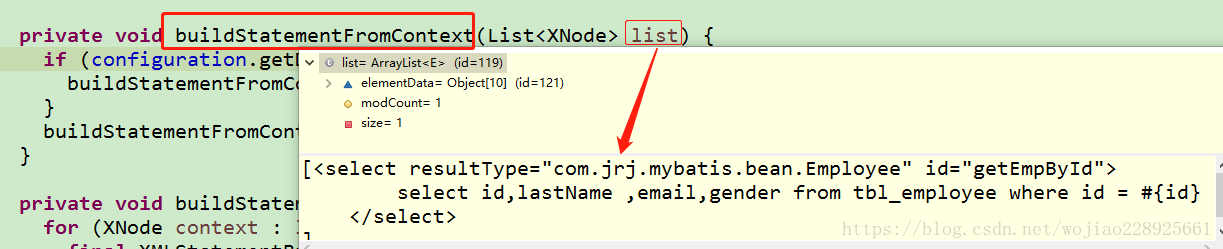 |
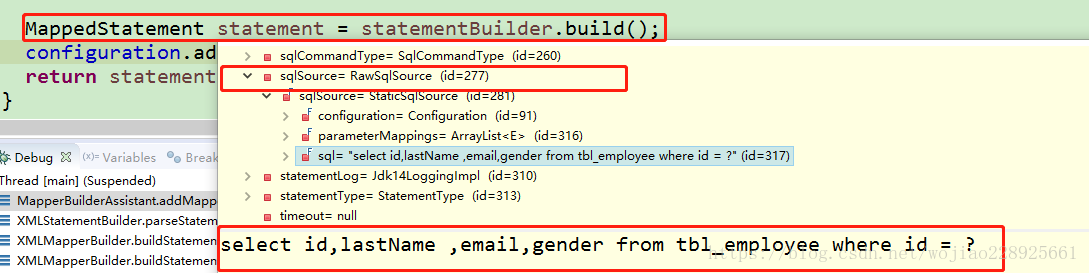 |
第二步总结:
这个返回了DefaultSqlSessionFactory对象,并且这个对象里面包含了Configuration,
new SqlSessionFactoryBuilder().build(inputStream)这个方法把所有读到的配置文件信息都包装到了Configuration里面,而这个方法返回的对象是DefaultSqlSessionFactory里面包含了Configuration对象,而MapperStatement这个对象包含了一个sql语句的所有的信息。
3、获得SqlSession--》SqlSession openSession = sqlSessionFactory.openSession();
下面就是源码的解析流程:
1、进入DefaultSqlSessionfactory类里面:
@Override
public SqlSession openSession() {
return openSessionFromDataSource(configuration.getDefaultExecutorType(), null, false);
}
private SqlSession openSessionFromDataSource(ExecutorType execType, TransactionIsolationLevel level, boolean autoCommit) {
Transaction tx = null;
try {
final Environment environment = configuration.getEnvironment();
final TransactionFactory transactionFactory = getTransactionFactoryFromEnvironment(environment);
tx = transactionFactory.newTransaction(environment.getDataSource(), level, autoCommit);
final Executor executor = configuration.newExecutor(tx, execType);
return new DefaultSqlSession(configuration, executor, autoCommit);
} catch (Exception e) {
closeTransaction(tx); // may have fetched a connection so lets call close()
throw ExceptionFactory.wrapException("Error opening session. Cause: " + e, e);
} finally {
ErrorContext.instance().reset();
}
}
这个代码:
Environment environment = configuration.getEnvironment();得到一个环境从Configuration里面获得。
tx = transactionFactory.newTransaction(environment.getDataSource(), level, autoCommit);得到一个事物。
Executor executor = configuration.newExecutor(tx, execType);这个代码很重要,
得到一个执行器,
2、进入Configuration的方法里面
public Executor newExecutor(Transaction transaction, ExecutorType executorType) {
executorType = executorType == null ? defaultExecutorType : executorType;
executorType = executorType == null ? ExecutorType.SIMPLE : executorType;
Executor executor;
if (ExecutorType.BATCH == executorType) {
executor = new BatchExecutor(this, transaction);
} else if (ExecutorType.REUSE == executorType) {
executor = new ReuseExecutor(this, transaction);
} else {
executor = new SimpleExecutor(this, transaction);
}
if (cacheEnabled) {
//下面这个只是把执行器包装了一下,缓存使用的执行器还是传进去的执行器
executor = new CachingExecutor(executor);
}
executor = (Executor) interceptorChain.pluginAll(executor);
return executor;
}
executor = (Executor) interceptorChain.pluginAll(executor);这个很重要的,这个是添加插件的原理。在这个方法里面
public Object pluginAll(Object target) {
for (Interceptor interceptor : interceptors) {
//在这里如果有拦截器的话就会,就会执行拦截的方法,把目标对象处理一下返回。
target = interceptor.plugin(target);
}
return target;
}
最后,返回包含Configuration、Executor对象DefaultSqlSession对象。
总结:
这个获得了DefaultSqlSession的对象,这个对象包含了Executor和Configuration
4、获取接口的代理对象,EmployeeMapper mapper = openSession.getMapper(EmployeeMapper.class);
下面是源码的解析流程:
1、进入到DefaultSqlSession的类里面
public <T> T getMapper(Class<T> type) {
return configuration.<T>getMapper(type, this);
}
2、进入到Configuration的类里面
public <T> T getMapper(Class<T> type, SqlSession sqlSession) {
return mapperRegistry.getMapper(type, sqlSession);
}
3、进入到MapperRegister类里面的
@SuppressWarnings("unchecked")
public <T> T getMapper(Class<T> type, SqlSession sqlSession) {
final MapperProxyFactory<T> mapperProxyFactory = (MapperProxyFactory<T>) knownMappers.get(type);
if (mapperProxyFactory == null) {
throw new BindingException("Type " + type + " is not known to the MapperRegistry.");
}
try {
return mapperProxyFactory.newInstance(sqlSession);
} catch (Exception e) {
throw new BindingException("Error getting mapper instance. Cause: " + e, e);
}
}
这个方法是获得MapperProxyFactory的工厂,
mapperProxyFactory.newInstance(sqlSession);在获得其实例,
4、进入到MapperProxyFactory类里面
@SuppressWarnings("unchecked")
protected T newInstance(MapperProxy<T> mapperProxy) {
return (T) Proxy.newProxyInstance(mapperInterface.getClassLoader(), new Class[] { mapperInterface }, mapperProxy);
}
public T newInstance(SqlSession sqlSession) {
final MapperProxy<T> mapperProxy = new MapperProxy<T>(sqlSession, mapperInterface, methodCache);
return newInstance(mapperProxy);
}
得到MapperProxy的代理对象,
总结:
getMapper,使用MapperProxyFactory创建一个MapperProxy的代理对象
代理对象里面包含了,DefaultSqlSession(Executor)
5、Employee employee = mapper.getEmpById(1);解析
1、进入到了MapperProxy类的方法
@Override
public Object invoke(Object proxy, Method method, Object[] args) throws Throwable {
try {
if (Object.class.equals(method.getDeclaringClass())) {
return method.invoke(this, args);
} else if (isDefaultMethod(method)) {
return invokeDefaultMethod(proxy, method, args);
}
} catch (Throwable t) {
throw ExceptionUtil.unwrapThrowable(t);
}
final MapperMethod mapperMethod = cachedMapperMethod(method);
return mapperMethod.execute(sqlSession, args);
}
----》cachedMapperMethod(method);
private MapperMethod cachedMapperMethod(Method method) {
MapperMethod mapperMethod = methodCache.get(method);
if (mapperMethod == null) {
mapperMethod = new MapperMethod(mapperInterface, method, sqlSession.getConfiguration());
methodCache.put(method, mapperMethod);
}
return mapperMethod;
}
2、进入MapperMethod类的方法
public MapperMethod(Class<?> mapperInterface, Method method, Configuration config) {
this.command = new SqlCommand(config, mapperInterface, method);
this.method = new MethodSignature(config, mapperInterface, method);
}
在就如MapperMethod的SqlCommand类里面
public SqlCommand(Configuration configuration, Class<?> mapperInterface, Method method) {
final String methodName = method.getName();
final Class<?> declaringClass = method.getDeclaringClass();
//这个是获得MappedStatement对象
MappedStatement ms = resolveMappedStatement(mapperInterface, methodName, declaringClass,
configuration);
if (ms == null) {
if (method.getAnnotation(Flush.class) != null) {
name = null;
type = SqlCommandType.FLUSH;
} else {
throw new BindingException("Invalid bound statement (not found): "
+ mapperInterface.getName() + "." + methodName);
}
} else {
name = ms.getId();
type = ms.getSqlCommandType();
if (type == SqlCommandType.UNKNOWN) {
throw new BindingException("Unknown execution method for: " + name);
}
}
}
点击这个return mapperMethod.execute(sqlSession, args);进入到这个方法
public Object execute(SqlSession sqlSession, Object[] args) {
Object result;
switch (command.getType()) {
case INSERT: {
Object param = method.convertArgsToSqlCommandParam(args);
result = rowCountResult(sqlSession.insert(command.getName(), param));
break;
}
case UPDATE: {
Object param = method.convertArgsToSqlCommandParam(args);
result = rowCountResult(sqlSession.update(command.getName(), param));
break;
}
case DELETE: {
Object param = method.convertArgsToSqlCommandParam(args);
result = rowCountResult(sqlSession.delete(command.getName(), param));
break;
}
case SELECT:
if (method.returnsVoid() && method.hasResultHandler()) {
executeWithResultHandler(sqlSession, args);
result = null;
} else if (method.returnsMany()) {
result = executeForMany(sqlSession, args);
} else if (method.returnsMap()) {
result = executeForMap(sqlSession, args);
} else if (method.returnsCursor()) {
result = executeForCursor(sqlSession, args);
} else {
Object param = method.convertArgsToSqlCommandParam(args);
result = sqlSession.selectOne(command.getName(), param);
}
break;
case FLUSH:
result = sqlSession.flushStatements();
break;
default:
throw new BindingException("Unknown execution method for: " + command.getName());
}
if (result == null && method.getReturnType().isPrimitive() && !method.returnsVoid()) {
throw new BindingException("Mapper method '" + command.getName()
+ " attempted to return null from a method with a primitive return type (" + method.getReturnType() + ").");
}
return result;
}
--》method.convertArgsToSqlCommandParam(args);进入到ParamNameResolver类,把参数解析完成之后放到map里面在返回,一个参数的话就直接返回。
public Object getNamedParams(Object[] args) {
final int paramCount = names.size();
if (args == null || paramCount == 0) {
return null;
} else if (!hasParamAnnotation && paramCount == 1) {
return args[names.firstKey()];
} else {
final Map<String, Object> param = new ParamMap<Object>();
int i = 0;
for (Map.Entry<Integer, String> entry : names.entrySet()) {
param.put(entry.getValue(), args[entry.getKey()]);
// add generic param names (param1, param2, ...)
final String genericParamName = GENERIC_NAME_PREFIX + String.valueOf(i + 1);
// ensure not to overwrite parameter named with @Param
if (!names.containsValue(genericParamName)) {
param.put(genericParamName, args[entry.getKey()]);
}
i++;
}
return param;
}
}
----》sqlSession.selectOne(command.getName(), param);点击这个进入下面的方法,
这个是查询单个的值,他查出来的其实是一个list集合,只是取了第一个的值而已,
@Override
public <T> T selectOne(String statement, Object parameter) {
// Popular vote was to return null on 0 results and throw exception on too many.
List<T> list = this.<T>selectList(statement, parameter);
if (list.size() == 1) {
return list.get(0);
} else if (list.size() > 1) {
throw new TooManyResultsException("Expected one result (or null) to be returned by selectOne(), but found: " + list.size());
} else {
return null;
}
}
--》 this.<T>selectList(statement, parameter);点击这个进入,
@Override
public <E> List<E> selectList(String statement, Object parameter, RowBounds rowBounds) {
try {
MappedStatement ms = configuration.getMappedStatement(statement);
return executor.query(ms, wrapCollection(parameter), rowBounds, Executor.NO_RESULT_HANDLER);
} catch (Exception e) {
throw ExceptionFactory.wrapException("Error querying database. Cause: " + e, e);
} finally {
ErrorContext.instance().reset();
}
}
-------》 wrapCollection(parameter)点击这个进去,就可以看出为什么,参数是list集合,保存到map是是list为key,数组是以array为key
private Object wrapCollection(final Object object) {
if (object instanceof Collection) {
StrictMap<Object> map = new StrictMap<Object>();
map.put("collection", object);
if (object instanceof List) {
map.put("list", object);
}
return map;
} else if (object != null && object.getClass().isArray()) {
StrictMap<Object> map = new StrictMap<Object>();
map.put("array", object);
return map;
}
return object;
}
---》executor.query(ms, wrapCollection(parameter), rowBounds, Executor.NO_RESULT_HANDLER);进入到下面的方法,CachedExecutor类
@Override
public <E> List<E> query(MappedStatement ms, Object parameterObject, RowBounds rowBounds, ResultHandler resultHandler) throws SQLException {
BoundSql boundSql = ms.getBoundSql(parameterObject);
CacheKey key = createCacheKey(ms, parameterObject, rowBounds, boundSql);
return query(ms, parameterObject, rowBounds, resultHandler, key, boundSql);
}
BoundSql 是获取sql语句
---》 CacheKey key = createCacheKey(ms, parameterObject, rowBounds, boundSql);进入了BaseExecutor类
@Override
public CacheKey createCacheKey(MappedStatement ms, Object parameterObject, RowBounds rowBounds, BoundSql boundSql) {
if (closed) {
throw new ExecutorException("Executor was closed.");
}
CacheKey cacheKey = new CacheKey();
cacheKey.update(ms.getId());
cacheKey.update(rowBounds.getOffset());
cacheKey.update(rowBounds.getLimit());
cacheKey.update(boundSql.getSql());
List<ParameterMapping> parameterMappings = boundSql.getParameterMappings();
TypeHandlerRegistry typeHandlerRegistry = ms.getConfiguration().getTypeHandlerRegistry();
// mimic DefaultParameterHandler logic
for (ParameterMapping parameterMapping : parameterMappings) {
if (parameterMapping.getMode() != ParameterMode.OUT) {
Object value;
String propertyName = parameterMapping.getProperty();
if (boundSql.hasAdditionalParameter(propertyName)) {
value = boundSql.getAdditionalParameter(propertyName);
} else if (parameterObject == null) {
value = null;
} else if (typeHandlerRegistry.hasTypeHandler(parameterObject.getClass())) {
value = parameterObject;
} else {
MetaObject metaObject = configuration.newMetaObject(parameterObject);
value = metaObject.getValue(propertyName);
}
cacheKey.update(value);
}
}
if (configuration.getEnvironment() != null) {
// issue #176
cacheKey.update(configuration.getEnvironment().getId());
}
return cacheKey;
}
---》
@Override
public <E> List<E> query(MappedStatement ms, Object parameterObject, RowBounds rowBounds, ResultHandler resultHandler, CacheKey key, BoundSql boundSql)
throws SQLException {
Cache cache = ms.getCache();
if (cache != null) {
flushCacheIfRequired(ms);
if (ms.isUseCache() && resultHandler == null) {
ensureNoOutParams(ms, boundSql);
@SuppressWarnings("unchecked")
List<E> list = (List<E>) tcm.getObject(cache, key);
if (list == null) {
list = delegate.<E> query(ms, parameterObject, rowBounds, resultHandler, key, boundSql);
tcm.putObject(cache, key, list); // issue #578 and #116
}
return list;
}
}
return delegate.<E> query(ms, parameterObject, rowBounds, resultHandler, key, boundSql);
}
----》delegate.<E> query(ms, parameterObject, rowBounds, resultHandler, key, boundSql);点击这个进入BaseExecutor类里面
public <E> List<E> query(MappedStatement ms, Object parameter, RowBounds rowBounds, ResultHandler resultHandler, CacheKey key, BoundSql boundSql) throws SQLException {
ErrorContext.instance().resource(ms.getResource()).activity("executing a query").object(ms.getId());
if (closed) {
throw new ExecutorException("Executor was closed.");
}
if (queryStack == 0 && ms.isFlushCacheRequired()) {
clearLocalCache();
}
List<E> list;
try {
queryStack++;
list = resultHandler == null ? (List<E>) localCache.getObject(key) : null;
if (list != null) {
handleLocallyCachedOutputParameters(ms, key, parameter, boundSql);
} else {
list = queryFromDatabase(ms, parameter, rowBounds, resultHandler, key, boundSql);
}
} finally {
queryStack--;
}
if (queryStack == 0) {
for (DeferredLoad deferredLoad : deferredLoads) {
deferredLoad.load();
}
// issue #601
deferredLoads.clear();
if (configuration.getLocalCacheScope() == LocalCacheScope.STATEMENT) {
// issue #482
clearLocalCache();
}
}
return list;
}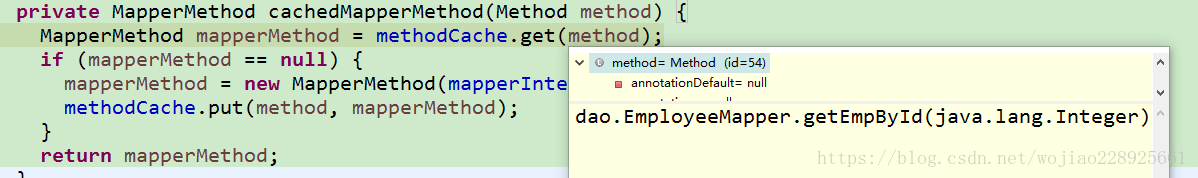 |
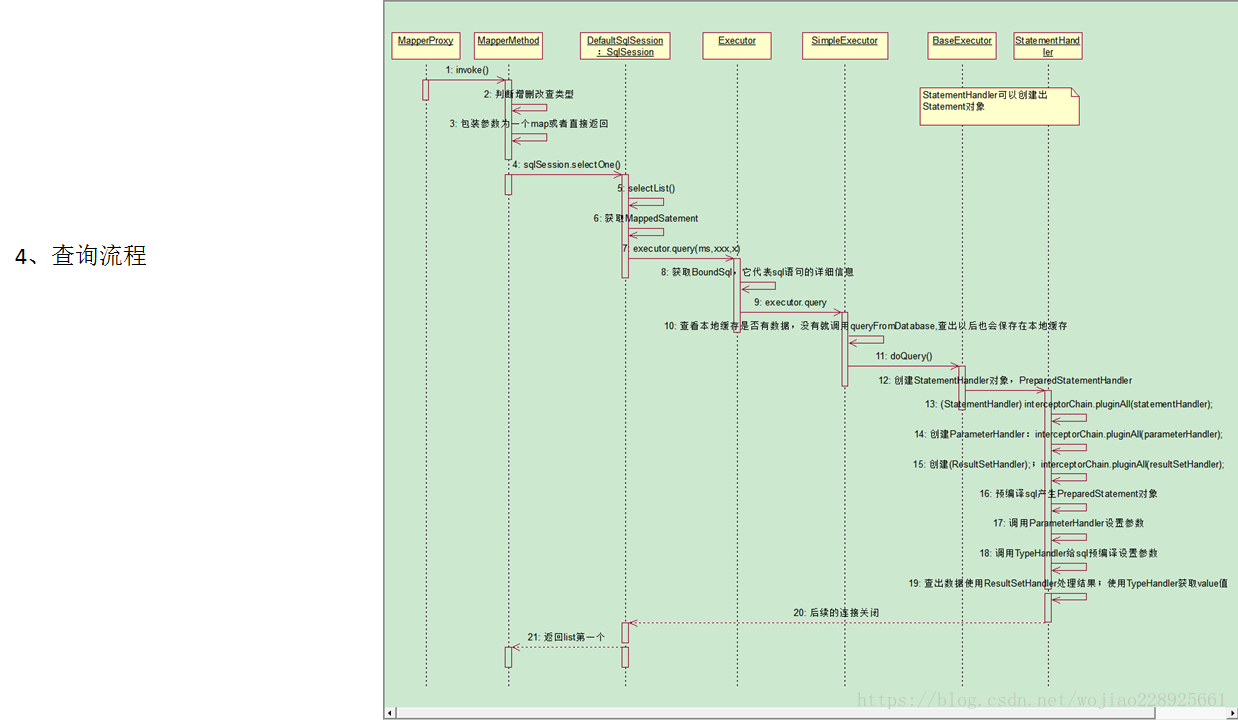 |
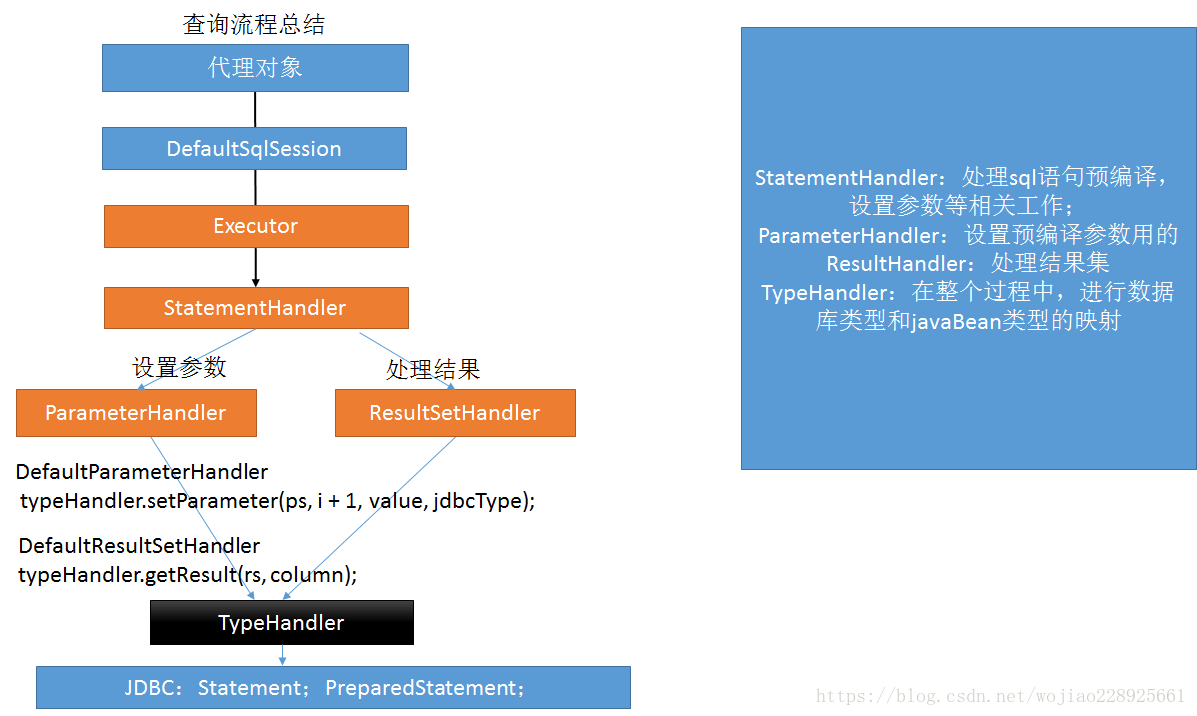 |
总结:
1、根据配置文件(全局,sql映射)初始化出Configuration对象
2、创建一个DefaultSqlSession对象,他里面包含Configuration以及Executor(根据全局配置文件中的defaultExecutorType创建出对应的Executor)
3、DefaultSqlSession.getMapper():拿到Mapper接口对应的MapperProxy;
4、MapperProxy里面有(DefaultSqlSession);
5、执行增删改查方法:
- 1)、调用DefaultSqlSession的增删改查(Executor);
- 2)、会创建一个StatementHandler对象。
- (同时也会创建出ParameterHandler和ResultSetHandler)
- 3)、调用StatementHandler预编译参数以及设置参数值;
- 使用ParameterHandler来给sql设置参数
- 4)、调用StatementHandler的增删改查方法;
- 5)、ResultSetHandler封装结果