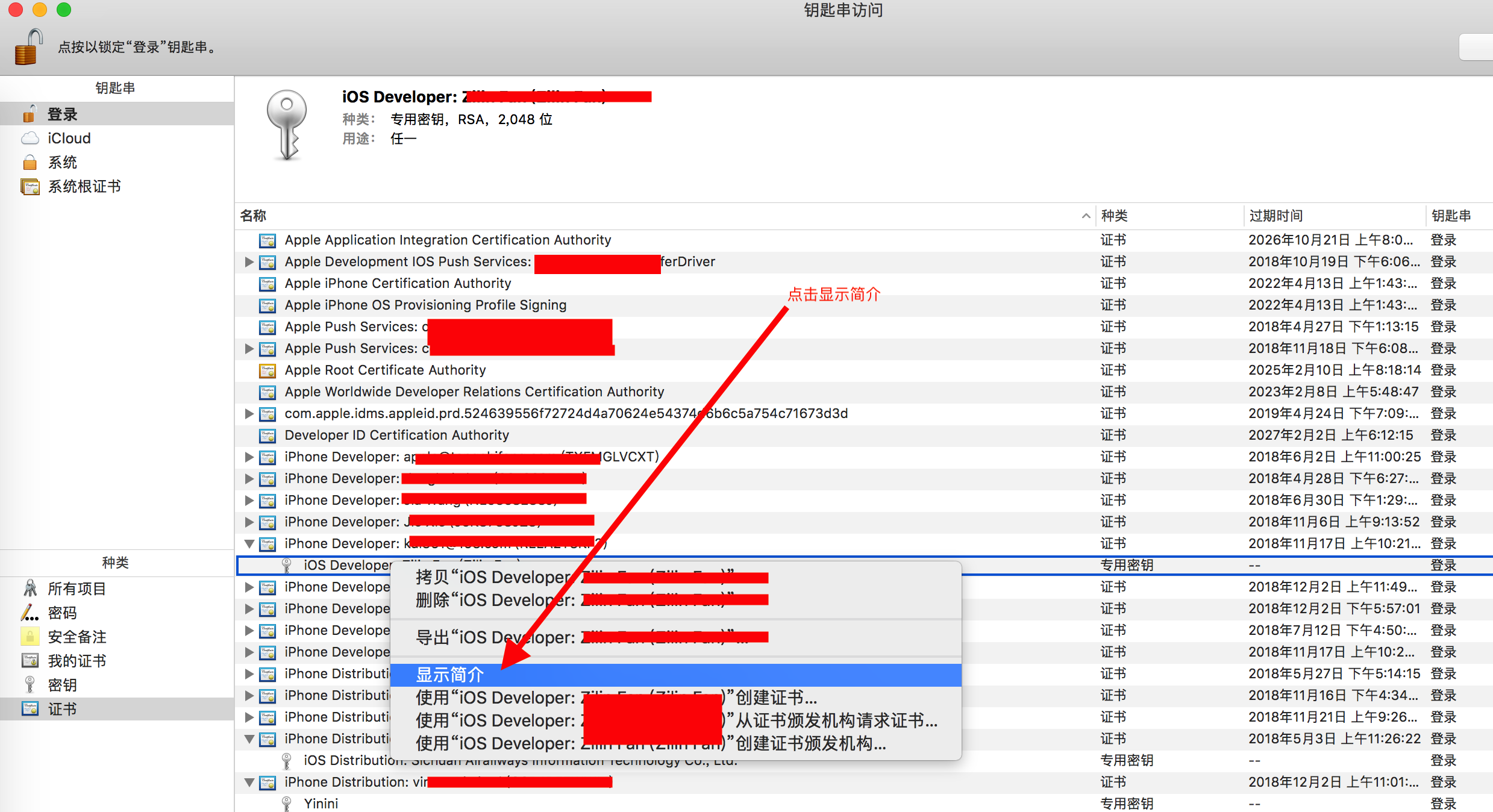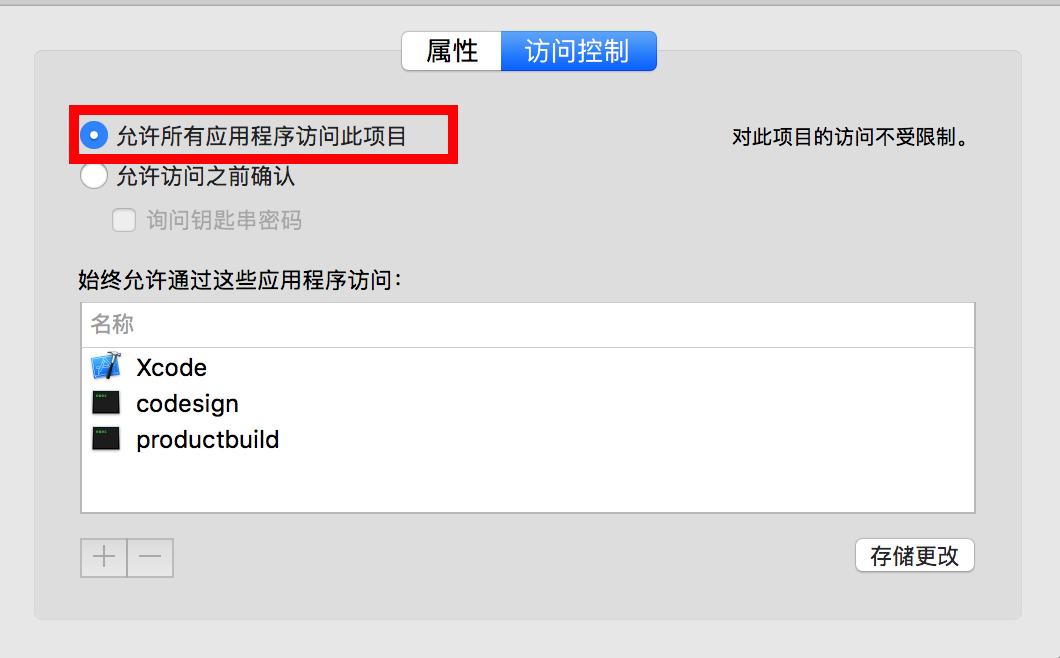Q: Jenkins 怎么配置权限?
Jenkins在配置完成之后,会默认当前账号有所有权限,所以你要在“系统管理-->Configure Global Security 中”
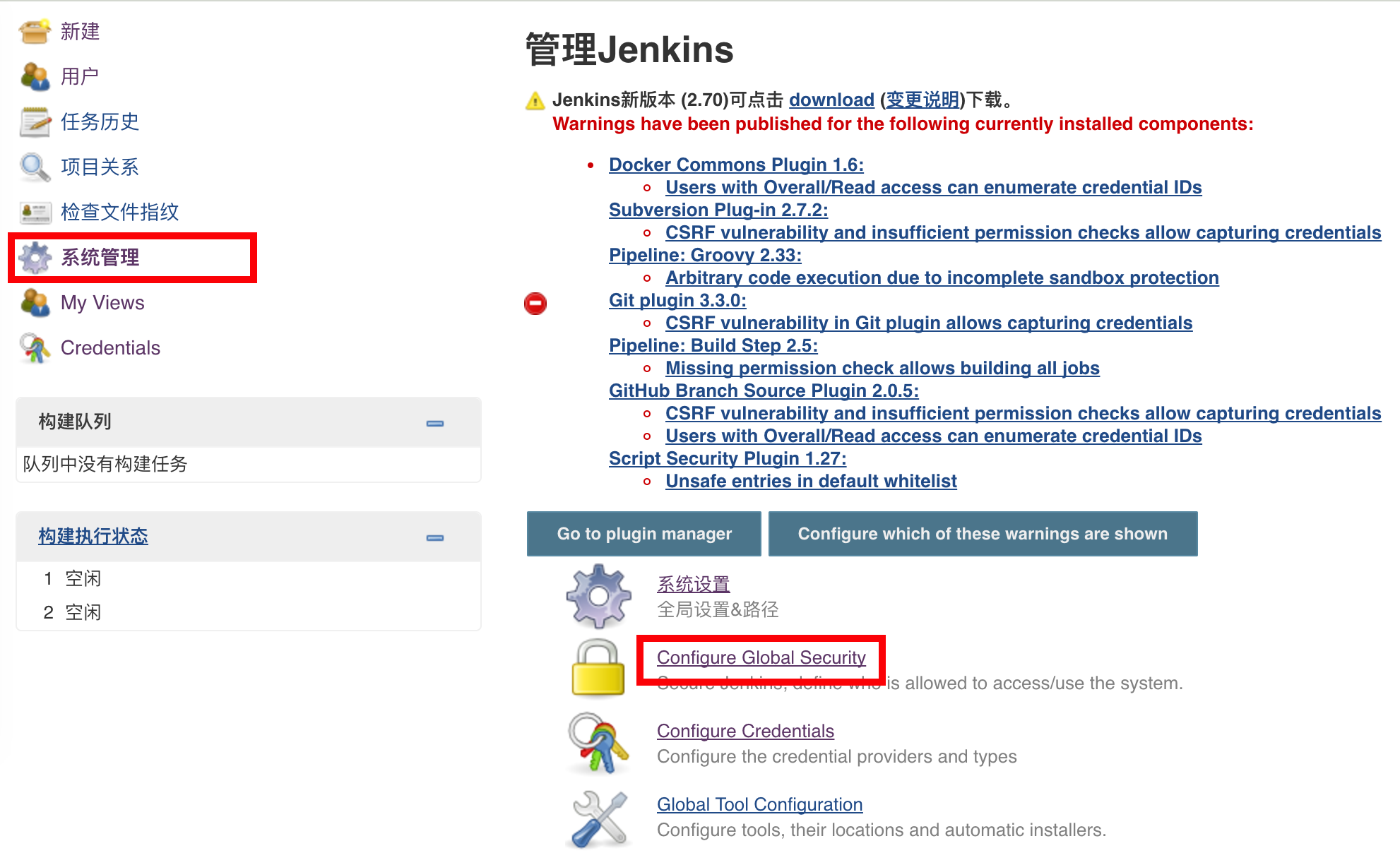
需要启动安全验证与允许用户注册
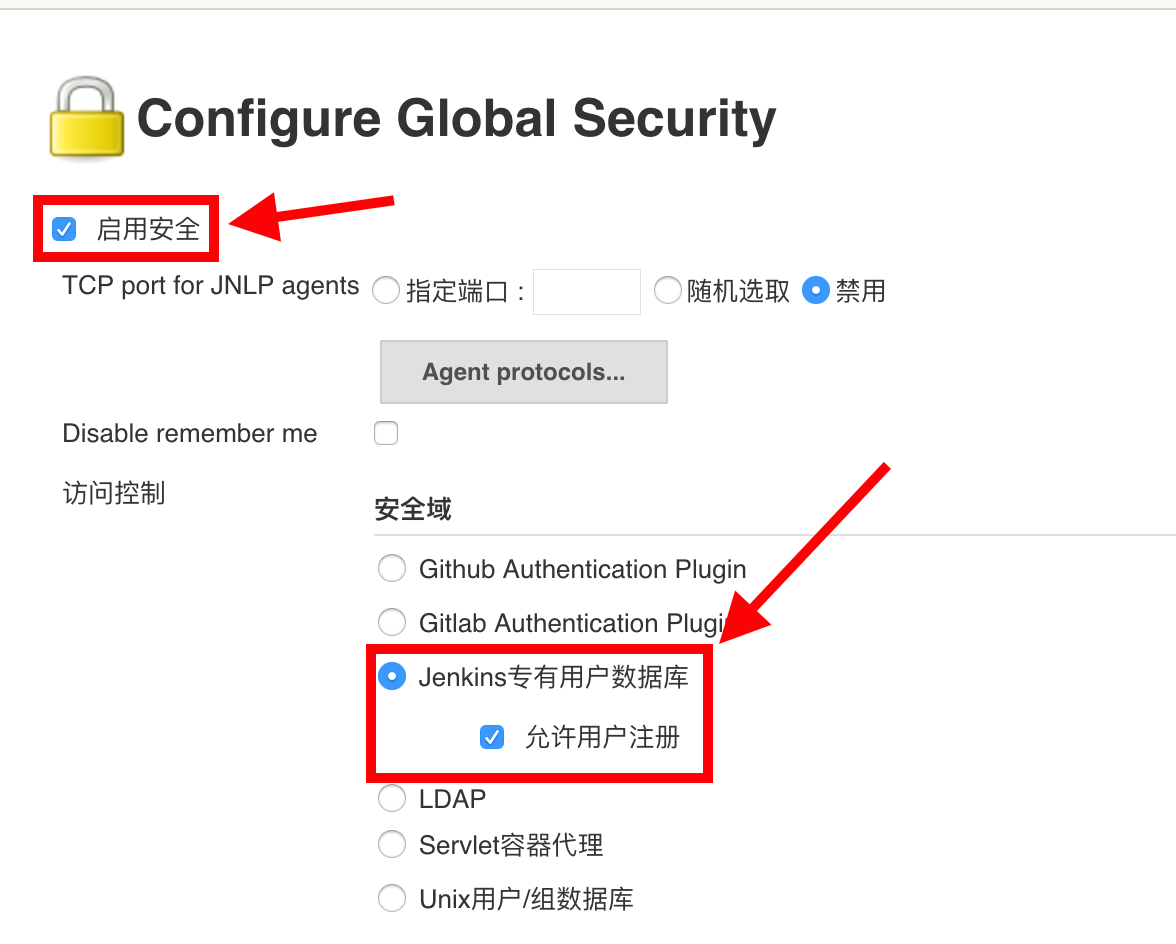
开启项目矩阵授权或安全矩阵
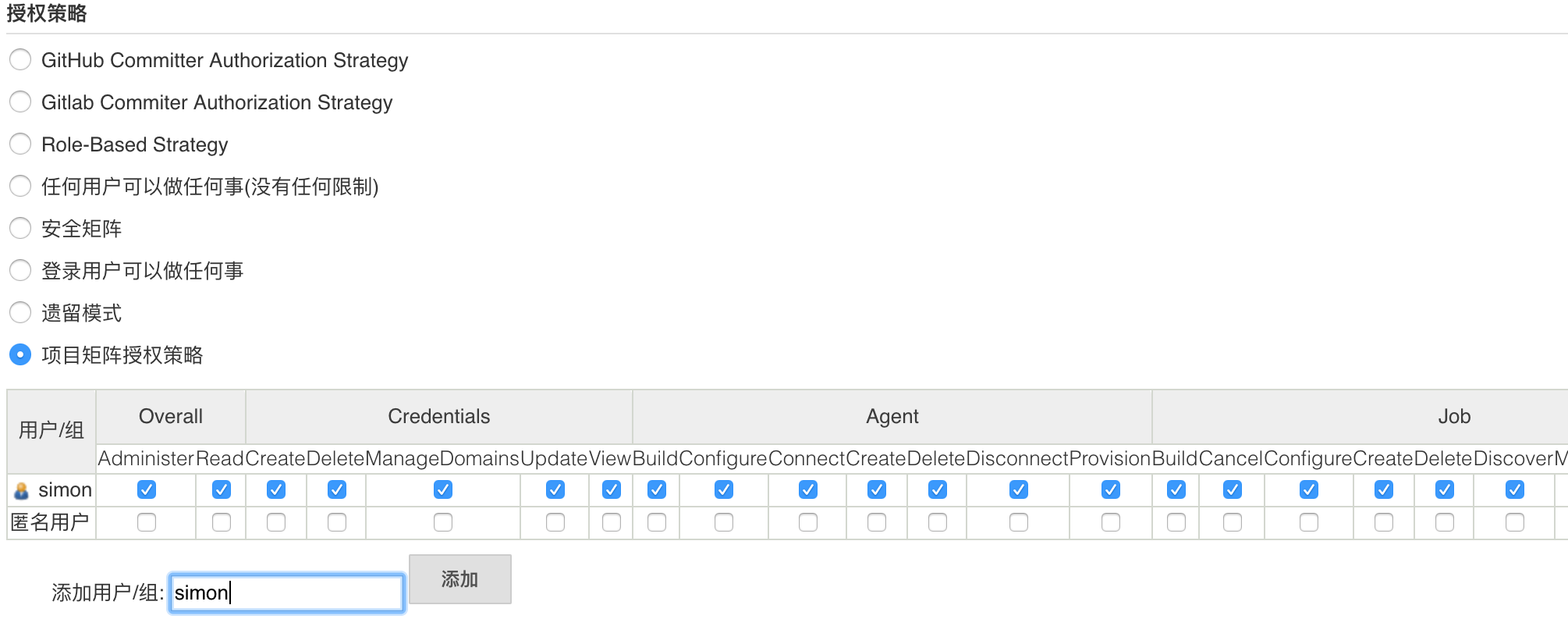
*主要是上面添加的用户需要与注册的用户一样
Q: 忘记Jenkins admin 密码了怎么办?
如果你忘记了admin的密码你可以执行以下操作来恢复,在Jenkins中的Home目录下有一个config.xml文件,你需要删除红线框里的内容,从<useSecurtiy> 到</securityRealm>
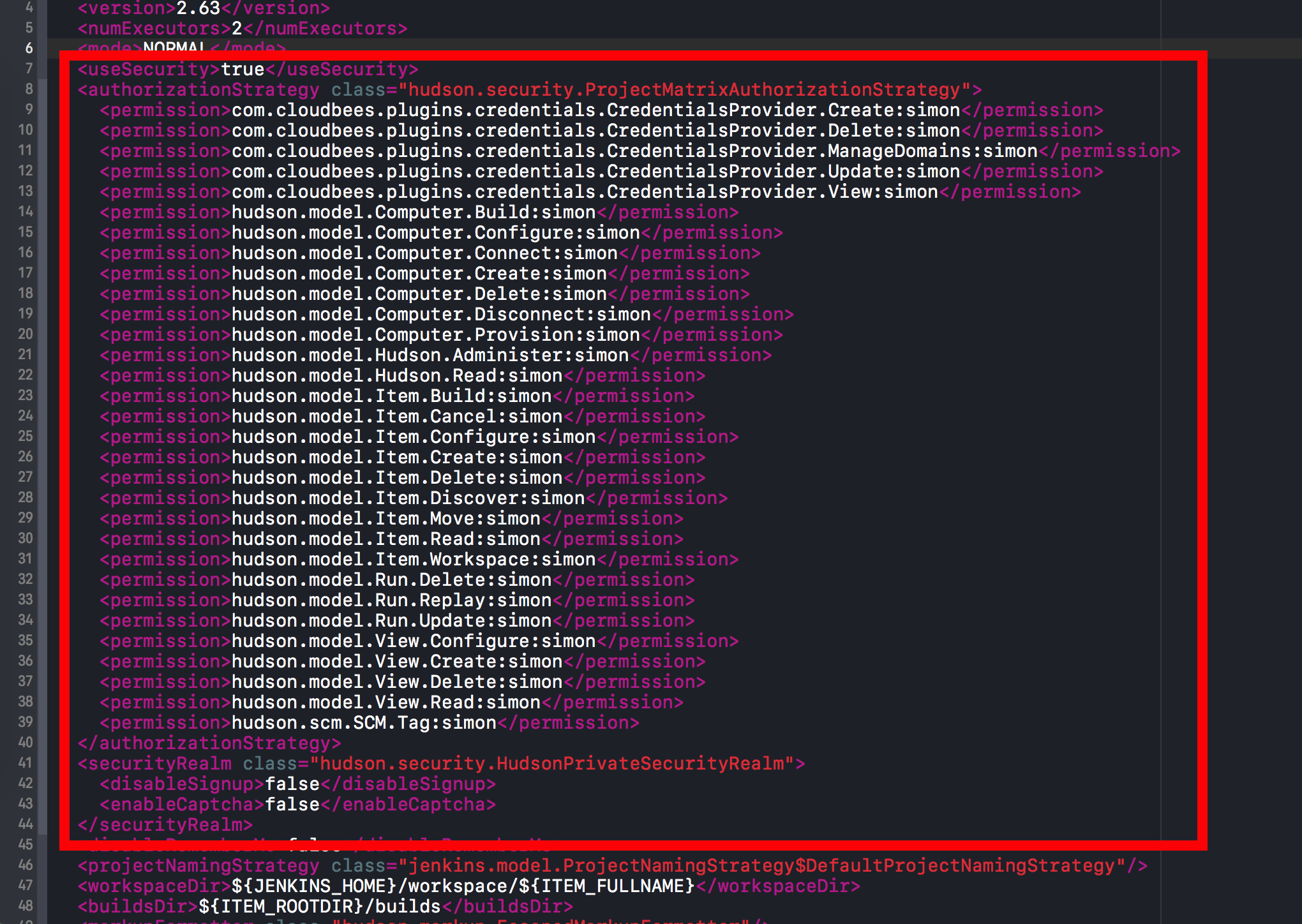
然后保存,再执行重启Jenkins命令(for mac):
sudo launchctl unload -w /Library/LaunchDaemons/org.jenkins-ci.plistsudo launchctl load -w /Library/LaunchDaemons/org.jenkins-ci.plist
最后你再重新设置你当前用户的权限配置。
Q: Jenkins 安装完成之后需要输入初始密码,
依次打开User/Shared/Jenkins/Home/
Q: git fetch returned status code 143 after 10 minute timeout
ERROR: Timeout after 10 minutes usually means one of the following:
1. incorrect credentials were provided with the Jenkins job definition
2. repository is so large that it takes more than 10 minutes to clone
3. bandwidth to the git server is slow enough that it takes more than 10 minutes to clone
None of those can be resolved by a change to the plugin, so I'm closing this bug report
clean up plugin
Q: jenkins javax.mail.AuthenticationFailedException
1. 设置系统管理员的邮件地址
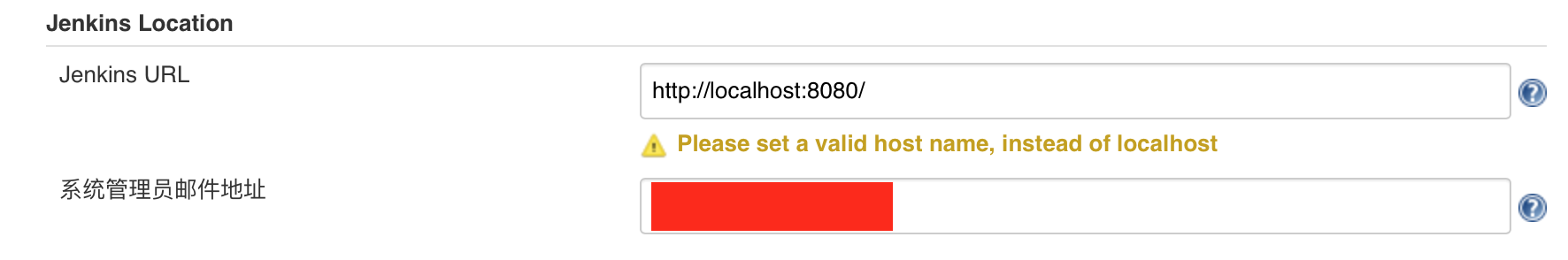
2. 设置extend email notification SMTP server ,根据当前邮箱的服务器设置,Default user email suffix 为@后面部分
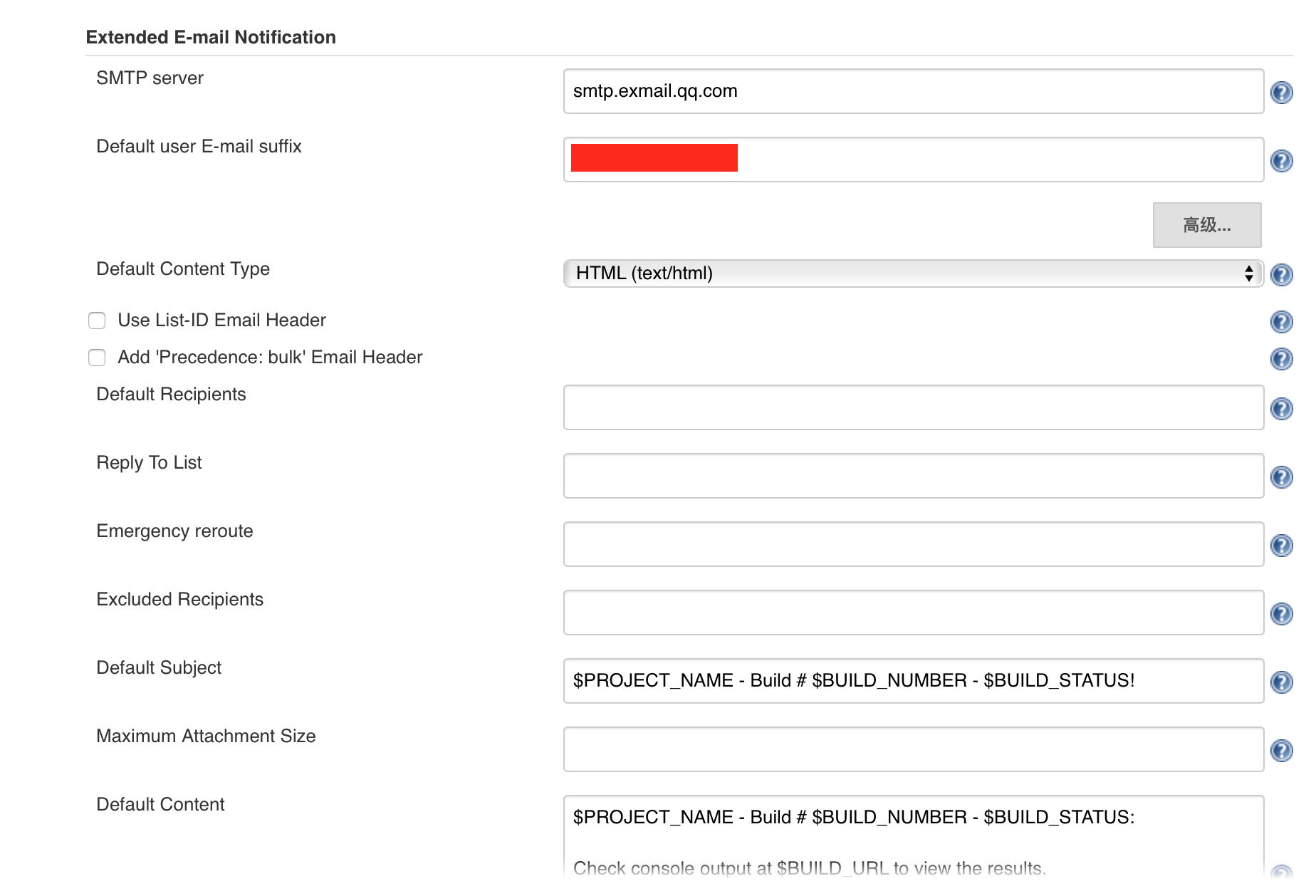
3. 设置邮件通知服务器,一般是发件服务器,如QQ企业邮箱为:smtp.exmail.qq.com等,
设置用户名和密码,端口在相应邮件设置上去找。
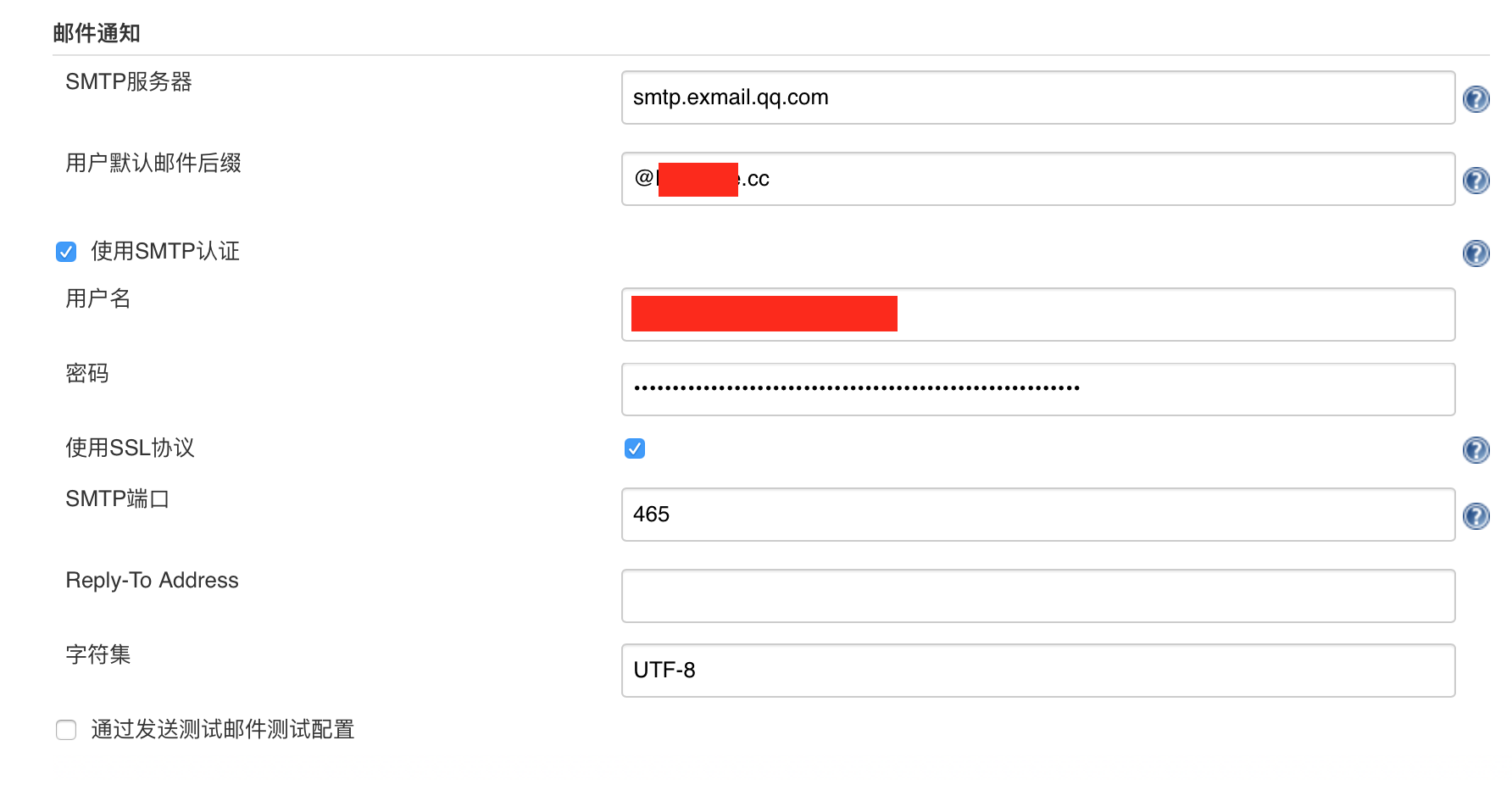
Q: FATAL: No global development team or local team ID was configured
Q: xcodebuild: error: The workspace named "xxx" does not contain a scheme named "xxx". The "-list" option can be used to find the names of the schemes in the workspace.
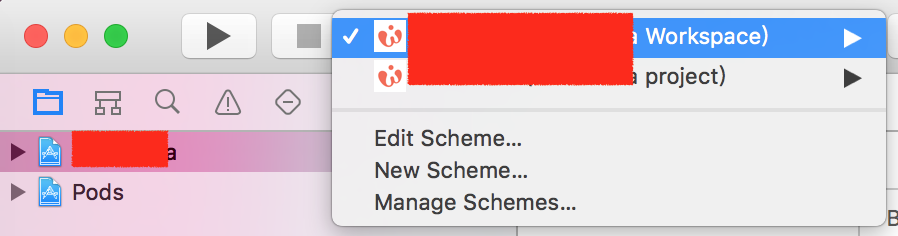
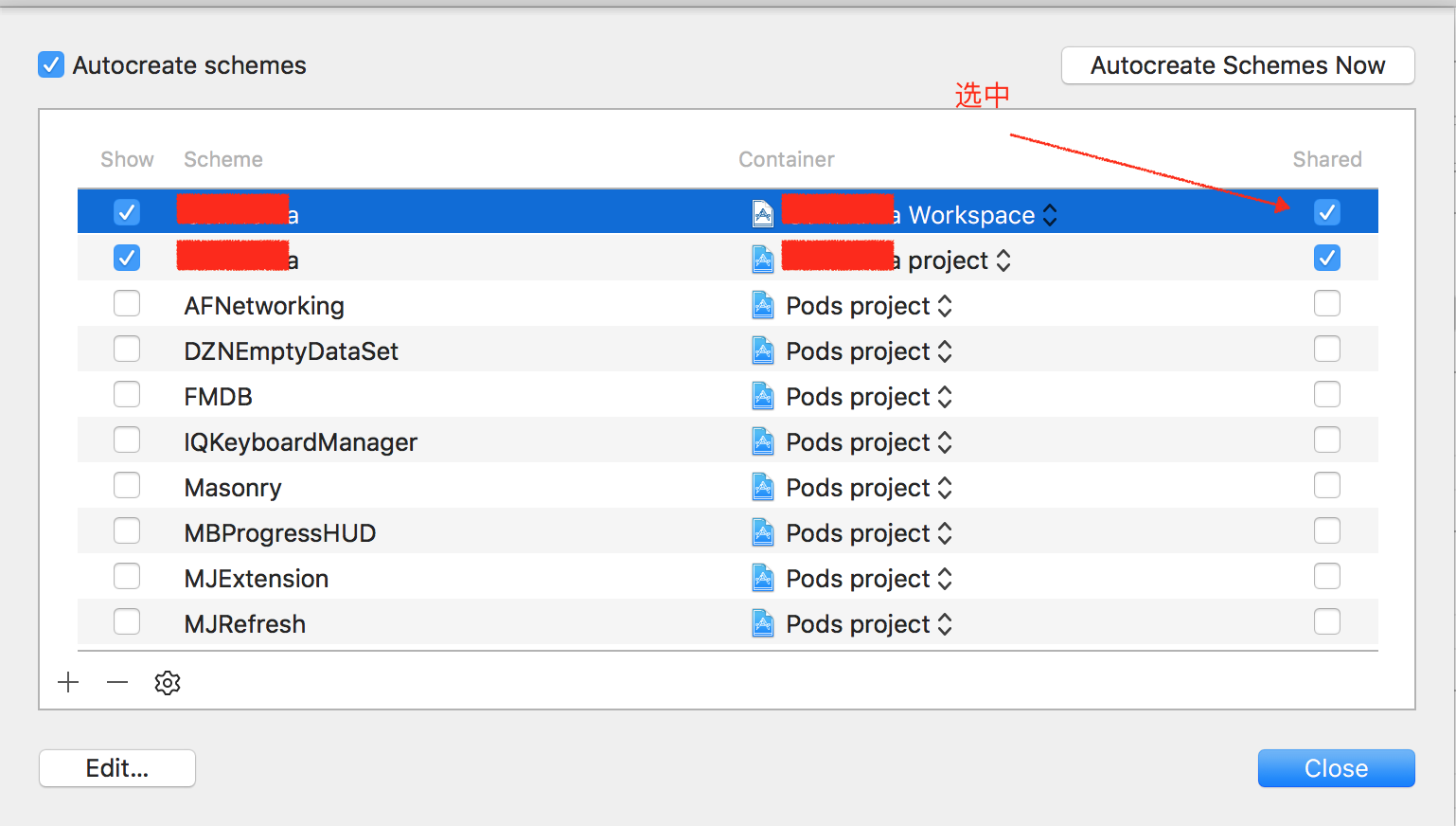
- On a clean working copy of the code, open your Project's workspace.
- Choose Scheme > Manage Schemes... from the Product Menu.
- The list of Schemes defined for the project appears.
- Locate the Scheme Bamboo is trying to run
- Ensure the 'Shared' box is checked for that scheme and that the 'Container' setting is set to the Workspace and not the project file itself.
- Click 'OK' to dismiss the Manage Schemes sheet.
- A new .xcscheme file has been created in your project at WorkspaceName.xcworkspace/xcshareddata/xcschemes.
- Commit this file to your repository and run a Bamboo build.
Q: No profiles for 'com.bestwise.xxx' were found: Xcode couldn't find a provisioning profile matching 'com.bestwise.xxx'.
A:
1. 将~/Library/MobileDevice/Provisioning Profiles 的Profile文件拷贝到Jenkins/Library/MobileDevice/Provisioning Profiles 下面
2. 将Jenkins 系统管理中的Keychains and Provisioning Profiles Management -->Provisioning Profiles 路径更改为以下:
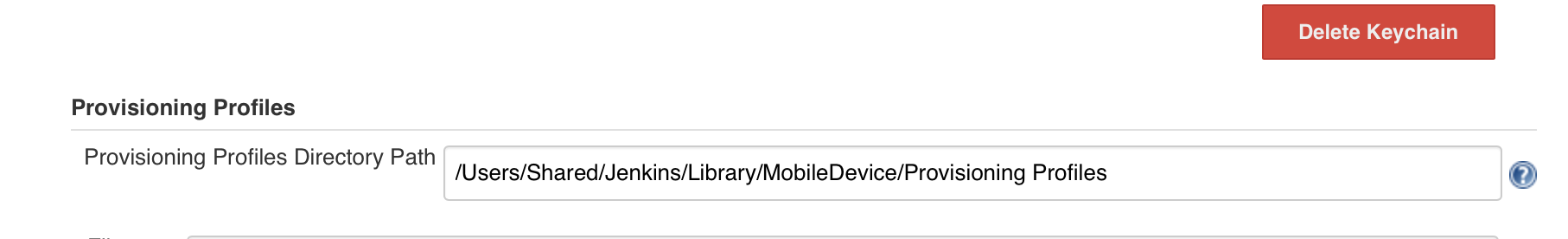
Q: java.nio.file.AccessDeniedException:xxx .
表示这个xxx目录没有访问权限,可这样修改

Q: No signing certificate "iOS Development" found: No "iOS Development" signing certificate matching team ID
需要将~/Library/Keychains 拷贝到 Jenkins的library中
copy the ios development profile in keychain from "login" to "sysytem" item, and solve this problome,thanks for your answer
参考链接:
Q: Jenkins Command /usr/bin/codesign failed with exit code 1
需要将keychain中的login.db 移动到Jenkins 中Library/keychain中
再在编译的shell脚本中添加如下代码:
/usr/bin/security unlock-keychain -p xxx(loginkey密码) ~/Library/Keychains/login.keychain
Q: Jenkins 设置了set build descripe, 图片没有显示出来
需要在Jenkins 系统设置->Configure Global Security 设置 mark formatter: safe html

Q: android build 报错:Could not resolve all files for configuration ':classpath'.
修改Project的build.gradle(注意:不是App的build.gradle),两处加上google()
buildscript {
repositories {
jcenter()
google()
}
dependencies {
classpath 'com.android.tools.build:gradle:3.0.0'
}
}
allprojects {
repositories {
jcenter()
google()
}
}
task clean(type: Delete) {
delete rootProject.buildDir
}
Q: unknown error -1=ffffffffffffffff,Command /usr/bin/codesign failed with exit code 1?
由于添加了新的证书和Profile文件,需要将新加的证书(KeyChain)和Profile(MobileDevice)文件拷贝到Jenkins Library目录下面
并将新证书的访问控制权限更改为“允许所有应用程序访问此项目”即可,如下图: