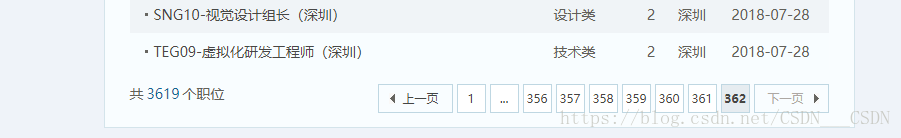爬虫网页:https://hr.tencent.com/position.php
应用Scrapy框架,具体步骤就不详细说明,前面几篇Scrapy有一定的介绍
因为要涉及到翻页,下面的代码使用拼接的方式获取url,应用在一些没办法提取下一页链接的情况下
直接写 if self.offset < 3610: 不太好,之后可能会发生变化,所以最好的方式就是获取下一页的url再发送请求。
yield 返回的就是需要管道处理的有用数据 或者 返回下一页的请求
#tencent.py
# -*- coding: utf-8 -*-
import scrapy
from Tencent.items import TencentItem
class TencentSpider(scrapy.Spider):
name = 'tencent'
allowed_domains = ['tencent.com']
baseURL = "https://hr.tencent.com/position.php?&start="
offset = 0
start_urls = [baseURL + str(offset)]
def parse(self, response):
node_list = response.xpath("//tr[@class='even'] | //tr[@class='odd']")
for node in node_list:
item = TencentItem()
item["positionName"] = node.xpath("./td[1]/a/text()").extract()[0]
item["positionLink"] = "https://hr.tencent.com/"+ node.xpath("./td[1]/a/@href").extract()[0]
if len(node.xpath("./td[2]/text()")):
item["positionType"] = node.xpath("./td[2]/text()").extract()[0]
else:
item["positionType"] = ""
item["peopleNumber"] = node.xpath("./td[3]/text()").extract()[0]
item["workLocation"] = node.xpath("./td[4]/text()").extract()[0]
item["publishTime"] = node.xpath("./td[5]/text()").extract()[0]
yield item
if self.offset < 3610:
self.offset += 10
url = self.baseURL + str(self.offset)
yield scrapy.Request(url,callback = self.parse)这是通过获取下一页链接的方法,就不管该工作岗位变成多少都可以爬取,替换上面的if语句
if len(response.xpath("//a[@class='noactive' and @id='next']"))==0:
url = response.xpath("//div[@class='pagenav']/a[@id='next']/@href").extract()[0]
yield scrapy.Request("https://hr.tencent.com/"+url,callback = self.parse)#items.py
# -*- coding: utf-8 -*-
# Define here the models for your scraped items
#
# See documentation in:
# https://doc.scrapy.org/en/latest/topics/items.html
import scrapy
class TencentItem(scrapy.Item):
#职位名称
positionName = scrapy.Field()
#职位详情的链接
positionLink = scrapy.Field()
#职位类别
positionType = scrapy.Field()
#招聘人数
peopleNumber = scrapy.Field()
#工作地点
workLocation = scrapy.Field()
#发布时间
publishTime = scrapy.Field()
#pipelines.py
# -*- coding: utf-8 -*-
# Define your item pipelines here
#
# Don't forget to add your pipeline to the ITEM_PIPELINES setting
# See: https://doc.scrapy.org/en/latest/topics/item-pipeline.html
import json
class TencentPipeline(object):
def __init__(self):
self.f = open("tencent.json","w",encoding = "utf-8")
def process_item(self, item, spider):
self.f.write(json.dumps(dict(item),ensure_ascii = False) + ",\n")
return item
def close_spider(self,spider):
self.f.close()#settings.py
# -*- coding: utf-8 -*-
BOT_NAME = 'Tencent'
SPIDER_MODULES = ['Tencent.spiders']
NEWSPIDER_MODULE = 'Tencent.spiders'
# Configure item pipelines
# See https://doc.scrapy.org/en/latest/topics/item-pipeline.html
ITEM_PIPELINES = {
'Tencent.pipelines.TencentPipeline': 300,
}最后在cmd中输入
scrapy crawl tencent
会在当前目录下创建一个“tencent.json”,
爬取成功!