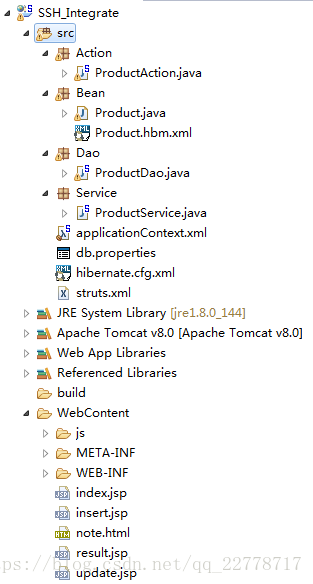注意:一定要记得加spring-web-x.x.x.RELEASE.jar
1、整合Spring
(1)加入jar
(2)配置web.xml(配置web的contextConfigLocation和listener)
(3)加入Spring配置文件(applicationContext.xml)
2、整合Hibernate
(1)加入jar
(2)加入hibernate.cfg.xml文件(配置hibernate基本屬性)
(3)建立持久化类和对应的.hbm.xml文件
(4)Spring整合Hibernate
(5)运行项目生成数据表
3、整合Struts
(1)加入jar
(2)在web.xml配置Struts的Filter
(3)加入Struts配置文件
(4)整合①Spring配置文件中配置Action,且scope设置为prototype
②在Struts2配置文件中配置Action时,class属性指向Action在IOC中的id
4、各种类的作用(调用顺序是1->2->3->4)
(1)Bean :数据模型
(2)Action :接收数据、调用方法的操作类
(3)Service :把操作数据库的方法实现出来,避免调用的时候看起来代码混乱,防止直接操作数据库,给action提供可调用的接口的作用
(4)Dao :数据库操作的具体方法函数
5、整合具体步骤:
(1)加入Spring2、Struts2、Hibernate4的jar
(2)创建Bean类(添加参数及get/set方法)和对应的.hbm.xml文件
(3)创建操作数据库的Dao类①配置@Service、@Transactional
②定义SessionFactory参数及其get/set方法,并且为SessionFactory添加@Autowire
③添加对数据库操作的方法(4)创建Service类,实例化Dao类中的方法
(5)创建Action类,调用Service中对应的方法函数(该类需要继承ActionSupport及实现RequestAware接口)
(6)src下创建并且配置hibernate.cfg.xml文件
(7)在web项目的web.xml中配置Spring的contextConfigLocation和listener和Struts的Filter
(8)创建记录数据库连接信息的properties
(9)src下创建并且配置Spring配置文件(applicationContext.xml)①为Dao类配置context:component-scan
②导入记录数据库连接信息的资源文件
③配置C3P0数据源
④配置JdbcTemplate
⑤配置Hibernate的SessionFactory实例
⑥配置Spring的声明式事务
⑦配置bean(Dao、Service、Action的类)(10)创建Struts配置文件(struts.xml),配置action
(11)创建页面调用action
6、Product.java
package Bean;
import com.opensymphony.xwork2.ActionSupport;
//java只能单继承,所以Product类继承ActionSupport,让Action类继承该类,方便Action中调用该类的get/set方法,同时让Action有继承ActionSupport
public class Product extends ActionSupport{
private Integer productId;
private String productName;
private double productPrice;
private Integer productQuantity;
private String productSource;
private String productStoreAddr;
public Integer getProductId() {
return productId;
}
public void setProductId(Integer productId) {
this.productId = productId;
}
public String getProductName() {
return productName;
}
public void setProductName(String productName) {
this.productName = productName;
}
public double getProductPrice() {
return productPrice;
}
public void setProductPrice(double productPrice) {
this.productPrice = productPrice;
}
public Integer getProductQuantity() {
return productQuantity;
}
public void setProductQuantity(Integer productQuantity) {
this.productQuantity = productQuantity;
}
public String getProductSource() {
return productSource;
}
public void setProductSource(String productSource) {
this.productSource = productSource;
}
public String getProductStoreAddr() {
return productStoreAddr;
}
public void setProductStoreAddr(String productStoreAddr) {
this.productStoreAddr = productStoreAddr;
}
}7、ProductDao.java
package Dao;
import java.util.List;
import org.hibernate.Session;
import org.hibernate.SessionFactory;
import org.springframework.beans.factory.annotation.Autowired;
import org.springframework.stereotype.Service;
import org.springframework.transaction.annotation.Transactional;
import Bean.Product;
@Service
@Transactional
public class ProductDao{
@Autowired
private SessionFactory sessionFactory;
private Session getSession(){
return sessionFactory.getCurrentSession();
}
public void setSessionFactory(SessionFactory sessionFactory) {
this.sessionFactory = sessionFactory;
}
//查询数据表中最大的ID,并生成比现有最大ID大1的新的ID
public int nextID(){
int newId = 0;
String hql = "SELECT max(productId) FROM Product";
List<Product> rs = getSession().createQuery(hql).list();
if(!(rs.get(0)==null)){
newId = Integer.parseInt(rs.get(0).toString());
}
newId = newId + 1;
return newId;
}
//根据ID获取对应的一条记录的所有值
public List<Product>getItem(Integer productId){
String hql = "FROM Product p WHERE p.productId=?";
return getSession().createQuery(hql).setInteger(0, productId).list();
}
//获取所有值
public List<Product>getAll(){
String hql = "FROM Product";
return getSession().createQuery(hql).list();
}
//删除指定ID的记录
public void delete(Integer productId){
String hql = "DELETE FROM Product p WHERE p.productId=?";
getSession().createQuery(hql).setInteger(0, productId).executeUpdate();
}
//插入一条新纪录
public void insert(Product product){
Session session = getSession();
product.setProductId(nextID());
session.save(product);
session.flush();
}
//更新指定ID的记录
public void update(Product product){
String hql = "UPDATE Product p SET p.productName=?,p.productPrice=?,p.productQuantity=?,productSource=?,p.productStoreAddr=? WHERE p.productId=?";
getSession().createQuery(hql).setString(0, product.getProductName())
.setDouble(1, product.getProductPrice())
.setInteger(2, product.getProductQuantity())
.setString(3, product.getProductSource())
.setString(4, product.getProductStoreAddr())
.setInteger(5, product.getProductId())
.executeUpdate();
}
}8、ProductService.java
package Service;
import java.util.List;
import Bean.Product;
import Dao.ProductDao;
public class ProductService{
private ProductDao productDao;
public void setProductDao(ProductDao productDao) {
this.productDao = productDao;
}
public List<Product> getItem(Integer productId){
return productDao.getItem(productId);
}
public List<Product> getAll(){
return productDao.getAll();
}
public void delete(Integer productId){
productDao.delete(productId);
}
public void insert(Product product){
productDao.insert(product);
}
public void update(Product product){
productDao.update(product);
}
}9、ProductAction.java
package Action;
import java.io.ByteArrayInputStream;
import java.io.InputStream;
import java.io.UnsupportedEncodingException;
import java.util.Map;
import org.apache.struts2.interceptor.RequestAware;
import Bean.Product;
import Service.ProductService;
//继承Product,以此方便下面的方法获取前台传过来的指定参数的值,并间接继承ActionSupport
public class ProductAction extends Product implements RequestAware {
private ProductService productService;
public void setProductService(ProductService productService) {
this.productService = productService;
}
//定义一个集合参数及其set方法,用来返回数据给前台使用
private Map<String, Object> request;
public void setRequest(Map<String, Object> arg0) {
this.request = arg0;
}
//查询所有值,并且方法request集合中,前台直接用EL和s:iterator读reqeust即可
public String list() {
request.put("product", productService.getAll());
return "list";
}
//定义InputStream参数及其get/set方法,用来返回指定值给Struts配置文件的stream类型result中,通过这个stream类型的result告诉页面的ajax返回结果(执行删除操作时候用)
private InputStream inputStream;
public InputStream getInputStream() {
return inputStream;
}
public void setInputStream(InputStream inputStream) {
this.inputStream = inputStream;
}
//删除记录
public String delete(){
try {
productService.delete(getProductId());
inputStream = new ByteArrayInputStream("1".getBytes("UTF-8"));
} catch (UnsupportedEncodingException e) {
e.printStackTrace();
try {
inputStream = new ByteArrayInputStream("0".getBytes("UTF-8"));
} catch (UnsupportedEncodingException e1) {
e1.printStackTrace();
}
}
return "delete_success";
}
//插入记录
public String insert(){
try {
Product product = new Product();
product.setProductName(getProductName());
product.setProductPrice(getProductPrice());
product.setProductQuantity(getProductQuantity());
product.setProductSource(getProductSource());
product.setProductStoreAddr(getProductStoreAddr());
productService.insert(product);
return "insert_success";
} catch (Exception e) {
e.printStackTrace();
return "insert_fail";
}
}
//查询指定ID记录中所有的值,并且方法request集合中,前台直接用EL和s:iterator读reqeust即可
public String getItem() {
request.put("item", productService.getItem(getProductId()));
return "getItem";
}
//更新记录
public String update(){
try {
Product product = new Product();
product.setProductId(getProductId());
product.setProductName(getProductName());
product.setProductPrice(getProductPrice());
product.setProductQuantity(getProductQuantity());
product.setProductSource(getProductSource());
product.setProductStoreAddr(getProductStoreAddr());
if(getProductPrice()<0){
return "update_fail";
}else if(getProductQuantity()<0){
return "update_fail";
}
productService.update(product);
return "update_success";
} catch (Exception e) {
e.printStackTrace();
return "update_fail";
}
}
}10、Product.hbm.xml
<?xml version="1.0"?>
<!DOCTYPE hibernate-mapping PUBLIC "-//Hibernate/Hibernate Mapping DTD 3.0//EN"
"http://hibernate.sourceforge.net/hibernate-mapping-3.0.dtd">
<!-- Generated 2018-6-20 22:31:56 by Hibernate Tools 3.5.0.Final -->
<hibernate-mapping>
<class name="Bean.Product" table="PRODUCT">
<id name="productId" type="java.lang.Integer">
<column name="PRODUCTID" />
<generator class="native" />
</id>
<property name="productName" type="java.lang.String">
<column name="PRODUCTNAME" />
</property>
<property name="productPrice" type="double">
<column name="PRODUCTPRICE" />
</property>
<property name="productQuantity" type="java.lang.Integer">
<column name="PRODUCTQUANTITY" />
</property>
<property name="productSource" type="java.lang.String">
<column name="PRODUCTSOURCE" />
</property>
<property name="productStoreAddr" type="java.lang.String">
<column name="PRODUCTSTOREADDR" />
</property>
</class>
</hibernate-mapping>11、applicationContext.xml
<?xml version="1.0" encoding="UTF-8"?>
<beans xmlns="http://www.springframework.org/schema/beans"
xmlns:xsi="http://www.w3.org/2001/XMLSchema-instance"
xmlns:aop="http://www.springframework.org/schema/aop"
xmlns:context="http://www.springframework.org/schema/context"
xmlns:tx="http://www.springframework.org/schema/tx"
xsi:schemaLocation="http://www.springframework.org/schema/beans http://www.springframework.org/schema/beans/spring-beans.xsd
http://www.springframework.org/schema/aop http://www.springframework.org/schema/aop/spring-aop-4.3.xsd
http://www.springframework.org/schema/context http://www.springframework.org/schema/context/spring-context-4.3.xsd
http://www.springframework.org/schema/tx http://www.springframework.org/schema/tx/spring-tx-4.3.xsd">
<!-- 配置自动扫描的包 -->
<context:component-scan base-package="Dao"></context:component-scan>
<!-- 导入资源文件 -->
<context:property-placeholder location="classpath:db.properties"/>
<!-- 配置C3P0数据源 -->
<bean id="dataSource" class="com.mchange.v2.c3p0.ComboPooledDataSource">
<property name="user" value="${jdbc.user}"></property>
<property name="password" value="${jdbc.password}"></property>
<property name="driverClass" value="${jdbc.driverClass}"></property>
<property name="jdbcUrl" value="${jdbc.jdbcUrl}"></property>
<property name="initialPoolSize" value="${jdbc.initialPoolSize}"></property>
<property name="maxPoolSize" value="${jdbc.maxPoolSize}"></property>
</bean>
<!-- 配置JdbcTemplate -->
<bean id="jdbcTemplate" class="org.springframework.jdbc.core.JdbcTemplate">
<property name="dataSource" ref="dataSource"></property>
</bean>
<!-- 配置Hibernate的SessionFactory实例 -->
<bean id="sessionFactory" class="org.springframework.orm.hibernate4.LocalSessionFactoryBean">
<property name="dataSource" ref="dataSource"></property>
<property name="configLocation" value="classpath:hibernate.cfg.xml"></property>
<property name="mappingLocations" value="classpath:Bean/*.hbm.xml"></property>
</bean>
<!-- 配置Spring的声明式事务 -->
<bean id="transactionManager" class="org.springframework.orm.hibernate4.HibernateTransactionManager">
<property name="sessionFactory" ref="sessionFactory"></property>
</bean>
<tx:annotation-driven transaction-manager="transactionManager"/>
<!-- 配置bean -->
<bean id="productDao" class="Dao.ProductDao">
<property name="sessionFactory" ref="sessionFactory"></property>
</bean>
<bean id="productService" class="Service.ProductService">
<property name="productDao" ref="productDao"></property>
</bean>
<bean id="productAction" class="Action.ProductAction" scope="prototype">
<property name="productService" ref="productService"></property>
</bean>
</beans>12、db.properties
jdbc.user=root
jdbc.password=
jdbc.driverClass=com.mysql.jdbc.Driver
jdbc.jdbcUrl=jdbc:mysql://localhost/SSHIntegrate
jdbc.initialPoolSize=5
jdbc.maxPoolSize=1013、hibernate.cfg.xml
<?xml version="1.0" encoding="UTF-8"?>
<!DOCTYPE hibernate-configuration PUBLIC
"-//Hibernate/Hibernate Configuration DTD 3.0//EN"
"http://www.hibernate.org/dtd/hibernate-configuration-3.0.dtd">
<hibernate-configuration>
<session-factory>
<!-- 配置hibernate基本属性 -->
<!-- 1、数据源配置到IOC容器,在此不许配置数据源 -->
<!-- 2、关联的hbm.xml在IOC容器配置SeesionFactory实例时配置 -->
<!-- 3、配置Hibernate基本属性:方言、SQL显示、生成数据表策略、二级缓存 -->
<!-- 配置hibernate基本信息-->
<property name="hibernate.dialect">org.hibernate.dialect.MySQLDialect</property>
<!-- 执行操作室是否在控制台打印sql -->
<property name="hibernate.show_sql">true</property>
<!-- 是否对sql格式化 -->
<property name="hibernate.format_sql">true</property>
<!-- 指定自动生成数据表的策略 -->
<property name="hibernate.hbm2ddl.auto">update</property>
<!-- 启用二级缓存 -->
<property name="hibernate.cache.use_second_level_cache">true</property>
<!-- 配置使用的二级缓存的产品 -->
<property name="hibernate.cache.region.factory_class">org.hibernate.cache.ehcache.EhCacheRegionFactory</property>
<!-- 配置启用查询缓存 -->
<property name="cache.use_query_cache">true</property>
</session-factory>
</hibernate-configuration>14、struts.xml
<?xml version="1.0" encoding="UTF-8"?>
<!DOCTYPE struts PUBLIC
"-//Apache Software Foundation//DTD Struts Configuration 2.3//EN"
"http://struts.apache.org/dtds/struts-2.3.dtd">
<struts>
<constant name="struts.enable.DynamicMethodInvocation" value="false"></constant>
<constant name="struts.devMode" value="ture" />
<package name="default" namespace="/" extends="struts-default">
<action name="product_*" class="productAction" method="{1}">
<result>/result.jsp</result>
<result name="list">/result.jsp</result>
<result type="stream" name="delete_success">
<param name="contentType">text/html</param>
<param name="inputName">inputStream</param>
</result>
<result name="insert_success" type="chain">
<param name="actionName">product_list</param>
</result>
<result name="insert_fail">/insert.jsp?insert_type=product</result>
<result name="getItem">/update.jsp</result>
<result name="update_success" type="chain">
<param name="actionName">product_list</param>
</result>
<result name="update_fail" type="chain">
<param name="actionName">product_getItem</param>
</result>
</action>
</package>
</struts>15、web.xml
<?xml version="1.0" encoding="UTF-8"?>
<web-app xmlns:xsi="http://www.w3.org/2001/XMLSchema-instance"
xmlns="http://xmlns.jcp.org/xml/ns/javaee"
xsi:schemaLocation="http://xmlns.jcp.org/xml/ns/javaee http://xmlns.jcp.org/xml/ns/javaee/web-app_3_1.xsd"
version="3.1">
<display-name>SSH_Integrate</display-name>
<!-- 配置Spring的contextConfigLocation和listener -->
<context-param>
<param-name>contextConfigLocation</param-name>
<param-value>classpath:applicationContext*.xml</param-value>
</context-param>
<listener>
<listener-class>org.springframework.web.context.ContextLoaderListener</listener-class>
</listener>
<!-- 配置Struts的Filter -->
<filter>
<filter-name>struts2</filter-name>
<filter-class>org.apache.struts2.dispatcher.ng.filter.StrutsPrepareAndExecuteFilter</filter-class>
</filter>
<filter-mapping>
<filter-name>struts2</filter-name>
<url-pattern>/*</url-pattern>
</filter-mapping>
</web-app>17、result.jsp
<%@ page language="java" contentType="text/html; charset=UTF-8" pageEncoding="UTF-8"%>
<%@ page language="java" import="java.net.*,java.io.*,java.text.*, java.util.*"%>
<%@ taglib prefix="s" uri="/struts-tags"%>
<%request.setCharacterEncoding("UTF-8");%>
<html>
<head>
<meta http-equiv="Content-Type" content="text/html; charset=UTF-8">
<title>Insert title here</title>
<script type="text/javascript" src="js/jquery-3.3.1.min.js"></script>
<script type="text/javascript">
$(function(){
//1. 点击 delete 时, 弹出 确定是要删除 xx 的信息吗 ? 若确定, 执行删除, 若不确定, 则取消
$(".delete").click(function(){
var lastName = $(this).next(":hidden").val();
var flag = confirm("确定要删除" + lastName + "的信息吗?");
if(flag){
var $tr = $(this).parent().parent();
//删除, 使用 ajax 的方式
var url = this.href;
var args = {"time":new Date()};
$.post(url, args, function(data){
//若 data 的返回值为 1, 则提示 删除成功, 且把当前行删除
if(data == "1"){
alert("删除成功!");
$tr.remove();
}else{
//若 data 的返回值不是 1, 提示删除失败.
alert("删除失败!");
}
});
}
//取消超链接的默认行为
return false;
});
})
</script>
</head>
<body>
<s:if test="#request.product==null||#request.product.size()==0">
<a href="insert.jsp?insert_type=product">Insert Product</a><br>
<s:if test="#request.product.size()==0">
no product
</s:if>
</s:if>
<s:else>
<a href="insert.jsp?insert_type=product">Insert Product</a><br>
<table border='1'>
<tr>
<td>productId</td>
<td>productName</td>
<td>productPrice</td>
<td>productQuantity</td>
<td>productSource</td>
<td>productStoreAddr</td>
<td>Delete</td>
<td>Update</td>
</tr>
<s:iterator value="#request.product">
<tr>
<td>${productId}</td>
<td>${productName}</td>
<td>${productPrice}</td>
<td>${productQuantity}</td>
<td>${productSource}</td>
<td>${productStoreAddr}</td>
<td>
<a href="product_delete?productId=${productId}" class="delete">Delete</a>
<input type="hidden" value="${productName }"/>
</td>
<td>
<a href="product_getItem?productId=${productId}">Update</a>
</td>
</tr>
</s:iterator>
</table>
</s:else>
<br>
<br>
</body>
</html>18、insert.jsp
<%@ page language="java" contentType="text/html; charset=UTF-8" pageEncoding="UTF-8"%>
<%@ page language="java" import="java.net.*,java.io.*,java.text.*, java.util.*"%>
<%@ taglib prefix="s" uri="/struts-tags"%>
<%request.setCharacterEncoding("UTF-8");%>
<html>
<head>
<meta http-equiv="Content-Type" content="text/html; charset=UTF-8">
<title>Insert title here</title>
</head>
<body>
Insert product
<br>
<form action="product_insert" method="POST">
<table border='1'>
<tr>
<td>param</td>
<td>value</td>
</tr>
<tr>
<td>ProductName</td>
<td><input type="text" id="productName" name="productName"></td>
</tr>
<tr>
<td>ProductPrice</td>
<td><input type="text" id="productPrice" name="productPrice"></td>
</tr>
<tr>
<td>ProductQuantity</td>
<td><input type="text" id="productQuantity"
name="productQuantity"></td>
</tr>
<tr>
<td>ProductSource</td>
<td><input type="text" id="productSource" name="productSource"></td>
</tr>
<tr>
<td>ProductStoreAddr</td>
<td><input type="text" id="productStoreAddr"
name="productStoreAddr"></td>
</tr>
<tr>
<td>submit</td>
<td><input type="submit" id="submit" naem="submit"
value="submit"></td>
</tr>
</table>
</form>
<br>
<s:debug></s:debug>
<br>
</body>
</html>19、update.jsp
<%@ page language="java" contentType="text/html; charset=UTF-8" pageEncoding="UTF-8"%>
<%@ page language="java" import="java.net.*,java.io.*,java.text.*, java.util.*"%>
<%@ taglib prefix="s" uri="/struts-tags"%>
<%request.setCharacterEncoding("UTF-8");%>
<html>
<head>
<meta http-equiv="Content-Type" content="text/html; charset=UTF-8">
<title>Insert title here</title>
</head>
<body>
Update product
<br>
<form action="product_update" method="POST">
<table border='1'>
<tr>
<td>param</td>
<td>value</td>
</tr>
<s:iterator value="#request.item">
<tr>
<td>ProductId</td>
<td><input type="text" id="productId" name="productId" value="${productId}" readonly="readonly"></td>
</tr>
<tr>
<td>ProductName</td>
<td><input type="text" id="productName" name="productName" value="${productName}"></td>
</tr>
<tr>
<td>ProductPrice</td>
<td><input type="text" id="productPrice" name="productPrice" value="${productPrice}"></td>
</tr>
<tr>
<td>ProductQuantity</td>
<td><input type="text" id="productQuantity" name="productQuantity" value="${productQuantity}"></td>
</tr>
<tr>
<td>ProductSource</td>
<td><input type="text" id="productSource" name="productSource" value="${productSource}"></td>
</tr>
<tr>
<td>ProductStoreAddr</td>
<td><input type="text" id="productStoreAddr" name="productStoreAddr" value="${productStoreAddr}"></td>
</tr>
</s:iterator>
<tr>
<td>submit</td>
<td><input type="submit" id="submit" naem="submit" value="submit"></td>
</tr>
</table>
</form>
<br>
<s:debug></s:debug>
<br>
</body>
</html>20、index.jsp
<%@ page language="java" contentType="text/html; charset=UTF-8" pageEncoding="UTF-8"%>
<%@ page language="java" import="java.net.*,java.io.*,java.text.*, java.util.*"%>
<%@ taglib prefix="s" uri="/struts-tags"%>
<%request.setCharacterEncoding("UTF-8");%>
<html>
<head>
<meta http-equiv="Content-Type" content="text/html; charset=UTF-8">
<title>Insert title here</title>
</head>
<body>
<a href="product_list">List product</a>
</body>
</html>21、项目目录
22、demo
https://download.csdn.net/download/qq_22778717/10512067