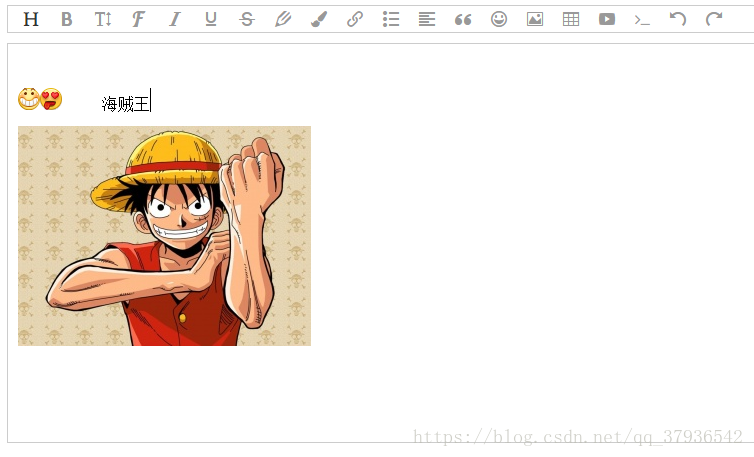wangEditor基于javascript和css开发的 Web富文本编辑器, 轻量、简洁、易用、开源免费
开发文档、demo、下载地址:http://www.wangeditor.com/
效果展示:
一:引入js
<script type="text/javascript" src="./js/jquery.min.js"></script>
<script type="text/javascript" src="./js/wangEditor/release/wangEditor.min.js"></script>二:定义dom容器
<div id="div1" class="toolbar"></div>
<div style="padding: 5px 0; color: #ccc"></div>
<div id="div2" class="text">
<p>请在此输入内容</p>
</div>三:定义样式
.toolbar {
border: 1px solid #ccc;
width: 800px;
}
.text {
border: 1px solid #ccc;
height: 400px;
width: 800px;
}四:js代码
var E = window.wangEditor
var editor = new E('#div1', '#div2') // 两个参数也可以传入 elem 对象,class 选择器
//开启debug模式
editor.customConfig.debug = true;
// 关闭粘贴内容中的样式
editor.customConfig.pasteFilterStyle = false
// 忽略粘贴内容中的图片
editor.customConfig.pasteIgnoreImg = true
// 使用 base64 保存图片
//editor.customConfig.uploadImgShowBase64 = true
// 上传图片到服务器
editor.customConfig.uploadFileName = 'myFile'; //设置文件上传的参数名称
editor.customConfig.uploadImgServer = 'upload.do'; //设置上传文件的服务器路径
editor.customConfig.uploadImgMaxSize = 3 * 1024 * 1024; // 将图片大小限制为 3M
//自定义上传图片事件
editor.customConfig.uploadImgHooks = {
before : function(xhr, editor, files) {
},
success : function(xhr, editor, result) {
console.log("上传成功");
},
fail : function(xhr, editor, result) {
console.log("上传失败,原因是"+result);
},
error : function(xhr, editor) {
console.log("上传出错");
},
timeout : function(xhr, editor) {
console.log("上传超时");
}
}
editor.create()五:服务器代码
导入依赖:
<dependency>
<groupId>commons-fileupload</groupId>
<artifactId>commons-fileupload</artifactId>
<version>1.3.1</version>
</dependency>pojo:
import java.util.Arrays;
public class WangEditor {
private Integer errno; //错误代码,0 表示没有错误。
private String[] data; //已上传的图片路径
public WangEditor() {
super();
}
public WangEditor(String[] data) {
super();
this.errno = 0;
this.data = data;
}
public Integer getErrno() {
return errno;
}
public void setErrno(Integer errno) {
this.errno = errno;
}
public String[] getData() {
return data;
}
public void setData(String[] data) {
this.data = data;
}
@Override
public String toString() {
return "WangEditor [errno=" + errno + ", data=" + Arrays.toString(data)
+ "]";
}
}
Controller
//图片上传
@RequestMapping(value = "/upload",method=RequestMethod.POST)
@ResponseBody
public WangEditor uploadFile(
@RequestParam("myFile") MultipartFile multipartFile,
HttpServletRequest request) {
try {
// 获取项目路径
String realPath = request.getSession().getServletContext()
.getRealPath("");
InputStream inputStream = multipartFile.getInputStream();
String contextPath = request.getContextPath();
// 服务器根目录的路径
String path = realPath.replace(contextPath.substring(1), "");
// 根目录下新建文件夹upload,存放上传图片
String uploadPath = path + "upload";
// 获取文件名称
String filename = MoteUtils.getFileName();
// 将文件上传的服务器根目录下的upload文件夹
File file = new File(uploadPath, filename);
FileUtils.copyInputStreamToFile(inputStream, file);
// 返回图片访问路径
String url = request.getScheme() + "://" + request.getServerName()
+ ":" + request.getServerPort() + "/upload/" + filename;
String [] str = {url};
WangEditor we = new WangEditor(str);
return we;
} catch (IOException e) {
log.error("上传文件失败", e);
}
return null;
}