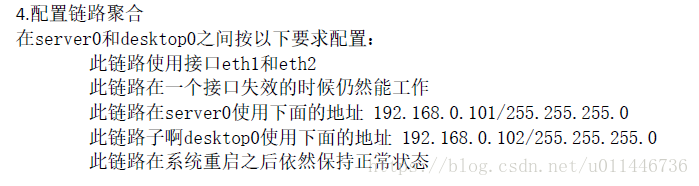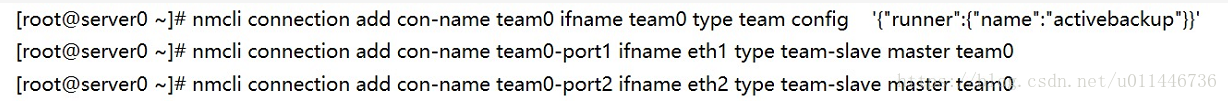mode 1 和mode4
active-SB和802ad
在server上将eth1 和eth2绑定到一起
1 将两块物理网卡 虚拟出一块网卡
nmcli connection add con-name bond0 ifname bond0(这个不存在) type bond mode active-backup miimon 100(100毫秒监测一次) 添加一个类型为bond 的虚拟网卡bond0, 配置文件bond0,模式是A-SB模式,每100ms 监控主备情况
nmcli connection add con-name bond0-port1 ifname eth1 type bond-slave master bond0
nmcli connection add con-name bond0-port2 ifname eth2 type bond-slave master bond0
给虚拟网络网卡添加网络配置
nmcli connection modify bond0 ipv4.addresses 172.25.0.100/24 ipv4.method manual
nmcli connection up bond0
查看绑定情况
cat /proc/net/bonding/bond0
ip link set eth2 down
type team RHEL7新加入的绑定模式:
'{"runner":{"name":"activebackup"}}'----------- 注意写法方式
nmcli con add type team con-name team0 ifname team0 config '{"runner":{"name":"activebackup"}}' ip4 192.168.0.101/24
nmcli con add type team con-name team0 ifname team0 config '{"runner":{"name":"activebackup"}}' ip4 192.168.0.102/24
nmcli connection add con-name team0-port1 ifname eth1 type team-slave master team0
nmcli connection add con-name team0-port2 ifname eth2 type team-slave master team0
nmcli connection modify team0 ipv4.addresses 192.168.0.101/24 ipv4.method manual
nmcli connection modify team0 ipv4.addresses 192.168.0.102/24 ipv4.method manual
nmcli connection up team0
teamdctl team0 state