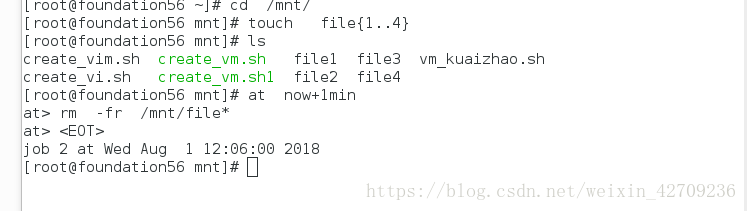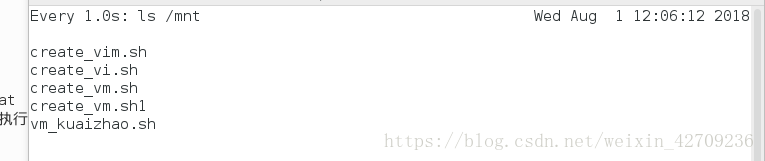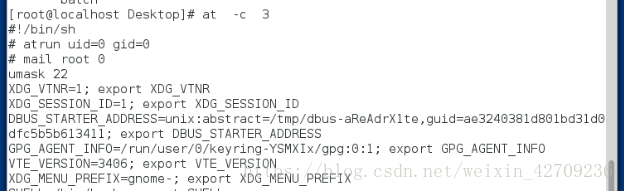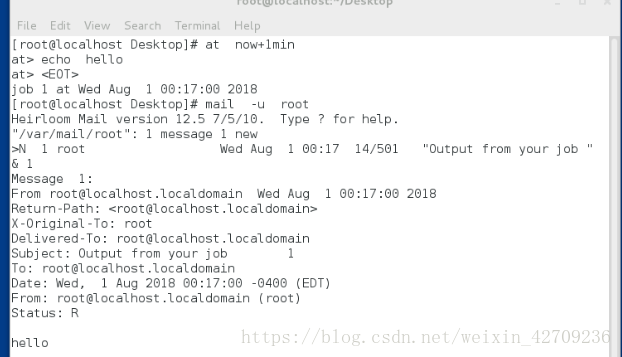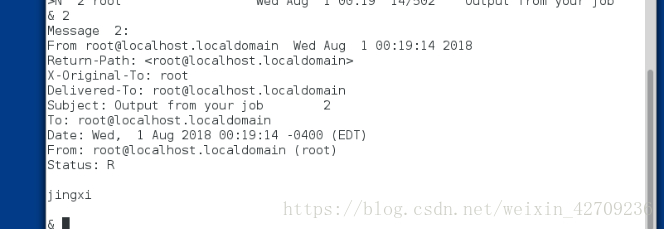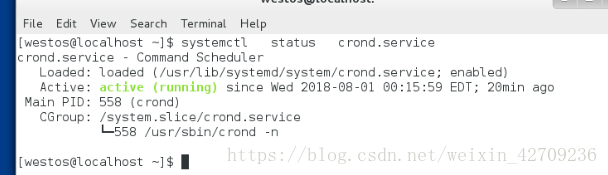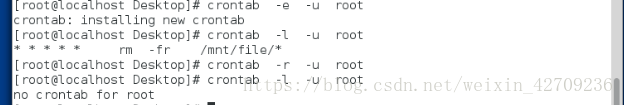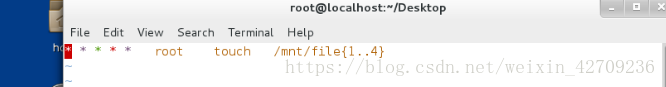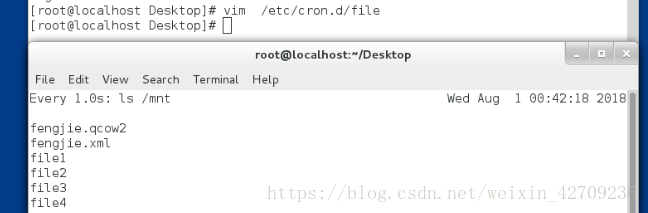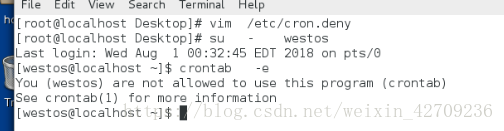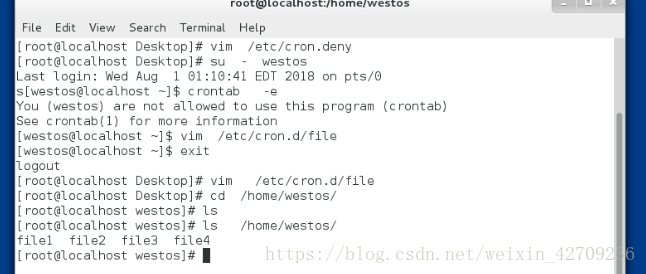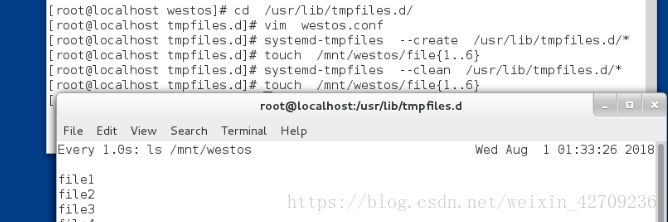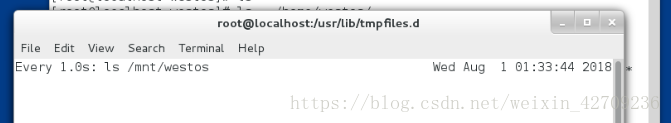####系统延时任务及定时任务##
1.系统延时任务
[root@localhost ~]#at 23:37 ##设定任务执行时间
at> rm -fr /mnt/* ##任务动作
at> ctrl+d ###用ctrl+d 发起任务
[root@localhost ~]#at now+1min ##延时1分钟
at> rm -fr /mnt/*
at> ctrl+d
at -l ##查看任务列表
at -c 任务号 ##查看任务内容
at -r 任务号 ##取消任务执行
[root@localhost ~]at now+1min
at> echo hello
at> ctrl+d
注意:
当任务有输出时,输出会以邮件的类型是发送给at任务的发起者
mail -u root ###查看超级用户邮件
l ###查看第一份邮件
q ###退出
> /var/spool/mail/root ##清空邮件
cd /mnt
touch file{1..8}
监控 watch -n 1 ls /mnt
vim /etc/at.deny
vim /etc/at.allow(白名单存在,黑名单就不检测)
###2.at任务的黑白名单###
/etc/at.deny ##系统中默认存在,在此文件中出现的用户不能执行at
/etc/at.allow ##系统中默认不存在,当文件出现时,普通用户不能执行,在此文件中出现的用户能执行at,并且黑名单失效。
#####3.系统定时任务##
1.crontab 时间表示方式
* * * * * ##每分钟
*/2 * * * * ##每2分钟
*/2 09-17 * * * ###早7-晚5每两分钟
*/2 */2 * * * #每隔2小时每2分钟
*/2 09-17 3,5 1 5 ##3月和5月每周周五及3月1日和5月1日早9晚5每2分钟
*/2 09-17 * * 5 ##每周周五早9晚五每2分钟
2.系统控制crontab的服务
crond.service ##当程序开启时定时任务生效
3.crontab
crontab -e -u ##执行此文件
crontab -l -u ##显示此文件
crontab -r -u ##删除此文件
4.文件方式设定定时任务
vim /etc/cron.d/file
* * * * * username action
* * * * * root rm -fr /mnt/*
echo "* * * * * root rm -fr /mnt/*">/etc/cron.d/westos5.crontab 的黑白名单
/etc/cron.deny ####系统中默认存在,在此文件中出现的用户不能执行crontab
/etc/cron.allow ####系统中默认不存在,当文件出现时,普通用户不能执行,在此文件中出现的用户能执行crontab,并且黑名单失效。
##这两个黑名单中不会影响/etc/cron.d/目录中定时任务的发起及执行
###4.系统中临时文件的管理方式##
cd /usr/lib/tmpfiles.d/
vim westos.conf
d /mnt/westos 777 root root 8s
systemd-tmpfiles --create /usr/lib/tmpfiles.d/*
systemd-tmpfiles --clean /usr/lib/tmpfiles.d/*