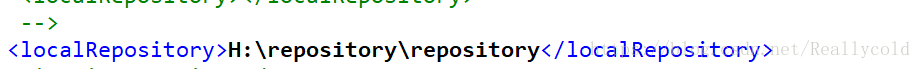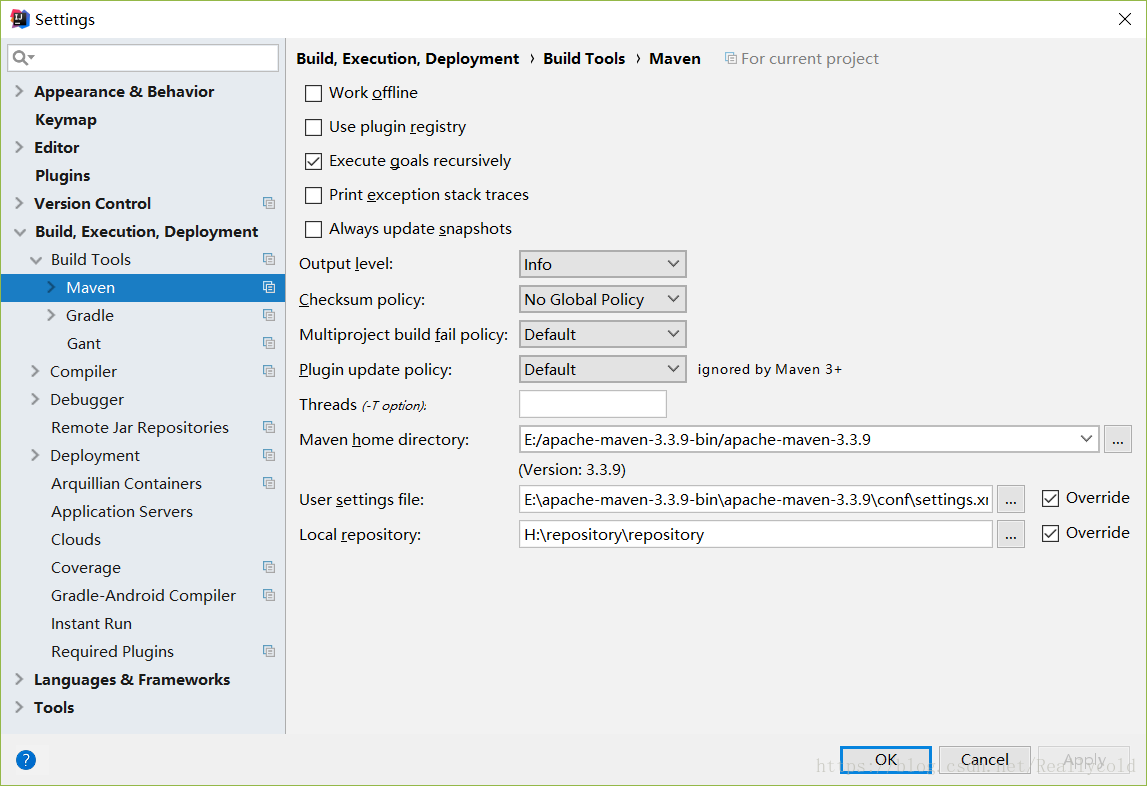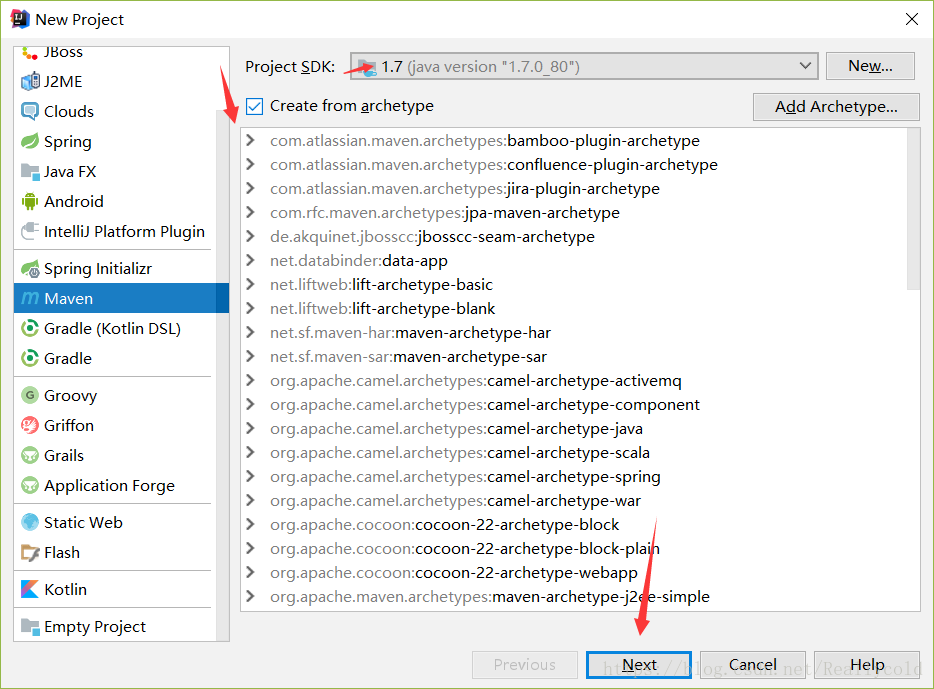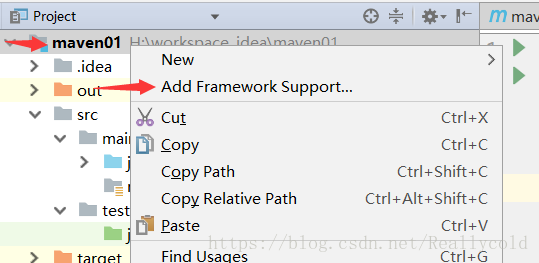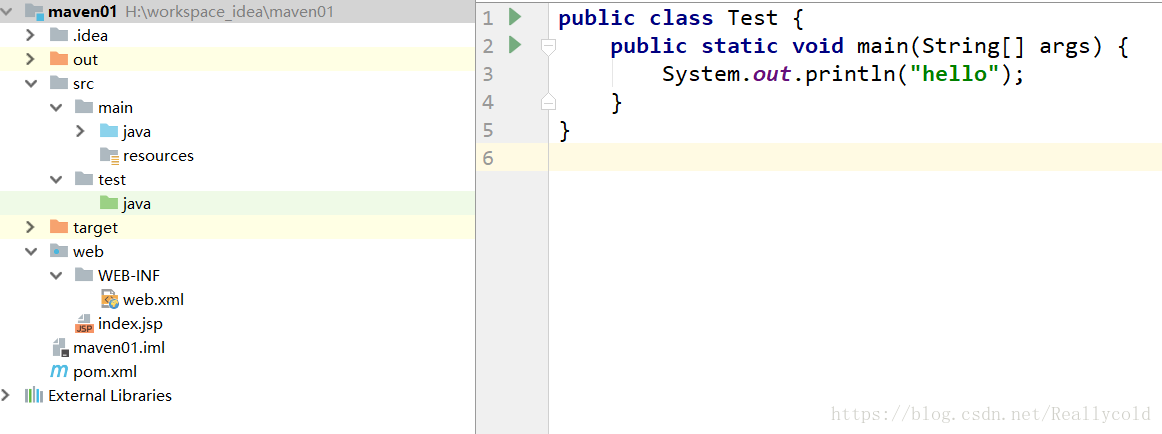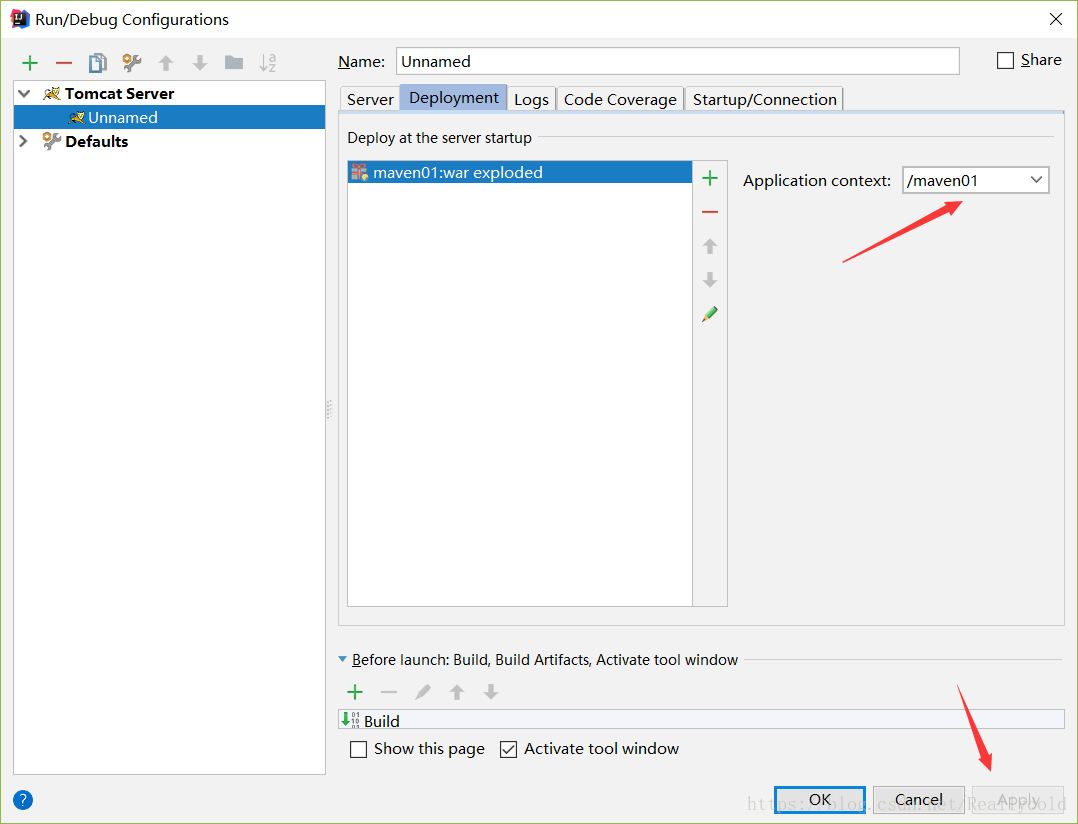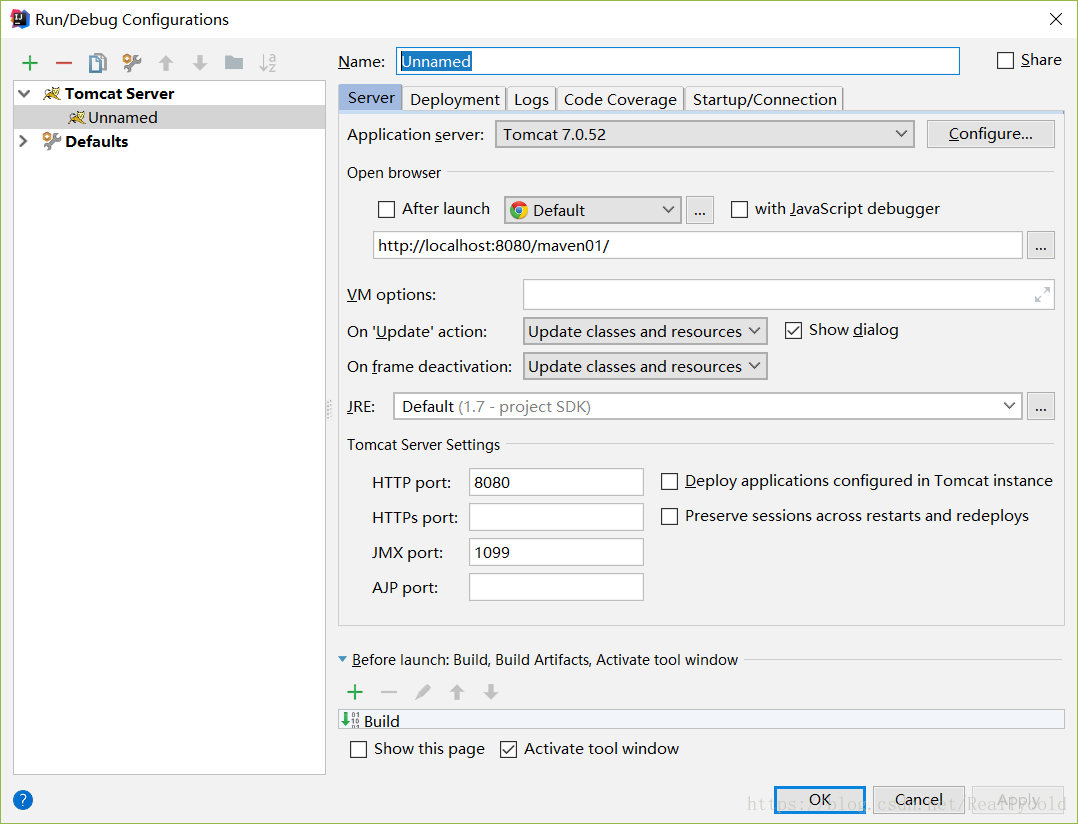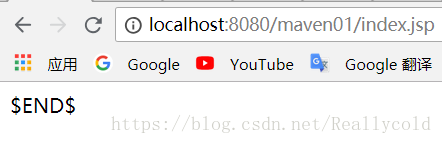注意事项 :1.要注意 maven仓库 的配置 2. deploy /后面需要配置
settings.xml文件配置 有两个地方需要改,和在ecplise 是一样的,镜像配置aliyun
<mirrors>
<!-- mirror
| Specifies a repository mirror site to use instead of a given repository. The repository that
| this mirror serves has an ID that matches the mirrorOf element of this mirror. IDs are used
| for inheritance and direct lookup purposes, and must be unique across the set of mirrors.
|
<mirror>
<id>mirrorId</id>
<mirrorOf>repositoryId</mirrorOf>
<name>Human Readable Name for this Mirror.</name>
<url>http://my.repository.com/repo/path</url>
</mirror>
-->
<mirror>
<id>aliyun</id>
<name>aliyun Maven</name>
<mirrorOf>*</mirrorOf>
<url>http://maven.aliyun.com/nexus/content/groups/public/</url>
</mirror>
</mirrors>1. 第一步要设置默认的maven 仓库 file -othersetting--default setting
2. 确保Jdk 一路next 不需要悬着骨架里面的webapp ----填写 artifact groupid --finish
3. finish 之后,右击项目 ----》 add 。。Support --》选择web 可以看到下面的目录
target 是你发布后自动生成的目录,不用自己创建
4. 剩下的就是 配置Tomcat了,先deployment --- applicationContext /maven01一定要配置
最后就可以,启动tomcat 访问index.jsp了