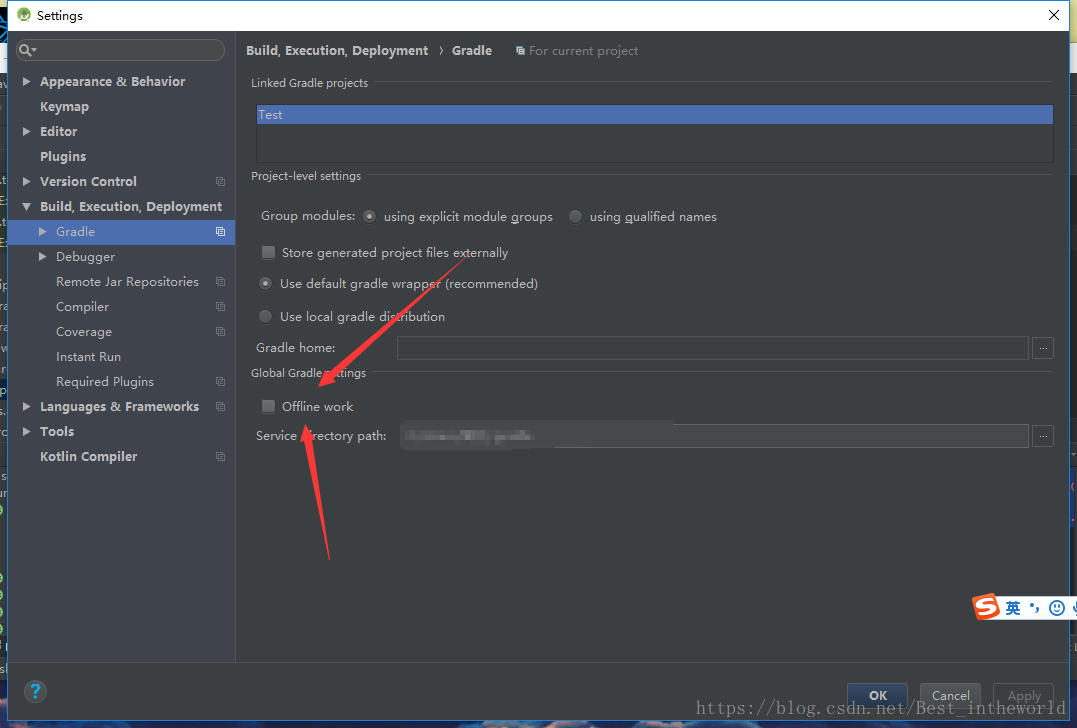2018年6.26日,当我建立一个新的项目时出现了这个错误:
Unable to resolve dependency for ':app@debug/compileClasspath'
一长串的红色,看着让人有点蒙逼,
解决方案十分简单:
ctrl+alt+s 进入图上所示的菜单栏 将箭头指向的选项√去掉就行了,重新build一下就行了。
同时,有可能出现超时错误,原因不明,解决方案:再重构一次就行了。
PS:The option 'android.enableAapt2' is deprecated and should not be used anymore.
Use 'android.enableAapt2=true' to remove this warning.
It will be removed at the end of 2018..这个东西终于要在2018年底被废弃了,新建项目时不用写:
android.enableAapt2=false很棒~~~