自:https://blog.csdn.net/fuyuwei2015/article/details/47264007
在我们的工作有时候我们需要将图片或者pdf文件转换为Base64编码,然后从服务器端下载传输到本地,在这里我列举下两者之间的转换方法:
Base64编码转换为pdf:
/**
* Description: 将base64编码内容转换为Pdf
* @param base64编码内容,文件的存储路径(含文件名)
* @Author fuyuwei
* Create Date: 2015年7月30日 上午9:40:23
*/
public static void base64StringToPdf(String base64Content,String filePath){
BASE64Decoder decoder = new BASE64Decoder();
BufferedInputStream bis = null;
FileOutputStream fos = null;
BufferedOutputStream bos = null;
try {
byte[] bytes = decoder.decodeBuffer(base64Content);//base64编码内容转换为字节数组
ByteArrayInputStream byteInputStream = new ByteArrayInputStream(bytes);
bis = new BufferedInputStream(byteInputStream);
File file = new File(filePath);
File path = file.getParentFile();
if(!path.exists()){
path.mkdirs();
}
fos = new FileOutputStream(file);
bos = new BufferedOutputStream(fos);
byte[] buffer = new byte[1024];
int length = bis.read(buffer);
while(length != -1){
bos.write(buffer, 0, length);
length = bis.read(buffer);
}
bos.flush();
} catch (Exception e) {
e.printStackTrace();
}finally{
closeStream(bis, fos, bos);
}
}
- 1
- 2
- 3
- 4
- 5
- 6
- 7
- 8
- 9
- 10
- 11
- 12
- 13
- 14
- 15
- 16
- 17
- 18
- 19
- 20
- 21
- 22
- 23
- 24
- 25
- 26
- 27
- 28
- 29
- 30
- 31
- 32
- 33
- 34
- 35
- 36
- 37
pdf转换为Base64编码:
/**
* Description: 将pdf文件转换为Base64编码
* @param 要转的的pdf文件
* @Author fuyuwei
* Create Date: 2015年8月3日 下午9:52:30
*/
public static String PDFToBase64(File file) {
BASE64Encoder encoder = new BASE64Encoder();
FileInputStream fin =null;
BufferedInputStream bin =null;
ByteArrayOutputStream baos = null;
BufferedOutputStream bout =null;
try {
fin = new FileInputStream(file);
bin = new BufferedInputStream(fin);
baos = new ByteArrayOutputStream();
bout = new BufferedOutputStream(baos);
byte[] buffer = new byte[1024];
int len = bin.read(buffer);
while(len != -1){
bout.write(buffer, 0, len);
len = bin.read(buffer);
}
//刷新此输出流并强制写出所有缓冲的输出字节
bout.flush();
byte[] bytes = baos.toByteArray();
return encoder.encodeBuffer(bytes).trim();
} catch (FileNotFoundException e) {
e.printStackTrace();
} catch (IOException e) {
e.printStackTrace();
}finally{
try {
fin.close();
bin.close();
bout.close();
} catch (IOException e) {
e.printStackTrace();
}
}
return null;
}
- 1
- 2
- 3
- 4
- 5
- 6
- 7
- 8
- 9
- 10
- 11
- 12
- 13
- 14
- 15
- 16
- 17
- 18
- 19
- 20
- 21
- 22
- 23
- 24
- 25
- 26
- 27
- 28
- 29
- 30
- 31
- 32
- 33
- 34
- 35
- 36
- 37
- 38
- 39
- 40
- 41
- 42
- 43
我们在直接使用这两个类的时候,Eclipse会报错:
BASE64Encoder encoder = new sun.misc.BASE64Encoder();
BASE64Decoder decoder = new sun.misc.BASE64Decoder();
解决方法如下:
右击项目—->build path—–>configure build path
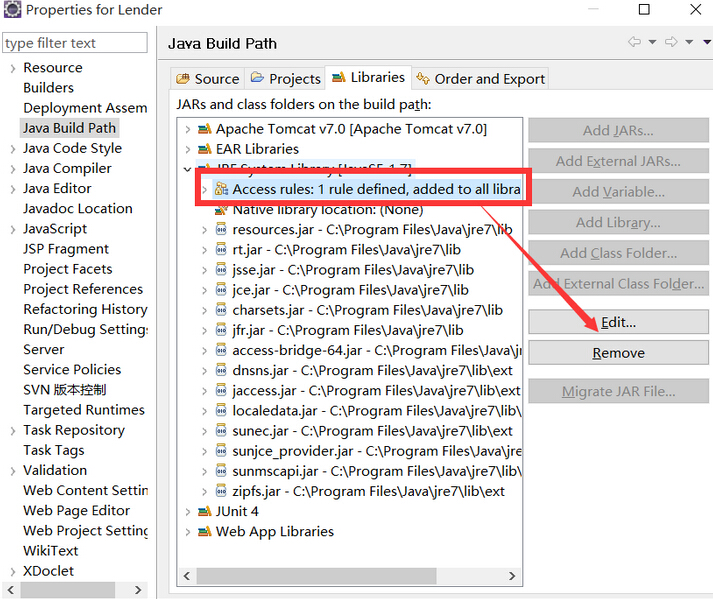
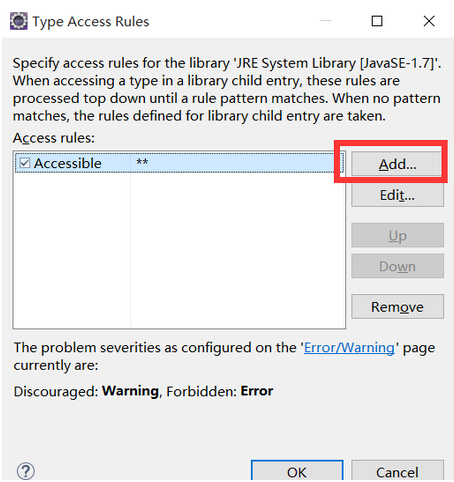
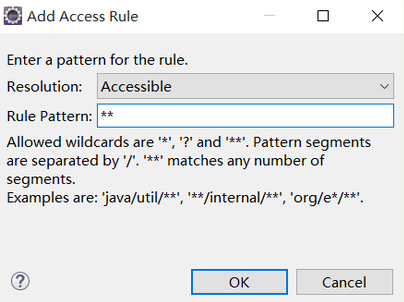
点击OK,保存
在我们的工作有时候我们需要将图片或者pdf文件转换为Base64编码,然后从服务器端下载传输到本地,在这里我列举下两者之间的转换方法:
Base64编码转换为pdf:
/**
* Description: 将base64编码内容转换为Pdf
* @param base64编码内容,文件的存储路径(含文件名)
* @Author fuyuwei
* Create Date: 2015年7月30日 上午9:40:23
*/
public static void base64StringToPdf(String base64Content,String filePath){
BASE64Decoder decoder = new BASE64Decoder();
BufferedInputStream bis = null;
FileOutputStream fos = null;
BufferedOutputStream bos = null;
try {
byte[] bytes = decoder.decodeBuffer(base64Content);//base64编码内容转换为字节数组
ByteArrayInputStream byteInputStream = new ByteArrayInputStream(bytes);
bis = new BufferedInputStream(byteInputStream);
File file = new File(filePath);
File path = file.getParentFile();
if(!path.exists()){
path.mkdirs();
}
fos = new FileOutputStream(file);
bos = new BufferedOutputStream(fos);
byte[] buffer = new byte[1024];
int length = bis.read(buffer);
while(length != -1){
bos.write(buffer, 0, length);
length = bis.read(buffer);
}
bos.flush();
} catch (Exception e) {
e.printStackTrace();
}finally{
closeStream(bis, fos, bos);
}
}
- 1
- 2
- 3
- 4
- 5
- 6
- 7
- 8
- 9
- 10
- 11
- 12
- 13
- 14
- 15
- 16
- 17
- 18
- 19
- 20
- 21
- 22
- 23
- 24
- 25
- 26
- 27
- 28
- 29
- 30
- 31
- 32
- 33
- 34
- 35
- 36
- 37
pdf转换为Base64编码:
/**
* Description: 将pdf文件转换为Base64编码
* @param 要转的的pdf文件
* @Author fuyuwei
* Create Date: 2015年8月3日 下午9:52:30
*/
public static String PDFToBase64(File file) {
BASE64Encoder encoder = new BASE64Encoder();
FileInputStream fin =null;
BufferedInputStream bin =null;
ByteArrayOutputStream baos = null;
BufferedOutputStream bout =null;
try {
fin = new FileInputStream(file);
bin = new BufferedInputStream(fin);
baos = new ByteArrayOutputStream();
bout = new BufferedOutputStream(baos);
byte[] buffer = new byte[1024];
int len = bin.read(buffer);
while(len != -1){
bout.write(buffer, 0, len);
len = bin.read(buffer);
}
//刷新此输出流并强制写出所有缓冲的输出字节
bout.flush();
byte[] bytes = baos.toByteArray();
return encoder.encodeBuffer(bytes).trim();
} catch (FileNotFoundException e) {
e.printStackTrace();
} catch (IOException e) {
e.printStackTrace();
}finally{
try {
fin.close();
bin.close();
bout.close();
} catch (IOException e) {
e.printStackTrace();
}
}
return null;
}
- 1
- 2
- 3
- 4
- 5
- 6
- 7
- 8
- 9
- 10
- 11
- 12
- 13
- 14
- 15
- 16
- 17
- 18
- 19
- 20
- 21
- 22
- 23
- 24
- 25
- 26
- 27
- 28
- 29
- 30
- 31
- 32
- 33
- 34
- 35
- 36
- 37
- 38
- 39
- 40
- 41
- 42
- 43
我们在直接使用这两个类的时候,Eclipse会报错:
BASE64Encoder encoder = new sun.misc.BASE64Encoder();
BASE64Decoder decoder = new sun.misc.BASE64Decoder();
解决方法如下:
右击项目—->build path—–>configure build path
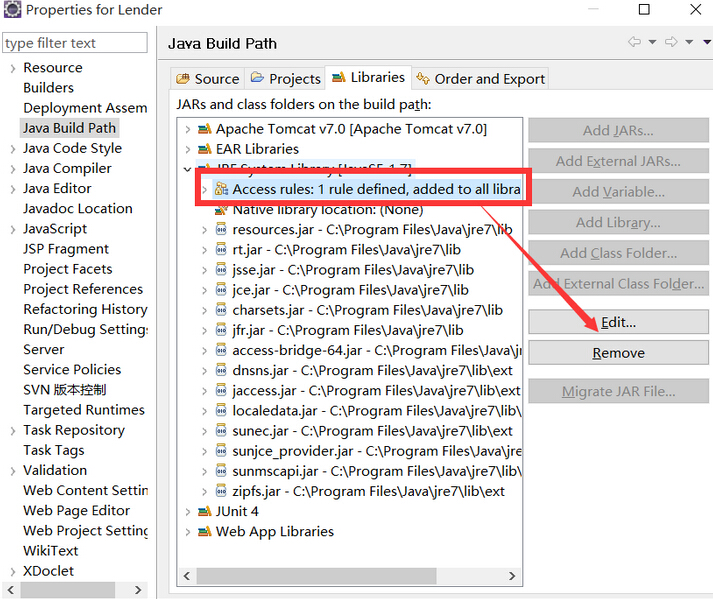
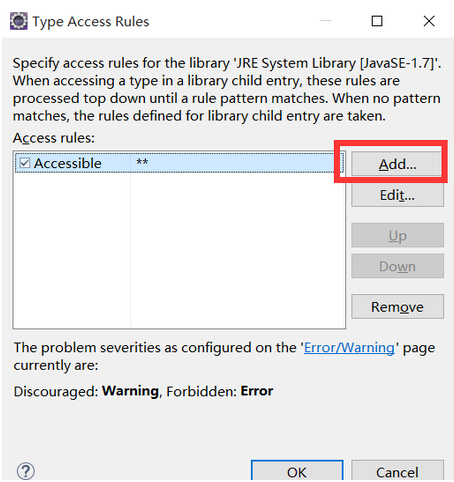
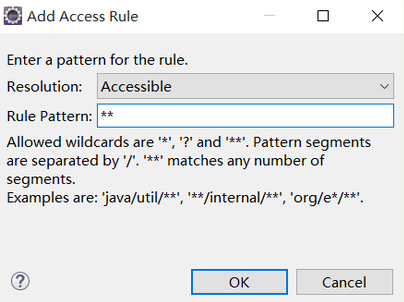
点击OK,保存